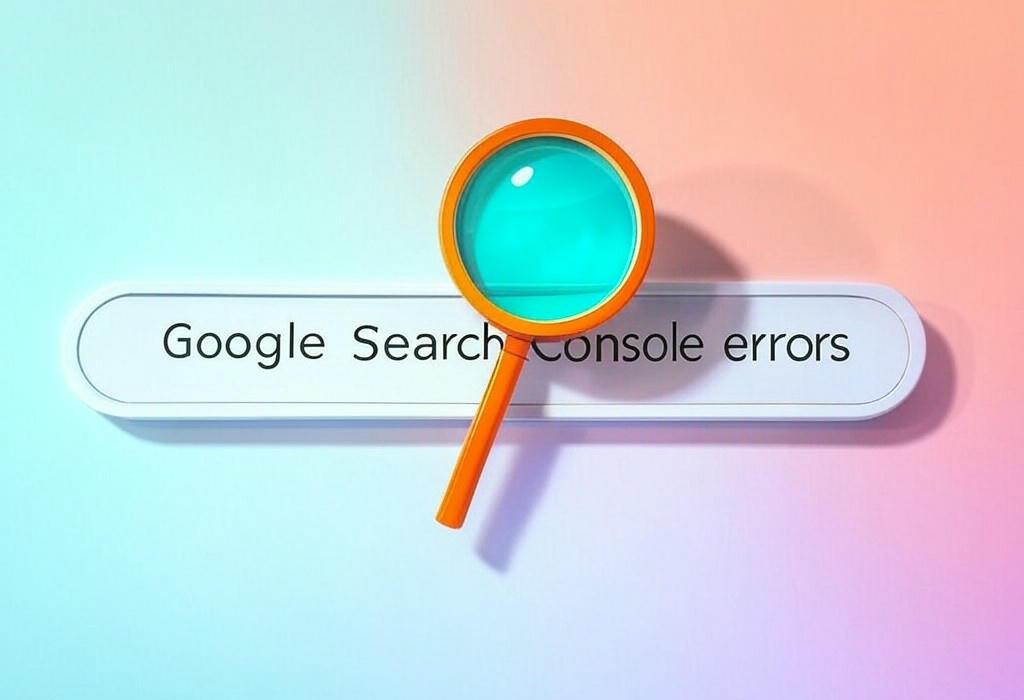
Reading Time: 12 minutes
Mastering Google Search Console Errors: The Complete Troubleshooting Guide
When it comes to maintaining a healthy website, few tools are as valuable as Google Search Console. Yet for many marketing professionals and business owners, opening that dashboard only to be greeted by a sea of red error notifications can trigger immediate anxiety. If you’ve ever felt that sinking feeling when confronted with cryptic crawl errors, mysterious indexing issues, or perplexing security warnings, you’re not alone.
As someone who has guided countless clients through the labyrinth of Google Search Console errors, I’ve seen firsthand how these technical issues can derail even the most carefully planned SEO strategies. The good news? Most GSC errors are entirely fixable once you understand what they mean and how to address them systematically.
In this comprehensive guide, we’ll demystify the most common Google Search Console errors, provide actionable solutions, and help you transform this powerful tool from a source of stress into your strongest ally for organic search performance.
Struggling with persistent GSC errors that won’t go away? Our technical SEO experts can diagnose and resolve your issues quickly. Schedule a consultation with Daniel Digital today.
Table of Contents
- Understanding Google Search Console: The Basics
- Crawl Errors: What They Mean & How to Fix Them
- Indexing Issues: Getting Your Content in Google’s Database
- Mobile Usability Errors: Creating a Seamless Experience
- Security Issues: Protecting Your Site and Users
- Structured Data Errors: Enhancing Your Search Appearance
- Core Web Vitals: Performance Issues That Impact Rankings
- Manual Actions: Recovering From Penalties
- Preventive Maintenance: Stopping GSC Errors Before They Start
- Frequently Asked Questions
Understanding Google Search Console: The Basics
Before diving into specific errors, let’s establish a foundation. Google Search Console is a free tool provided by Google that helps website owners monitor and maintain their site’s presence in Google Search results. Think of it as your direct communication line with Google, offering insights into how the search engine views and interacts with your website.
Unlike Google Analytics, which primarily tracks user behavior, GSC focuses on how Google itself interacts with your content. It reveals critical information about your site’s technical health, search performance, and various issues that might prevent your pages from ranking well.
| GSC Feature | What It Monitors | Why It Matters |
|---|---|---|
| Performance Report | Click-through rates, impressions, average position, queries | Helps understand which keywords drive traffic and where ranking improvements are needed |
| URL Inspection | Individual URL status in Google’s index | Allows troubleshooting of specific pages having indexing problems |
| Coverage Report | Indexing status across your entire site | Identifies patterns of errors affecting content discoverability |
| Mobile Usability | Mobile-specific usability issues | Critical for maintaining rankings in mobile-first indexing |
| Core Web Vitals | Page experience metrics | Direct ranking factors measuring user experience quality |
When errors appear in GSC, they’re not just arbitrary warnings; they’re specific signals that something is preventing Google from properly crawling, indexing, or evaluating your content. Addressing these errors promptly can have a direct positive impact on your search visibility.
Need a comprehensive GSC audit? Our team can identify and prioritize the most critical issues affecting your search performance. Get in touch with Daniel Digital for a thorough assessment.
Crawl Errors: What They Mean & How to Fix Them
Crawl errors occur when Google’s bots attempt to access a page on your site but encounter problems. These errors are typically the most common issues you’ll see in GSC and often the most straightforward to fix.
The Coverage report in GSC categorizes these errors into two primary types: site errors (which affect your entire website) and URL errors (which affect specific pages).
Common Crawl Error Types
- 404 (Not Found) Errors: Pages that no longer exist but still have internal or external links pointing to them
- Server Errors (5xx): Server-side issues preventing Google from accessing content
- Access Denied (403): Pages where crawling is blocked, often by robots.txt or server configurations
- Redirect Errors: Improper redirects, redirect chains, or redirect loops
- DNS Errors: Domain-level issues preventing site access
| Crawl Error Type | Common Causes | Solution Approach |
|---|---|---|
| 404 Errors | Content deletion, URL structure changes, typos in links | Implement 301 redirects, update internal links, use custom 404 pages |
| Server Errors | Server overload, PHP timeouts, memory limits | Upgrade hosting, optimize resource-intensive scripts, check server logs |
| Access Denied | Overly restrictive robots.txt, password protection, IP blocking | Update robots.txt, ensure vital pages are crawlable, check .htaccess rules |
| Redirect Issues | Multiple redirects, temporary redirects where permanent ones are needed | Streamline redirect chains, convert 302s to 301s where appropriate |
Fixing Crawl Errors: A Systematic Approach
- Prioritize based on importance: Focus first on errors affecting your most valuable pages (high-traffic, high-conversion, or business-critical content).
- Implement proper redirects: For deleted or moved content, set up 301 redirects to the most relevant alternatives.
- Update internal links: Correct broken internal links through a site-wide audit and correction process.
- Check for pattern-based issues: Sometimes a single configuration problem can cause many similar errors.
- Verify fixes in GSC: Use the URL Inspection tool to validate fixes and request re-crawling of corrected pages.
Remember that not all crawl errors need fixing. For genuinely removed content with no relevant replacement, a proper 404 or 410 status may be the appropriate response rather than a redirect to an unrelated page.
Indexing Issues: Getting Your Content in Google’s Database
Indexing is the process where Google adds your pages to its searchable database. When pages aren’t being indexed, they simply won’t appear in search results, regardless of how well-optimized they might be.
The Coverage report in GSC provides detailed information about indexing issues, categorizing pages as “valid,” “valid with warnings,” “excluded,” or “error.”
Common Indexing Issues
- Submitted URL not indexed: Google has chosen not to include a page in its index
- Discovered, currently not indexed: Google found the URL but hasn’t processed it yet
- Duplicate content without canonical tags: Multiple versions of the same content confusing Google
- Crawled, currently not indexed: Google has looked at the content but decided not to index it
- Indexed, though blocked by robots.txt: Contradictory signals about whether content should be indexed
| Indexing Issue | Potential Causes | Resolution Strategy |
|---|---|---|
| Submitted URL not indexed | Low-quality content, duplicate content, thin content | Improve content quality, add unique value, expand thin pages |
| Discovered, not indexed | Crawl budget limitations, low priority in crawl queue | Improve internal linking, boost page authority, request indexing |
| Duplicate content issues | Multiple URLs serving same content, session parameters | Implement canonical tags, consolidate duplicate content, use parameter handling |
| Noindex directive issues | Accidental noindex tags, staging site settings carried to production | Audit meta robots tags, check HTTP headers for noindex directives |
Strategies to Improve Indexing
- Create a logical site structure with clear hierarchy to help Google understand content relationships
- Use an updated XML sitemap and submit it through GSC
- Implement proper canonical tags to indicate preferred versions of similar pages
- Improve internal linking to distribute page authority and guide crawlers
- Enhance content quality for pages that aren’t being indexed
Is Google ignoring your important pages? Our indexing specialists can identify why your content isn’t making it into search results. Contact Daniel Digital to boost your content visibility.
Mobile Usability Errors: Creating a Seamless Experience
With Google’s mobile-first indexing, mobile usability isn’t just about user experience; it directly impacts your search rankings. The Mobile Usability report in GSC highlights specific issues preventing your site from performing well on mobile devices.
Common Mobile Usability Errors
- Text too small to read: Font size that requires zooming on mobile
- Clickable elements too close together: Buttons or links that are difficult to tap accurately
- Content wider than screen: Horizontal scrolling required to view content
- Viewport not set: Missing viewport meta tag that controls page scaling
- Flash usage: Using unsupported technologies on mobile devices
| Mobile Usability Error | Impact on User Experience | Technical Solution |
|---|---|---|
| Text too small | Difficult reading, increased bounce rates, poor engagement | Use relative font sizes (e.g., em units), minimum 16px base font |
| Clickable elements too close | Mis-clicks, user frustration, abandoned journeys | Ensure 8mm minimum touch target size with adequate spacing |
| Content wider than screen | Hidden content, poor navigation, increased exit rates | Use responsive design with relative widths, max-width properties |
| Viewport not set | Improper scaling, zooming required, entire experience compromised | Add proper viewport meta tag with width=device-width |
The best approach to mobile usability is responsive design, which automatically adjusts your layout based on the device screen size. This is strongly preferred by Google over separate mobile sites or dynamic serving.
Testing Mobile Usability Beyond GSC
While GSC provides excellent mobile usability information, supplement it with these tools:
- Google’s Mobile-Friendly Test: For quick checks of individual pages
- Chrome DevTools Device Mode: To emulate various devices during development
- Real device testing: Nothing beats checking your site on actual smartphones and tablets
Remember that mobile usability is not just about passing technical checks but creating a genuinely enjoyable experience for mobile users, who likely make up the majority of your visitors.
Security Issues: Protecting Your Site and Users
Security issues in GSC deserve immediate attention, as Google takes strong measures to protect users from compromised websites. When security problems are detected, Google may display warnings to users or even remove your site from search results entirely.
Types of Security Issues Reported in GSC
- Hacked content: Unauthorized content added to your site
- Malware: Malicious software being distributed through your site
- Social engineering: Content designed to trick users into revealing personal information
- Deceptive pages: Pages that mislead users about their purpose
- Harmful downloads: Files that may damage users’ devices
| Security Issue Type | Detection Signs | Resolution Process |
|---|---|---|
| Hacked content | Unexpected content, spam links, cloaked pages | Identify vulnerability, clean infection, update CMS/plugins, change passwords |
| Malware distribution | Hidden iframes, obfuscated JavaScript, suspicious redirects | Scan with security tools, remove malicious code, implement security headers |
| Social engineering | Fake login forms, phishing content, false warnings | Remove deceptive content, verify site authenticity, implement HTTPS |
| Insecure connection warnings | Mixed content, invalid certificates, insecure forms | Implement proper HTTPS, fix mixed content, update certificates |
Recovering from Security Issues
- Identify the full scope of the security breach
- Clean all infected files and remove malicious code
- Address the vulnerability that allowed the breach
- Implement additional security measures to prevent future issues
- Request a security review through GSC once issues are resolved
Security issues often require specialized expertise. If your site has been compromised and you’re unsure how to proceed, consulting with security professionals is strongly recommended before requesting a review.
Dealing with security warnings in GSC? Swift action is essential to protect your site and reputation. Reach out to Daniel Digital for emergency security remediation.
Structured Data Errors: Enhancing Your Search Appearance
Structured data helps Google understand your content better and can result in rich snippets, knowledge panels, and other enhanced search features. The Rich Results Status report in GSC identifies errors in your schema markup that might prevent these enhancements.
Common Structured Data Issues
- Missing required properties: Omitting fields that Google requires for a specific schema type
- Invalid property values: Data in incorrect formats or outside acceptable ranges
- Conflicting schema types: Incompatible markup on the same element
- Incorrect implementation: Schema markup that doesn’t match the visible content
| Schema Type | Common Errors | Potential Benefits When Fixed |
|---|---|---|
| Product Schema | Missing price, availability, or review information | Product rich results with price, stock status, and star ratings |
| FAQ Schema | Improperly nested questions and answers, missing required fields | Expandable FAQ boxes directly in search results, increased SERP real estate |
| Event Schema | Missing date, location, or missing coordinates | Event cards in search, inclusion in “Events near me” searches |
| Recipe Schema | Missing cook time, ingredients, or nutrition information | Rich recipe cards with images, ratings, and preparation time |
Testing and Fixing Structured Data
- Use the Rich Results Test to validate your structured data beforehand
- Consult Google’s documentation for required and recommended properties
- Ensure markup matches visible content on the page
- Implement structured data site-wide where appropriate
- Monitor GSC for any new issues after implementation
Remember that while structured data can significantly enhance your search appearance, it’s not a direct ranking factor. Focus on implementing it correctly for content types where rich results are available rather than trying to markup everything possible.
Core Web Vitals: Performance Issues That Impact Rankings
Core Web Vitals are a set of specific factors that Google considers important in a webpage’s overall user experience. As confirmed ranking factors, these metrics directly impact your search performance and deserve special attention.
The Three Core Web Vitals
- Largest Contentful Paint (LCP): Measures loading performance
- First Input Delay (FID): Measures interactivity
- Cumulative Layout Shift (CLS): Measures visual stability
| Core Web Vital | Good Score Threshold | Common Issues | Optimization Approaches |
|---|---|---|---|
| Largest Contentful Paint | 2.5 seconds or faster | Slow server response, render-blocking resources, large images | Server optimization, critical CSS, image optimization, caching |
| First Input Delay | 100ms or less | Heavy JavaScript execution, long tasks, inefficient event handlers | Code splitting, defer non-critical JS, optimize event handlers |
| Cumulative Layout Shift | 0.1 or less | Images without dimensions, dynamically injected content, web fonts | Set image dimensions, reserve space for ads, optimize font loading |
Addressing Core Web Vitals Issues
- Identify problematic pages using the Core Web Vitals report in GSC
- Use PageSpeed Insights for detailed recommendations on specific pages
- Prioritize mobile performance as it often lags behind desktop
- Implement fixes systematically, starting with templates that affect multiple pages
- Retest after changes using both lab and field data
Performance optimization is often an iterative process rather than a one-time fix. Regular monitoring of Core Web Vitals should become part of your ongoing SEO maintenance routine.
Need help improving your Core Web Vitals scores? Our technical SEO specialists can identify and fix performance bottlenecks. Book a performance audit with Daniel Digital today.
Manual Actions: Recovering From Penalties
Unlike algorithmic adjustments, manual actions are penalties applied by human reviewers at Google when they determine that pages on your site are not complying with Google’s webmaster quality guidelines. These are the most serious issues you can encounter in GSC and require immediate attention.
Types of Manual Actions
- Unnatural links: Artificial or manipulative link patterns
- Thin content: Pages with little or no added value
- Cloaking: Showing different content to users versus search engines
- Keyword stuffing: Over-optimizing content with excessive keywords
- Hidden text: Content visible to search engines but not users
| Manual Action Type | Detection Indicators | Recovery Process |
|---|---|---|
| Unnatural links to your site | Sharp traffic drops, ranking losses for specific terms | Disavow problematic links, remove what’s possible, document efforts |
| Thin content with little value | Pages disappearing from index, quality traffic decline | Improve content quality, consolidate or remove thin pages |
| User-generated spam | Spammy comments, forum posts, or user profiles | Clean existing spam, implement better moderation, add nofollow |
| Cloaking or sneaky redirects | Unexpected redirects, different content for bots vs. users | Remove cloaking, fix redirects, ensure consistency across all users |
Recovering from Manual Actions
- Understand exactly what triggered the penalty by carefully reading the manual action details
- Make comprehensive changes to address the root issue
- Document all remediation efforts thoroughly
- Submit a reconsideration request explaining what happened and what you’ve done to fix it
- Be patient as review times can vary from days to weeks
The key to successful manual action recovery is demonstrating to Google that you understand what went wrong and have taken genuine steps to resolve the issue permanently, not just temporarily.
Preventive Maintenance: Stopping GSC Errors Before They Start
While fixing GSC errors is important, preventing them in the first place is even better. Implementing proper preventive measures can save countless hours of troubleshooting and prevent potential ranking drops.
Proactive Error Prevention Strategy
- Regular GSC monitoring: Check for new issues at least weekly
- Pre-launch technical audits: Verify technical SEO before major site changes
- Proper redirect management: Plan redirects before content reorganization
- Content quality guidelines: Establish standards to prevent thin content issues
- Security protocols: Implement proper security measures to prevent hacking
| Prevention Area | Tools/Methods | Implementation Process |
|---|---|---|
| Ongoing Monitoring | GSC alerts, automated monitoring tools, scheduled audits | Set up email notifications, create audit calendar, establish response procedures |
| Technical Safeguards | Pre-deployment testing, staging environments, QA process | Implement technical SEO checklists, use staging to production protocols |
| Content Management | Editorial guidelines, content templates, quality review process | Train content creators, establish minimum content standards, regular audits |
| Security Protocols | Regular updates, security plugins, file integrity monitoring | Keep software updated, implement file change detection, regular security scans |
Creating a GSC Maintenance Schedule
Consider implementing this maintenance schedule to stay ahead of potential issues:
- Daily: Check for security or manual action notifications
- Weekly: Review new coverage issues and mobile usability errors
- Monthly: Analyze performance trends and Core Web Vitals
- Quarterly: Conduct comprehensive technical audits
By building these checks into your routine, you’ll catch minor issues before they become major problems and maintain consistently strong technical SEO health.
Want to implement a proactive GSC monitoring system? Our managed SEO services include ongoing technical monitoring and rapid issue resolution. Talk to Daniel Digital about preventive SEO maintenance.
Frequently Asked Questions About Google Search Console Errors
How long does it take for fixed errors to disappear from GSC?
After fixing errors, it typically takes anywhere from a few days to several weeks for them to clear from GSC. This timeline depends on how frequently Google recrawls the affected pages. You can expedite this process by using the URL Inspection tool to request indexing for important fixed pages, but remember there are limits to how many requests you can submit daily.
Do all GSC errors need to be fixed?
Not all errors require immediate attention. Prioritize issues that impact important pages, affect user experience, or relate to security. For example, 404 errors for outdated content you intentionally removed might not need fixing, while crawl errors on your product pages should be addressed promptly.
Why am I seeing “Discovered, currently not indexed” for my new content?
This status means Google has found your page but hasn’t added it to its index yet. This could be due to crawl prioritization, content quality assessment, or simply processing delays. For important pages, enhance internal linking, improve content quality, and consider requesting indexing through the URL Inspection tool.
Can GSC errors directly impact my rankings?
Yes, many GSC errors can directly affect rankings. Technical issues that prevent proper crawling or indexing make it impossible for pages to rank at all. Core Web Vitals issues are confirmed ranking factors. Security issues and manual actions can result in severe ranking penalties or complete removal from search results.
How can I tell which GSC errors are most important to fix first?
Prioritize errors based on: 1) Page importance (revenue-generating or high-traffic pages), 2) Error severity (security issues and manual actions take precedence), 3) Scope of impact (site-wide issues versus isolated errors), and 4) Ease of fixing (address quick wins while planning for more complex issues).
Taking Control of Your Google Search Console Errors
Successfully managing Google Search Console errors requires both reactive problem-solving and proactive maintenance. By understanding the different types of errors, their causes, and how to systematically address them, you can transform what might seem like an overwhelming dashboard of warnings into a strategic advantage for your SEO efforts.
Remember that GSC isn’t just an error reporting tool; it’s a direct line of communication with Google about how they see and interact with your website. Consistently monitoring and addressing the issues it highlights demonstrates to search engines that you’re committed to providing a high-quality, technically sound experience for users.
Whether you’re dealing with persistent crawl errors, mysterious indexing issues, or concerning Core Web Vitals metrics, the systematic approaches outlined in this guide will help you diagnose, prioritize, and resolve these issues effectively.
Need Expert Help With Persistent GSC Errors?
Technical SEO issues can be complex and time-consuming to resolve. Our team specializes in diagnosing and fixing the most challenging Google Search Console errors quickly and effectively.
We’ll help you not only resolve current issues but implement systems to prevent future problems from affecting your search visibility.
Schedule a consultation with Daniel Digital today to discuss your specific GSC challenges and develop a customized resolution plan.
