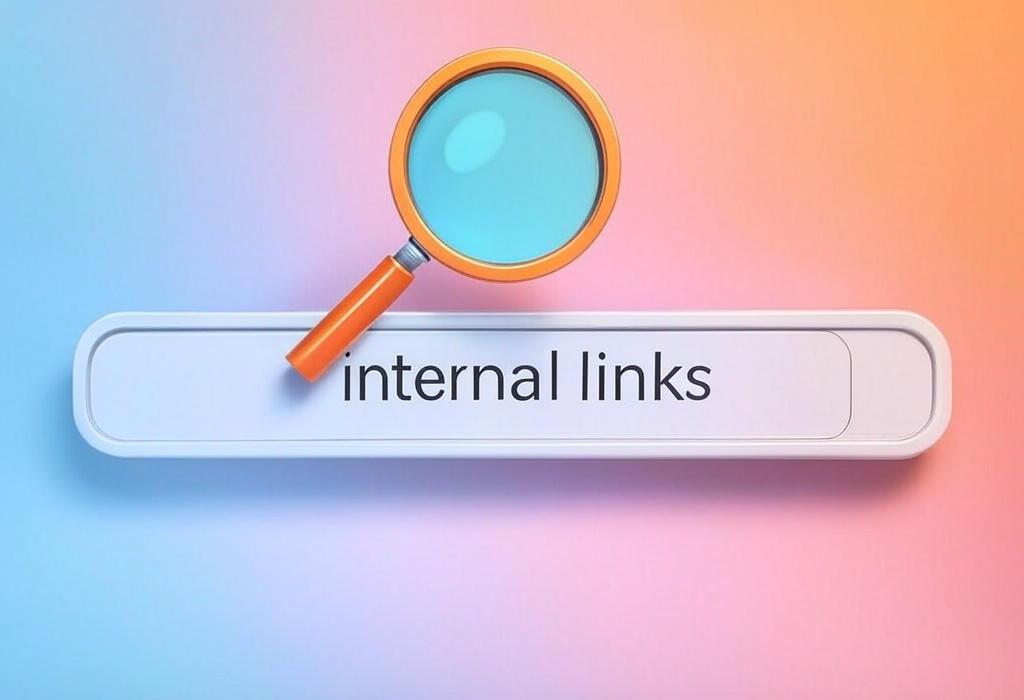
Estimated Reading Time: 11 minutes
The Ultimate Guide to Internal Links: Boost Your SEO & User Experience
Have you ever found yourself deep in a website, clicking from one interesting page to another, only to realize you’ve spent far more time there than you planned? That’s the power of effective internal linking at work. While many business owners focus on acquiring backlinks from other sites, they often overlook the SEO goldmine within their own website: internal links.
Internal links are the unsung heroes of website navigation and search engine optimization. They create pathways for users and search engines to discover your content, distribute page authority throughout your site, and significantly improve user experience. Yet despite their importance, many businesses fail to implement a strategic internal linking structure.
In this comprehensive guide, we’ll explore everything you need to know about internal links and how to leverage them for better search rankings and enhanced user engagement.
Want to improve your website’s SEO performance fast? Schedule a consultation with Daniel Digital to receive a personalized internal linking strategy that boosts your rankings and enhances user experience. Book your SEO consultation today!
Table of Contents
What Are Internal Links and Why They Matter
Internal links are hyperlinks that point from one page to another page within the same website. Unlike external links (which point to pages on different domains), internal links connect your content and help establish an information hierarchy for your website.
Think of your website as a city. The homepage is downtown, category pages are neighborhoods, and individual content pieces are buildings. Internal links are the roads that connect everything together, allowing visitors to navigate efficiently from one location to another.
| Type of Internal Link | Function | Example |
|---|---|---|
| Navigational Links | Help users navigate through main sections of your website | Main menu, footer links, breadcrumbs |
| Contextual Links | Connect related content within page body text | Links to supporting articles within blog post content |
| Taxonomic Links | Organize content by categories or tags | Category pages, tag clouds, related posts sections |
| Call-to-Action Links | Direct users toward conversion goals | “Learn more,” “Sign up,” or “Contact us” buttons |
5 Powerful Benefits of Strategic Internal Linking
When implemented correctly, internal links offer numerous advantages that can transform your website’s performance in search results and improve overall user experience.
1. Enhanced Website Navigation and User Experience
Internal links create logical pathways that guide visitors through your website, making it easier for them to find what they’re looking for. A well-structured internal linking system helps reduce bounce rates by keeping users engaged with your content longer.
2. Improved SEO and Search Engine Rankings
Search engines use links to discover new content on your website. A strategic internal linking structure helps search bots crawl and index your pages more effectively. The more easily Google can understand your website’s architecture, the better your chances of ranking well.
3. Distribution of Page Authority
Each page on your website has a certain level of authority (or “link equity”). When you link from a high-authority page to another page on your site, you pass some of that authority along. This process, sometimes called “link juice” distribution, helps strengthen weaker pages on your site.
4. Increased Page Views and Session Duration
When visitors can easily navigate to related content that interests them, they spend more time on your site and view more pages per session. These engagement metrics signal to Google that your site provides value, potentially boosting your rankings.
5. Establishment of Content Hierarchy
Internal linking helps establish which content is most important on your site. By linking frequently to certain pages, you signal to search engines that these pages are valuable and should be given priority in search results.
| Benefit | Impact on Users | Impact on SEO |
|---|---|---|
| Enhanced Navigation | Easier discovery of relevant content | Reduced bounce rate, increased engagement signals |
| Page Authority Distribution | More high-quality content surfaces | Better rankings for more pages |
| Content Hierarchy | Clearer understanding of important information | Search engines prioritize your most important pages |
| Increased Page Views | More valuable information consumed per visit | Positive engagement metrics boost overall site authority |
| Better Indexation | All content is accessible | More pages in the index = more ranking opportunities |
Is your website structure working against you? Let Daniel Digital analyze your current internal linking structure and identify opportunities for improvement. Request your site audit now!
Building an Effective Internal Linking Strategy
Creating a powerful internal linking strategy isn’t about randomly connecting pages. It requires careful planning and implementation to maximize SEO benefits while enhancing user experience.
Conduct a Site Structure Audit
Before implementing new internal links, evaluate your current website structure. Identify your most valuable pages (based on traffic, conversions, or business importance) and pages that need more visibility.
A thorough site structure audit should include:
- Identifying orphaned pages (those with no internal links pointing to them)
- Analyzing your current navigation structure
- Evaluating your most linked-to pages
- Determining which pages have the highest authority
- Checking for broken internal links
Create a Content Hub Structure
A content hub (sometimes called a pillar-and-cluster model) organizes your content thematically. Your main topics become pillar pages that link to more specific related content (cluster pages). This structure signals to search engines that your pillar pages are authoritative resources on their topics.
Prioritize Relevant Contextual Links
Contextual links within your content are particularly valuable because they provide additional information that’s directly relevant to what the user is reading. These links should feel natural and helpful rather than forced.
When adding contextual links:
- Look for opportunities to link to related content
- Use descriptive anchor text that includes relevant keywords
- Ensure the linked content truly provides additional value
- Distribute links throughout the content (not just at the beginning or end)
Use Strategic Anchor Text
The visible, clickable text of a link (anchor text) helps search engines understand what the linked page is about. Use descriptive anchor text that includes relevant keywords when appropriate, but keep it natural and varied.
Balance Link Distribution
Avoid linking only to your homepage or a few popular pages. Distribute links throughout your site to ensure all important content receives link equity and visibility.
| Strategy Component | Implementation Steps | Expected Outcome |
|---|---|---|
| Content Hub Structure | 1. Identify main topics 2. Create pillar pages for each topic 3. Develop related cluster content 4. Link clusters to pillars and vice versa | Improved topical authority and clearer site architecture |
| Strategic Anchor Text | 1. Use descriptive keywords in anchor text 2. Vary anchor text naturally 3. Avoid generic phrases like “click here” | Better keyword relevance signals and user understanding |
| Link Prioritization | 1. Link from high-authority pages to important pages 2. Identify conversion-focused pages for priority linking 3. Ensure all important pages are within 3 clicks of homepage | More effective distribution of link equity to key pages |
| Regular Content Updates | 1. Add internal links when publishing new content 2. Update old content with links to newer related articles 3. Schedule quarterly internal link audits | Fresh content relationships and improved crawl frequency |
a
Internal Linking Best Practices for SEO Success
Following these best practices will help you maximize the SEO benefits of your internal linking strategy while providing an optimal user experience.
Focus on User Intent and Relevance
Every internal link should serve a purpose for your users. Before adding a link, ask yourself: “Would clicking this link help the user learn more or take a desired action?” If the answer is no, reconsider the link.
Create a Logical Hierarchical Structure
Your internal linking should follow a logical hierarchy, with your homepage at the top, category pages in the middle, and individual content pages at the bottom. This pyramid structure helps search engines understand the relative importance of each page.
Use Descriptive Anchor Text
Anchor text should clearly indicate what users will find when they click a link. Descriptive, keyword-rich anchor text helps both users and search engines understand the relationship between pages.
Limit the Number of Links Per Page
While there’s no strict limit, avoid overwhelming users with too many links on a single page. Each link dilutes the authority passed to other links on the page. Focus on quality over quantity and prioritize your most important pages.
Regularly Audit and Update Your Internal Links
As your website grows, your internal linking strategy should evolve. Regularly check for broken links, update outdated anchor text, and look for new linking opportunities as you publish new content.
Use Breadcrumbs for Enhanced Navigation
Breadcrumb navigation shows users their location within your site’s hierarchy and provides additional internal linking opportunities. This helps users navigate backward through your site structure and helps search engines understand your content organization.
| Best Practice | Do | Don’t |
|---|---|---|
| Link Quantity | Include enough links to guide users through related content | Overcrowd pages with excessive links that confuse users |
| Anchor Text | Use descriptive, keyword-rich text that explains the destination | Use generic phrases like “click here” or “read more” |
| Link Placement | Place links naturally within relevant content where they add value | Force links into unrelated content or hide them at the bottom |
| Link Distribution | Spread authority throughout your site to important pages | Focus all internal linking on just the homepage or a few pages |
| Link Maintenance | Regularly audit and fix broken internal links | Let broken links accumulate, harming user experience and SEO |
Need help implementing these best practices? Daniel Digital can develop a customized internal linking strategy that aligns with your business goals and SEO objectives. Contact us to get started!
Common Internal Linking Mistakes to Avoid
Even experienced website owners make these internal linking errors that can harm both user experience and SEO performance.
Creating Orphaned Pages
Orphaned pages have no internal links pointing to them, making them difficult for users and search engines to discover. Always ensure every important page is accessible through your internal linking structure.
Overusing Exact-Match Anchor Text
While descriptive anchor text is important, using the exact same keyword-rich anchor text repeatedly can appear manipulative to search engines. Vary your anchor text naturally while still keeping it descriptive.
Ignoring Mobile Navigation
With mobile-first indexing, your internal linking strategy must work well on mobile devices. Ensure that navigation menus and internal links are easily accessible and clickable on smaller screens.
Creating Too-Deep Website Architecture
If important pages are buried too many clicks from your homepage, they may receive less authority and be crawled less frequently. Aim to keep important pages within three clicks of your homepage.
Using NoFollow Attributes Incorrectly
Using the nofollow attribute on internal links prevents the passing of link equity to those pages. Unless you have a specific reason to do so (such as for login pages or duplicate content), avoid using nofollow on internal links.
Essential Tools for Internal Link Analysis and Optimization
These tools can help you analyze your current internal linking structure and identify opportunities for improvement.
| Tool | Key Features | Best For |
|---|---|---|
| Google Search Console | • Identify internal links to specific pages • Find indexing issues • Discover crawl errors | Understanding how Google sees your site structure |
| SEMrush | • Site audit with internal linking reports • Identify orphaned pages • Find broken internal links | Comprehensive site analysis and linking opportunities |
| Screaming Frog | • Crawl your entire site • Analyze internal link structure • Identify redirect chains | Detailed technical analysis of your internal linking |
| Ahrefs | • Site audit feature • Internal links report • Content gap analysis | Finding strategic linking opportunities |
| Internal Link Juicer (WordPress) | • Automatically add relevant internal links • Customize anchor text • Set linking rules | WordPress sites needing automated internal linking |
Frequently Asked Questions About Internal Links
How many internal links should I include on each page?
There’s no magic number, but focus on quality over quantity. Include enough links to help users navigate to relevant content without overwhelming them. Generally, larger pages with more content can support more internal links naturally. A good rule of thumb is to include 3-5 relevant internal links per 1,000 words of content.
Do internal links pass as much value as external backlinks?
No, external backlinks from authoritative websites typically pass more authority than internal links. However, internal links are entirely within your control and play a crucial role in distributing the authority you’ve already earned throughout your site.
Should I use exact-match keywords in all my anchor text?
No, this can appear manipulative to search engines. Use varied, natural anchor text that accurately describes the linked page. Include keywords when relevant, but mix in descriptive phrases, partial matches, and occasionally branded terms.
How often should I audit my internal links?
For most websites, a quarterly internal link audit is sufficient. However, if you regularly add new content or make significant changes to your site structure, more frequent audits may be beneficial.
Can too many internal links hurt my SEO?
Yes, excessive internal linking can dilute the value passed to each link and create a confusing user experience. Focus on relevant, helpful links rather than trying to link every page to every other page on your site.
Conclusion: Leverage Internal Links for SEO Success
Internal links are a powerful yet often underutilized tool in your SEO arsenal. By implementing a strategic internal linking structure, you can improve user navigation, distribute page authority effectively, increase engagement metrics, and boost your search engine rankings.
Remember these key takeaways:
- Internal links help both users and search engines navigate your website
- Strategic linking passes authority to important pages that need visibility
- Descriptive anchor text improves usability and provides context
- A logical content hierarchy with pillar and cluster pages strengthens topical relevance
- Regular audits help maintain a healthy internal linking structure
By avoiding common mistakes and following best practices, you can transform your website’s internal linking structure from a basic navigational framework into a powerful SEO asset that drives organic traffic and improves user experience.
Ready to Optimize Your Website’s Internal Linking Structure?
Daniel Digital provides comprehensive SEO services including internal linking optimization that can significantly improve your search rankings and user experience. Our team will analyze your current site structure, identify opportunities for improvement, and implement a strategic internal linking plan tailored to your business goals.
Take the first step toward better SEO performance today. Schedule your consultation with Daniel Digital!
