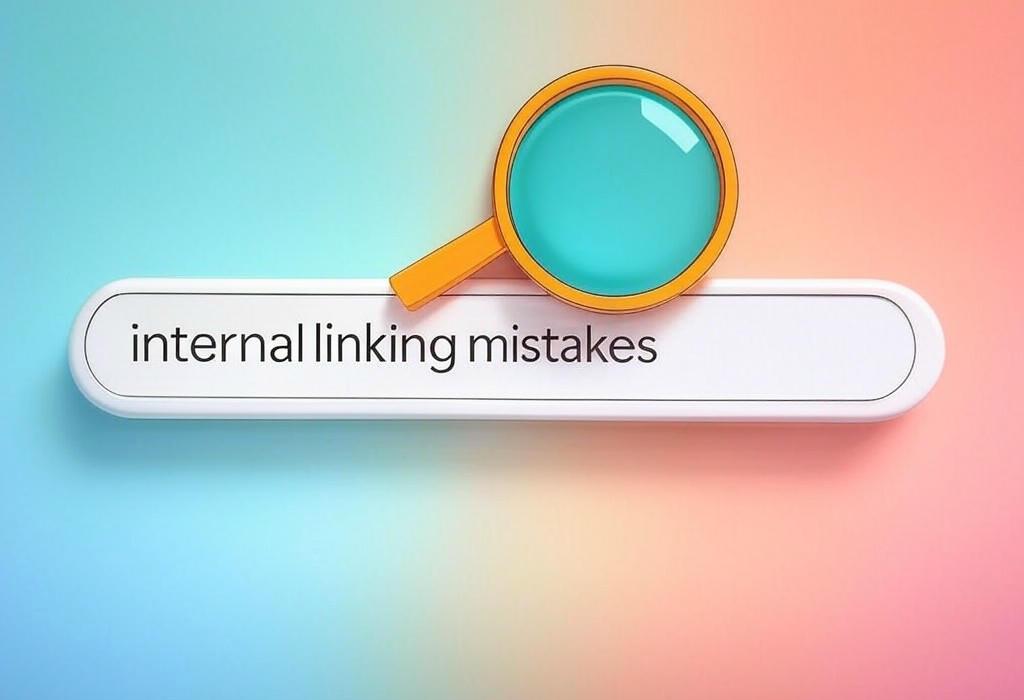
Estimated reading time: 9 minutes
7 Critical Internal Linking Mistakes That Are Sabotaging Your SEO
When it comes to SEO, many website owners focus heavily on building backlinks and creating quality content, while overlooking the power of proper internal linking. As someone who’s spent over a decade optimizing websites, I’ve seen firsthand how internal linking mistakes can silently undermine even the most sophisticated SEO strategies.
Think of your website as a city; your internal links are the roads connecting different neighborhoods. When these roads are poorly planned, broken, or lead to dead ends, visitors get lost, and search engines struggle to understand your site’s structure. The result? Lower rankings, reduced user engagement, and missed conversion opportunities.
Let’s explore the most damaging internal linking mistakes and learn how to fix them to boost your site’s SEO performance and user experience.
Is your website’s internal linking structure holding back your rankings? Get a free site assessment with our team at Daniel Digital and uncover hidden SEO opportunities. Schedule your consultation today.
Table of Contents
- Using Generic Anchor Text
- Neglecting Deep Pages in Your Link Structure
- Overloading Pages with Too Many Internal Links
- Ignoring User Intent in Your Linking Strategy
- Failing to Update Internal Links on Older Content
- Creating Orphaned Pages with No Internal Links
- Overlooking Internal Link Metrics and Analysis
- Benefits of Proper Internal Linking
- Frequently Asked Questions
Using Generic Anchor Text: The “Click Here” Problem
One of the most common internal linking mistakes I see across websites is the use of generic anchor text like “click here,” “learn more,” or “read this article.” These vague phrases waste valuable SEO opportunities and provide no contextual information to search engines about the linked page’s content.
When Google crawls your site, anchor text helps it understand what the destination page is about. Descriptive, keyword–rich anchor text strengthens the thematic relevance between pages and improves the overall semantic understanding of your website.
Why Generic Anchor Text Hurts Your SEO
- Fails to pass topical relevance signals between pages
- Misses opportunities to rank for target keywords
- Creates a poor user experience for visitors using screen readers
- Makes it difficult for users to predict what they’ll find when clicking
| Poor Anchor Text | Improved Anchor Text | SEO Benefit |
|---|---|---|
| “Click here” | “Advanced SEO keyword research techniques” | Signals content relevance and improves topical authority |
| “Read more” | “Discover our comprehensive social media strategy guide” | Establishes thematic connection and enhances user expectations |
| “This article” | “Our step-by-step email marketing campaign template” | Contributes to ranking potential for specific keyword phrases |
Neglecting Deep Pages in Your Link Structure
Many websites create a hierarchy that heavily links to top-level pages while leaving deeper content with few or no internal links. This creates an imbalanced link equity distribution and leaves valuable content buried where search engines and users struggle to find it.
This “shallow linking” problem means your most informative, conversion-focused pages often receive less link equity, crawl frequency, and visibility than they deserve. For sites with extensive content libraries, this is particularly damaging.
The Impact of Neglecting Deep Pages
Think of link equity as water flowing through your site. Top-level pages are often oversaturated, while deeper pages remain parched for that valuable SEO juice. This creates an unbalanced website structure where potentially high-converting pages never reach their traffic potential.
| Linking Approach | Implementation Method | Benefits |
|---|---|---|
| Content Clusters | Group related content with bidirectional links to pillar pages | Distributes link equity, establishes topic expertise |
| Related Content Modules | Automated or manual suggestion blocks at end of articles | Improves user journey, reduces bounce rates |
| Contextual Deep Linking | Natural in-content links to relevant deeper pages | Strengthens topical authority, improves crawl depth |
Want to uncover hidden content opportunities in your website? Our content structure audit identifies valuable pages that deserve more internal links. Contact Daniel Digital for a strategic approach to your site architecture.
Overloading Pages with Too Many Internal Links
While neglecting deep pages is problematic, the opposite extreme is just as harmful. Many website owners, in an attempt to boost certain pages, create link-stuffed content that overwhelms both users and search engines.
The “more is better” approach to internal linking dilutes the value of each link and can trigger search engine quality filters. When every other sentence contains a link, users become blind to them, and the content feels unnatural and promotional rather than helpful.
Finding the Right Internal Link Balance
There’s no magic number for how many internal links a page should have. Instead, focus on quality, relevance, and user experience. Each link should serve a clear purpose in the user journey or content relationship.
- Only link when it genuinely adds value to the reader’s understanding
- Prioritize links to pages that directly relate to the current topic
- Distribute links naturally throughout the content, not just in the first paragraph
- Consider the page’s purpose when determining link density (e.g., resource pages can accommodate more links than focused sales pages)
| Page Type | Recommended Link Approach | Link Distribution Strategy |
|---|---|---|
| Blog Posts | 5-10 contextual links to related content | Place links naturally within topic discussions, avoid first/last paragraph clustering |
| Product Pages | Links to complementary products, category pages, and supporting content | Focus on cross-selling opportunities and educational content that supports purchasing decisions |
| Landing Pages | Minimal internal linking, focused on conversion path | Include only essential navigation and next-step links to avoid distracting from conversion goals |
Ignoring User Intent in Your Linking Strategy
A sophisticated internal linking strategy goes beyond simply connecting pages; it anticipates and serves user needs at each stage of their journey. Many websites fail to consider why a user is on a particular page and what information they might need next.
This disconnect between user intent and linking strategy leads to jarring user experiences and missed conversion opportunities. For example, linking a beginner-level article to advanced technical content without proper context can confuse readers and increase bounce rates.
Aligning Links with User Journey Stages
To create an intent-focused linking strategy, consider the typical progression of user needs and questions. Map your content to different stages of awareness and interest, then create internal links that guide users logically through that journey.
| User Journey Stage | Content Types | Strategic Link Approach |
|---|---|---|
| Awareness | Educational blog posts, guides, industry insights | Link to related topics that expand understanding; introduce core concepts |
| Consideration | Comparison content, case studies, detailed solution explanations | Link to evidence supporting claims, specific benefits, and differentiation points |
| Decision | Product pages, service details, testimonials | Link to trust-building content, FAQs, and conversion-focused pages with clear next steps |
By structuring your internal links to match the typical progression of questions and needs your audience experiences, you create a more intuitive site experience that keeps users engaged and moving toward conversion.
Failing to Update Internal Links on Older Content
As websites grow, many site owners focus on creating new content while neglecting existing pages. This neglect often results in outdated internal links, broken links to deleted pages, or missed opportunities to connect newer content with relevant established pages.
This “set it and forget it” approach to internal linking creates a fractured site experience over time. Older content may remain popular through search traffic but fail to drive users to your most current offerings or information.
Implementing a Link Maintenance Strategy
Regular internal link audits should be part of your ongoing SEO maintenance plan. This doesn’t mean you need to review every internal link manually, but rather implement systematic checks and updates.
- Schedule quarterly audits of your most important pages to refresh internal links
- Use tools to identify and fix broken internal links across your site
- Create a process for updating related content links whenever you publish new material
- Consider how content updates affect the relevance of existing internal links
| Maintenance Task | Recommended Frequency | Tools & Approaches |
|---|---|---|
| Broken Link Check | Monthly | Screaming Frog, SEMrush Site Audit, Google Search Console |
| Content Relevance Audit | Quarterly | Review top-traffic pages to ensure links point to current, relevant resources |
| Strategic Link Enhancement | Ongoing | Link new content to relevant existing pages; update older popular content with links to newer resources |
Is your site suffering from outdated internal links and missed opportunities? Our comprehensive site audit identifies and fixes these issues to improve your SEO performance. Get in touch with Daniel Digital for a strategic assessment.
Creating Orphaned Pages with No Internal Links
Orphaned pages are content assets that have no internal links pointing to them from other pages on your site. These pages exist in isolation, making them difficult for both users and search engines to discover. Often these orphaned pages result from site redesigns, forgotten content, or poor content management processes.
The SEO impact of orphaned pages is significant; without internal links, these pages receive minimal link equity and may be crawled less frequently. Even high-quality content can underperform when it lacks proper integration into your site’s link structure.
Finding and Fixing Orphaned Content
Identifying orphaned pages requires comparing your sitemap or content management system inventory against your internal linking structure. Several SEO tools can help automate this process by highlighting pages with no incoming internal links.
| Recovery Approach | Implementation Method | Best Practices |
|---|---|---|
| Content Integration | Add contextual links from topically related pages | Review content categories to find natural linking opportunities within the same topic area |
| Navigation Enhancement | Include in category pages, related posts, or resource sections | Ensure orphaned content appears in at least one site-wide navigation element when appropriate |
| Content Consolidation | Merge or redirect truly isolated content that cannot be meaningfully integrated | Sometimes the best solution is combining orphaned content with more established pages on the same topic |
Overlooking Internal Link Metrics and Analysis
Many website owners implement internal linking without measuring its effectiveness. Without proper analysis, you can’t identify which internal links drive engagement, which pages need more link equity, or how users navigate through your link structure.
This data-blind approach prevents you from optimizing your internal linking strategy based on actual user behavior and SEO impact. As with any marketing strategy, what gets measured gets improved.
Key Metrics for Internal Link Assessment
To develop a data-driven internal linking strategy, focus on these key metrics and analysis approaches:
- Click-through rates on internal links (using Google Analytics event tracking)
- Page depth and crawl frequency (via search console or crawling tools)
- User flow patterns showing how visitors navigate between pages
- Pages with high exit rates that might benefit from better internal linking
- Conversion paths and how internal links influence completion rates
| Analysis Tool | What It Measures | How to Apply Findings |
|---|---|---|
| Google Analytics | User behavior, navigation paths, exit pages | Identify high-exit pages that need better internal linking; discover which links users actually click |
| Search Console | Crawl stats, indexing issues, internal link distribution | Find pages with insufficient internal links that aren’t being crawled regularly |
| SEO Analysis Tools | Link equity distribution, orphaned pages, crawl depth | Visualize your site structure to identify areas where link equity isn’t flowing effectively |
The Benefits of Proper Internal Linking
When executed strategically, a proper internal linking structure delivers multiple benefits that extend beyond basic SEO improvements:
1. Enhanced User Experience
Well-placed internal links help users navigate logically through your content, increasing page views, time on site, and overall engagement. This improved user experience signals to search engines that your site provides value.
2. Improved Crawling and Indexing
A sound internal linking structure helps search engines discover, crawl, and index your content more efficiently. This ensures your valuable content is recognized and ranked appropriately.
3. Distributed Link Equity
Strategic internal linking passes authority throughout your site, helping more of your pages rank well instead of concentrating SEO value on a handful of top-level pages.
4. Established Content Hierarchy
Internal links signal to search engines which pages are most important on your site and how different content pieces relate to each other, reinforcing your site’s topical authority.
5. Increased Conversion Opportunities
By guiding users through a logical content journey, proper internal linking can lead more visitors to conversion-focused pages naturally, improving overall site performance.
Ready to transform your website’s internal linking structure? Our team specializes in creating strategic internal linking plans that balance SEO benefits with superior user experience. Schedule a consultation with Daniel Digital to unlock your site’s full potential.
Frequently Asked Questions About Internal Linking
How many internal links should a page have?
There’s no strict rule about the number of internal links per page. Rather than focusing on a specific number, prioritize relevance and user experience. Generally, longer content can naturally accommodate more internal links than shorter pages. Most importantly, each link should add value for the reader and make sense in context. As a loose guideline, aim for internal links that represent no more than 1-2% of your total word count.
Does the location of internal links on a page matter?
Yes, link placement matters for both users and search engines. Links placed higher in the content typically receive more attention and may pass more value. However, this doesn’t mean you should front-load all your links. Instead, distribute links naturally throughout your content where they’re most relevant to the surrounding text. Footer links still provide value but generally carry less weight than contextual links within the main content.
Should I use exact-match anchor text for internal links?
While exact-match anchor text can help search engines understand page relevance, overusing it can appear unnatural and potentially trigger over-optimization concerns. The best practice is to use varied, descriptive anchor text that includes target keywords where natural but also incorporates synonyms and contextual phrases. Your internal linking anchor text should prioritize clarity for users while incorporating relevant keywords thoughtfully.
How do I prioritize which pages should receive the most internal links?
Focus your internal linking strategy on three categories of pages: 1) high-conversion pages that directly contribute to business goals, 2) cornerstone content that establishes your authority on key topics, and 3) newer content that needs visibility. Pages that already rank well or have strong external link profiles generally need fewer internal links than pages that are struggling to gain traction.
Can internal links help fix thin content issues?
Internal links alone can’t fix truly thin content problems. However, strategic internal linking can help by connecting related thin pages to more comprehensive resources, creating a more cohesive content experience. In many cases, the best approach is to improve thin content first, then integrate it into your internal linking structure. This combination of content improvement and strategic linking delivers the best results for both users and search engines.
Final Thoughts: Building a Strategic Internal Linking Framework
Avoiding these seven internal linking mistakes isn’t just about technical SEO; it’s about creating a better, more intuitive website experience. When your internal linking strategy aligns with user needs while efficiently distributing link equity, both visitors and search engines benefit.
Remember that internal linking isn’t a set-it-and-forget-it tactic. As your site grows and evolves, your internal linking strategy should adapt accordingly. Regular audits, data analysis, and continuous refinement are essential to maintaining an effective internal link structure.
By transforming your approach to internal linking from an afterthought to a strategic priority, you can unlock significant improvements in search visibility, user engagement, and conversion rates. The effort invested in developing a thoughtful internal linking framework pays dividends across all aspects of your digital presence.
Need help implementing a strategic internal linking plan? Our team specializes in creating custom SEO solutions that drive measurable results. Contact Daniel Digital today to discuss how we can optimize your website’s internal linking structure and boost your search performance.
