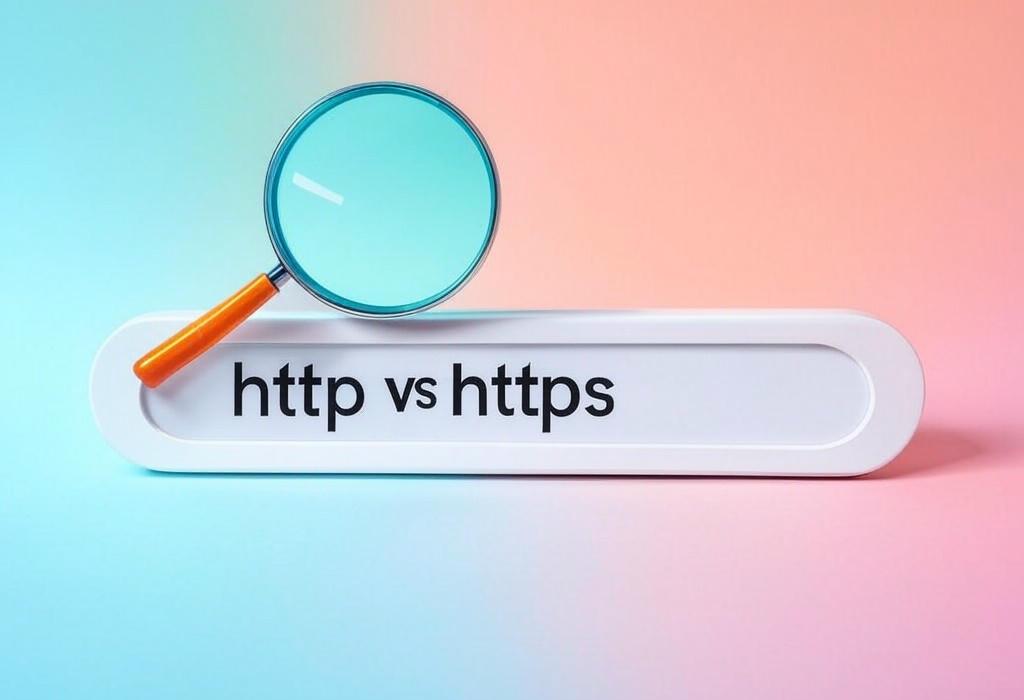
Estimated reading time: 12 minutes
HTTP vs HTTPS: Why Website Security is Non-Negotiable for Modern Businesses
Remember when you could leave your front door unlocked at night? Neither do I. Just as we’ve evolved to prioritize physical security, the digital world demands the same vigilance. Yet many businesses still operate websites using outdated HTTP protocols instead of the secure HTTPS standard, essentially leaving their digital front door wide open to potential threats.
As a digital marketer who’s helped hundreds of businesses strengthen their online presence, I’ve seen firsthand how this simple technical oversight can derail marketing efforts, damage customer trust, and even trigger Google penalties. The difference between HTTP and HTTPS isn’t just technical jargon; it’s the difference between telling your visitors “I value your security” and “proceed at your own risk.”
Table of Contents
HTTP vs HTTPS: Understanding the Basics
Let’s start with what these acronyms actually mean. HTTP stands for Hypertext Transfer Protocol, while HTTPS is Hypertext Transfer Protocol Secure. The difference? That crucial ‘S’ represents an added layer of security through encryption.
Think of HTTP as sending a postcard through the mail. Anyone handling that postcard along its journey can read its contents. HTTPS, on the other hand, is like sending your message in a locked security box that only the recipient has the key to open.
| Feature | HTTP | HTTPS |
|---|---|---|
| Data Encryption | None (data sent in plaintext) | SSL/TLS encryption protects data |
| Browser Indicators | “Not Secure” warning in most browsers | Padlock icon signaling security |
| Default Port | 80 | 443 |
| Data Integrity | Data can be modified in transit | Data cannot be modified without detection |
| URL Structure | Begins with http:// | Begins with https:// |
HTTPS works through SSL (Secure Sockets Layer) or TLS (Transport Layer Security) certificates that establish an encrypted connection between the user’s browser and the web server. This encryption prevents data interception, also known as “man-in-the-middle” attacks.
Not sure if your website security is up to current standards? Let’s conduct a thorough security assessment of your digital presence.
The Business Benefits of HTTPS Implementation
The shift to HTTPS isn’t just about technical compliance; it delivers tangible business advantages that directly impact your bottom line:
- Enhanced Customer Trust – When users see the padlock icon in their browser, they feel more confident submitting personal information and making purchases.
- Improved Conversion Rates – Studies show that secure sites typically enjoy higher conversion rates, with some businesses reporting increases of 30% or more after switching to HTTPS.
- Reduced Bounce Rates – Browsers like Chrome now actively warn users about non-secure sites, which can dramatically increase bounce rates for HTTP websites.
- Protection Against Data Breaches – HTTPS helps prevent information theft that could lead to costly data breaches and damage to your brand reputation.
- Compatibility with Modern Web Features – Many newer web technologies like Progressive Web Apps require HTTPS to function correctly.
| Business Metric | Impact of HTTP | Impact of HTTPS |
|---|---|---|
| Customer Trust | Diminished by browser warnings | Enhanced by visual security indicators |
| Conversion Rate | Lower due to security concerns | Higher as customers feel safer |
| Brand Reputation | At risk of being perceived as outdated | Strengthened as security-conscious |
| Data Protection | Vulnerable to interception | Protected through encryption |
| Regulatory Compliance | May fail to meet requirements | Helps satisfy many compliance standards |
“After implementing HTTPS, we saw our form submissions increase by 23% overnight with no other changes to our marketing strategy. The security indicator made all the difference in visitor confidence.” – One of our e-commerce clients
How HTTPS Affects Your SEO and Search Engine Rankings
Google has explicitly confirmed that HTTPS is a ranking signal in their algorithm. While it might be a relatively lightweight factor compared to content quality and relevance, in competitive niches, every advantage counts.
Here’s how HTTPS impacts your search engine optimization efforts:
- Direct Ranking Boost – Since 2014, Google has given a modest ranking advantage to secure websites.
- Improved User Metrics – The trust factor of HTTPS leads to better engagement metrics like time-on-site and bounce rate, which indirectly influence rankings.
- Referral Data Preservation – When traffic passes from an HTTPS site to an HTTP site, the referral data is lost and appears as “direct” traffic in analytics. HTTPS to HTTPS preserves this valuable data.
- Browser Compatibility – Some browsers block mixed content (secure and non-secure elements on the same page), which can break functionality and harm user experience.
| SEO Factor | HTTP Impact | HTTPS Impact |
|---|---|---|
| Google Ranking Signal | No benefit, potential penalty | Small but confirmed ranking boost |
| User Experience Signals | Potentially negative due to warnings | Positive due to trust indicators |
| Referral Data in Analytics | Often lost from HTTPS sources | Preserved when coming from other HTTPS sites |
| Website Indexing | No inherent issues | Preferred by Google’s crawlers |
| Future-Proofing | Increasingly disadvantaged | Aligned with web security trends |
Want to understand how your current website security might be affecting your search rankings? Our comprehensive SEO audit includes security assessment.
Implementing HTTPS: A Practical Guide
Moving from HTTP to HTTPS requires several technical steps, but the process has become much more straightforward than it was a few years ago. Here’s what’s typically involved:
- Purchase an SSL Certificate – Options range from basic Domain Validation (DV) certificates to more comprehensive Extended Validation (EV) certificates, with prices varying accordingly.
- Install the Certificate on Your Web Server – This process differs depending on your hosting provider, but many now offer one-click SSL activation.
- Update Internal Links – Scan your website to find and update all internal links from HTTP to HTTPS.
- Implement 301 Redirects – Set up permanent redirects from HTTP to HTTPS versions of all your pages.
- Update External Services – Update any references to your website in analytics, advertising platforms, social media profiles, etc.
- Fix Mixed Content Issues – Ensure all resources (images, scripts, etc.) are loaded via HTTPS.
| Implementation Step | Typical Challenges | Best Practices |
|---|---|---|
| Choosing an SSL Certificate | Multiple options at different price points | Start with a free Let’s Encrypt certificate for small sites; invest in EV for e-commerce |
| Certificate Installation | Technical configuration varies by host | Use hosting provider’s tools or seek professional assistance |
| Content Migration | Missing internal links, mixed content | Use scanning tools to identify all resources needing updates |
| 301 Redirects | Redirect loops, incorrect implementation | Test thoroughly using redirect checkers |
| Search Console Updates | Loss of historical data | Add HTTPS version as a new property before migrating |
Most hosting companies now offer simple tools to enable HTTPS. For WordPress users, plugins like Really Simple SSL can automate much of the migration process, though a thorough review is still recommended to catch any issues.
Common Issues When Migrating to HTTPS
While the benefits of HTTPS are clear, the migration process can present challenges. Being aware of these potential pitfalls can help you navigate them successfully:
- Mixed Content Warnings – When secure pages load some resources (like images or scripts) via HTTP, browsers display warnings that can alarm users.
- Duplicate Content Issues – Without proper redirects, search engines may index both HTTP and HTTPS versions of your pages, creating duplicate content problems.
- Performance Concerns – The encryption/decryption process of HTTPS technically adds processing overhead, but modern optimizations have minimized this impact.
- Certificate Management – SSL certificates expire and need renewal, which can cause unexpected issues if not properly monitored.
- Third-party Integrations – Some older third-party tools or plugins may not support HTTPS, requiring updates or replacements.
| Common Issue | Potential Impact | Resolution Strategy |
|---|---|---|
| Mixed Content | Browser warnings, blocked resources | Use tools like Why No Padlock to identify and fix mixed content |
| SEO Ranking Drops | Temporary loss of rankings during transition | Proper 301 redirects and Search Console property updates |
| Certificate Expiration | Site appears as not secure when certificate expires | Set up automatic renewals or monitoring alerts |
| Performance Issues | Slightly increased load times | Implement HTTP/2 and proper caching for optimization |
Concerned about properly implementing HTTPS without disrupting your existing website traffic? Our technical team can handle the entire migration process smoothly.
The Future of Web Security Beyond HTTPS
While HTTPS is now considered the minimum standard for website security, the landscape continues to evolve. Forward-thinking businesses should be aware of emerging security standards that build upon the HTTPS foundation:
- HTTP/3 – The newest version of the HTTP protocol offers improved performance and security features.
- HSTS (HTTP Strict Transport Security) – This header forces browsers to use HTTPS for your domain, even if users type HTTP in the address bar.
- CSP (Content Security Policy) – These headers provide an additional layer of protection against cross-site scripting attacks.
- Certificate Transparency – A system designed to detect misissued SSL certificates by making them publicly visible.
- Two-Factor Authentication – While not directly related to HTTPS, 2FA is becoming an expected security feature for user accounts.
| Future Security Trend | Current Status | Business Implications |
|---|---|---|
| HTTP/3 Implementation | Growing adoption by major platforms | Faster, more secure website performance |
| HSTS Preloading | Recommended security practice | Additional protection against downgrade attacks |
| Content Security Policy | Increasingly implemented on security-conscious sites | Reduced risk of content injection vulnerabilities |
| Privacy Regulations | Expanding globally (GDPR, CCPA, etc.) | HTTPS becoming legally mandatory for many sites |
As search engines and browsers continue to prioritize user security, implementing these advanced protocols will likely become ranking factors in the future, just as HTTPS did.
Frequently Asked Questions About HTTP vs HTTPS
Will switching to HTTPS hurt my search rankings?
When implemented correctly with proper 301 redirects, switching to HTTPS should eventually provide a slight ranking boost. There might be a temporary fluctuation during the transition period, but this typically resolves within a few weeks as Google reindexes your site.
Is HTTPS necessary for sites that don’t collect sensitive information?
Yes, HTTPS is recommended for all websites, regardless of whether they collect sensitive information. Beyond data protection, HTTPS verifies that users are connecting to the authentic website and not an impostor. Additionally, browsers now mark all HTTP sites as “Not Secure,” which can damage visitor trust.
How much does implementing HTTPS cost?
The cost varies widely. Basic SSL certificates can be obtained for free through services like Let’s Encrypt, while premium certificates with extended validation features can cost hundreds of dollars annually. Additionally, you may incur costs for professional implementation if you don’t have technical resources in-house.
Will HTTPS slow down my website?
Modern implementations of HTTPS have minimal impact on website speed. In fact, HTTPS is required to use HTTP/2, which can actually make your website faster. Any minor overhead from encryption is typically offset by performance optimizations available in HTTP/2.
How do I know if my SSL certificate is properly installed?
You can use online tools like SSL Labs’ SSL Server Test or Why No Padlock to verify your SSL installation. These tools check for proper configuration, certificate validity, and potential security vulnerabilities.
Secure Your Website, Secure Your Business Future
The distinction between HTTP and HTTPS is no longer just a technical consideration; it’s a fundamental business decision that impacts customer trust, search visibility, and regulatory compliance. As we’ve explored, implementing HTTPS delivers measurable benefits across multiple aspects of your digital presence.
From improved search rankings and customer confidence to protection against data breaches and compatibility with modern web features, the case for HTTPS is overwhelming. The question is no longer whether to implement HTTPS, but how quickly and effectively you can make the transition.
While the migration process requires careful planning and execution, the long-term benefits far outweigh the temporary challenges. By embracing HTTPS today, you’re not just securing your website; you’re securing your business’s digital future.
Ready to secure your website with HTTPS and boost your SEO performance?
At Daniel Digital, we specialize in seamless HTTPS migrations that preserve your search rankings while enhancing your site security. Our comprehensive digital marketing solutions ensure your business stays ahead of technical requirements and customer expectations.
