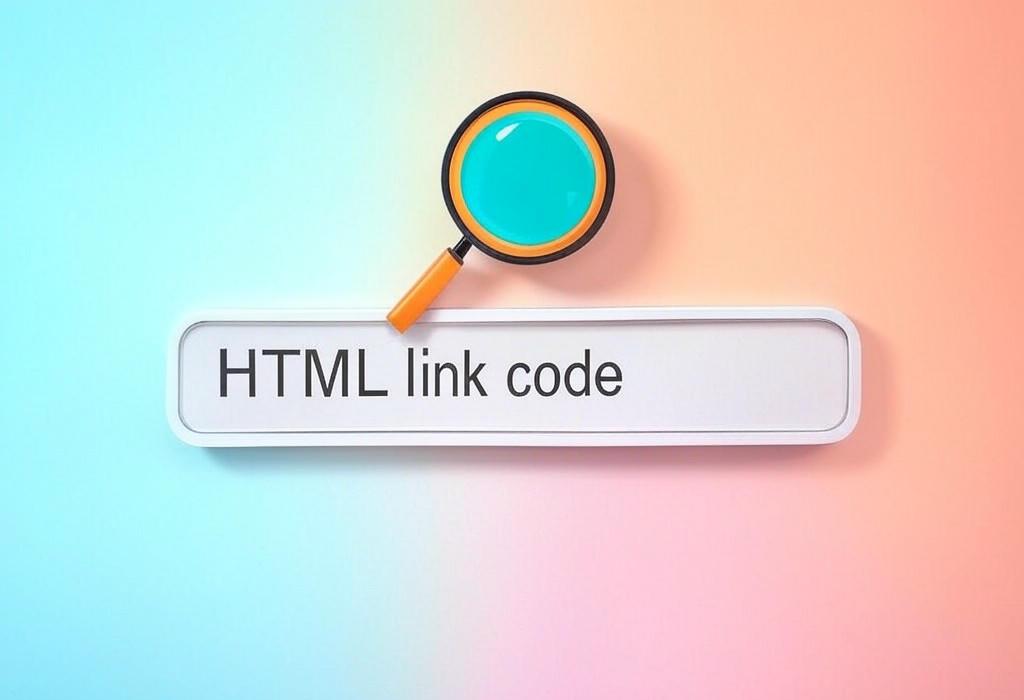
Master the HTML Link Code: The Foundation of Web Navigation
Whether you’re a marketing professional looking to understand the technical side of your website or a business owner taking DIY marketing into your own hands, understanding HTML link code is essential. These simple yet powerful snippets of code are what turn the internet from a collection of isolated pages into an interconnected web of information.
In today’s digital landscape, knowing how to properly implement HTML links can significantly impact your website’s user experience, SEO performance, and conversion rates. Yet, many marketers shy away from learning even basic HTML, missing opportunities to optimize their online presence.
This guide will walk you through everything you need to know about HTML link code in a straightforward, practical way. By the end, you’ll be confidently creating and optimizing links to enhance your digital marketing efforts.
Table of Contents
The Basics of HTML Link Code
HTML links (also called hyperlinks) are the fundamental building blocks that make the web what it is. They allow users to navigate between pages and websites with a simple click. For marketers, they’re essential tools for guiding user journeys and improving site architecture.
At its core, an HTML link consists of an anchor tag (<a>) with an href attribute that specifies the destination. Here’s the simplest form:
<a href="https://example.com">Click here</a>This creates a clickable text “Click here” that takes users to example.com when clicked.
| HTML Link Component | Marketing Purpose | Implementation |
|---|---|---|
| Basic Anchor Tag | Foundation for all navigation | Used for site menus, CTAs, and resource links |
| Text Links | Contextual navigation within content | Natural placement in blog posts, landing pages |
| Button Links | High-visibility calls to action | Combined with CSS for standout appearance |
| Image Links | Visual navigation cues | Product images, banners, infographics |
Need help implementing effective link strategies on your website? At Daniel Digital, we specialize in optimizing site architecture for better user experience and SEO performance. Schedule a consultation today to learn how we can improve your site’s navigation and conversion paths.
HTML Link Syntax Explained
Understanding the structure of HTML links is crucial for creating them correctly. The syntax might look intimidating at first, but it follows a logical pattern:
<a href="URL" target="_blank" rel="noopener" title="Description">Link Text</a>Each part of this code serves a specific purpose:
- <a> – The anchor tag that defines a hyperlink
- href=”URL” – The destination address (required)
- target=”_blank” – Opens the link in a new tab/window (optional)
- rel=”noopener” – Security attribute for external links (recommended with target=”_blank”)
- title=”Description” – Tooltip text that appears on hover (optional)
- Link Text – The clickable text visible to users
- </a> – Closing tag that completes the link
The href attribute can point to different types of destinations:
| Link Type | Syntax Example | Marketing Application |
|---|---|---|
| Absolute URL | href="https://example.com" | External resources, partner sites, social profiles |
| Relative URL | href="services.html" | Internal navigation, service pages, product categories |
| Page Section | href="#section-id" | In-page navigation, FAQ sections, table of contents |
| Email Link | href="mailto:info@example.com" | Contact points, support requests |
| Phone Link | href="tel:+1234567890" | Mobile call-to-action, customer support |
Essential Link Attributes for Marketers
Beyond the basic structure, HTML links can include various attributes that enhance functionality and provide additional information to browsers and search engines. Here are the most important ones for marketing professionals:
The Target Attribute
The target attribute determines how the linked document will open:
<a href="https://example.com" target="_blank">Opens in new tab</a>Common target values include:
- _self – Opens in the same tab/window (default)
- _blank – Opens in a new tab/window
- _parent – Opens in the parent frame
- _top – Opens in the full body of the window
The Rel Attribute
The rel attribute defines the relationship between the current page and the linked page:
<a href="https://partner.com" rel="nofollow">Partner Site</a>Important rel values for marketers:
- nofollow – Tells search engines not to follow this link
- sponsored – Indicates a paid or sponsored link
- ugc – Identifies user-generated content links
- noopener – Prevents the new page from accessing the window.opener property (security feature)
- noreferrer – Prevents passing the referrer information to the linked page
| Attribute | Marketing Purpose | When to Use |
|---|---|---|
| target=”_blank” | Keep users on your site while allowing them to explore external resources | External links, downloads, reference materials |
| rel=”nofollow” | Maintain SEO integrity by not endorsing certain links | Paid links, user comments, untrusted sources |
| rel=”sponsored” | Properly disclose affiliate or sponsored content | Affiliate links, sponsored posts, advertisements |
| title=”description” | Provide additional context for users | Complex links, resource downloads, technical terms |
Looking to optimize your website’s link structure for better conversion rates? Our team at Daniel Digital can audit your site’s internal linking and create a strategy that guides visitors toward conversion points. Contact us today to learn more about our SEO services.
Internal Linking Strategies
Internal linking is a powerful SEO and user experience tool that often gets overlooked. These are links that point to other pages within the same website, helping to establish site architecture and spread link equity.
Creating Effective Internal Links
When building internal links, follow these best practices:
- Use descriptive anchor text that includes relevant keywords
- Link to deep pages rather than just your homepage
- Create a logical hierarchy that helps users navigate your site
- Ensure every page is accessible within 3-4 clicks from any other page
- Update older content with links to newer, related content
<a href="/services/seo-optimization">our SEO optimization services</a>| Internal Linking Purpose | Implementation Method | Marketing Benefit |
|---|---|---|
| Site Navigation | Menu bars, breadcrumbs, footers | Improved user experience and site exploration |
| Content Relationships | Contextual in-content links, related posts | Longer session duration, lower bounce rate |
| Conversion Paths | Strategic CTAs, service/product links | Higher conversion rates, clear user journeys |
| SEO Structure | Topic clusters, pillar content links | Improved search rankings, topic authority |
External Linking Best Practices
External links point to pages on different domains. While they direct traffic away from your site, they can enhance credibility, provide valuable resources to users, and establish industry relationships.
Smart External Linking
Follow these guidelines for external links:
- Link to reputable, authoritative sources
- Use target=”_blank” to keep your site open in the original tab
- Include rel=”noopener” for security when using target=”_blank”
- Use rel=”nofollow”, “sponsored”, or “ugc” where appropriate
- Ensure external links provide genuine value to your readers
<a href="https://trustworthy-source.com" target="_blank" rel="noopener">industry research</a>| External Link Type | HTML Implementation | Marketing Consideration |
|---|---|---|
| Authority References | Standard links with target=”_blank” rel=”noopener” | Builds credibility through association with trusted sources |
| Affiliate Links | Links with rel=”sponsored” attribute | Revenue generation while maintaining compliance |
| Social Media | Icon links with descriptive title attributes | Channel expansion and community building |
| Partner Sites | Branded links, potentially with rel=”nofollow” | Business relationship development and co-marketing |
Optimizing HTML Links for SEO
Links play a crucial role in search engine optimization. They help search engines discover, crawl, and understand your content, while also passing link equity between pages.
SEO-Friendly Link Practices
Implement these techniques to make your links work harder for your SEO:
- Use descriptive, keyword–rich anchor text (avoid “click here” or “read more”)
- Ensure links are accessible (don’t hide them in javascript or complex interactions)
- Fix broken links promptly to maintain crawlability and user experience
- Create a logical internal linking structure that reflects your content hierarchy
- Use canonical links for duplicate content (
<link rel="canonical" href="https://example.com/original" />)
Instead of: <a href="/seo-page">Click here</a> to learn about SEO.
Use: Learn more about <a href="/seo-page">search engine optimization techniques</a>.
| SEO Link Aspect | Implementation Technique | SEO Impact |
|---|---|---|
| Anchor Text | Natural keyword inclusion in clickable text | Helps search engines understand page content and relevance |
| Link Structure | Clean URLs, logical path hierarchy | Improves crawlability and site organization signals |
| Internal Link Distribution | Strategic linking from high-authority pages to important content | Distributes page authority throughout the site |
| Broken Link Management | Regular auditing and fixing of 404 errors | Prevents loss of link equity and poor user experience |
Is your website’s link structure hurting your SEO performance? Our comprehensive SEO audits at Daniel Digital identify linking issues and opportunities to improve your search rankings. Schedule a free SEO consultation and let us help you build a stronger link foundation.
Advanced HTML Link Techniques
Once you’ve mastered the basics, these advanced techniques can take your HTML links to the next level:
Image Links
Images can serve as clickable links by placing the <img> tag inside an anchor tag:
<a href="destination.html">
<img src="image.jpg" alt="Descriptive alt text">
</a>Button Links
Create button-style links using CSS with your anchor tags:
<a href="signup.html" class="button">Sign Up Now</a>Email and Phone Links
Create links that open email clients or initiate phone calls:
<a href="mailto:info@example.com">Email Us</a>
<a href="tel:+1234567890">Call Now</a>Download Links
Specify that a link should download a file rather than navigate to it:
<a href="document.pdf" download="filename.pdf">Download PDF</a>| Advanced Technique | Code Implementation | Marketing Application |
|---|---|---|
| Jump Links (In-page) | <a href="#section-id">Jump to Section</a> | Long-form content navigation, FAQ sections |
| Download Links | <a href="file.pdf" download>Get Resource</a> | Lead magnets, resources, product documentation |
| Conditional Links | JavaScript-enhanced links that change based on user behavior | Personalized CTAs, adaptive navigation |
| Tracking Links | Links with UTM parameters for analytics | Campaign measurement, channel attribution |
Common HTML Link Mistakes to Avoid
Even experienced marketers sometimes make these link-related errors. Avoiding them will improve your site’s performance and user experience:
- Broken links that lead to 404 errors
- Generic anchor text like “click here” or “learn more”
- Overusing exact-match keyword anchors which can appear spammy
- Missing the closing tag which can break page layout
- Forgetting security attributes like rel=”noopener” with target=”_blank”
- Creating orphan pages with no inbound links
- Inconsistent navigation structures that confuse users
- Using javascript links for content that should be crawlable
“The quality of your website’s link structure directly impacts both user experience and search engine performance. It’s one of the most fundamental yet overlooked aspects of digital marketing.”
| Common Mistake | Better Alternative | Marketing Impact |
|---|---|---|
| Using “Click Here” as anchor text | Descriptive text: “View our SEO services” | Improved SEO signals and accessibility |
| Broken or outdated links | Regular link auditing and maintenance | Better user experience and preserved link equity |
| Too many links on one page | Strategic linking to most valuable content | More focused user journeys and stronger authority signals |
| No tracking on important links | Implement UTM parameters for measurement | Better data for marketing decisions |
Want to make sure your website’s links are working hard for your business? Daniel Digital offers comprehensive website audits that identify link-related issues and opportunities. Get in touch today to boost your site’s performance.
Frequently Asked Questions About HTML Link Code
What is the basic structure of an HTML link?
The basic structure is <a href="destination">Link Text</a> where “href” specifies the destination and “Link Text” is what users see and click.
How do I make a link open in a new tab?
Add the target=”_blank” attribute: <a href="destination" target="_blank">Link Text</a>. For security, also include rel=”noopener”.
What’s the difference between absolute and relative links?
Absolute links include the full URL (https://example.com/page) while relative links only include the path relative to the current page (/page or ../page).
How do I create a link to a specific part of a page?
First, add an id attribute to the target element: <div id="section1">. Then link to it using a hash: <a href="#section1">Go to Section 1</a>.
What is anchor text and why is it important for SEO?
Anchor text is the clickable text in a hyperlink. It’s important for SEO because search engines use it to understand what the linked page is about.
When should I use the nofollow attribute?
Use rel=”nofollow” for paid links, user-generated content, or links to pages you don’t want to endorse. For more specific cases, consider rel=”sponsored” for advertisements and rel=”ugc” for user-generated content.
Take Your Website to the Next Level with Optimized HTML Links
Understanding and implementing proper HTML link code is an essential skill for anyone involved in digital marketing. Links are the pathways that guide users through your online presence and send important signals to search engines about your site’s structure and authority.
By mastering the techniques we’ve covered in this guide, from basic syntax to advanced strategies, you’ll be able to create more effective navigation systems, boost your SEO performance, and improve the overall user experience on your website.
Remember that well-structured links aren’t just technical elements; they’re strategic marketing tools that influence how users interact with your content and how search engines evaluate your site. Take the time to audit and optimize your existing link structure, and apply these best practices to new content you create.
Need Expert Help With Your Website’s Technical SEO?
At Daniel Digital, we specialize in optimizing websites for better performance and higher conversions. Our team can help you implement an effective linking strategy that enhances both user experience and search engine visibility.
From comprehensive website audits to ongoing SEO support, we provide the expertise you need to make your digital marketing truly effective.
