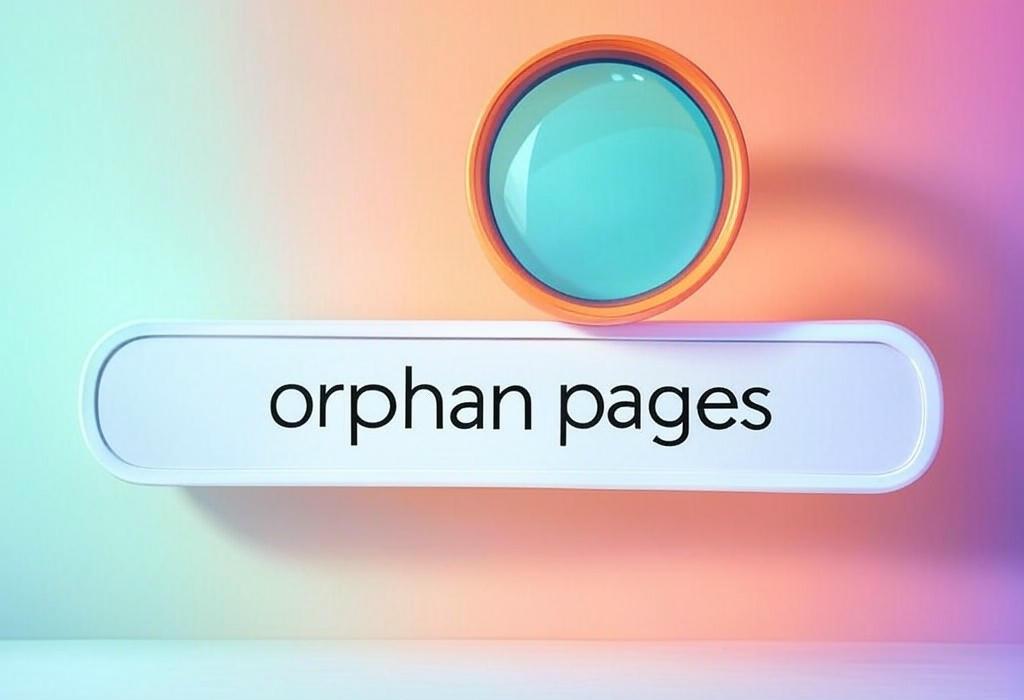
Reading Time: 10 minutes
Orphan Pages: The Hidden Website Elements Hurting Your SEO
Have you ever created a webpage that somehow got disconnected from the rest of your site? Or perhaps you’ve discovered pages on your website that aren’t linked from anywhere else? If so, you’ve encountered orphan pages, one of the most common yet overlooked SEO issues that could be silently damaging your website’s performance.
As a digital marketing consultant who’s analyzed hundreds of websites, I’ve seen firsthand how these isolated pages can undermine even the most sophisticated SEO strategies. The good news? This problem is entirely fixable once you understand what’s happening.
Is your website suffering from hidden orphan pages? Let me help you identify and fix these SEO roadblocks. Schedule a free consultation to boost your site’s visibility.
Table of Contents:
What Are Orphan Pages & Why They Matter
Orphan pages are webpages that exist on your website but aren’t linked to from any other page within your site. Think of your website as a city with roads connecting different locations. Orphan pages are like buildings with no roads leading to them. They exist, but nobody can find them by navigating through your site.
These pages typically occur in several common scenarios:
- Old pages that were abandoned during site redesigns
- Test pages that were published but never properly integrated
- Pages created for specific campaigns but never linked in the navigation
- Pages that were accidentally published before they were ready
- Content that was intentionally hidden from navigation but still indexed
| Common Types of Orphan Pages | How They Happen | Potential Impact |
|---|---|---|
| Legacy Content | Leftover from previous website versions | Outdated information, confusing user journey |
| Campaign Landing Pages | Created for specific marketing efforts without permanent navigation links | Lost organic traffic potential after campaign ends |
| Development/Test Pages | Published during site development without proper linking | Incomplete content exposed to users and search engines |
| Abandoned Blog Posts | Removed from category pages or archives | Lost link equity, reduced content visibility |
While these pages might seem harmless, they can significantly impact your website’s SEO performance and user experience. They dilute your site’s authority, waste crawl budget, and create a disjointed user experience for anyone who happens to find them through search or direct links.
Wondering how many orphan pages are hiding on your website? I can perform a comprehensive site audit to uncover these hidden issues. Contact me today to get started.
How to Identify Orphan Pages on Your Website
Finding orphan pages requires a systematic approach since, by definition, they’re not accessible through normal site navigation. Here’s how marketing professionals can uncover these hidden elements:
Using Google Search Console
Google Search Console provides valuable insights into pages Google has discovered on your site, even if they’re not linked internally:
- Log into Google Search Console
- Navigate to the “Coverage” report
- Look for pages under “Indexed, not submitted in sitemap”
- Cross-reference these pages with your sitemap and internal linking structure
Using Analytics Data
Your analytics platform can reveal pages receiving traffic that might not be part of your main navigation:
- Access your Google Analytics (or preferred analytics tool)
- Navigate to “Behavior” > “Site Content” > “All Pages”
- Export a complete list of pages receiving traffic
- Compare with your expected site structure to identify potential orphans
Using SEO Crawling Tools
Specialized SEO tools can help identify orphan pages more systematically:
| Tool Type | How It Works | Pros & Cons |
|---|---|---|
| Site Crawler (Screaming Frog, Sitebulb) | Crawls your website like a search engine would, identifying linked pages | Pro: Thorough analysis of internal linking Con: May miss pages not linked from anywhere |
| Log File Analyzers | Examines server logs to see all pages requested | Pro: Shows actual user and bot behavior Con: Requires technical setup |
| Database Extraction | Directly pulls all URLs from your CMS database | Pro: Comprehensive inventory of all pages Con: Requires database access |
| Integrated SEO Platforms (Semrush, Ahrefs) | Combines multiple data sources to identify orphan pages | Pro: User-friendly reporting Con: Subscription costs |
The most effective approach combines multiple methods. For example, export a list of all pages from your CMS, then compare it against pages discovered by your SEO crawler. Any pages in your CMS that the crawler didn’t find are potential orphans.
The SEO Impact of Orphan Pages
The presence of orphan pages can undermine your SEO efforts in several critical ways:
Crawlability and Indexation Issues
Search engines discover web pages primarily through links. When a page lacks internal links pointing to it, search engine crawlers may:
- Never discover the page at all
- Discover it but assign it low priority due to lack of internal links
- Index the page but struggle to understand its relevance in your overall site structure
This crawling inefficiency can waste your crawl budget, especially on larger websites where search engines already limit the number of pages they crawl during each visit.
Link Equity Distribution
Internal linking does more than help with discovery. It distributes link equity (ranking power) throughout your website. Orphan pages receive no link equity from your other pages, meaning:
- They have limited ranking potential on their own
- They don’t contribute to your overall site authority
- Any external links pointing to them don’t benefit the rest of your site
User Experience Considerations
Beyond technical SEO issues, orphan pages create a poor user experience:
- Users who land on orphan pages have no clear navigation path to the rest of your site
- They may encounter outdated or inconsistent information
- The disjointed experience increases bounce rates and reduces engagement
These negative user signals can indirectly harm your SEO as search engines increasingly prioritize user experience metrics in ranking decisions.
Are orphan pages holding back your website’s potential? I can help evaluate your site structure and develop a strategic fix. Book a strategy session with me today.
Step-by-Step Guide to Fixing Orphan Pages
Once you’ve identified orphan pages on your website, you need a structured approach to address them. Here’s a comprehensive process:
Audit and Categorize
Start by organizing your orphan pages into categories based on their content and potential value:
- High-value content: Pages with quality information that should be integrated into your site
- Outdated content: Pages with information that’s no longer relevant
- Duplicate content: Pages that essentially repeat information found elsewhere on your site
- Utility pages: Thank you pages, specialized landing pages, etc. that may be intentionally excluded from navigation
Develop an Action Plan
Based on your categorization, create a specific plan for each page:
| Page Category | Recommended Action | Implementation Method |
|---|---|---|
| High-Value Content | Integrate into site structure | Add to navigation, create internal links from related content, include in category pages |
| Outdated Content | 301 Redirect or Remove | Redirect to updated equivalent pages or properly remove with 410 status code |
| Duplicate Content | Consolidate or Canonical | Merge content or implement canonical tags pointing to preferred version |
| Utility Pages | Evaluate Noindex Status | Add noindex tags if they should exist but not appear in search results |
Implementation Process
Follow these steps to systematically address your orphan pages:
- Prioritize based on potential impact: Focus first on pages with traffic, external links, or conversion potential
- Create strategic internal links: Add contextual links from topically related pages
- Update site navigation: Include important pages in your menu structures, footers, or sidebar navigation
- Implement technical solutions: Set up redirects, canonical tags, or noindex directives as needed
- Update your XML sitemap: Ensure it reflects your intended site structure
- Submit changes to search engines: Use Google Search Console to resubmit your sitemap and request recrawling
For large websites with numerous orphan pages, consider implementing these changes in phases, starting with the highest impact pages.
Prevention Strategies for Website Architecture
While fixing existing orphan pages is important, preventing them from occurring in the future is equally crucial. Here are strategies to develop a robust website architecture that minimizes orphan page creation:
Implement a Logical Site Structure
A well-planned website architecture provides natural places for all content:
- Create clear content hierarchies (main categories, subcategories, individual pages)
- Develop consistent navigation patterns that scale as you add content
- Design templates that automatically include links to related content
- Use breadcrumbs to reinforce site structure and provide additional navigation paths
Establish Content Management Protocols
Develop processes that prevent orphan pages during content creation:
| Process Element | Implementation Strategy | Responsible Team |
|---|---|---|
| Content Creation Checklist | Include internal linking requirements for all new pages | Content Writers |
| Page Publishing Workflow | Require navigation placement before publication | Content Managers |
| Regular Site Audits | Schedule quarterly checks for new orphan pages | SEO Team |
| Navigation Reviews | Evaluate navigation structure when adding new content categories | Web Development |
Leverage Technology Solutions
Use tools and technical capabilities to help prevent orphan pages:
- Configure your CMS to warn when publishing pages without category assignment
- Implement automated internal linking plugins or modules
- Use structured data to help search engines understand content relationships
- Set up monitoring alerts for pages missing from your sitemap
By combining thoughtful site architecture, clear processes, and supportive technology, you can dramatically reduce the likelihood of creating orphan pages in the future.
Need help creating a website architecture that prevents orphan pages? I specialize in developing SEO-friendly site structures that grow with your business. Reach out today to discuss your project.
Case Studies: Successful Orphan Page Recovery
Let me share some real-world examples of how addressing orphan pages has transformed website performance for my clients:
E-commerce Site Renovation
An online retailer discovered nearly 200 orphan product pages after a site migration. These product pages were technically live but had no internal links pointing to them.
Approach:
- Analyzed each orphan page for traffic, conversion history, and keyword potential
- Integrated 150 valuable product pages back into category structure
- Implemented 301 redirects for 30 outdated products
- Added canonical tags to 20 duplicate variations
Results:
- Organic traffic increased by 34% within three months
- Product page conversions improved by 22%
- The site’s overall crawl efficiency improved dramatically
Content Publisher Site Restructuring
A media website had accumulated over 500 orphan blog posts over several years due to changing category structures and navigation redesigns.
Approach:
- Implemented a phased recovery plan focusing on highest-potential content first
- Added contextual links from newer articles to relevant older content
- Created “archive spotlight” sections featuring valuable older articles
- Built topic clusters linking related content together
Results:
- 47% increase in indexed pages actually receiving search traffic
- Average session duration increased by 1:45 minutes
- Ad revenue from previously orphaned content generated significant new income
These examples demonstrate that addressing orphan pages isn’t just a technical exercise. It’s a strategic opportunity to unlock valuable content that’s already on your site but not working effectively for your business.
Frequently Asked Questions About Orphan Pages
Are orphan pages always bad for SEO?
While most orphan pages negatively impact SEO, there are exceptions. Some pages are intentionally kept separate from main navigation, such as thank-you pages, special promotion landing pages, or legal documentation. However, these should be conscious exceptions rather than accidental omissions. For most content, being properly linked within your site structure is essential for both SEO and user experience.
Can orphan pages still rank in search results?
Yes, orphan pages can rank if they have external links pointing to them or if they’re included in your XML sitemap. However, they typically underperform compared to properly linked pages because they don’t receive internal link equity and may be crawled less frequently. This means they often rank lower than they potentially could with proper internal linking.
How often should I check for orphan pages?
For most websites, conducting an orphan page check quarterly is sufficient. However, after major website changes like redesigns, migrations, or significant content reorganizations, an immediate check is recommended. Larger websites or those that publish content very frequently might benefit from monthly checks.
Will orphan pages affect my whole website’s SEO or just those specific pages?
Orphan pages can impact your entire website’s SEO in several ways:
- They waste crawl budget, potentially preventing more important pages from being discovered
- They fragment your site’s authority instead of concentrating it on key pages
- They can create confusing signals about your site’s structure and content priorities
- They may lead to duplicate content issues if they contain similar information to linked pages
Should I always add internal links to orphan pages, or are there times when I should remove them instead?
Not all orphan pages deserve to be integrated into your site structure. You should consider removing or redirecting orphan pages when they:
- Contain outdated or inaccurate information
- Duplicate content found elsewhere on your site
- Were created for temporary campaigns that are no longer relevant
- Perform poorly in terms of user metrics (high bounce rates, low time on page)
- Don’t align with your current content strategy or business objectives
Ready to fix the orphan pages on your website and boost your SEO performance? I provide comprehensive site audits and practical implementation plans. Schedule your consultation today and let’s transform your website architecture.
Conclusion: Taking Control of Your Website’s Hidden Pages
Orphan pages represent both a challenge and an opportunity for marketers and website owners. While they can silently undermine your SEO efforts and user experience, identifying and addressing them provides a chance to unlock valuable content, improve site structure, and enhance overall performance.
Remember that managing orphan pages isn’t a one-time task but an ongoing aspect of website maintenance. By combining regular audits with preventative strategies and a clear remediation process, you can ensure that every page on your website contributes to your digital marketing goals rather than detracting from them.
Whether you manage a small business website or oversee a large enterprise digital presence, paying attention to orphan pages is one of those technical SEO elements that can deliver significant results without requiring massive resources.
Take the first step today. Identify your orphan pages, create a strategic plan to address them, and implement processes to prevent them in the future. Your users and search engines will both appreciate a more coherent, navigable website experience.
Need expert help managing your website’s structure and SEO performance? As a digital marketing specialist with extensive experience in technical SEO and content strategy, I can help you identify and fix orphan pages while improving your overall website architecture. Contact me today to discuss how we can optimize your digital presence.
