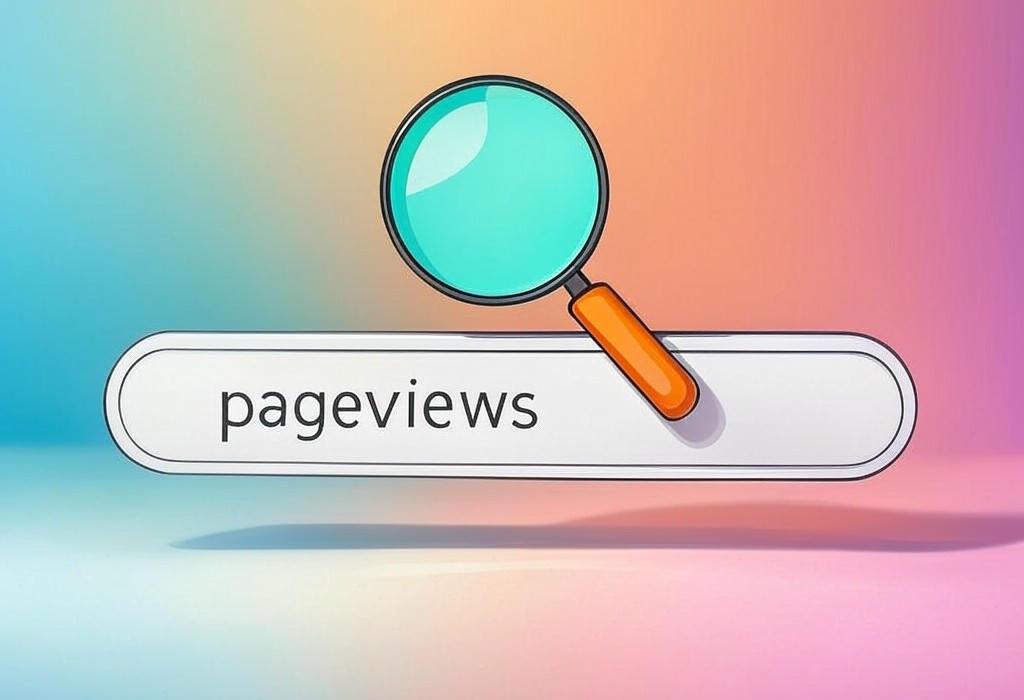
Estimated Reading Time: 12 minutes
Pageviews: The Complete Guide to Understanding and Optimizing Your Website’s Traffic
Ever launched a marketing campaign only to wonder if anyone’s actually visiting your website? You’re not alone. As marketing professionals, we’re constantly seeking validation that our strategies are working, and pageviews are often our first indicator of success.
But pageviews are more than just a vanity metric. When properly analyzed, they reveal crucial insights about your audience’s behavior, your content’s performance, and your overall marketing effectiveness. The challenge? Many businesses either obsess over raw pageview numbers without context or ignore them completely, missing valuable opportunities to optimize their digital presence.
In this comprehensive guide, we’ll dive deep into pageviews: what they really mean, how to track them effectively, and most importantly, how to transform this data into actionable strategies that drive business growth.
Table of Contents:
- What Are Pageviews? Understanding the Basics
- Why Pageviews Matter in Your Marketing Strategy
- How to Track and Measure Pageviews Effectively
- Analyzing Pageview Data: Beyond the Numbers
- Strategies to Increase Pageviews and Website Traffic
- Common Mistakes in Pageview Analysis and How to Avoid Them
- Integrating Pageview Metrics with Other Marketing KPIs
- The Future of Pageviews in a Privacy-Focused Web
- Frequently Asked Questions About Pageviews
What Are Pageviews? Understanding the Basics
A pageview occurs whenever a visitor loads or reloads a page on your website. It’s one of the most fundamental metrics in web analytics, providing a raw count of how many times your pages are being viewed.
However, pageviews alone can be misleading. For example, if someone visits your homepage, clicks to your about page, then returns to the homepage, that counts as three pageviews but only one unique visitor.
| Term | Definition | Example |
|---|---|---|
| Pageview | A single instance of a page being loaded in a browser | Visitor loads your homepage once = 1 pageview |
| Unique Pageview | Combines multiple pageviews of the same page during a single session | Visitor loads your homepage five times in one session = 1 unique pageview |
| Page per Session | Average number of pages viewed during a session | If visitors typically view 4 pages before leaving, pages per session = 4 |
| Bounce Rate | Percentage of single-page sessions with no interaction | If 60% of visitors leave after viewing just one page, bounce rate = 60% |
Understanding these distinctions is crucial for accurate analysis. While a high number of pageviews might initially seem positive, it could actually indicate that users are struggling to find what they’re looking for, causing them to browse through multiple pages unnecessarily.
Why Pageviews Matter in Your Marketing Strategy
Pageviews serve as a fundamental indicator of your website’s traffic and user engagement. They help you understand:
- Which content resonates with your audience
- How effective your marketing campaigns are at driving traffic
- Whether your site structure encourages exploration
- How your traffic patterns change over time
For businesses focusing on content marketing, pageviews directly correlate with potential ad revenue and brand exposure. For e-commerce sites, they represent opportunities for conversion, with each pageview being a chance to turn a visitor into a customer.
| Business Type | Pageview Significance | Key Metrics to Pair With Pageviews |
|---|---|---|
| E-commerce | Each pageview is a potential sale opportunity | Conversion rate, cart abandonment, product page views |
| Content Publishers | Directly ties to ad revenue potential | Time on page, scroll depth, ad impressions |
| B2B Services | Indicates interest in offerings and thought leadership | Lead generation forms, whitepaper downloads, contact page visits |
| Local Businesses | Shows local market awareness and interest | Local search terms, map views, “contact us” page visits |
How to Track and Measure Pageviews Effectively
Accurate tracking is essential for making informed decisions based on pageview data. While Google Analytics remains the industry standard, several other tools offer unique features and insights.
| Analytics Tool | Key Features | Best For |
|---|---|---|
| Google Analytics | Comprehensive tracking, audience demographics, behavior flow | All-purpose analytics with deep integration capabilities |
| Adobe Analytics | Advanced segmentation, predictive analytics, custom dashboards | Enterprise-level businesses needing advanced analysis |
| Matomo (formerly Piwik) | Privacy-focused, self-hosted option, no data sampling | Organizations with strict privacy requirements |
| Hotjar | Heatmaps, session recordings, visual representation of pageviews | Understanding user behavior beyond raw numbers |
To ensure accurate tracking:
- Properly implement tracking code on all pages
- Set up filters to exclude internal traffic
- Configure goals to track conversions alongside pageviews
- Regularly audit your tracking setup to catch any issues
Remember that with increased privacy regulations and browser restrictions on third-party cookies, tracking technologies are evolving. Server-side tracking and first-party data collection are becoming increasingly important alternatives.
Analyzing Pageview Data: Beyond the Numbers
Raw pageview counts only tell part of the story. The real value comes from analyzing patterns, trends, and correlations in your data.
Start by examining:
- Top-performing pages (highest pageviews)
- Entry and exit pages (where users arrive and leave)
- Pageview trends over time (daily, weekly, monthly)
- Traffic sources driving pageviews (organic, paid, social, etc.)
- User flow and navigation paths through your site
| Analysis Approach | What It Reveals | Action Items |
|---|---|---|
| Content Performance Analysis | Which topics/formats generate the most interest | Create more content on high-performing topics; optimize low-performing content |
| Traffic Source Analysis | Which channels drive quality traffic | Reallocate marketing budget to high-performing channels |
| User Path Analysis | How visitors navigate through your site | Optimize site structure and internal linking; identify drop-off points |
| Seasonal/Temporal Analysis | When your audience is most active | Schedule content publication and campaigns during peak periods |
Context is key when analyzing pageviews. For example, a product page with high pageviews but low conversion rate might indicate interest in the product but issues with pricing, product description, or the checkout process.
Strategies to Increase Pageviews and Website Traffic
Increasing pageviews requires a multi-faceted approach combining SEO, content strategy, site architecture, and various marketing channels.
| Strategy | Implementation | Expected Impact |
|---|---|---|
| SEO Optimization | Keyword research, on-page optimization, technical SEO improvements | Increased organic traffic from search engines |
| Content Marketing | Create high-value, shareable content; develop content clusters | More initial visits and improved internal page exploration |
| Email Marketing | Regular newsletters with links to multiple pieces of content | Consistent traffic from engaged subscribers |
| Social Media Promotion | Strategic content sharing across platforms; paid social campaigns | Expanded reach and increased referral traffic |
| PPC Advertising | Targeted ads on search engines and social platforms | Immediate traffic increase to specific landing pages |
Key tactics to implement include:
- Internal linking: Create a web of relevant links between your content to encourage further exploration
- Related content suggestions: Show relevant articles or products at the end of each page
- Content optimization: Update existing content to improve search rankings
- User experience improvements: Faster page loads, mobile optimization, and intuitive navigation
- Call-to-action placement: Strategic CTAs that guide users to additional relevant content
Remember that quality trumps quantity. Focus on attracting the right visitors who are genuinely interested in your offerings, rather than just driving raw traffic numbers.
Common Mistakes in Pageview Analysis and How to Avoid Them
Many marketers fall into common traps when analyzing pageview data, leading to misguided strategies and wasted resources.
| Common Mistake | Why It’s Problematic | Better Approach |
|---|---|---|
| Focusing solely on total pageview count | Ignores quality of traffic and user engagement | Analyze pageviews alongside engagement metrics like time on page and conversion rates |
| Ignoring mobile vs. desktop differences | Different devices often show different user behaviors | Segment analysis by device type and optimize accordingly |
| Not accounting for seasonal variations | Can lead to false conclusions about performance trends | Compare data year-over-year and identify seasonal patterns |
| Overlooking the impact of bot traffic | Bots can artificially inflate pageview counts | Filter out bot traffic for more accurate analysis |
Additionally, avoid:
- Making decisions based on too short a time period
- Not segmenting data by traffic source or campaign
- Ignoring the context of industry benchmarks
- Focusing on pageviews without connecting them to business goals
The best approach is to use pageviews as one component of a holistic analysis, always asking “why” behind the numbers and how they relate to your ultimate business objectives.
Integrating Pageview Metrics with Other Marketing KPIs
Pageviews become truly valuable when integrated with other key performance indicators. This holistic view provides context and reveals the true impact of your marketing efforts.
| Metric Combination | What It Reveals | Business Insight |
|---|---|---|
| Pageviews + Conversion Rate | Traffic quality and page effectiveness | High pageviews but low conversions might indicate targeting or UX issues |
| Pageviews + Time on Page | Content engagement level | High pageviews with low time on page could signal clickbait or content mismatch |
| Pageviews + Bounce Rate | Initial content relevance | High pageviews with high bounce rates may indicate landing page problems |
| Pageviews + Customer Acquisition Cost | Traffic acquisition efficiency | Helps identify most cost-effective channels for driving quality traffic |
Creating custom dashboards that combine these metrics can provide at-a-glance insights into overall digital marketing performance. Consider setting up automated reports that highlight correlations between pageviews and business outcomes.
The Future of Pageviews in a Privacy-Focused Web
The web analytics landscape is evolving rapidly. Privacy regulations like GDPR and CCPA, along with browser changes limiting third-party cookies, are transforming how we track and analyze pageviews.
Emerging trends include:
- Server-side tracking that’s less vulnerable to ad blockers
- First-party data collection becoming more valuable
- Consent-based analytics that respect user privacy choices
- Probabilistic measurement methods replacing deterministic tracking
- AI-powered analytics that derive insights with less raw data
| Emerging Technology | How It Works | Impact on Pageview Analytics |
|---|---|---|
| Google Analytics 4 | Uses event-based data model and machine learning | Shifts focus from pageviews to event tracking and user journeys |
| Privacy-Preserving Attribution | Uses aggregated data and differential privacy techniques | Less granular but more privacy-compliant pageview tracking |
| Cookieless Tracking | Relies on first-party data and contextual signals | Changes how user sessions are identified and counted |
| Edge Computing Analytics | Processes data at network edge before transfer | Enables privacy-compliant processing of pageview data |
Forward-thinking marketers are already preparing for these changes by:
- Investing in first-party data collection strategies
- Implementing server-side tracking where possible
- Focusing on content quality to encourage voluntary user engagement
- Developing privacy-centric measurement frameworks
Frequently Asked Questions About Pageviews
What’s the difference between pageviews and sessions?
A pageview is counted each time a user loads a page on your website. A session is a group of user interactions that take place within a given time frame (typically 30 minutes of inactivity ends a session). One session can include multiple pageviews if a user browses several pages during their visit.
Are more pageviews always better?
Not necessarily. While high pageview counts can indicate popularity, they need context. High pageviews with low conversion rates might indicate navigation problems or content mismatch. Quality of engagement matters more than raw numbers.
How can I increase pageviews on my website?
Effective strategies include optimizing for SEO, creating compelling content, implementing strong internal linking, using related content recommendations, improving site speed and user experience, and promoting content through various marketing channels like email and social media.
How do I track pageviews on my website?
Popular tools include Google Analytics, Adobe Analytics, Matomo, Hotjar, and other web analytics platforms. Implementation typically involves adding a tracking code to your website and configuring the tool to track pageviews and other relevant metrics.
What’s a good average pageviews per session benchmark?
This varies significantly by industry and website type. E-commerce sites might target 4-7 pages per session, while content sites might aim for 1.5-3. Compare your metrics to industry benchmarks and your historical data rather than arbitrary standards.
Do pageviews affect SEO rankings?
Not directly. Google doesn’t use Google Analytics data as a ranking factor. However, pageviews can indirectly influence SEO as they may correlate with engagement factors like time on site and return visits, which can impact SEO performance.
Conclusion: Making Pageviews Work for Your Business
Pageviews remain a fundamental metric in digital marketing, but their true value lies in how you analyze and act upon this data. By understanding pageviews in context, tracking them accurately, and connecting them to business outcomes, you transform simple numbers into actionable insights.
Remember these key takeaways:
- Use pageviews as one component of a comprehensive analytics approach
- Focus on quality of traffic over raw quantity
- Analyze trends and patterns rather than isolated numbers
- Connect pageview data to conversion metrics and business goals
- Stay ahead of privacy changes affecting analytics
As the digital landscape evolves, so too will our approach to measuring and optimizing pageviews. The most successful marketers will be those who adapt to these changes while maintaining focus on creating value for their audiences.
