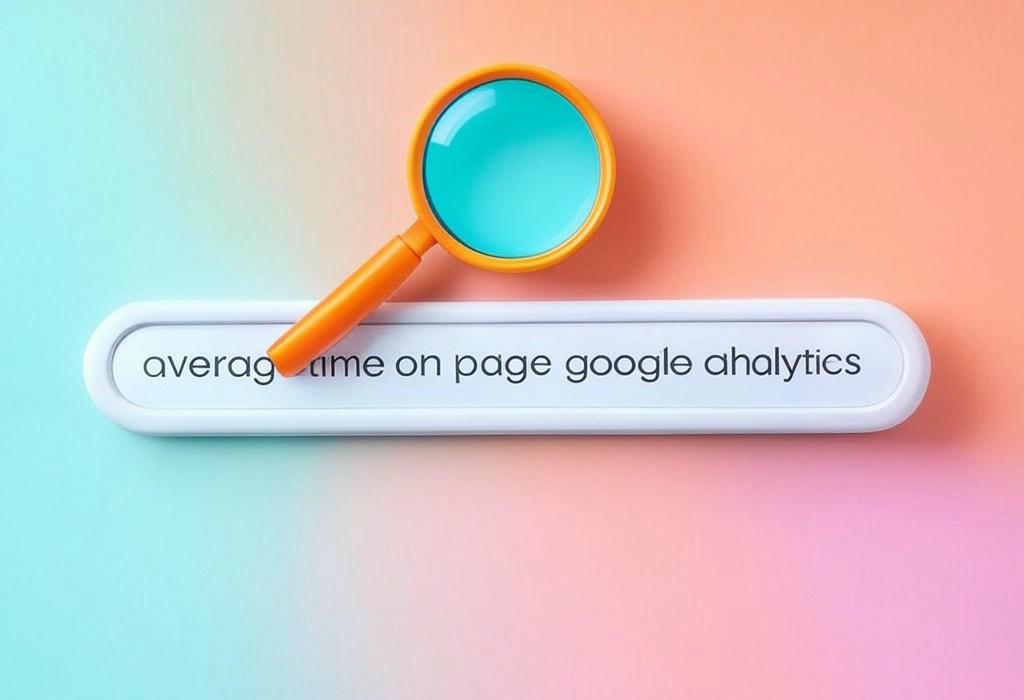
Understanding Average Time on Page in Google Analytics: A Comprehensive Guide
Have you ever wondered if visitors are actually reading your carefully crafted website content or just bouncing after a quick glance? As a marketing professional, few metrics tell you more about content engagement than average time on page. This often overlooked metric in Google Analytics provides crucial insights into how your audience interacts with your content.
In today’s competitive digital landscape, simply driving traffic to your website isn’t enough. Understanding what happens after visitors arrive is what separates successful digital marketing strategies from ineffective ones. Let’s dive deep into how average time on page works in Google Analytics, why it matters, and how you can use it to transform your marketing strategy.
Want to take your website analytics to the next level? Our team at Daniel Digital specializes in helping businesses understand and optimize their metrics for better results. Schedule a consultation today to see how we can help you interpret your data more effectively.
Table of Contents
- What is Average Time on Page in Google Analytics?
- Why is Time on Page Important for Your Website?
- How Google Analytics Calculates Time on Page
- Interpreting Your Time on Page Data
- Strategies to Improve Your Time on Page Metrics
- Common Pitfalls When Analyzing Time on Page
- Time on Page vs. Session Duration: Understanding the Difference
- Frequently Asked Questions
What is Average Time on Page in Google Analytics?
Average time on page is a user behavior metric that measures how long, on average, visitors spend on a specific page of your website. It’s calculated by dividing the total time spent on a page by the number of page views minus the number of exits.
This metric helps you understand if your content is engaging enough to hold your visitors’ attention. A higher average time generally indicates that users find your content valuable and are taking the time to consume it.
| Metric | What It Measures | How to Access in Google Analytics |
|---|---|---|
| Average Time on Page | The average amount of time users spend viewing a specific page | Behavior > Site Content > All Pages |
| Avg. Session Duration | The average length of a session (multiple page views) | Audience > Overview |
| Bounce Rate | Percentage of single-page sessions | Behavior > Site Content > All Pages |
Understanding this metric is particularly important because it provides direct insight into content engagement, unlike pageviews which only tell you how many times a page was loaded.
Why is Time on Page Important for Your Website?
Time on page is more than just a number. It’s a window into your audience’s behavior and a key indicator of content quality. Here’s why it matters:
- Content Effectiveness: It helps determine if your content resonates with your audience. Longer time spent typically means your content is meeting user expectations.
- SEO Impact: Search engines like Google consider user engagement metrics when ranking pages. Content that keeps users engaged signals quality to search algorithms.
- Conversion Optimization: Pages with higher time on page often lead to better conversion rates, as engaged users are more likely to take desired actions.
- Content Strategy Insights: By analyzing which pages have higher engagement times, you can refine your content strategy to focus on what works.
| Marketing Goal | How Time on Page Helps | Ideal Metrics |
|---|---|---|
| Content Marketing | Measures content engagement and effectiveness | Higher times for blog posts and informational content |
| SEO | Indicates content quality to search engines | Consistent engagement across key landing pages |
| Conversion Rate Optimization | Helps identify friction points in user journey | Appropriate time based on page purpose (longer for content, efficient for checkout) |
Not sure if your website’s engagement metrics are up to industry standards? Our team can analyze your current performance and provide actionable recommendations. Contact Daniel Digital today for a comprehensive website analytics review.
How Google Analytics Calculates Time on Page
Understanding how Google Analytics calculates time on page is crucial for accurate interpretation. The formula used is:
Average Time on Page = Total time spent on page ÷ (Number of pageviews – Number of exits)
Google Analytics measures the time between pageviews within the same session. It calculates how long a user spends on Page A by measuring the timestamp when they navigate to Page B and subtracting the timestamp when they arrived on Page A.
This calculation method has important implications:
- Time on page cannot be calculated for exit pages (the last page in a session), as there’s no subsequent pageview to measure against.
- Bounce visits (single-page sessions) don’t contribute to time on page calculations for the same reason.
- The metric represents an average across multiple visits, potentially masking significant variations.
| Scenario | How It’s Calculated | Potential Issues |
|---|---|---|
| User visits multiple pages | Time between page loads is measured accurately | None – ideal measurement scenario |
| User exits from page | No time recorded for the exit page | Underreporting of engagement on exit pages |
| Single-page visit (bounce) | No time calculated | Engagement on bounced sessions is not captured |
Interpreting Your Time on Page Data
Raw numbers alone don’t tell the full story. The interpretation of time on page data depends on several factors:
Content Type Matters
Different types of content warrant different expectations for time on page:
- Blog posts or long-form content: Longer times (3+ minutes) typically indicate thorough reading
- Product pages: Moderate times (1-3 minutes) may indicate interested shoppers
- Navigation or category pages: Brief times (under 1 minute) are often appropriate
- Checkout or form pages: Efficiency might be more important than lengthy engagement
Benchmarking Against Yourself
Rather than focusing solely on industry benchmarks, compare times against your own historical data. Look for:
- Trends over time
- Comparative performance between similar content types
- Significant changes following website updates
| Page Type | Typical Good Time on Page | What It Indicates |
|---|---|---|
| Blog Post (1500 words) | 3-5 minutes | Content is being read thoroughly |
| Product Page | 1-3 minutes | Users are evaluating product details |
| Homepage | 30-60 seconds | Users are finding navigation paths |
| Checkout Page | 1-2 minutes | Efficient completion of purchase |
Struggling to make sense of your website analytics? Our experts can help you decode what your data is really saying about user engagement. Book a session with Daniel Digital to turn insights into action.
Strategies to Improve Your Time on Page Metrics
If your time on page metrics aren’t where you’d like them to be, consider these proven strategies to boost engagement:
Content Optimization
- Create scannable content: Use headers, bullet points, and short paragraphs to improve readability
- Add multimedia elements: Videos, infographics, and interactive elements keep users engaged longer
- Update outdated content: Refresh old posts with current information and improved formatting
- Tell compelling stories: Narrative content tends to hold attention better than purely factual writing
Technical Improvements
- Improve page load speed: Users abandon slow-loading pages
- Optimize for mobile: Ensure content is easily consumable on all devices
- Add internal links: Guide users to related content they might find valuable
- Implement proper event tracking: Use Google Analytics events to track interactions like video plays or scrolling depth
| Strategy | Implementation Method | Expected Outcome |
|---|---|---|
| Content Formatting | Break up text, use subheadings, incorporate visual elements | Improved readability and engagement |
| Multimedia Integration | Add relevant videos, interactive elements, or infographics | Increased time on page as users engage with various media |
| Internal Linking | Link to related content within your site | Extended sessions and deeper site exploration |
| Enhanced Event Tracking | Configure GA to track scrolling, video views, and other interactions | Better measurement of actual engagement |
Common Pitfalls When Analyzing Time on Page
Avoid these common mistakes when evaluating your time on page metrics:
Misinterpreting the Data
- Ignoring exit page limitations: Remember that time spent on exit pages isn’t captured
- Overlooking content length: A 5,000-word article naturally requires more time to consume than a 500-word post
- Focusing only on averages: Extreme values can skew averages; consider looking at median values or segments
- Not accounting for content purpose: Some pages are designed for quick information retrieval, not extended reading
Technical Issues
- Improper GA implementation: Missing tracking code on some pages can distort data
- Not filtering internal traffic: Your team’s visits can artificially inflate time on page
- Ignoring bot traffic: Automated visits can skew metrics if not filtered out
- Not considering tabs left open: A user who opens your page but doesn’t read it immediately may inflate metrics
| Common Pitfall | Why It Happens | How to Address It |
|---|---|---|
| Exit Page Blind Spots | GA can’t measure time on the last page of a session | Use event tracking or scroll depth tracking for exit pages |
| Misinterpreting Bounces | Bounced sessions don’t contribute to time on page | Look at bounce rate alongside time on page; implement adjusted bounce rate |
| Comparing Dissimilar Content | Different content types warrant different engagement patterns | Compare like with like; segment your analysis by content type |
Need help setting up proper tracking for your website? Our team can ensure your analytics is configured correctly to capture accurate engagement data. Reach out to Daniel Digital for professional analytics setup and interpretation.
Time on Page vs. Session Duration: Understanding the Difference
These two metrics are often confused but measure different aspects of user engagement:
Time on Page
Measures the time spent on a specific page before navigating to another page within your site. It’s a page-level metric that helps evaluate individual content performance.
Session Duration
Measures the total length of a user’s visit to your website across multiple pages. It’s a session-level metric that helps understand overall site engagement.
Both metrics have similar calculation limitations with exit pages and bounces. A complete analysis should consider both metrics together for a holistic view of user engagement.
| Metric | What It Measures | Best Used For | Limitations |
|---|---|---|---|
| Average Time on Page | Time spent on individual pages | Content effectiveness, individual page analysis | Doesn’t measure exit pages; ignores bounces |
| Average Session Duration | Total time spent during a website visit | Overall site engagement, user journey analysis | Can be inflated by users who keep the site open but inactive |
| Bounce Rate | Percentage of single-page sessions | Landing page effectiveness, initial engagement | Doesn’t indicate why users left without viewing more pages |
Frequently Asked Questions About Time on Page in Google Analytics
What is a good average time on page?
There’s no universal benchmark for a “good” time on page as it varies by industry, content type, and purpose. However, for blog content, 2-4 minutes often indicates good engagement. For product pages, 1-2 minutes may be appropriate. Always compare against your own historical data and similar content rather than arbitrary standards.
Why is my average time on page zero?
A zero or very low average time on page typically indicates one of these issues:
- The page has a high exit rate or bounce rate (time can’t be calculated for these visits)
- Users are quickly finding the page isn’t relevant to their needs
- Technical issues with your Analytics tracking implementation
- The page serves as a gateway to other content (like a category page)
How can I track time on page for exit pages?
Since Google Analytics can’t measure time on exit pages using the standard method, consider these alternatives:
- Set up scroll tracking events to measure engagement
- Implement heartbeat tracking that fires events at timed intervals
- Use the adjusted bounce rate technique by setting up events that fire after a certain time
- Consider alternative analytics tools that use different measurement methods
How does Google Analytics 4 handle time on page differently?
Google Analytics 4 uses engagement time instead of time on page. This metric is more comprehensive as it:
- Counts only active time (when the page is in focus)
- Can measure engagement on exit pages through events
- Provides more accurate measurement for single-page applications
- Focuses on user engagement rather than simply time spent
Why did my average time on page suddenly change?
Sudden changes in time on page metrics can result from:
- Website redesign or content updates
- Technical changes to your tracking implementation
- Seasonal traffic patterns bringing different user segments
- Changes in traffic sources (social media visitors behave differently than search visitors)
- New marketing campaigns attracting different audience segments
Turning Time on Page Insights into Marketing Strategy
Average time on page is more than a vanity metric. When properly understood and analyzed, it provides valuable insights into content effectiveness, user engagement, and overall website performance. By avoiding common pitfalls in measurement and interpretation, you can use this metric to continuously improve your digital marketing strategy.
Remember that time on page should never be viewed in isolation. Combine it with other engagement metrics like bounce rate, pages per session, and conversion rates to get a complete picture of how users interact with your website. With this holistic view, you can make data-driven decisions that truly enhance the user experience and drive business results.
Start by auditing your current content performance, identifying your highest and lowest-performing pages based on time on page, and developing strategies to improve engagement where needed. The insights you gain will inform not just your content strategy, but your entire approach to digital marketing.
Ready to take your website analytics to the next level? At Daniel Digital, we specialize in helping businesses understand and optimize their metrics for better results. Our team can help you interpret your Google Analytics data, implement proper tracking, and develop strategies to improve engagement and conversions.
