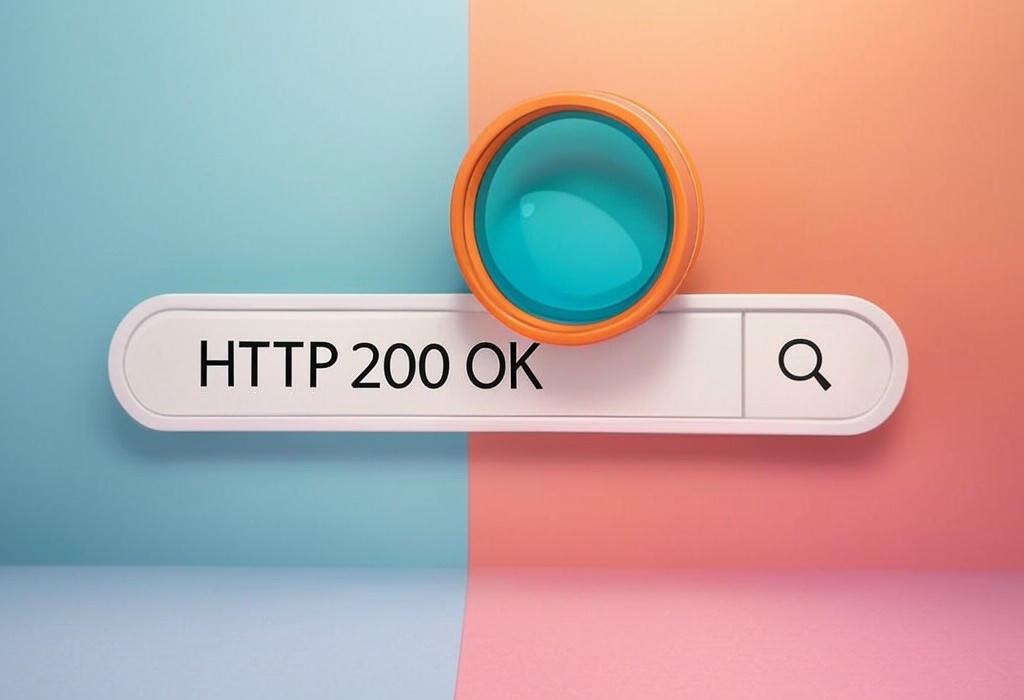
Estimated Reading Time: 10 minutes
HTTP 200 OK: What It Means for Your Website’s Success (And Why It Matters)
Table of Contents
- Understanding HTTP 200 OK Status Code
- What Is HTTP and Why Are Status Codes Important?
- HTTP 200 OK Explained: The Green Light of Web Navigation
- HTTP Success Status Codes: The 200 Family
- The Marketing Impact of HTTP 200 OK
- Troubleshooting Common HTTP Status Code Issues
- Monitoring HTTP Response Codes: Tools and Techniques
- Frequently Asked Questions About HTTP 200 OK
- Conclusion: The Importance of HTTP 200 OK for Your Business
Ever clicked on a website link only to be greeted by an error message instead of the content you were looking for? We’ve all been there. Behind the scenes, your browser receives status codes that determine whether a page loads correctly or fails. One of the most important of these codes is HTTP 200 OK – the silent confirmation that everything is working as it should.
While you might never see this status code displayed on your screen (and that’s a good thing!), it’s critical to your website’s performance, user experience, and even your SEO rankings. For marketing professionals and business owners handling their own digital presence, understanding HTTP 200 OK is like knowing that your store’s doors are open and welcoming customers – it’s fundamental to success.
In this comprehensive guide, we’ll break down what HTTP 200 OK means, why it matters to your marketing efforts, and how to ensure your website consistently delivers this all-important status code.
Want to ensure your website is technically sound and delivering optimal performance? Our technical SEO team can help identify and fix issues that might be preventing those crucial HTTP 200 OK responses. Schedule a free technical audit with Daniel Digital today.
What Is HTTP and Why Are Status Codes Important?
Before diving into HTTP 200 OK specifically, let’s establish some context. HTTP (Hypertext Transfer Protocol) is the foundation of data communication on the World Wide Web. Think of it as the language that web browsers and servers use to talk to each other.
Every time you visit a website, your browser sends an HTTP request to a web server, which then responds with the requested information along with a status code. These status codes are like short messages that tell your browser whether the request was successful, if there was an error, or if additional action is needed.
HTTP status codes are grouped into five classes:
- 1xx (Informational): The request was received, and the process is continuing
- 2xx (Success): The request was successfully received, understood, and accepted
- 3xx (Redirection): Further action needs to be taken to complete the request
- 4xx (Client Error): The request contains bad syntax or cannot be fulfilled
- 5xx (Server Error): The server failed to fulfill a valid request
| Status Code Class | Marketing Implications | How It Works |
|---|---|---|
| 2xx (Success) | Content is accessible to users and search engines | Confirms successful request and response, allowing content to be displayed |
| 4xx (Client Error) | Content is inaccessible, potential loss of traffic and rankings | Indicates issues with the request that prevent content from being displayed |
| 5xx (Server Error) | Site reliability issues, negative user experience | Shows server-side problems that prevent proper functioning of the site |
Understanding these codes gives you insight into how your website is performing and can help you identify and fix problems before they impact your marketing efforts.
HTTP 200 OK Explained: The Green Light of Web Navigation
The HTTP 200 OK status code is the standard response for successful HTTP requests. When you see this code (or rather, when your browser receives it), it means everything went according to plan: the server found what you were looking for and delivered it successfully.
In technical terms, HTTP 200 OK indicates that the request has succeeded. The meaning of success varies depending on the request method:
- For a GET request: The resource has been fetched and transmitted in the message body
- For a POST request: The resource describing or containing the result of the action has been transmitted
- For a PUT or DELETE request: The action has been completed, and the response includes a description of the status
In simpler terms, HTTP 200 OK is like hearing “yes” when you ask if something is available. It’s the positive confirmation that what you requested is being delivered without any issues.
| Request Type | Marketing Application | HTTP 200 OK Significance |
|---|---|---|
| Page Load | Content marketing, landing pages | Ensures content is accessible to users and indexed by search engines |
| Form Submission | Lead generation, contact forms | Confirms data was successfully received for follow-up |
| API Request | Marketing automation, analytics | Verifies data exchange between marketing tools is functioning |
For marketing professionals, HTTP 200 OK is particularly important because it ensures that your content is accessible to both users and search engines. If your pages consistently return 200 OK status codes, it means your content can be properly indexed and ranked in search results, and users can access your marketing messages without interruption.
Need help optimizing your website for better performance? Our team specializes in technical SEO and website optimization to ensure your marketing efforts aren’t hindered by technical issues. Contact Daniel Digital for a personalized strategy.
HTTP Success Status Codes: The 200 Family
While HTTP 200 OK is the most common success status code, it’s part of a larger family of 2xx codes that each indicate a specific type of success. Understanding these variations can help you better grasp how your web applications are functioning.
The main members of the 200 family include:
- 200 OK: The request has succeeded
- 201 Created: The request has succeeded and a new resource has been created
- 202 Accepted: The request has been accepted for processing but processing has not been completed
- 203 Non-Authoritative Information: The returned information is from a third-party copy instead of the origin server
- 204 No Content: The server successfully processed the request but is not returning any content
- 205 Reset Content: The server successfully processed the request but is not returning any content and requires that the requester reset the document view
- 206 Partial Content: The server is delivering only part of the resource due to a range header sent by the client
| Success Status Code | Marketing Application | When You’d See This |
|---|---|---|
| 200 OK | Standard web page delivery | Normal browsing of your website |
| 201 Created | Form submissions, new account creation | After a user submits a lead form or creates an account |
| 204 No Content | AJAX requests, analytics tracking | When tracking user behavior without changing the page |
For most marketing purposes, HTTP 200 OK is the status code you’ll be most concerned with, as it indicates that your content is being delivered as expected. However, understanding the other success codes can be valuable when working with more complex marketing technologies or when troubleshooting specific website functions.
The Marketing Impact of HTTP 200 OK
You might be wondering why a technical status code matters to your marketing efforts. The truth is, HTTP 200 OK is more than just a technical confirmation; it’s a fundamental element that affects several key aspects of your digital marketing:
SEO Performance
Search engines like Google rely on HTTP status codes to determine how to treat your web pages. Pages that consistently return 200 OK signals are more likely to be properly crawled, indexed, and ranked. If search engines encounter other status codes (like 404 Not Found or 500 Server Error), they may reduce your site’s visibility in search results.
User Experience
HTTP 200 OK means your content loads properly for users. A smooth, error-free browsing experience leads to longer visit durations, lower bounce rates, and higher conversion rates – all crucial metrics for marketing success.
Campaign Effectiveness
Imagine running a paid ad campaign that directs users to a page that doesn’t properly load. You’d be wasting your marketing budget on clicks that never convert. Ensuring your landing pages consistently return 200 OK status codes is essential for campaign ROI.
Analytics Accuracy
Many analytics tools rely on proper page loading to track user behavior. Pages that don’t return 200 OK may not be properly tracked, leading to gaps in your marketing data.
| Marketing Channel | Impact of HTTP 200 OK | Potential Issues Without It |
|---|---|---|
| Organic Search (SEO) | Ensures pages are indexed and ranked properly | Reduced search visibility, lower rankings, lost traffic |
| Paid Search (PPC) | Guarantees landing pages load for ad clicks | Wasted ad spend, poor Quality Score, higher costs |
| Email Marketing | Ensures linked content is accessible to recipients | Broken links, poor user experience, reduced conversions |
| Social Media | Validates shared content is available to followers | Damaged brand reputation, lost engagement opportunities |
To put it simply: if your web pages aren’t consistently returning HTTP 200 OK status codes, your entire marketing funnel can be compromised.
Is your marketing ROI being affected by technical website issues? Our comprehensive marketing audits can identify both technical and strategic opportunities for improvement. Request a marketing audit from Daniel Digital to maximize your digital performance.
Troubleshooting Common HTTP Status Code Issues
While HTTP 200 OK is the status code you want to see, you’ll inevitably encounter other codes that indicate problems. Understanding these common error codes and how to fix them is essential for maintaining your website’s marketing effectiveness.
Common Client Error Codes (4xx)
- 404 Not Found: The requested resource could not be found on the server
- 403 Forbidden: The server understood the request but refuses to authorize it
- 401 Unauthorized: Authentication is required and has failed or has not been provided
- 400 Bad Request: The server cannot process the request due to a client error
Common Server Error Codes (5xx)
- 500 Internal Server Error: A generic error message when the server encounters an unexpected condition
- 503 Service Unavailable: The server is not ready to handle the request
- 502 Bad Gateway: The server received an invalid response from an upstream server
- 504 Gateway Timeout: The server did not receive a timely response from an upstream server
When you encounter these error codes instead of the desired 200 OK, here’s how to address them:
| Status Code | Common Causes | How to Fix It |
|---|---|---|
| 404 Not Found | Broken links, deleted pages, mistyped URLs | Implement 301 redirects, fix internal links, create custom 404 pages |
| 500 Internal Server Error | PHP errors, server configuration issues, script problems | Check server logs, debug application code, contact hosting provider |
| 503 Service Unavailable | Server maintenance, overloaded resources, DDoS attacks | Upgrade hosting, optimize code, implement caching solutions |
Regular monitoring of your website’s status codes is crucial for maintaining marketing performance. By quickly identifying and fixing issues that prevent 200 OK responses, you can minimize the impact on your marketing efforts.
Monitoring HTTP Response Codes: Tools and Techniques
Proactive monitoring of your website’s HTTP status codes is essential for maintaining optimal marketing performance. Here are some effective tools and techniques for keeping track of your site’s health:
Website Monitoring Tools
- Google Search Console: Provides reports on crawl errors and HTTP status codes that Google’s bots encounter
- Screaming Frog SEO Spider: A desktop program that crawls websites and identifies status codes for all URLs
- Pingdom: Offers uptime monitoring and alerts when your website returns non-200 status codes
- GTmetrix: Analyzes page performance and reports on HTTP status codes
- Semrush Site Audit: Provides comprehensive site health checks including HTTP status monitoring
Monitoring Techniques
Beyond using specific tools, these monitoring practices can help ensure your website consistently returns HTTP 200 OK:
- Regular Site Audits: Schedule monthly or quarterly comprehensive site checks
- Post-Update Testing: After making changes to your website, verify that all pages still return 200 OK
- Automated Alerts: Set up systems to notify you immediately if critical pages stop returning 200 OK
- Server Log Analysis: Regularly review server logs for patterns of non-200 status codes
- User Error Reporting: Make it easy for users to report issues they encounter on your site
| Monitoring Approach | Marketing Benefit | Implementation Complexity |
|---|---|---|
| Real-time monitoring | Immediate detection of issues affecting campaigns | Moderate (requires third-party tools or custom solutions) |
| Scheduled audits | Comprehensive overview of site health at regular intervals | Low (can be manual or automated) |
| Post-deployment checks | Prevents newly introduced issues from affecting marketing | Low (should be part of standard deployment process) |
By implementing a multi-layered monitoring strategy, you can ensure that HTTP 200 OK remains the standard response across your website, keeping your marketing channels performing at their best.
Not sure if your website is consistently delivering HTTP 200 OK responses? Our technical team can implement monitoring solutions and fix any issues we discover. Let Daniel Digital help optimize your site’s performance.
Frequently Asked Questions About HTTP 200 OK
How can I check if my page is returning an HTTP 200 OK status code?
There are several ways to check HTTP status codes:
- Use browser developer tools (F12 in most browsers) and look at the Network tab
- Use online tools like HTTP Status Code Checker
- Run a crawl using Screaming Frog or similar SEO tools
- Check Google Search Console for any reported crawl errors
Does HTTP 200 OK affect my SEO rankings?
Yes, HTTP 200 OK is essential for SEO. Search engines need to receive this status code to properly index your content. Pages that consistently return other status codes (particularly errors) may be deindexed or ranked lower in search results.
What’s the difference between HTTP 200 OK and HTTP 301 Redirect?
HTTP La 200 OK indicates that the requested resource was found and delivered successfully. HTTP 301 Redirect indicates that the resource has permanently moved to a new location, and the browser should automatically redirect to that new location. Both are “successful” responses, but they serve different purposes in site architecture.
Can a page appear to load correctly but not return HTTP 200 OK?
Yes, this can happen. For example, a custom 404 page might look like a normal page to users but still return a 404 status code to browsers and search engines. This is why it’s important to technically verify status codes rather than just visually checking pages.
How do HTTP status codes affect my advertising campaigns?
If your landing pages don’t return HTTP 200 OK, your ad campaigns can be negatively impacted through:
- Lower Quality Scores in Google Ads, leading to higher costs per click
- Wasted ad spend on clicks that lead to error pages
- Reduced conversion rates as users encounter errors
- Potential account penalties for advertising platforms that detect high rates of broken landing pages
Conclusion: The Importance of HTTP 200 OK for Your Business
HTTP 200 OK may seem like a small technical detail in the vast world of digital marketing, but it’s truly the foundation upon which your online presence is built. Without this consistent signal of success, your marketing efforts can be severely compromised regardless of how creative your campaigns or how compelling your content.
For marketing professionals and business owners managing their own digital presence, understanding and monitoring HTTP status codes should be a fundamental part of your website maintenance routine. By ensuring your pages consistently return HTTP 200 OK responses, you’re creating the technical foundation necessary for marketing success.
Remember these key takeaways:
- HTTP 200 OK is the status code that confirms your content is accessible to users and search engines
- Regular monitoring of HTTP status codes helps prevent marketing disruptions
- Different marketing channels (SEO, PPC, email, social) all depend on proper HTTP responses
- Fixing status code issues quickly minimizes their impact on your marketing performance
- A technically sound website creates the foundation for all your marketing efforts
By giving HTTP 200 OK the attention it deserves, you’re not just solving technical issues; you’re ensuring that every dollar spent on marketing has the opportunity to generate the return you expect.
Ready to ensure your website provides a solid foundation for your marketing efforts? Daniel Digital offers comprehensive technical SEO services, website audits, and ongoing monitoring to keep your digital presence performing at its best.
Our team of experts can help identify and fix HTTP status issues, implement proper monitoring, and optimize your site’s technical performance to support your marketing goals.
