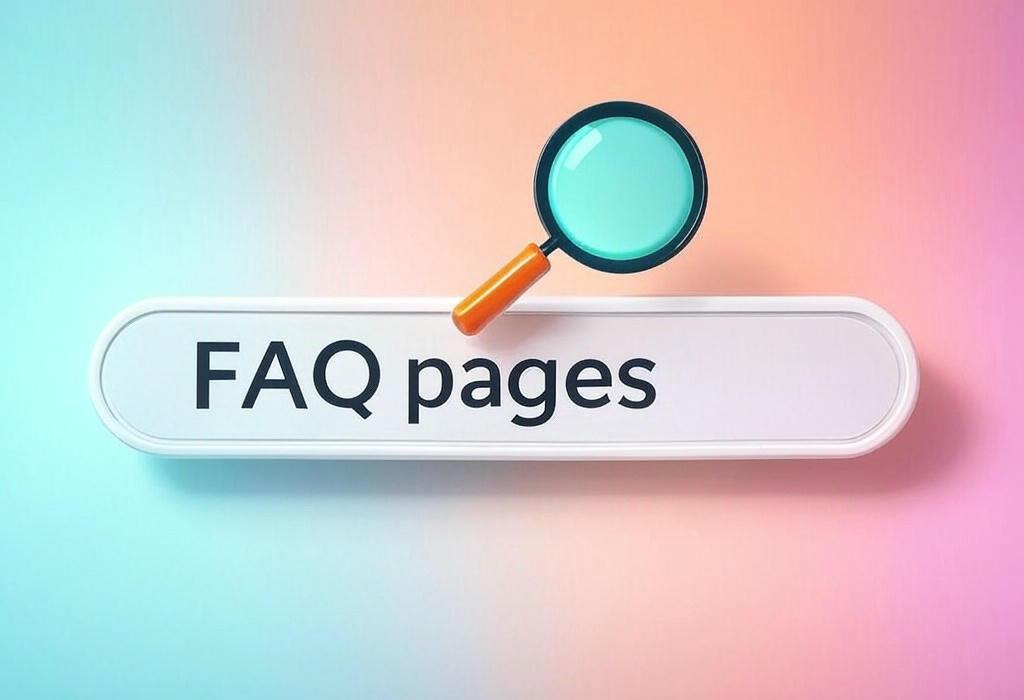
Estimated Reading Time: 10 minutes
Mastering FAQ Pages: The Ultimate Guide to Building Customer Trust and Boosting SEO
Ever visited a website looking for quick answers, only to leave frustrated because you couldn’t find what you needed? You’re not alone. In today’s fast-paced digital world, consumers expect immediate answers to their questions. When they don’t find them, they bounce—often straight to your competitors.
This is precisely why FAQ pages are not just a nice-to-have but an essential component of your digital strategy. A well-crafted FAQ page serves as your 24/7 customer service representative, answering questions before they’re even asked and guiding visitors toward conversion.
As a digital marketing consultant who has helped dozens of businesses transform their online presence, I’ve seen firsthand how a strategic FAQ page can significantly impact both user experience and search rankings.
Ready to turn your FAQ page into a powerful marketing tool? Let’s dive in.
Table of Contents
Understanding the Importance of FAQ Pages
FAQ pages do much more than simply answer questions. They’re strategic assets that serve multiple purposes in your marketing funnel:
- Reduce support inquiries by addressing common questions upfront
- Build trust by demonstrating transparency and expertise
- Improve user experience by providing easy access to information
- Boost SEO performance by targeting long-tail question keywords
- Increase conversion rates by addressing objections before they become barriers
Research shows that 69% of consumers first try to resolve issues on their own before contacting customer support. A comprehensive FAQ page caters to this self-service preference while freeing up your team’s time for more complex inquiries.
| FAQ Page Benefits | How It Works | Marketing Impact |
|---|---|---|
| Customer Self-Service | Provides immediate answers to common questions without requiring staff intervention | Reduces support costs by 25-30% on average |
| SEO Enhancement | Targets natural question phrases that potential customers use in search engines | Improves organic traffic for specific query-based searches |
| Trust Building | Demonstrates transparency and willingness to address customer concerns | Increases conversion rates by addressing objections proactively |
| Content Marketing Asset | Provides linkable, shareable content that addresses specific pain points | Creates opportunities for internal linking and content repurposing |
Need help analyzing your current FAQ strategy? Schedule a free consultation with Daniel Digital to identify opportunities for improvement.
Best Practices for Creating High-Converting FAQ Pages
Creating an effective FAQ page isn’t just about listing questions and answers. It requires strategic thinking about content organization, writing style, and user experience design.
Organization and Structure
The way you organize your FAQ page can dramatically impact its effectiveness:
- Group related questions into logical categories for easier navigation
- Use expandable sections to avoid overwhelming visitors with text
- Include a search function for larger FAQ sections
- Consider the user journey when ordering questions (from basic to advanced)
Content Creation for FAQ Pages
The content of your FAQ page should be:
- Clear and concise without unnecessary jargon
- Conversational in tone to maintain engagement
- Comprehensive enough to fully address the question
- Updated regularly to reflect new information or common questions
When writing your answers, put yourself in your customers’ shoes. What would satisfy their query completely? What follow-up questions might they have?
| FAQ Content Element | Best Practice | Why It Matters |
|---|---|---|
| Question Phrasing | Use exact questions your customers ask (including natural language) | Improves relevance for both users and search engines |
| Answer Length | Provide comprehensive yet concise answers (typically 2-4 paragraphs) | Balances thoroughness with readability |
| Media Integration | Include videos, images, or infographics for complex answers | Caters to different learning preferences and improves comprehension |
| Call-to-Action | End each answer section with a relevant next step | Guides users through your conversion funnel |
Is your FAQ content truly addressing your customers’ most pressing questions? Contact Daniel Digital for a comprehensive content audit and strategic recommendations.
FAQ SEO Optimization: Making Your Answers Findable
A well-optimized FAQ page can be a powerful SEO asset, capturing traffic from specific question-based searches and positioning your brand as an authority in your niche.
Keyword Research for FAQ Content
Effective FAQ optimization begins with understanding what questions your target audience is asking:
- Use question research tools like AnswerThePublic or BuzzSumo’s Question Analyzer
- Analyze customer support tickets and chat logs for common questions
- Review competitor FAQ pages for inspiration and gap analysis
- Monitor social media for questions related to your products or services
On-Page Optimization for FAQ Pages
Once you’ve identified the right questions, optimize your page structure:
- Use question text in H2 or H3 headings for better search visibility
- Include relevant keywords naturally within your answers
- Implement proper internal linking to relevant product pages or blog posts
- Optimize page load speed for better user experience and search rankings
| SEO Element | Optimization Technique | Expected Impact |
|---|---|---|
| Question-Based Keywords | Target specific questions with significant search volume (e.g., “How does [product] work?”) | Captures featured snippets and question box results in SERPs |
| Page Structure | Use proper heading hierarchy with questions as H2/H3 elements | Improves crawlability and helps search engines understand content relevance |
| Content Freshness | Regularly update FAQ content based on new customer questions and industry changes | Signals relevance to search engines and improves rankings |
| Mobile Optimization | Ensure FAQ page is fully responsive and easy to navigate on mobile devices | Improves user experience metrics and aligns with mobile-first indexing |
Ready to optimize your FAQ page for maximum search visibility? Book a strategy session with Daniel Digital to develop a custom FAQ SEO plan.
Implementing FAQ Schema Markup for Enhanced Visibility
One of the most powerful SEO tactics for FAQ pages is implementing structured data through FAQ schema markup. This technical enhancement tells search engines exactly what questions and answers your page contains, potentially leading to enhanced SERP features.
Benefits of FAQ Schema Implementation
Adding schema markup to your FAQ page offers several competitive advantages:
- Rich results in search listings with expandable questions and answers
- Greater SERP real estate for your website listing
- Improved click-through rates from search results pages
- Potential voice search advantages as virtual assistants look for concise answers
How to Implement FAQ Schema Correctly
Proper implementation requires attention to detail:
- Follow Google’s guidelines for FAQ schema structure
- Include complete question and answer text in the markup
- Test your markup using Google’s Rich Results Test tool
- Monitor performance after implementation to track impact
| Schema Implementation Step | Technical Approach | Common Pitfalls |
|---|---|---|
| Markup Creation | Use JSON-LD format (preferred by Google) to create structured data for each Q&A pair | Forgetting to update schema when FAQ content changes |
| Validation | Test implementation using Google’s Rich Results Test and Schema Markup Validator | Implementing invalid markup that doesn’t follow schema.org specifications |
| Deployment | Add schema directly to page HTML or implement through Google Tag Manager | Applying schema to inappropriate content (promotional material instead of genuine FAQs) |
| Monitoring | Track rich result performance in Google Search Console | Failing to monitor for schema errors or warnings |
Need help implementing FAQ schema markup correctly? Reach out to Daniel Digital for expert technical SEO assistance.
Measuring the Success of Your FAQ Content Strategy
Like any marketing asset, your FAQ page should be measured and optimized over time. Understanding how users interact with your FAQ content provides valuable insights for continuous improvement.
Key Performance Indicators for FAQ Pages
Track these metrics to evaluate FAQ effectiveness:
- Traffic metrics: Page views, traffic sources, and entrance rates
- Engagement metrics: Time on page, scroll depth, and interaction with expandable sections
- Conversion impact: Conversion rate from FAQ page visitors vs. non-visitors
- Support reduction: Decrease in support tickets related to questions answered on FAQ page
Iterative Improvement Process
Use data to drive ongoing enhancements:
- Identify underperforming questions with high exit rates
- Add new questions based on customer support trends
- Test different answer formats to improve engagement
- Update content regularly to maintain accuracy and relevance
| Measurement Area | Analysis Method | Action Items |
|---|---|---|
| User Behavior | Heat mapping and session recording to see how users interact with FAQ content | Restructure page based on common navigation patterns and friction points |
| Search Performance | Track keyword rankings and SERP features for question-based queries | Optimize underperforming questions with enhanced content and schema |
| Content Gaps | Analyze site search data and support inquiries to identify missing FAQ topics | Develop new FAQ content to address unanswered questions |
| Conversion Impact | Compare conversion rates between users who engage with FAQs and those who don’t | Strengthen call-to-action elements within FAQ answers for key conversion paths |
Want to set up a comprehensive analytics framework for your FAQ page? Schedule a data strategy session with Daniel Digital to develop meaningful measurement practices.
Common Questions About FAQ Pages
What should I include in my FAQ page?
Your FAQ page should address genuine customer questions, not just marketing messages disguised as FAQs. Include information about products/services, pricing, shipping, returns, technical specifications, compatibility, and any other common questions your support team regularly handles. The best approach is to analyze customer inquiries across all channels to identify truly frequently asked questions.
Should I have one main FAQ page or multiple specialized ones?
This depends on your business complexity. For smaller businesses with limited products/services, a single comprehensive FAQ page often works best. For larger companies with diverse offerings, consider creating a main FAQ page with general questions, plus specialized FAQ sections for each product category or service line. This approach improves user experience by making it easier to find relevant information.
How do FAQ pages impact SEO?
Well-crafted FAQ pages significantly boost SEO by targeting natural language questions that potential customers search for. They help you capture featured snippets and appear in Google’s “People Also Ask” sections. Additionally, implementing FAQ schema markup can secure rich results in search listings, increasing your visibility and click-through rates.
How often should I update my FAQ page?
FAQ pages should be living documents that evolve with your business and customer needs. Review and update your FAQ page quarterly at minimum. Additionally, make immediate updates when you launch new products, change policies, or notice an increase in specific customer questions. Regular updates signal to search engines that your content remains relevant and accurate.
Transform Your FAQ Page into a Conversion Powerhouse
A strategically crafted FAQ page does more than answer questions. It builds trust, improves user experience, boosts SEO performance, and guides visitors toward conversion. By implementing the best practices outlined in this guide, you can transform your FAQ page from a basic information resource into a powerful marketing asset.
Remember that your FAQ page should evolve alongside your business and customer needs. Regularly review analytics, gather customer feedback, and update your content to ensure it remains relevant and effective.
Ready to take your FAQ page to the next level? As a digital marketing consultant specializing in content optimization and SEO, I help businesses create FAQ strategies that drive measurable results.
Take action today: Contact Daniel Digital for a complimentary FAQ page assessment. We’ll analyze your current FAQ content, identify opportunities for improvement, and develop a custom strategy to transform your FAQ page into a conversion-driving asset.
Your customers are asking questions. Make sure they’re finding the right answers on your website, not your competitors’.
