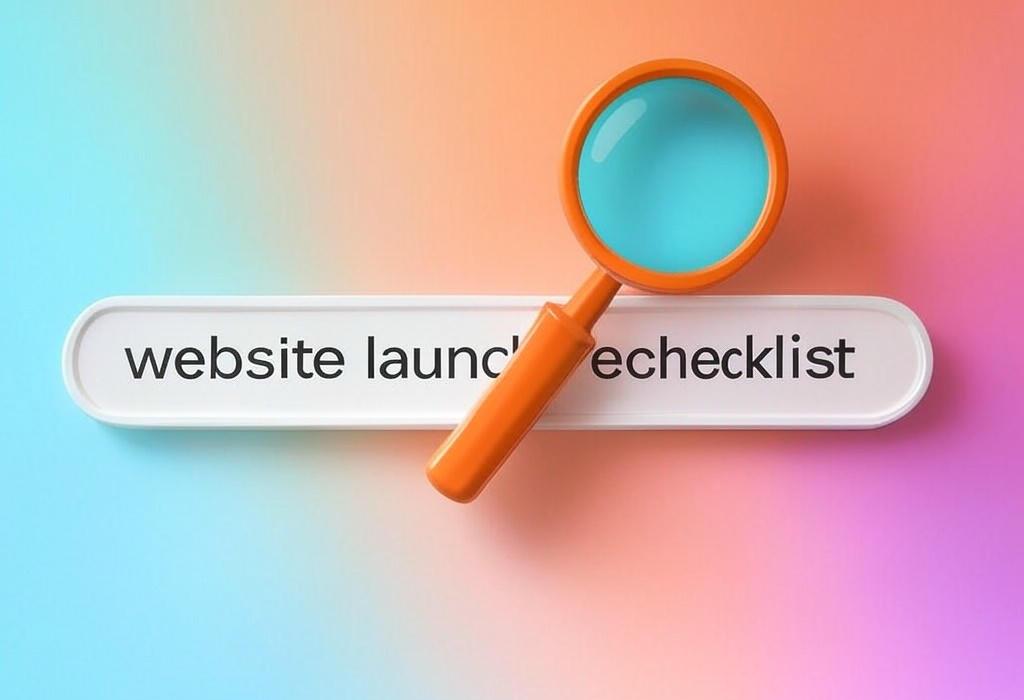
Estimated Reading Time: 12 minutes
The Complete Website Launch Checklist: From Planning to Post-Launch
Launching a new website is like opening the doors to a brand new store. Everything needs to be perfect before customers arrive. But with dozens of moving parts, it’s easy to miss critical steps that could derail your entire launch.
I’ve seen it countless times in my decade of digital marketing work: businesses rush through their website launch, only to discover broken links, missing metadata, or performance issues after going live. These mistakes not only create poor first impressions but can seriously damage your search rankings from day one.
That’s why having a comprehensive website launch checklist isn’t just helpful—it’s essential.
Need a personalized website launch strategy? Don’t leave your site’s success to chance. Schedule a consultation with Daniel Digital today to ensure your launch delivers maximum impact.
Table of Contents:
- Pre-Launch Preparation: Setting Your Foundation
- Technical Readiness: The Behind-the-Scenes Essentials
- Content Readiness: Crafting Your Digital Message
- SEO Before Launch: Building for Visibility
- Testing Phase: Perfecting the User Experience
- Launch Day Procedures: The Big Reveal
- Post-Launch Strategy: Maintaining Momentum
- Website Launch Timeline: Keeping Everything on Track
- Frequently Asked Questions
Pre-Launch Preparation: Setting Your Foundation
The groundwork you lay before launch determines how smoothly your website will operate once it’s live. Skip these foundational steps, and you risk building on sand rather than solid bedrock.
- Define clear website objectives and key performance indicators (KPIs)
- Identify your target audience and their needs
- Map out the customer journey through your site
- Create a content strategy aligned with business goals
- Establish your brand voice and visual guidelines
| Pre-Launch Task | Why It Matters | Implementation Tips |
|---|---|---|
| Competitive Analysis | Helps identify market gaps and opportunities | Analyze 5-7 direct competitors; document strengths and weaknesses |
| Website Architecture Planning | Ensures logical user flow and SEO-friendly structure | Create detailed site maps and navigation hierarchies |
| Hosting Selection | Impacts site speed, security and reliability | Choose hosting based on expected traffic and technical needs |
| Domain Setup | Establishes your digital identity | Secure domain and configure DNS settings properly |
Remember that rushing through pre-launch planning is a false economy. The time invested here will save countless hours of troubleshooting and revisions later.
Need help establishing a solid pre-launch plan? Contact Daniel Digital for a strategic planning session to set your website up for success.
Technical Readiness: The Behind-the-Scenes Essentials
While visitors may never see the technical infrastructure powering your site, these elements determine everything from loading speeds to security. Technical readiness is like having a well-tuned engine in a car; without it, even the most beautiful exterior won’t get you far.
- Install SSL certificate for secure browsing
- Configure content management system (CMS) settings
- Implement appropriate website security measures
- Set up website analytics tracking
- Configure backup systems and recovery protocols
| Technical Element | Purpose | Implementation Guidelines |
|---|---|---|
| Web Hosting Configuration | Provides server environment for website files | Configure caching, CDN integration, and server-side optimization |
| Database Setup | Stores dynamic content and user data | Optimize database queries and establish regular maintenance schedule |
| Mobile Responsiveness Setup | Ensures site works on all devices | Implement responsive design patterns with breakpoints for all screen sizes |
| Page Speed Optimization | Improves user experience and SEO | Compress images, minify code, leverage browser caching |
The technical foundation of your website isn’t just about function. It directly impacts search engine rankings, user experience, and conversion rates. Investing in proper technical setup pays dividends long after launch.
Content Readiness: Crafting Your Digital Message
Content is the voice of your website. It’s how you communicate value, build trust, and guide visitors toward conversion. Launching without fully prepared content is like opening a store with empty shelves.
- Create compelling homepage messaging that clearly states value proposition
- Develop core service/product pages with comprehensive information
- Write engaging about/company pages that build trust
- Prepare legal pages (privacy policy, terms of service, etc.)
- Develop blog content to demonstrate expertise (if applicable)
| Content Type | Function | Best Practices |
|---|---|---|
| Hero Sections | Immediate value communication | Clear headline, supporting text, strong call to action |
| Product/Service Descriptions | Showcase offerings and benefits | Focus on benefits, address pain points, include social proof |
| Multimedia Elements | Enhance engagement and understanding | High-quality, optimized images, videos, and graphics |
| Call-to-Action Copy | Drive conversions | Clear, action-oriented language with strong value proposition |
Quality content takes time to produce. Start this process early, and don’t compromise on standards. Remember that content isn’t just words; it’s the primary way you connect with potential customers.
Struggling with content development? Our team can help craft messaging that resonates with your audience and drives conversions. Request a content strategy consultation with Daniel Digital today.
SEO Before Launch: Building for Visibility
Search engine optimization isn’t something you bolt on after launch. It needs to be woven into the fabric of your website from the beginning. Proper SEO implementation before launch can dramatically reduce the time it takes for your site to gain traction in search results.
- Conduct keyword research for all main pages
- Implement proper title tags and meta descriptions
- Create SEO-friendly URL structures
- Develop XML sitemap and robots.txt file
- Set up proper heading structure (H1, H2, H3)
| SEO Element | Impact on Rankings | Implementation Strategy |
|---|---|---|
| Keyword Implementation | Helps search engines understand page content | Natural placement in headings, intro paragraphs, and throughout content |
| Image Optimization | Improves load time and provides context to search engines | Compress images, add alt text, use descriptive filenames |
| Internal Linking | Distributes page authority and improves navigation | Create logical link pathways between related content |
| Schema Markup | Enhances SERP listings with rich snippets | Implement appropriate schema for business, products, reviews, etc. |
The SEO work you do before launch lays the groundwork for long-term organic visibility. This isn’t an area to cut corners if you want sustainable traffic growth.
Want expert SEO implementation from day one? Schedule an SEO strategy session with Daniel Digital to maximize your site’s search potential.
Testing Phase: Perfecting the User Experience
Thorough testing is your safety net before launch. It catches issues that might otherwise slip through the cracks and ensures your site delivers the experience you’ve designed. Skipping comprehensive testing is like sending a product to market without quality control.
- Test cross-browser compatibility (Chrome, Firefox, Safari, Edge)
- Verify mobile responsiveness across various devices
- Check form submissions and data collection
- Test page loading speeds
- Conduct user testing with representative audience members
| Testing Type | What It Evaluates | Testing Methods |
|---|---|---|
| Functional Testing | All interactive elements work properly | Systematic testing of links, forms, search, filters, and payment systems |
| Usability Testing | Site is intuitive and user-friendly | User testing with task completion scenarios and feedback collection |
| Performance Testing | Site handles expected traffic volume | Load testing, stress testing, and performance monitoring tools |
| Security Testing | Site is protected against common vulnerabilities | Vulnerability scans, penetration testing, and security audits |
Approach testing methodically, documenting issues and verifying fixes. Remember that testing isn’t a one-time event but should be integrated throughout the development process.
Launch Day Procedures: The Big Reveal
Launch day requires its own specialized checklist to ensure the transition from development to live environment happens smoothly. A well-executed launch minimizes downtime and prevents user confusion.
- Verify DNS settings and domain propagation
- Implement 301 redirects for any changed URLs (if applicable)
- Remove any development noindex tags
- Verify analytics tracking is functioning
- Test key conversion paths one final time
| Launch Task | Purpose | Implementation Details |
|---|---|---|
| Backup Procedures | Provides fallback in case of issues | Full server backup, database backup, and file system snapshots |
| Server Migration | Moves site from staging to production | File transfer, database migration, and configuration adjustments |
| Quality Assurance Verification | Final check of live environment | Complete site walkthrough on production server |
| Search Console Submission | Notifies Google of new site | Submit sitemap and request indexing |
Have a contingency plan ready in case unexpected issues arise. Launch day should include a dedicated team member monitoring the site for the first 24-48 hours to quickly address any problems.
Want a stress-free website launch? Our launch day management service ensures everything goes according to plan. Contact Daniel Digital to discuss how we can support your website launch.
Post-Launch Strategy: Maintaining Momentum
Your website launch is just the beginning. What you do in the weeks and months following launch can determine whether your site thrives or stagnates. A post-launch strategy helps maintain momentum and capitalize on your initial investment.
- Monitor analytics for user behavior insights
- Implement A/B testing for key conversion elements
- Develop ongoing content calendar
- Execute digital marketing campaigns
- Schedule regular technical maintenance
| Post-Launch Activity | Timeline | Expected Outcomes |
|---|---|---|
| Analytics Review | Weekly for first month, then bi-weekly | Identify user patterns, conversion bottlenecks, and optimization opportunities |
| SEO Refinement | Ongoing with monthly reviews | Improved search visibility and organic traffic growth |
| Content Expansion | According to content calendar | Increased engagement, return visits, and domain authority |
| Performance Optimization | Monthly reviews and adjustments | Improved page speed, user experience, and conversion rates |
The most successful websites continuously evolve based on user feedback and performance data. Treat your website as a living entity that requires regular attention and optimization.
Need a robust post-launch strategy? Schedule a post-launch planning session with Daniel Digital to maximize your website’s long-term performance.
Website Launch Timeline: Keeping Everything on Track
A realistic timeline helps manage expectations and ensures all necessary tasks are completed without rushing. Here’s a general framework that can be adjusted based on project complexity.
| Time Period | Key Activities | Milestones |
|---|---|---|
| 8-12 Weeks Before Launch | Planning, architecture, content strategy | Approved sitemap, content plan, and technical specifications |
| 4-8 Weeks Before Launch | Development, content creation, initial SEO implementation | Staging site with core functionality, initial content drafts |
| 2-4 Weeks Before Launch | Content refinement, testing, SEO implementation | Complete content in place, successful cross-browser testing |
| 1 Week Before Launch | Final testing, pre-launch marketing, launch preparation | Final approval, pre-launch checklist completion |
| Launch Day | DNS changes, final verification, announcements | Successfully deployed website |
| First 30 Days Post-Launch | Monitoring, bug fixes, initial optimization | Stable performance, initial analytics insights |
Adjust this timeline based on your specific needs and resources. Larger, more complex websites may require additional time, while simpler sites might move more quickly through certain phases.
Frequently Asked Questions
How long should a website launch take from start to finish?
The timeline varies significantly based on complexity, but most business websites take between 8-16 weeks from planning to launch. Simpler sites might be completed in 6 weeks, while enterprise-level projects can take 6 months or more.
What are the most common mistakes during website launches?
The most frequent pitfalls include rushing testing phases, launching with incomplete content, neglecting mobile optimization, failing to implement proper SEO foundations, and not having a post-launch strategy ready.
Should I launch all at once or use a phased approach?
This depends on your specific situation. A phased launch (rolling out sections incrementally) can be beneficial for very large sites or when replacing an existing high-traffic website. For most small to medium businesses, a single coordinated launch is typically more efficient and creates better marketing opportunities.
How do I handle the transition from an old website to a new one?
Proper 301 redirects are essential to maintain SEO value. Map out all old URLs to their new counterparts, implement redirects, and notify search engines of the changes through Search Console. Additionally, back up your old site completely before making the transition.
What metrics should I monitor immediately after launch?
Key metrics to watch include server uptime, page load times, bounce rates, conversion rates, form submissions, and search engine crawling activity. Also monitor for 404 errors, which can indicate missed redirects or broken links.
Your Website Launch: The Beginning of Digital Success
A successful website launch is much more than simply making your site live. It’s a carefully orchestrated process that begins with thorough planning, continues through meticulous implementation, and extends well beyond the launch date itself.
By following this comprehensive website launch checklist, you’ll minimize risks, maximize impact, and set your digital presence up for long-term success. Remember that a website is never truly “finished” but rather continuously evolves to meet changing user needs and business objectives.
The key to success lies in the details. Each item on your launch checklist serves a specific purpose in creating a website that not only looks professional but also performs effectively as a business tool.
Ready to Launch Your Website with Confidence?
Don’t leave your website launch to chance. Our team at Daniel Digital specializes in seamless website launches that drive real business results.
From technical implementation to SEO strategy to post-launch optimization, we provide comprehensive support to ensure your digital presence achieves its full potential.
Schedule a consultation today to discuss how we can help make your website launch a resounding success.
