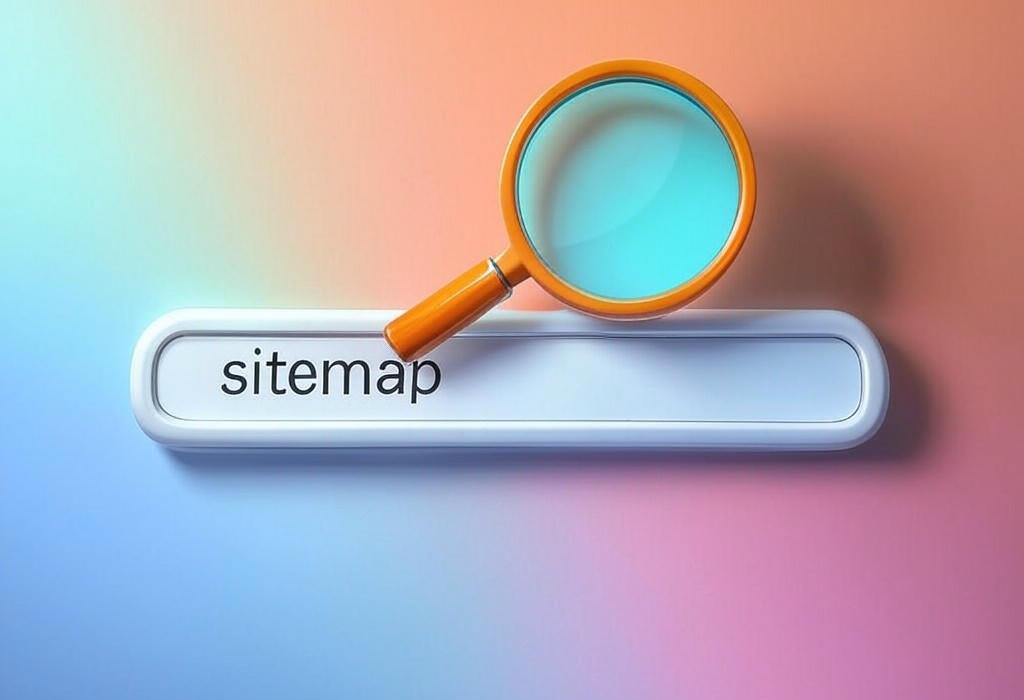
The Ultimate Guide to Sitemaps: Boosting Your Website’s Visibility
In the vast digital landscape, having a stellar website is only half the battle. If search engines can’t find or understand your content, even the most beautifully designed website will remain hidden in the depths of search results. This is where sitemaps come in, acting as a roadmap that guides search engines through your website.
Many business owners invest countless hours creating quality content but overlook the fundamental tools that help search engines discover and index that content. Without a proper sitemap, you’re essentially asking Google to find a needle in a haystack without telling it where to look.
Whether you’re a marketing professional helping clients improve their online presence or a business owner managing your own digital marketing, understanding sitemaps is crucial for SEO success. Let’s dive into everything you need to know about this powerful yet often underutilized tool.
Ready to improve your website’s visibility right now? Let Daniel Digital analyze your current sitemap structure and develop an SEO strategy that drives real results. Schedule your free consultation today!
Table of Contents
What is a Sitemap? Understanding the Backbone of Technical SEO
A sitemap is essentially a file that provides information about the pages, videos, and other files on your website, and the relationships between them. It tells search engines when a page was last updated, how often it changes, and how important it is in relation to other pages on your site.
Think of a sitemap as a blueprint of your website that makes it easier for search engines to crawl and index your content. Without this guidance, search engines might miss new pages, rarely visited sections, or content that’s not well linked from other parts of your site.
| Sitemap Element | Description | Impact on SEO |
|---|---|---|
| URL List | Comprehensive list of all important URLs on your website | Ensures all valuable content can be discovered and indexed |
| Last Modified Date | Indicates when content was last updated | Helps search engines prioritize crawling of fresh content |
| Change Frequency | Suggests how often content typically changes | Guides crawl frequency (though Google makes its own determinations) |
| Priority | Indicates relative importance of pages (0.0 to 1.0) | Suggests crawling priority (not a ranking factor) |
Sitemaps are particularly important for websites that:
- Are new and have few external links pointing to them
- Have a large archive of content pages that are not well linked to each other
- Use rich media content like videos, images, or news
- Appear in Google News or similar aggregators
- Experience frequent updates and additions of new content
Not sure if your sitemap is helping or hurting your SEO? Contact Daniel Digital for a comprehensive sitemap audit.
Different Types of Sitemaps and When to Use Them
Not all sitemaps are created equal. Depending on your website’s content and purpose, different types of sitemaps might be necessary to ensure optimal visibility across search engines.
| Sitemap Type | Primary Purpose | Best For |
|---|---|---|
| XML Sitemap | Machine-readable file designed for search engines | All websites; the standard sitemap format for SEO |
| HTML Sitemap | User-friendly navigation page for website visitors | Large websites with complex hierarchical structures |
| Image Sitemap | Specifically identifies image content for indexing | Photography, e-commerce, and image-heavy websites |
| Video Sitemap | Provides metadata about video content | Video platforms, media sites, course websites |
| News Sitemap | Helps news content get indexed quickly | News publishers, magazines, blogs with timely content |
| Sitemap Index | Organizes multiple sitemaps for very large sites | Sites with thousands of pages that require multiple sitemaps |
XML Sitemap: The SEO Standard
XML sitemaps are the most common type and follow a specific protocol recognized by all major search engines. They typically include:
- The URL location for each page
- When the page was last updated
- How frequently the page might change
- The relative priority of the page compared to other pages
An XML sitemap might look something like this:
<?xml version="1.0" encoding="UTF-8"?>
<urlset xmlns="http://www.sitemaps.org/schemas/sitemap/0.9">
<url>
<loc>https://www.example.com/</loc>
<lastmod>2023-01-01</lastmod>
<changefreq>monthly</changefreq>
<priority>1.0</priority>
</url>
</urlset>
HTML Sitemap: For Human Visitors
Unlike XML sitemaps which are primarily for search engines, HTML sitemaps are designed for your website visitors. These appear as regular web pages with organized links to all important sections and pages of your site, improving user experience and internal linking structure.
Is your website using the right type of sitemap for your content? Let our team at Daniel Digital evaluate your current setup and implement the perfect sitemap strategy for your business goals. Book your strategy session now!
Key Benefits of Implementing Sitemaps for Your Website
Sitemaps provide numerous advantages that can significantly impact your website’s performance in search results. Understanding these benefits can help you prioritize sitemap implementation as part of your SEO strategy.
| Benefit | Description | Business Impact |
|---|---|---|
| Improved Crawlability | Helps search engines discover all important pages | More pages indexed = more opportunities to rank |
| Faster Indexing | New content is discovered and added to search results quicker | Timely content reaches audiences faster |
| Enhanced User Experience | HTML sitemaps help users navigate complex websites | Reduced bounce rates and improved conversion rates |
| Better Resource Allocation | Indicates priority pages to search engines | Ensures most valuable content receives attention |
| Identifies Site Structure Issues | Process of creating sitemaps reveals navigation problems | Opportunity to fix structural issues before they impact rankings |
| Special Content Visibility | Specialized sitemaps highlight media content | More traffic from image and video search |
Real-World Impact of Sitemaps
When implemented correctly, sitemaps can lead to significant improvements in various aspects of your site’s performance:
- Increased Organic Traffic: By ensuring more pages get indexed, you create additional entry points to your website from search results.
- Better Crawl Budget Utilization: Search engines allocate a specific “crawl budget” to each website. Sitemaps help them use this budget more efficiently.
- Improved Website Architecture: The process of creating sitemaps often leads to better organization of content on your website.
- Competitive Edge: Many websites, especially smaller ones, neglect this aspect of SEO, giving you an advantage when you implement proper sitemaps.
Want to see how a properly optimized sitemap could impact your search visibility? Let Daniel Digital show you the potential with a free assessment.
How to Create a Sitemap: Step-by-Step Guide
Creating an effective sitemap doesn’t have to be complicated. Here’s a straightforward process to develop sitemaps for your website, whether you’re using a content management system or building a custom solution.
| Method | Difficulty Level | Best For | Tools Required |
|---|---|---|---|
| CMS Plugins | Easy | WordPress, Shopify, Wix, etc. | Yoast SEO, Rank Math, All in One SEO Pack |
| Online Generators | Easy-Medium | Small to medium websites | XML-Sitemaps.com, Screaming Frog |
| Manual Creation | Difficult | Custom websites, special requirements | Text editor, XML knowledge |
| Programmatic Generation | Very Difficult | Large, dynamic websites | Development resources, programming skills |
Creating a Sitemap with CMS Plugins
If your website runs on a popular CMS like WordPress, creating a sitemap is straightforward:
- Install an SEO plugin like Yoast SEO or Rank Math.
- Navigate to the SEO settings in your admin dashboard.
- Enable sitemap functionality – usually found under “XML Sitemaps” or similar.
- Configure your preferences for which content types to include.
- Save your settings and the plugin will generate and maintain your sitemap automatically.
Using Online Sitemap Generators
For websites not on a major CMS, online generators provide a simple alternative:
- Visit a sitemap generator website such as XML-Sitemaps.com.
- Enter your website URL in the provided field.
- Set your preferences for crawl depth and frequency.
- Start the generation process and wait for completion.
- Download the generated sitemap file.
- Upload to your website’s root directory (typically via FTP).
Customizing Your Sitemap
For more control over your sitemap, consider these customization options:
- Priority settings: Assign higher priority values (closer to 1.0) to your most important pages.
- Change frequency: Indicate how often content is updated (daily, weekly, monthly).
- Exclusions: Remove low–value pages or private sections from your sitemap.
- Multiple sitemaps: Create separate sitemaps for different content types.
Finding sitemap creation overwhelming? Our team at Daniel Digital can handle the technical aspects for you, ensuring your website has a perfectly optimized sitemap structure. Get expert help today!
How to Submit Your Sitemap to Search Engines
Creating a sitemap is only the first step. To maximize its effectiveness, you need to properly submit it to search engines so they know where to find it.
| Submission Method | Platforms | Complexity | Verification Required |
|---|---|---|---|
| Search Console Submission | Medium | Yes – Website ownership | |
| Robots.txt Reference | All search engines | Easy | No |
| Bing Webmaster Tools | Bing, Yahoo | Medium | Yes – Website ownership |
| Direct URL Submission | Various | Easy | Sometimes |
Submitting to Google Search Console
- Verify your website in Google Search Console if you haven’t already.
- Navigate to “Sitemaps” in the left sidebar menu.
- Enter your sitemap URL in the “Add a new sitemap” field (usually sitemap.xml or sitemap_index.xml).
- Click “Submit” and Google will begin processing your sitemap.
- Check the status to ensure it’s successfully accepted.
Adding Your Sitemap to Robots.txt
Include a reference to your sitemap in your robots.txt file by adding a line like this:
Sitemap: https://www.example.com/sitemap.xml
This approach ensures that any search engine bot reading your robots.txt file will also discover your sitemap location.
Submitting to Other Search Engines
While Google dominates search traffic, don’t neglect other search engines:
- Bing: Submit through Bing Webmaster Tools
- Yandex: Use Yandex.Webmaster
- Baidu: Submit through Baidu Webmaster Tools (especially important if targeting the Chinese market)
Need help ensuring your sitemap is properly submitted to all relevant search engines? Contact Daniel Digital for professional assistance with search engine submissions.
Sitemap Best Practices for Maximum SEO Impact
Following these best practices will ensure your sitemap is not just present, but actually contributing to your SEO success:
| Best Practice | Description | Implementation Difficulty |
|---|---|---|
| Keep it Updated | Ensure your sitemap reflects current site structure | Easy with automation, harder manually |
| Size Management | Limit to 50,000 URLs or 50MB per file | Medium |
| Include Only Indexable Pages | Exclude redirects, blocked pages, and duplicates | Medium |
| Use Sitemap Index for Large Sites | Organize multiple sitemaps under one index | Medium |
| Set Accurate Change Frequencies | Reflect actual update patterns of content | Easy |
| Validate Before Submission | Check for errors in sitemap format | Easy |
Regular Maintenance is Essential
A static, outdated sitemap can do more harm than good. Implement these maintenance practices:
- Automated updates: Configure your sitemap to update automatically when content changes.
- Regular audits: Periodically check for errors or issues in your sitemap.
- Monitor coverage: Use search console to verify all important URLs are being indexed.
- Remove defunct pages: Prune pages that no longer exist from your sitemap.
Optimizing URL Priorities
While Google states that priority values are more of a suggestion than a directive, they can still be valuable for your own organizational purposes:
- Homepage and key landing pages: 0.8-1.0
- Main category pages: 0.6-0.8
- Standard content pages: 0.4-0.6
- Less important pages: Below 0.4
Want to ensure your sitemap follows all best practices? Daniel Digital offers comprehensive sitemap audits and optimization services to maximize your search visibility. Schedule your sitemap review today!
Common Sitemap Mistakes That Hurt Your SEO
Even experienced webmasters can make these sitemap errors that potentially damage your SEO efforts:
| Common Mistake | Potential Impact | How to Fix |
|---|---|---|
| Including Blocked URLs | Wastes crawl budget, creates contradictory signals | Ensure consistency between robots.txt and sitemap |
| Listing Non-Canonical URLs | Confuses search engines, dilutes ranking signals | Only include canonical versions of pages |
| Outdated Content | Sends bots to non-existent pages, reduces trust | Implement automated sitemap generation |
| Incorrect Formats | Prevents proper parsing of the sitemap | Validate sitemap structure before submission |
| Missing Media Sitemaps | Reduces visibility in image/video search | Create separate sitemaps for rich media |
The Silent SEO Killers
These subtle sitemap issues can quietly undermine your SEO efforts:
- Inconsistent URL formats: Mixing www/non-www or HTTP/HTTPS in your sitemap.
- Excessive URLs: Including low-value pages that dilute your site’s overall quality signal.
- Improper nesting: Creating overly complex sitemap hierarchies that confuse crawlers.
- Incorrect lastmod dates: Setting false modification dates that damage crawl efficiency.
Concerned your sitemap might be hurting rather than helping? Let Daniel Digital perform a thorough diagnostic review to identify and fix any sitemap issues.
Frequently Asked Questions About Sitemaps
Do I really need a sitemap if my website is small?
While small websites with good internal linking might be fully crawled without a sitemap, having one is still beneficial. It accelerates the discovery of new pages and serves as insurance that all your content will be found. For new websites with few backlinks, a sitemap is particularly important as it helps search engines discover your content faster.
How often should I update my sitemap?
Ideally, your sitemap should be updated whenever significant changes are made to your website. For dynamic websites that frequently add content, consider implementing automatic sitemap generation that updates daily or weekly. For more static websites, monthly updates may be sufficient. The key is ensuring your sitemap accurately reflects the current state of your website.
Will a sitemap help my website rank higher?
A sitemap itself is not a direct ranking factor. However, it enables search engines to discover and index your content more efficiently, which is a prerequisite for ranking. By ensuring all your valuable pages are indexed, you increase the opportunities for your content to appear in relevant searches. Think of a sitemap as enabling your content to compete, rather than directly improving its position.
Should I include all my website pages in the sitemap?
Not necessarily. Your sitemap should include all high-quality, indexable pages that you want search engines to discover. Exclude pages with thin content, duplicate pages, pages blocked by robots.txt, and administrative pages. Including only your best content signals to search engines that these pages are important and worth indexing.
What’s the difference between XML and HTML sitemaps?
XML sitemaps are primarily for search engines, following a specific protocol that includes information like update frequency and page priority. HTML sitemaps are designed for human visitors, appearing as a navigable web page that helps users find content on your site. Both serve different purposes and ideally, your website should have both types.
Conclusion: Leveraging Sitemaps for SEO Success
Sitemaps may not be the most exciting aspect of SEO, but they’re undeniably one of the most foundational elements that can significantly impact your website’s visibility. By properly implementing and maintaining your sitemaps, you’re essentially providing search engines with a clear roadmap to your valuable content, ensuring nothing gets overlooked in the vast digital landscape.
Remember that sitemaps are not just a one-time setup but require ongoing attention as your website evolves. Regular updates, proper submissions, and adherence to best practices will ensure your sitemap continues to serve its vital purpose in your overall SEO strategy.
Whether you’re managing a small business website or overseeing a large corporate digital presence, the humble sitemap deserves your attention. It’s one of those behind-the-scenes SEO elements that, when properly implemented, can make a substantial difference in how search engines perceive and index your website.
Take Your SEO to the Next Level
At Daniel Digital, we understand the intricate details of technical SEO, including sitemap optimization. Our team of experts can help ensure your website’s structure is perfectly aligned with search engine requirements, giving your content the best possible chance to rank well.
From comprehensive SEO audits to ongoing optimization and management, we provide the expertise you need to succeed in today’s competitive digital landscape.
Ready to optimize your website’s visibility with professional sitemap implementation? Contact Daniel Digital today to schedule a consultation and discover how we can help your business achieve its digital marketing goals.
