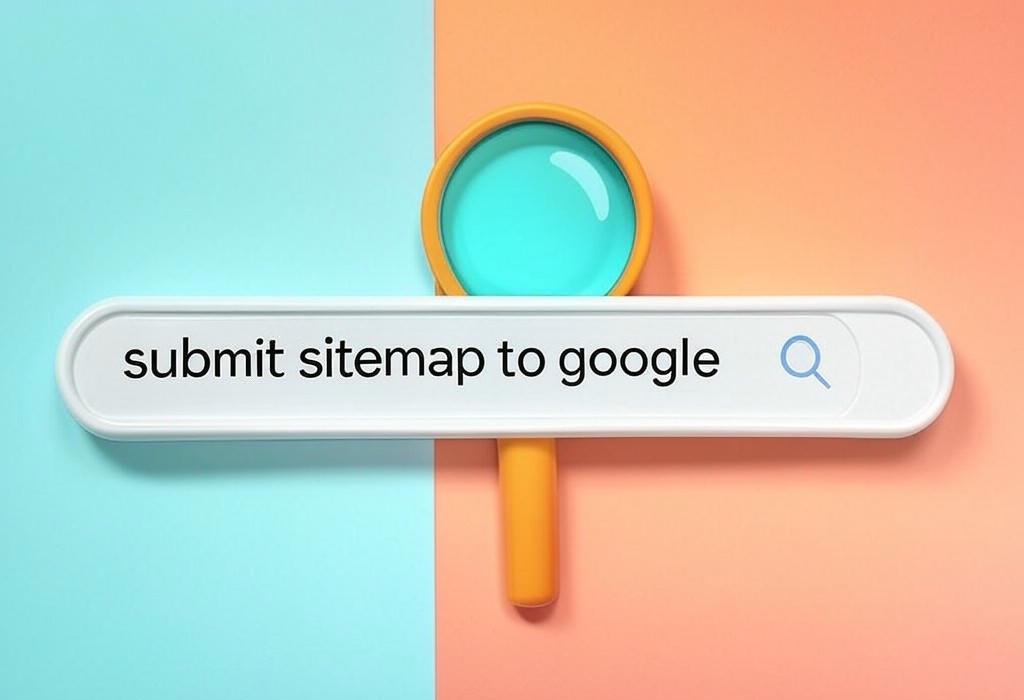
Estimated reading time: 10 minutes
How to Submit a Sitemap to Google: The Complete Guide for Marketing Professionals
Have you ever created an amazing website but struggled to get Google to notice all your important pages? You’re not alone. Many marketing professionals and business owners invest significant time creating content, only to find that search engines aren’t indexing their pages properly. The solution may be simpler than you think: properly submitting your sitemap to Google.
A well-submitted sitemap acts like a roadmap for search engines, guiding them to all the important content on your website. Without it, you’re essentially making Google work harder to find and index your pages, potentially leaving valuable content undiscovered.
In this guide, I’ll walk you through everything you need to know about submitting sitemaps to Google, from understanding what they are to following the step-by-step submission process that will help improve your site’s visibility.
Need personalized guidance with your website’s technical SEO? Don’t navigate sitemap submission alone. Schedule a consultation with me to ensure your website is fully optimized for search engines.
Table of Contents
- What Is a Sitemap and Why It Matters
- Types of Sitemaps for Google Submission
- What to Do Before Submitting Your Sitemap
- Step-by-Step Google Sitemap Submission Process
- How to Verify Your Sitemap Is Working
- When and How to Update Your Google Sitemap
- How Sitemaps Improve Your SEO Strategy
- Common Sitemap Errors and How to Fix Them
- Frequently Asked Questions
What Is a Sitemap and Why It Matters for Your Website
A sitemap is a file that lists all the pages on your website that you want search engines to know about. Think of it as providing Google with a map of your website’s content, making it easier for search engine crawlers to find and index your pages.
There are two main types of sitemaps:
- XML Sitemaps: These are designed for search engines, not humans, and contain machine-readable code.
- HTML Sitemaps: These are designed for human visitors and help them navigate your site.
For Google submission, we’re focusing on XML sitemaps, which follow a specific protocol that search engines understand.
| Benefits of Sitemap Submission | How It Works | Impact on Marketing |
|---|---|---|
| Faster page indexing | Explicitly tells Google which pages to crawl | New content becomes searchable more quickly |
| Better content discovery | Helps Google find pages that might be isolated in your site structure | Ensures all content has a chance to rank |
| Improved crawl efficiency | Provides page metadata like last update time and change frequency | Helps prioritize marketing content updates |
| Enhanced site organization | Shows logical structure of your website | Supports content strategy planning |
Types of Sitemaps for Google Submission
While the standard XML sitemap is the most common format, there are several specialized types of sitemaps that serve specific purposes:
- Standard XML Sitemaps: List URLs for regular web pages
- Image Sitemaps: Provide information about images on your site
- Video Sitemaps: Help Google discover and understand video content
- News Sitemaps: Specifically for news websites
- Sitemap Index Files: Used when you have multiple sitemaps to organize them
For most marketing professionals and businesses, the standard XML sitemap is sufficient. However, if you have a content-heavy site with many images or videos, you might benefit from specialized sitemaps as well.
| Sitemap Type | Best For | Limitations |
|---|---|---|
| Standard XML | All websites | Limited to 50,000 URLs and 50MB file size |
| Image Sitemap | Photography sites, e-commerce with many product images | Requires additional image-specific tags |
| Video Sitemap | Websites with embedded videos or video content | Needs detailed metadata for each video |
| News Sitemap | News publishers | Only for Google News approved sites |
| Sitemap Index | Large websites with multiple sitemaps | Can contain up to 50,000 sitemap references |
Not sure which type of sitemap is right for your business? Let me help you determine the optimal sitemap strategy for your specific website. Contact Daniel Digital for expert advice.
What to Do Before Submitting Your Sitemap
Before submitting your sitemap to Google, there are several important steps to take to ensure the process goes smoothly:
1. Create a high-quality sitemap
Your sitemap should only include URLs that:
- Return a 200 status code (working properly)
- Are not redirects (no 301 or 302 status codes)
- Are not blocked by robots.txt
- Represent the canonical version of each page (not duplicate content)
2. Verify your website in Google Search Console
Before you can submit a sitemap, you need to verify ownership of your website in Google Search Console. This involves adding a verification code to your site or confirming through your domain provider.
3. Check for technical issues
Run a technical audit to identify and fix issues like:
4. Ensure your sitemap follows the protocol
Your XML sitemap needs to follow the sitemap protocol, including:
- Proper XML formatting
- Required tags like <urlset> and <url>
- UTF-8 encoding
| Pre-Submission Checklist | Tool to Use | Why It’s Important |
|---|---|---|
| Sitemap Validation | XML Sitemap Validator | Ensures your sitemap follows the correct format and protocol |
| GSC Account Setup | Google Search Console | Required for sitemap submission |
| Technical SEO Audit | Screaming Frog, Semrush | Identifies issues that could prevent proper indexing |
| Robots.txt Check | Google Search Console | Ensures you’re not accidentally blocking your sitemap |
Step-by-Step Google Sitemap Submission Process
Now that you’ve prepared your sitemap, it’s time to submit it to Google. Here’s a detailed walkthrough of the process:
1. Access Google Search Console
Log in to Google Search Console with your Google account. If you haven’t already verified your website, you’ll need to do that first.
2. Select your property
If you have multiple websites verified, select the one for which you want to submit the sitemap.
3. Navigate to the Sitemaps section
In the left sidebar, click on “Sitemaps” under the “Index” section.
4. Add your sitemap URL
In the “Add a new sitemap” field, enter the URL path of your sitemap. Typically, this is something like:
- sitemap.xml
- sitemap_index.xml
5. Submit your sitemap
Click the “Submit” button to send your sitemap to Google. The sitemap will now appear in the list of submitted sitemaps.
6. Alternative submission methods
While Google Search Console is the recommended method, you can also inform Google about your sitemap by:
- Adding a reference in your robots.txt file
- Including the sitemap URL in a ping request to Google
| Submission Method | Pros | Cons |
|---|---|---|
| Google Search Console | – Official Google tool – Provides submission status – Shows indexing issues | – Requires Google account – Needs site verification |
| Robots.txt Reference | – Simple implementation – Works with all search engines – No login required | – No feedback on submission – No error reporting |
| Ping URL Request | – Quick to implement – Can be automated | – No verification – No status reporting – Limited effectiveness |
Need help submitting your sitemap to Google? I can guide you through the entire process, ensuring your site is properly indexed. Schedule your consultation today.
How to Verify Your Sitemap Is Working
After submitting your sitemap, it’s crucial to verify that Google is properly processing it and indexing your pages. Here’s how to check:
1. Check submission status in Google Search Console
In the Sitemaps section of GSC, you can see:
- Status: “Success” indicates proper submission
- Last read: When Google last processed your sitemap
- Discovered URLs: How many URLs Google found in your sitemap
2. Monitor indexing statistics
Still in Google Search Console, check the Index Coverage report to see:
- How many pages are indexed
- Which pages have issues
- Specific errors preventing indexing
3. Use the URL Inspection tool
For individual important pages, use the URL Inspection tool to check if they’re indexed and request indexing if needed.
| Verification Method | What to Look For | Action If Problems Found |
|---|---|---|
| GSC Sitemap Status | Success status and last processed date | Resubmit sitemap if processing errors appear |
| Index Coverage Report | Ratio of indexed vs. submitted URLs | Investigate excluded URLs and fix issues |
| URL Inspection | Index status of specific pages | Request indexing for important non-indexed pages |
| “site:” Search Operator | Number of indexed pages in Google results | Compare with expected count from your sitemap |
When and How to Update Your Google Sitemap
Submitting your sitemap isn’t a one-time task. To maintain optimal search visibility, you need to keep your sitemap current. Here’s how to approach sitemap updates:
When to update your sitemap
- After adding new pages or sections to your website
- When making significant content changes to existing pages
- After removing pages from your site
- When changing your site’s structure or navigation
- If you notice indexing issues in Google Search Console
How to update your sitemap
Most modern CMS platforms (WordPress, Shopify, etc.) automatically update your sitemap when content changes. If you’re using a plugin like Yoast SEO or Rank Math, they handle this for you.
For manually managed sitemaps:
- Edit your sitemap XML file to reflect the current state of your website
- Validate the updated sitemap to ensure it follows the protocol
- Resubmit it through Google Search Console
| Website Type | Recommended Update Frequency | Best Update Method |
|---|---|---|
| News/Blog Website | Daily or real-time | Automated dynamic sitemap generation |
| E-commerce Store | Weekly or after inventory changes | CMS plugin with scheduled regeneration |
| Corporate Website | Monthly or after major updates | Manual updates with GSC resubmission |
| Personal/Small Business | Quarterly or after content additions | SEO plugin with automatic updates |
How Sitemaps Improve Your SEO Strategy
A properly submitted sitemap does more than just list your pages for Google; it becomes an integral part of your broader SEO strategy. Here’s how sitemaps enhance your search engine optimization efforts:
1. Increased content discovery and indexing
Sitemaps ensure that search engines can find all your valuable content, including:
- Deep pages that are several clicks from your homepage
- New content that hasn’t accumulated internal links yet
- Pages that might be isolated in your site structure
2. Improved crawl budget efficiency
Search engines allocate a “crawl budget” to each website, limiting how many pages they crawl. Sitemaps help by:
- Prioritizing important pages
- Signaling content update frequency
- Reducing time spent on less important sections
3. Enhanced metadata communication
Through sitemap attributes, you can communicate important metadata:
- <lastmod>: When the page was last updated
- <changefreq>: How often the page changes
- <priority>: Relative importance of the page
| SEO Benefit | How Sitemaps Help | Marketing Impact |
|---|---|---|
| Faster Indexing | Direct path for crawlers to find new content | Content marketing campaigns gain traction faster |
| Complete Site Coverage | Ensures all pages are discovered | Full ROI on content creation investments |
| Prioritized Important Pages | Signals which pages matter most | Key landing pages receive more crawl attention |
| Mobile/International SEO | Can include alternate versions of pages | Better targeting for geo-specific marketing campaigns |
Want to maximize your website’s SEO potential? I offer comprehensive SEO services that go beyond sitemap submission to drive real traffic and conversions. Get in touch with Daniel Digital today!
Common Sitemap Errors and How to Fix Them
Even with careful preparation, you might encounter issues with your sitemap submission. Here are the most common errors and their solutions:
1. Format errors
- Problem: Invalid XML syntax or sitemap protocol violations
- Solution: Use a sitemap validator to check for proper formatting and fix any syntax errors
2. Size limitations
- Problem: Sitemap exceeds 50MB or contains more than 50,000 URLs
- Solution: Split your sitemap into multiple files and create a sitemap index file
3. Crawl errors
- Problem: Google cannot access your sitemap or the URLs within it
- Solution: Check for robots.txt blocking, server errors, or authentication requirements
4. Inconsistent URL formats
- Problem: Mixing HTTP/HTTPS or www/non-www versions in your sitemap
- Solution: Ensure all URLs use the same protocol and domain format as your canonical site
| Common Error | Symptoms | Solution |
|---|---|---|
| Invalid XML Format | “Couldn’t fetch” error in GSC | Validate XML structure and fix syntax errors |
| Unreachable Sitemap | Submission fails repeatedly | Check server response codes and robots.txt rules |
| High Error Count | Many URLs listed as excluded | Remove error pages and non-canonical URLs from sitemap |
| Outdated Sitemap | Contains many 404 pages | Regenerate sitemap to reflect current site structure |
Frequently Asked Questions
How long does it take for Google to index my sitemap?
After submitting your sitemap, Google typically begins processing it within a few hours to a few days. However, complete indexing of all URLs can take weeks, depending on your site’s authority, the quality of your content, and Google’s current crawl priorities.
Do I need to resubmit my sitemap after updating it?
If your sitemap URL remains the same, you don’t need to resubmit it in Google Search Console. Google will periodically recheck your sitemap at that location. However, resubmission can encourage a faster recrawl, so it’s a good practice after significant updates.
Should I include all pages on my website in my sitemap?
No, you should only include pages that you want indexed. Exclude duplicate content, thin content pages, utility pages (like login pages), and pages you’ve blocked in robots.txt. Your sitemap should focus on high-quality pages that provide value to users.
Can I submit the same sitemap to multiple Google Search Console properties?
Yes, if you have multiple properties in GSC (for example, HTTP/HTTPS versions or domain/subdomain properties), you can submit the same sitemap to each one. Just ensure the URLs in the sitemap are consistent with each property’s format.
How can I tell if my sitemap is helping with SEO?
Monitor your Google Search Console data before and after sitemap submission. Look for increases in indexed pages, improved crawl stats, and eventually, higher search visibility. Also, track how quickly new content gets indexed after publishing.
Does having a sitemap guarantee all my pages will be indexed?
No, a sitemap is a suggestion to Google, not a command. While it significantly increases the likelihood of indexing, Google still evaluates each page based on quality, relevance, and other ranking factors before deciding to include it in their index.
Still have questions about sitemap submission or SEO? I’m here to help with personalized answers and strategies tailored to your specific business needs. Contact Daniel Digital for expert guidance.
Conclusion: Taking Action with Your Google Sitemap
Submitting your sitemap to Google is a fundamental SEO task that can significantly impact your website’s visibility in search results. By following the steps outlined in this guide, you’ll help search engines discover, crawl, and index your content more efficiently.
Remember that sitemap submission isn’t a one-time task but part of an ongoing SEO maintenance routine. As your website evolves, so should your sitemap, ensuring Google always has the most up-to-date view of your site’s structure and content.
While sitemaps are powerful tools, they work best as part of a comprehensive SEO strategy that includes quality content creation, technical optimization, and effective link building. Together, these elements create a strong foundation for search engine success.
Ready to improve your website’s SEO performance with professional guidance? Daniel Digital offers comprehensive SEO services that go beyond sitemap submission to drive meaningful traffic and conversions for your business.
Take Your Website’s SEO to the Next Level
Don’t leave your website’s search visibility to chance. I’ll help you navigate the complexities of SEO, from sitemap submission to comprehensive optimization strategies tailored to your unique business needs.
Schedule your consultation with Daniel Digital today and let’s work together to get your website the visibility it deserves.
