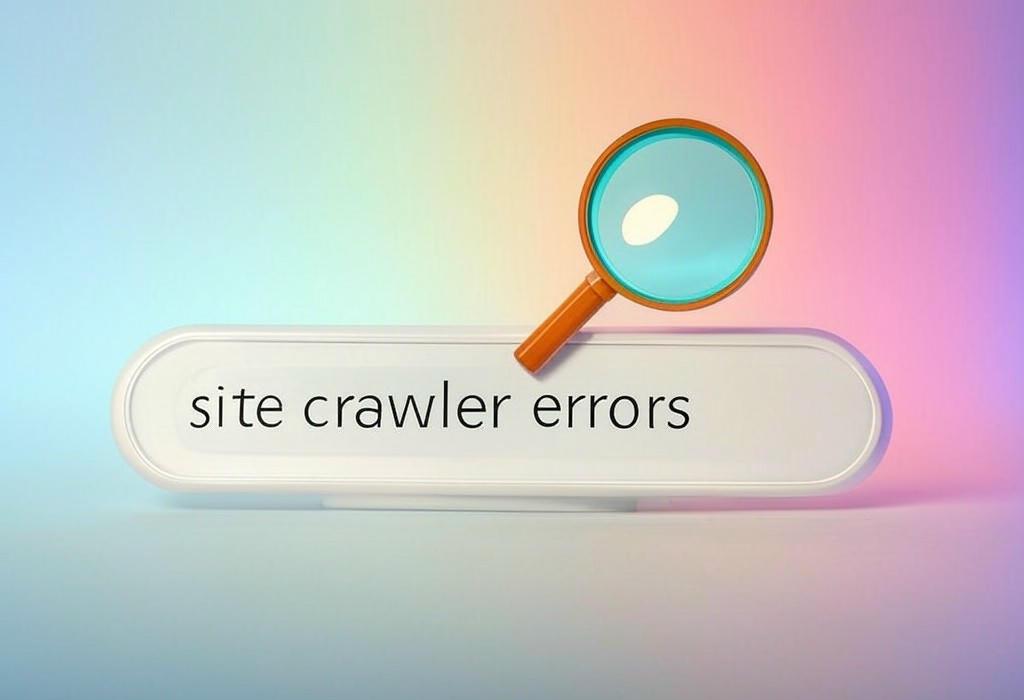
Estimated Reading Time: 10 minutes
Conquering Site Crawler Errors: The Ultimate Guide to Boost Your SEO Performance
Table of Contents
- Why Site Crawler Errors Are Killing Your SEO
- Understanding Website Crawling Issues
- Common SEO Crawler Problems You Must Fix
- How to Detect Crawling Errors SEO Tools Can’t Miss
- Fixing Site Errors: Step-by-Step Solutions
- Preventing Website Indexing Problems
- How Crawler Errors Impact Your SEO Performance
- Frequently Asked Questions
- Taking Control of Your Site’s Crawlability
Picture this: You’ve invested countless hours creating exceptional content for your website. Your design is flawless, your messaging is on point, and you’re absolutely certain that customers will love what you offer. There’s just one tiny problem—search engines can’t properly access your site because of crawler errors. It’s like throwing a grand party but forgetting to send out invitations. No matter how amazing your website is, if search engine bots can’t crawl it effectively, your target audience will never find you.
As someone who has helped dozens of businesses overcome these exact issues, I’ve seen firsthand how addressing crawler errors can transform a struggling website into an SEO powerhouse. One client saw their organic traffic increase by 112% in just three months after we fixed their critical crawling issues. Another eliminated their crawl budget wastage and improved their indexation rate from 68% to 94%, directly translating to better rankings and more leads.
Are crawler errors holding back your website’s performance? Schedule a free site audit with Daniel Digital today to uncover hidden technical SEO issues.
Understanding Website Crawling Issues
Before diving into the solutions, let’s make sure we’re on the same page about what crawler errors actually are. In simple terms, crawler errors occur when search engine bots (like Googlebot) encounter obstacles while trying to discover, access, or understand the content on your website.
Think of search engine crawlers as explorers mapping out the internet. When they hit roadblocks on your site, they can’t properly catalog your content in search results—directly impacting your visibility and traffic.
| What Are Crawlers? | How They Work | Why They Matter |
|---|---|---|
| Automated bots (like Googlebot) that discover and scan websites | Follow links, read content, and process code to understand pages | They’re the essential first step in getting your content indexed and ranked |
| Different search engines have their own crawlers | Consume your “crawl budget” (time/resources allocated to your site) | Without proper crawling, even the best content remains invisible |
| They follow specific protocols (robots.txt) | Report back findings to search engine databases | Directly impact your SEO performance and visibility |
The crawling process is the foundation of your entire SEO strategy. No matter how much you optimize your keywords or build quality backlinks, crawler errors will undermine all other SEO efforts. That’s why addressing these issues is often the most cost-effective SEO strategy for businesses looking to improve their search performance.
Common SEO Crawler Problems You Must Fix
Not all crawler errors are created equal. Some can devastate your SEO performance, while others may have minimal impact. Here are the most common types of crawling issues that businesses encounter, along with their potential impact:
- 404 Not Found Errors – Pages that no longer exist but are still linked internally or externally
- 500 Server Errors – Server-side issues preventing crawlers from accessing content
- Robots.txt Blocks – Accidentally blocking important content from crawlers
- Canonical Issues – Confusing signals about duplicate content
- Redirect Chains and Loops – Circular or excessive redirects confusing crawlers
- Broken Internal Links – Internal navigation issues preventing complete site crawling
- Slow Page Load Times – Performance issues causing crawl budget waste
- Mobile Usability Issues – Problems with mobile rendering affecting crawl quality
| Error Type | Impact Level | Common Causes | Priority to Fix |
|---|---|---|---|
| Server (5xx) Errors | Critical | Server overload, PHP errors, hosting issues | Immediate |
| Soft 404s | High | Pages returning 200 status but showing error content | High |
| Redirect Chains | Medium | Multiple redirects before reaching final destination | Medium |
| Mobile Usability | Medium | Viewport not set, touch elements too close | Medium |
| URL Parameters | Low to Medium | Session IDs, tracking parameters causing duplicate content | Low |
Understanding which errors to prioritize can save you valuable time and resources. While it might be tempting to fix everything at once, focusing on high-impact issues first will yield better results faster.
Not sure which crawler errors are most critical for your website? Let Daniel Digital help prioritize your technical SEO fixes for maximum impact.
How to Detect Crawling Errors SEO Tools Can’t Miss
Finding crawler errors is the first step toward fixing them. Fortunately, there’s no shortage of tools designed to help you identify these issues. The challenge isn’t finding a tool—it’s knowing how to interpret the results and prioritize your fixes.
Here are the essential tools and methods for detecting website crawling issues:
| Tool/Method | What It Detects | Benefits | Limitations |
|---|---|---|---|
| Google Search Console | Coverage issues, mobile usability, page experience metrics | Direct from Google, shows actual crawl data | Limited historical data, sometimes delayed reporting |
| Semrush Site Audit | Comprehensive technical errors, health score, site architecture issues | Detailed recommendations, regular monitoring | Paid tool, crawl limits on lower plans |
| Screaming Frog | Deep technical analysis, custom extraction, redirect chains | Extremely thorough, highly customizable | Steep learning curve, resource intensive |
| Log File Analysis | Actual crawler behavior, crawl frequency, crawl budget usage | See exactly what bots do on your site | Technically complex, requires server access |
When conducting a site audit for errors, I recommend this step-by-step process:
- Start with Google Search Console to identify issues Google is actually encountering
- Run a comprehensive site audit using a tool like Semrush or Screaming Frog
- Analyze server logs if possible to see actual crawler behavior
- Categorize issues by type and impact (critical, high, medium, low)
- Create a prioritized action plan focusing on the most impactful fixes first
Remember that tools will often flag “issues” that aren’t actually problems. For example, properly blocked resource files might show up as errors but may actually be intentional. This is where having an experienced SEO professional evaluate the results can save you from fixing things that aren’t broken.
Fixing Site Errors: Step-by-Step Solutions
Now that you’ve identified your crawler errors, it’s time to fix them. I’ve compiled proven solutions for the most common issues, based on my experience resolving these problems for clients across various industries.
Resolving 404 and Soft 404 Errors
- Identify whether the page should still exist or not
- For important pages: restore content or implement 301 redirects to suitable alternatives
- For truly obsolete pages: implement proper 410 Gone status codes
- Update internal links pointing to these pages
- For soft 404s: ensure error pages properly return 404 status codes
Fixing Server Errors (5xx)
- Check server logs to identify the root cause
- Resolve PHP memory limits or script timeout issues
- Fix database connection problems
- Consider upgrading hosting if server resources are insufficient
- Implement proper error monitoring to catch issues before Google does
Resolving Robots.txt and Crawl Directive Issues
- Review your robots.txt file for overly restrictive directives
- Ensure important content directories aren’t blocked
- Check for conflicting directives between robots.txt and meta robots tags
- Test your robots.txt in Google Search Console’s testing tool
| Error Correction Method | Best For | Implementation Complexity | Expected Results |
|---|---|---|---|
| Implementing 301 Redirects | Pages with backlinks, traffic, or historical value | Low to Medium | Preserves link equity, maintains user experience |
| Fixing Canonical Issues | Duplicate content problems | Low | Better crawl efficiency, clearer content signals |
| Updating XML Sitemaps | Large sites with indexing problems | Low | Improved discovery of important pages |
| Optimizing Internal Link Structure | Sites with deep, hard-to-reach content | Medium to High | Better crawl depth, more pages indexed |
The key to successfully fixing crawler errors lies in understanding the interconnected nature of these issues. For instance, fixing a redirect chain isn’t just about removing unnecessary steps; it’s also about updating internal links to point directly to destination URLs and ensuring your XML sitemap contains only canonical URLs.
Need help implementing technical SEO fixes? Contact Daniel Digital for expert assistance with resolving complex crawler errors.
Preventing Website Indexing Problems
While fixing existing crawler errors is important, preventing them from occurring in the first place is even more valuable. Implementing proactive measures can save you countless hours of troubleshooting and help maintain consistent search visibility.
Here are proven strategies for preventing common crawling errors:
- Implement a Pre-Launch SEO Checklist – Verify crawlability before major site changes
- Set Up Regular Monitoring – Catch issues before they impact rankings
- Follow Proper Redirect Protocols – Always implement redirects when moving content
- Maintain a Clean Internal Linking Structure – Regularly audit and update internal links
- Optimize Your Crawl Budget – Help search engines focus on your important pages
| Preventive Strategy | Implementation Method | Benefits |
|---|---|---|
| Ongoing Technical Audits | Schedule monthly or quarterly comprehensive site crawls | Early detection of emerging issues |
| Proper CMS Configuration | Optimize WordPress, Shopify, or other CMS settings | Prevents systematic crawl issues |
| Structured Data Implementation | Add appropriate schema markup to key content | Helps search engines understand content context |
| Change Management Protocol | Establish SEO review process for site changes | Prevents accidental blocking or breaking of URLs |
One of the most effective preventive measures is implementing proper log monitoring. By analyzing how search engines interact with your site in real-time, you can identify potential issues before they escalate into serious problems affecting your rankings.
For example, a sudden drop in crawl rate might indicate server performance issues, while repeated attempts to access non-existent pages could signal internal linking problems that need addressing.
How Crawler Errors Impact Your SEO Performance
Understanding the relationship between crawler errors and search rankings helps illustrate why addressing these issues is so important. When search engines encounter problems crawling your site, the effects ripple throughout your entire SEO performance.
Here’s how crawler errors directly impact your search visibility:
| SEO Element | How Crawler Errors Affect It | Potential Business Impact |
|---|---|---|
| Indexation | Pages with crawl errors often remain unindexed | Reduced search visibility and traffic potential |
| Crawl Budget | Errors waste time bots could spend on valuable content | Important pages may not get crawled frequently |
| Link Equity | Breaks in crawl paths prevent link value distribution | Diminished ranking potential across the site |
| Content Freshness | Crawl issues delay discovery of new content | Slower ranking improvements for new pages |
| User Experience | Issues bots encounter often affect users too | Increased bounce rates and reduced conversions |
Consider this real-world example: A client’s e-commerce site had server timeout issues affecting approximately 30% of product pages during peak traffic hours. Because Googlebot couldn’t reliably access these pages, they began dropping from search results. After resolving the server performance issues, we saw a 42% increase in indexed pages and a 58% increase in organic product page traffic within just six weeks.
This illustrates an important point: crawler errors aren’t just technical issues; they directly impact your business’s bottom line by affecting how many potential customers can find you online.
Wondering how crawler errors might be affecting your specific business? Get in touch with Daniel Digital for a custom analysis of your technical SEO situation.
Frequently Asked Questions About Crawler Error Solutions
How long does it take for Google to recognize fixed crawler errors?
After fixing crawler errors, Google typically recognizes the changes during its next crawl of your site. For regularly crawled sites, this might be within days. For less frequently crawled sites, it could take weeks. You can expedite this process by using Google Search Console’s URL Inspection tool and requesting indexing for important fixed pages. However, remember there are daily limits to how many URLs you can submit this way.
Should I fix every crawler error reported in my tools?
Not necessarily. Focus on high-impact errors affecting important pages first. Some reported “errors” might be intentional (like blocking certain resources or parameter URLs). Prioritize server errors (5xx), important page 404s, and crawlability issues that affect user-facing content. Low-priority issues like CSS file access or properly implemented pagination can often be addressed later.
How do crawler errors differ from technical SEO issues?
Crawler errors are a subset of technical SEO issues specifically related to how search engines access and process your site. While all crawler errors are technical SEO issues, not all technical SEO issues are crawler errors. For example, slow page speed is a technical SEO issue that might not prevent crawling but can still impact rankings. Similarly, missing schema markup is a technical SEO issue but doesn’t directly prevent crawling.
Can crawler errors cause Google penalties?
Crawler errors themselves typically don’t result in manual penalties. However, they can cause algorithmic downranking if they significantly impact user experience or site quality. For example, a site with many soft 404 errors (pages that don’t exist but return 200 status codes) might be seen as providing a poor user experience. Similarly, widespread server errors might signal quality issues to Google’s algorithms.
How often should I audit my site for crawler errors?
For most business websites, conducting a comprehensive crawler error audit quarterly is sufficient. However, you should monitor for critical issues (like server errors or sudden crawl problems) on a weekly basis through Google Search Console. Larger sites with frequent changes or e-commerce sites with regular product updates might benefit from monthly comprehensive audits.
Taking Control of Your Site’s Crawlability
Crawler errors might seem like a technical nuisance, but they represent a fundamental aspect of search visibility that no business can afford to ignore. By understanding these issues and systematically addressing them, you open up new opportunities for your website to reach its full potential in search results.
Remember that technical SEO is not a one-time fix but an ongoing process. Search engines, technologies, and your own website all evolve over time, creating new challenges and opportunities. Regular monitoring, prompt error correction, and proactive prevention strategies are your best defense against crawler errors undermining your digital marketing efforts.
If you’ve been struggling with crawler errors or simply want to ensure your site is performing at its best, consider these action steps:
- Conduct a comprehensive site audit to identify existing crawler errors
- Prioritize fixes based on business impact and implementation complexity
- Implement proper monitoring tools to catch new issues early
- Develop preventive protocols for future site changes
- Consider working with technical SEO experts for complex issues
The difference between a website that thrives and one that struggles often comes down to these technical fundamentals. By mastering crawler error management, you create a solid foundation for all your other SEO and digital marketing efforts.
Ready to eliminate crawler errors and boost your site’s visibility?
At Daniel Digital, we specialize in solving complex technical SEO issues that prevent websites from reaching their full potential. Our systematic approach identifies critical problems, implements proven solutions, and establishes monitoring systems to prevent future issues.
