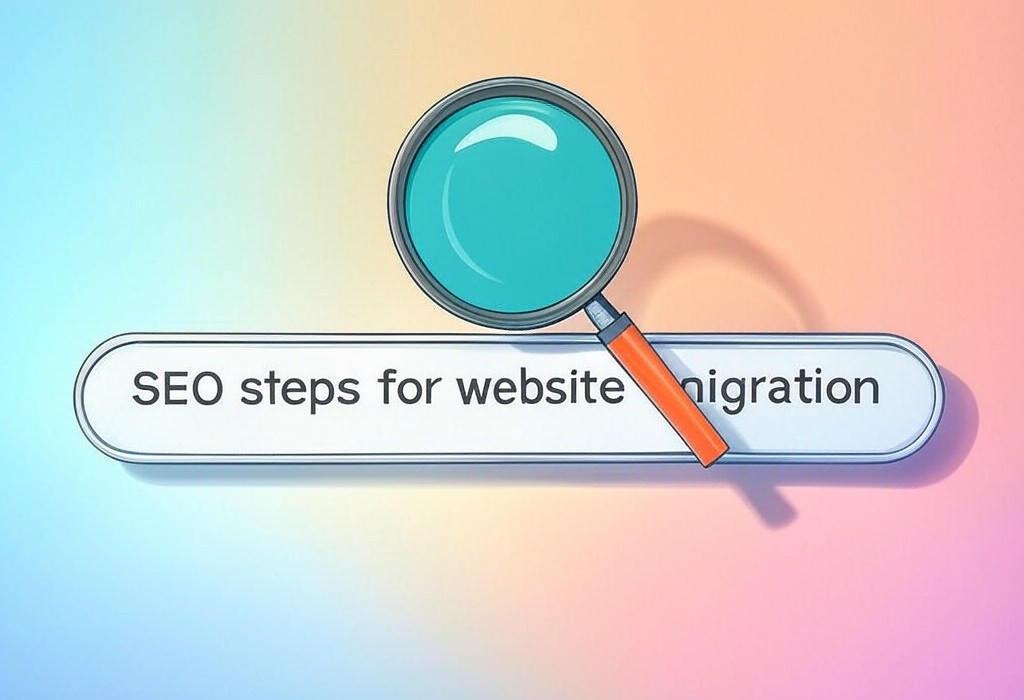
Essential SEO Steps for Website Migration: A Complete Guide
Website migrations can be thrilling and terrifying all at once. Whether you’re rebranding, changing platforms, or overhauling your site structure, the potential for SEO disaster looms large. I’ve seen businesses lose 60-70% of their organic traffic overnight after botched migrations. The good news? With proper planning and execution, your migration can actually boost your SEO performance rather than destroy it.
In this comprehensive guide, I’ll walk you through the critical SEO steps for website migration that will protect your rankings, preserve your traffic, and set you up for post-migration success.
Need expert help with your website migration? Let’s talk!
Table of Contents
Why SEO During Site Migration Matters
Website migrations are high-risk, high-reward operations. Without proper SEO considerations, you risk:
- Significant traffic losses
- Dropping in search rankings for key terms
- Breaking valuable backlinks
- Creating duplicate content issues
- Losing valuable historical SEO equity
The SEO implications of migration extend far beyond simply moving content. Search engines need clear signals to understand what’s happening with your website, and without them, they may interpret your changes as a completely new site, effectively erasing years of SEO work.
| Migration Approach | Potential SEO Impact | Recovery Timeline |
|---|---|---|
| No SEO planning | 60-80% traffic loss | 6+ months (if ever) |
| Basic SEO consideration | 20-40% temporary traffic dip | 2-3 months |
| Comprehensive SEO migration | 0-10% temporary fluctuation | 2-4 weeks |
In my experience helping dozens of businesses through migrations, those who invest time in proper SEO planning not only maintain their rankings but often see improvement after the dust settles.
Worried about losing traffic during migration? Let’s create your SEO safety net!
Pre-Migration SEO Strategy: Laying the Groundwork
The success of your migration depends largely on what happens before you make a single change. Here’s your pre-migration SEO checklist:
1. Comprehensive Site Audit
Begin with a thorough audit of your current website to establish a baseline. Document everything about your existing SEO profile:
- Current rankings for target keywords
- Organic traffic patterns
- Top-performing pages
- Existing URL structures
- Backlink profile
- Site speed metrics
- Technical SEO elements
2. Create a Complete URL Mapping Plan
This is perhaps the single most important element of your migration. Develop a comprehensive spreadsheet that maps every existing URL to its new destination. This will serve as your redirection roadmap and should include:
- All current URLs (including those from XML sitemaps, Google Analytics, backlink reports)
- Corresponding new URLs
- Redirect type (301 permanent redirects are typically best)
- Current page metrics (traffic, backlinks, conversions)
- Migration priority level
| Pre-Migration Tool | Primary Function | Benefits |
|---|---|---|
| Screaming Frog | Site crawling & URL inventory | Comprehensive URL list, technical SEO issues |
| Google Search Console | Performance data | Actual search metrics, index status |
| Google Analytics | Traffic analysis | Page value, user behavior data |
| Ahrefs/Semrush | Backlink analysis | Link distribution, anchor text data |
3. Develop a Content Migration Strategy
Beyond URLs, plan how your content will transition:
- Identify content to keep, update, merge, or remove
- Update internal links to reflect new URL structure
- Preserve or enhance on-page SEO elements
- Map old metadata to new pages
Use this opportunity to improve underperforming content. In many cases, a migration provides the perfect excuse to clean house and enhance your content quality.
4. Develop a Testing Environment
Create a staging environment that’s:
- Password-protected to prevent search engines from indexing it
- Functionally identical to your planned live site
- Configured for thorough testing before going live
Your staging environment should include proper “noindex” tags or server-side blocks to ensure search engines don’t discover and index this test site.
Need help building your pre-migration SEO strategy? Contact me for a consultation!
SEO Best Practices During Migration: The Critical Phase
When it’s time to execute your migration, these steps will help preserve your SEO equity:
1. Implement Your Redirection Plan
With your URL mapping document as your guide:
- Set up 301 permanent redirects for all changing URLs
- Test each redirection to ensure it works properly
- Avoid redirect chains (redirects that point to other redirects)
- Confirm server configuration can handle the redirect load
2. Update Canonical Tags and Internal Links
Ensure all pages have proper canonical tags pointing to the correct new URLs, and that all internal links are updated to point directly to new destinations rather than through redirects.
3. Preserve Critical On-Page SEO Elements
Maintain these essential on-page factors during migration:
- Title tags and meta descriptions
- Header structure (H1, H2, etc.)
- Content substance and keyword targeting
- Image alt attributes
- URL structure adherence to SEO best practices
| During Migration Task | SEO Importance | Implementation Strategy |
|---|---|---|
| 301 redirects | Critical | Server-level implementation, pattern matches where possible |
| Canonical tags | High | Page-by-page verification, CMS templating |
| Internal linking | High | Automated search/replace + manual review |
| Metadata preservation | Medium-High | Database mapping, automated transfer |
4. Update XML Sitemaps
Create new XML sitemaps reflecting your new URL structure. These should:
- Include only new, final URLs
- Be properly formatted and error-free
- Be ready to submit to Google Search Console immediately after migration
This is crucial for helping search engines discover and reindex your content quickly.
5. Maintain Tracking and Analytics
Ensure continuity in your analytics by:
- Updating tracking codes for all analytics platforms
- Setting up proper event tracking for new functionality
- Creating migration-specific dashboards to monitor performance
Executing your migration soon? Let me help ensure your SEO survives and thrives!
Post-Migration SEO Optimization: Preserving and Building Value
The work doesn’t stop once your new site is live. The following steps are crucial for maintaining and improving your SEO after migration:
1. Immediate Post-Launch Audit
Within 24 hours of migration, conduct a thorough technical check:
- Verify all redirects are working properly
- Check server response codes across the site
- Confirm robots.txt and XML sitemaps are accessible
- Test site loading speed and mobile responsiveness
- Verify Google Analytics and Search Console are tracking correctly
2. Submit Your Site to Search Engines
Help search engines understand your changes:
- Submit your new XML sitemaps to Google Search Console
- Use the “Change of Address” tool if you’ve moved domains
- Request indexing for critical pages
- Monitor coverage reports for indexing issues
3. Track and Monitor Performance
Establish a rigorous monitoring schedule:
- Daily checks for the first week
- Weekly reviews for the first month
- Monthly assessments thereafter until stabilization
Pay particular attention to:
- Organic traffic patterns
- Ranking changes for key terms
- Crawl errors in Search Console
- 404 error pages
- Conversion rates compared to pre-migration
| Post-Migration Metric | What to Watch For | Remedy if Problems Occur |
|---|---|---|
| Organic traffic | Sudden drops of >15% | Check indexing issues, redirect errors |
| Keyword rankings | Position decreases >3 spots | Review on-page elements, verify content preservation |
| Crawl errors | Significant increase in errors | Fix redirects, update internal links |
| Core Web Vitals | Performance degradation | Address speed issues, optimize media |
4. Fix Issues Proactively
Address any problems quickly to minimize impact:
- Create a prioritized issue resolution plan
- Fix broken redirects immediately
- Address missing content or metadata
- Correct any technical issues affecting indexing
Remember that search engines are more forgiving of temporary issues after a migration if they’re corrected promptly.
Common SEO Mistakes During Website Transition
Even experienced teams make these errors during migrations. Here’s what to avoid:
1. Incomplete Redirect Planning
Missing redirects for valuable pages is the #1 cause of post-migration traffic loss. Common errors include:
- Focusing only on main pages while neglecting long-tail content
- Overlooking parameter-based URLs that receive search traffic
- Failing to map non-HTML content like PDFs
2. Poor Testing Procedures
Insufficient testing routinely leads to problems that could have been caught:
- Not testing redirects at scale
- Failing to check mobile versions separately
- Not validating structured data preservation
3. Robots.txt Blockages
A surprisingly common error is leaving development restrictions in place, such as:
- Forgetting to remove “Disallow: /” from robots.txt
- Leaving noindex tags in production
- Not updating server-side blocks
4. Mishandling of Canonicals
Canonical tag errors create serious indexing problems:
- Self-referencing canonicals still pointing to old URLs
- Canonical tags referencing staging environments
- Conflicting canonical signals
Real-World Success Stories: SEO Migrations Done Right
E-commerce Platform Migration
An online retailer with 5,000+ product pages moved from Magento to Shopify. By implementing a thorough URL mapping strategy and preserving category structure, they maintained 96% of their organic traffic during the transition. Within three months, their traffic increased by 22% due to improved site speed and mobile experience.
Corporate Rebrand and Domain Change
A B2B software company changed both their domain and CMS during a complete rebrand. Using a phased content migration approach and prioritizing their highest-value pages first, they experienced only a 7% temporary traffic dip. Their strategic approach to redirects and backlink preservation allowed them to recover fully within six weeks.
Content Site Restructuring
A media publication completely restructured their URL taxonomy to improve topic clustering. Through careful internal linking updates and comprehensive redirect mapping, they actually saw a 15% increase in organic traffic within the first month after migration, as the new structure better aligned with search intent.
Want results like these for your website migration? Let’s develop your migration strategy!
Frequently Asked Questions About SEO During Website Migration
How long will it take for my rankings to recover after migration?
With a proper SEO migration strategy, most sites see rankings stabilize within 2-4 weeks. Complete recovery (and potential growth) typically occurs within 2-3 months. Sites with poor migration planning may take 6+ months to recover, if ever.
Is it normal to lose some traffic after migration?
Minor fluctuations (5-15%) are common even with excellent planning. These typically resolve as search engines process your redirects and re-index content. Drops exceeding 20% indicate potential issues that need investigation.
Should I change my URL structure during migration?
If possible, maintaining your existing URL structure minimizes risk. However, if your current URLs are problematic (overly long, containing parameters, etc.), migration offers an opportunity to implement a better structure. Just ensure comprehensive redirects are in place.
Do I need to inform Google about my site migration?
Yes. Use Google Search Console’s Change of Address tool (for domain changes), submit your new XML sitemap, and request indexing for important pages. This helps Google understand and process the changes more efficiently.
How do I handle my backlinks during migration?
Proper 301 redirects will pass most link equity from old pages to new ones. For high-value backlinks, consider reaching out to referring sites to request updates to the new URLs, especially for important pages.
What’s more important: launching quickly or getting the SEO right?
Getting the SEO right is absolutely critical. A rushed migration with poor SEO implementation can destroy years of organic growth. It’s better to delay a launch by a few weeks than to suffer months or years of traffic losses.
Final Thoughts: A Successful SEO Migration Is Possible
Website migrations don’t have to be SEO disasters. With careful planning, systematic execution, and diligent post-launch monitoring, your site can emerge stronger than before. The key is respecting the complexity of the process and allocating sufficient resources to manage each step properly.
The most successful migrations I’ve overseen have one thing in common: they treat SEO as a central concern throughout the entire process, not as an afterthought. By following the steps outlined in this guide, you can significantly reduce risk and set your site up for long-term organic search success.
Remember that no migration is truly complete until your traffic and rankings have stabilized. Stay vigilant, continue monitoring, and address issues promptly to ensure your website maintains and builds upon its hard-earned search visibility.
Need Expert Help With Your Website Migration?
Don’t risk your organic traffic with a DIY approach. At Daniel Digital, I specialize in planning and executing SEO-safe website migrations that protect your rankings and set you up for future growth.

