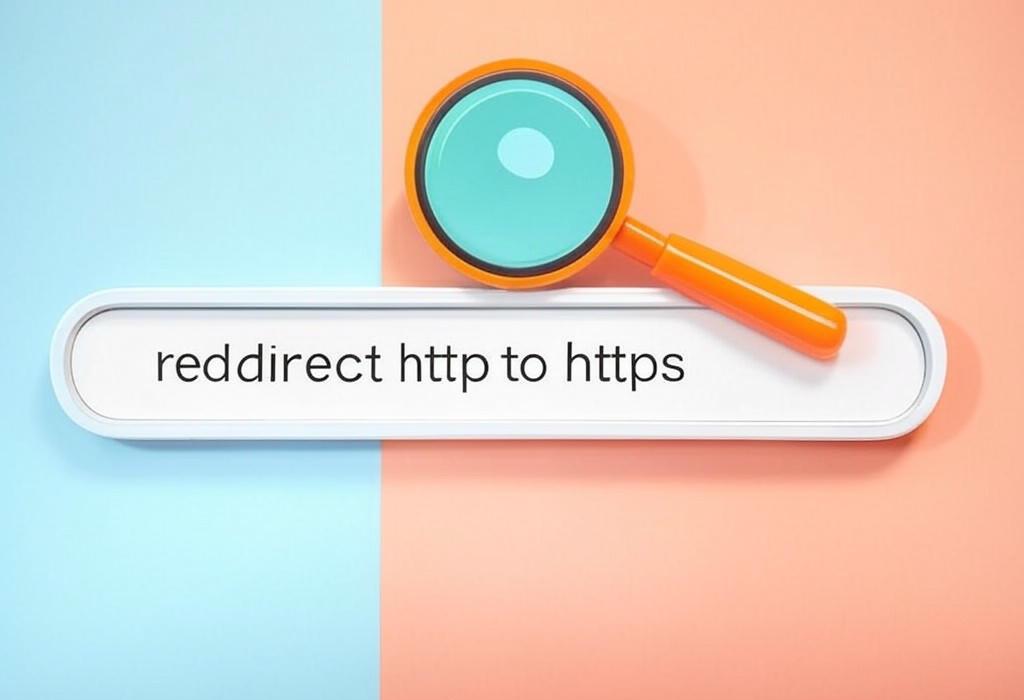
Estimated reading time: 12 minutes
The Complete Guide to Redirecting HTTP to HTTPS: Secure Your Website Today
Remember when website security was just an afterthought? Those days are long gone. Today, website security isn’t just important—it’s essential for your business’s credibility, customer trust, and even your search engine rankings. One of the most fundamental steps in securing your website is redirecting HTTP to HTTPS, yet many businesses still haven’t made this critical transition.
If you’re still operating on HTTP, you’re essentially leaving your front door unlocked in a digital neighborhood where cyber threats lurk around every corner. Not only does this put your visitors’ data at risk, but it also signals to Google and other search engines that your site may not be trustworthy enough to recommend to users.
As someone who’s guided hundreds of businesses through digital transformations over the past decade, I’ve seen firsthand how a simple HTTP to HTTPS redirect can dramatically impact a website’s performance, security, and user trust.
Need immediate help securing your website? Don’t leave your digital front door unlocked. Schedule a consultation with Daniel Digital today for a comprehensive website security assessment.
Table of Contents
- Understanding HTTP vs. HTTPS: Why Security Matters
- The Business Benefits of HTTPS Implementation
- Step-by-Step Methods to Redirect HTTP to HTTPS
- Choosing the Right SSL Certificate for Your Website
- Common Issues When Redirecting and How to Solve Them
- The SEO Impact of HTTPS: Why Google Cares About Security
- Testing Your HTTPS Implementation: Ensuring Everything Works
- Frequently Asked Questions About HTTP to HTTPS Redirection
Understanding HTTP vs. HTTPS: Why Security Matters
HTTP (Hypertext Transfer Protocol) is the foundation of data communication on the web. However, it has a critical flaw: data is transmitted in plain text, making it vulnerable to interception by malicious actors. This is where HTTPS comes in.
HTTPS (Hypertext Transfer Protocol Secure) adds a layer of encryption through SSL/TLS protocols, ensuring that data exchanged between a user’s browser and your website remains private and intact. This encryption is particularly crucial when handling sensitive information like login credentials, payment details, or personal information.
| Feature | HTTP | HTTPS |
|---|---|---|
| Data Encryption | None (plaintext) | SSL/TLS encryption |
| Security Level | Low | High |
| Browser Indicators | “Not Secure” warning | Padlock icon |
| SEO Impact | Potentially negative | Positive ranking signal |
| User Trust | Decreasing | Enhanced |
Modern browsers now actively warn users about insecure connections, displaying “Not Secure” warnings for HTTP sites. This visual cue can significantly impact user trust and website abandonment rates.
Is your website still using HTTP? Your visitors might be seeing security warnings that drive them away. Contact Daniel Digital for a free security assessment and guidance on making the switch to HTTPS.
The Business Benefits of HTTPS Implementation
Redirecting from HTTP to HTTPS isn’t just about technical compliance—it delivers tangible business benefits that impact your bottom line:
- Enhanced Customer Trust: The padlock icon signals to visitors that their data is secure, increasing confidence in your brand
- Improved Search Rankings: Google confirmed HTTPS as a ranking factor, giving secure sites an edge in search results
- Increased Conversion Rates: Security concerns can abandon shopping carts; HTTPS helps remove this obstacle
- Protection Against Data Breaches: Encryption helps safeguard user data, potentially saving your business from costly breaches
- Access to Modern Web Features: Many new browser features require HTTPS, including geolocation and push notifications
According to comprehensive studies, websites that switch to HTTPS often see a reduction in bounce rates and an increase in page views and conversion rates. The security indicator serves as visual reassurance that keeps users engaged with your content.
| Business Area | HTTPS Benefit | Implementation Approach |
|---|---|---|
| E-commerce | Increased checkout completion rates | Full-site HTTPS with EV SSL certificate |
| Lead Generation | Higher form submission rates | Standard SSL with clear security indicators |
| Content Publishing | Lower bounce rates, longer sessions | Site-wide HTTPS implementation |
| SaaS Platforms | Enhanced user trust for sensitive data | Extended Validation certificates with visual trust indicators |
Step-by-Step Methods to Redirect HTTP to HTTPS
Now let’s get into the practical implementation. There are several ways to redirect your website from HTTP to HTTPS, depending on your server configuration and technical resources:
.htaccess File Method (Apache Server)
For Apache servers, modifying the .htaccess file is one of the most common methods:
- Locate your .htaccess file in the root directory of your website
- Add the following code to redirect all traffic to HTTPS:
RewriteEngine On
RewriteCond %{HTTPS} off
RewriteRule ^(.*)$ https://%{HTTP_HOST}%{REQUEST_URI} [L,R=301]
Web.config Method (IIS Server)
If you’re using Microsoft’s Internet Information Services (IIS), you’ll need to modify the web.config file:
<system.webServer>
<rewrite>
<rules>
<rule name="HTTP to HTTPS redirect" stopProcessing="true">
<match url="(.*)" />
<conditions>
<add input="{HTTPS}" pattern="off" ignoreCase="true" />
</conditions>
<action type="Redirect" url="https://{HTTP_HOST}/{R:1}" redirectType="Permanent" />
</rule>
</rules>
</rewrite>
</system.webServer>
Nginx Configuration Method
For Nginx servers, add the following to your server block configuration:
server {
listen 80;
server_name yourdomain.com www.yourdomain.com;
return 301 https://$host$request_uri;
}
Plugin Method (WordPress)
If you’re using WordPress, several plugins can help implement HTTPS redirection without editing server files:
- Really Simple SSL
- Redirection
- WP Force SSL
These plugins typically handle the redirection and fix mixed content issues automatically.
| Platform/Server | Redirect Method | Complexity | Best For |
|---|---|---|---|
| Apache | .htaccess file modification | Medium | Most shared hosting environments |
| Nginx | Server block configuration | Medium-High | High-performance websites |
| IIS | Web.config modification | Medium | Microsoft-based hosting |
| WordPress | Plugin solution | Low | Non-technical website owners |
| cPanel | Built-in SSL/TLS manager | Low | Shared hosting users |
Not sure which redirection method is right for your website? Our team can implement the most appropriate solution for your specific server configuration. Schedule a consultation with Daniel Digital for expert assistance.
Choosing the Right SSL Certificate for Your Website
Before implementing your HTTP to HTTPS redirect, you’ll need to install an SSL certificate. There are several types to choose from, each offering different levels of validation and security:
Domain Validated (DV) Certificates
These are the most basic SSL certificates, verifying only that you control the domain. They’re quick to obtain (usually minutes to hours) and often free or low-cost.
Best for: Blogs, informational sites, and small business websites without e-commerce functionality.
Organization Validated (OV) Certificates
These include basic business validation, verifying both domain ownership and certain business information. They typically take 1-3 days to issue.
Best for: Business websites, login portals, and sites that collect basic user information.
Extended Validation (EV) Certificates
The highest level of validation, requiring thorough verification of business details. These certificates can take several days to weeks to issue but offer the highest level of visual trust indicators.
Best for: E-commerce sites, financial institutions, and any business where consumer trust is paramount.
Wildcard Certificates
These secure your main domain and unlimited subdomains (e.g., *.yourdomain.com). They offer flexibility for growing websites with multiple subdomains.
Best for: Large websites with multiple subdomains or frequently changing subdomain structures.
| Certificate Type | Validation Level | Issuance Time | Price Range | Trust Indicators |
|---|---|---|---|---|
| Domain Validated (DV) | Basic (domain only) | Minutes to hours | Free to $50/year | Standard padlock |
| Organization Validated (OV) | Medium (business verification) | 1-3 days | $50-$200/year | Padlock with company details |
| Extended Validation (EV) | High (thorough business verification) | 1-2 weeks | $200-$500/year | Green address bar (legacy browsers) |
| Wildcard | Varies (DV or OV) | Depends on validation type | $100-$700/year | Standard padlock |
Common Issues When Redirecting and How to Solve Them
When implementing an HTTP to HTTPS redirect, several common issues may arise. Here’s how to identify and resolve them:
Mixed Content Warnings
Mixed content occurs when your HTTPS page includes resources (images, scripts, stylesheets) loaded over HTTP. Browsers block these resources or display warnings.
Solution: Update all internal links to use HTTPS or relative URLs. Use tools like the browser console or online mixed content scanners to identify problematic resources.
Redirect Loops
This happens when your redirect configuration causes an endless cycle of redirections, usually resulting in a “too many redirects” error.
Solution: Review your redirect rules to ensure they only redirect HTTP to HTTPS, not HTTPS back to HTTP. Check for conflicts between server configurations and CMS settings.
Performance Impact
HTTPS adds a small overhead to your site’s loading time due to the TLS handshake process.
Solution: Implement HTTP/2 (which requires HTTPS) to offset this impact. Also consider optimizing your SSL configuration by enabling OCSP stapling and selecting appropriate cipher suites.
Crawling and Indexing Issues
Search engines may temporarily treat your HTTP and HTTPS versions as separate sites during the transition.
Solution: Update your sitemap to include HTTPS URLs, implement canonical tags, and submit the HTTPS version to Google Search Console. Ensure all internal links use the HTTPS version.
| Issue | Symptoms | Solution | Prevention |
|---|---|---|---|
| Mixed Content | Browser security warnings, blocked resources | Update resource URLs to HTTPS or use protocol-relative URLs | Use tools like Content Security Policy to detect and prevent mixed content |
| Redirect Loops | “Too many redirects” error message | Fix conflicting redirect rules in server config and CMS settings | Test redirects thoroughly before full implementation |
| Certificate Errors | Browser warnings about invalid certificates | Ensure certificate is properly installed and covers all domains/subdomains | Set up certificate monitoring and auto-renewal |
| SEO Ranking Drops | Temporary decrease in organic traffic | Update sitemaps, use 301 redirects, update Search Console property | Create a comprehensive migration plan with SEO considerations |
Experiencing issues with your HTTP to HTTPS migration? Don’t let technical problems impact your website’s performance or security. Get expert help from Daniel Digital to resolve these issues quickly and efficiently.
The SEO Impact of HTTPS: Why Google Cares About Security
Google has made it clear that HTTPS is a ranking signal in their algorithm. While it’s not the most significant factor, it does provide a competitive edge, especially in highly contested search results. Here’s why HTTPS matters for your SEO strategy:
Direct Ranking Benefits
Google confirmed that HTTPS is a ranking signal, giving secure websites a slight advantage in search results. As security becomes increasingly important to users, this factor may gain more weight over time.
Indirect SEO Advantages
Beyond direct ranking benefits, HTTPS offers several indirect SEO advantages:
- Referrer Data Preservation: When a user clicks from an HTTPS site to an HTTP site, referrer data is lost. With HTTPS to HTTPS transitions, this valuable analytics information is preserved.
- Reduced Bounce Rates: Security warnings can cause users to leave your site immediately, increasing bounce rates, which can negatively impact SEO.
- Access to New Features: Many modern web features that enhance user experience (which indirectly benefits SEO) are only available on secure connections.
Proper HTTP to HTTPS Migration for SEO
To ensure your SEO doesn’t suffer during the transition, follow these best practices:
- Use 301 (permanent) redirects from HTTP to HTTPS URLs
- Update your canonical tags to point to HTTPS versions
- Create a new property in Google Search Console for the HTTPS version of your site
- Update your sitemaps to include only HTTPS URLs
- Monitor your organic traffic closely during and after the transition
- Update external backlinks to point to HTTPS URLs where possible
| SEO Factor | HTTP Impact | HTTPS Impact | Migration Consideration |
|---|---|---|---|
| Direct Ranking Signal | No benefit | Small ranking boost | Implement properly with 301 redirects |
| User Trust Signals | Potential high bounce rate from security warnings | Improved user confidence and engagement metrics | Monitor bounce rate changes after implementation |
| Referrer Data | Lost when users come from HTTPS sites | Preserved in analytics | Expect more accurate analytics data post-migration |
| Link Equity | N/A | N/A | Properly implemented 301 redirects pass approximately 90-99% of link equity |
Testing Your HTTPS Implementation: Ensuring Everything Works
After implementing your HTTP to HTTPS redirect, thorough testing is crucial to ensure everything is working correctly. Here’s a comprehensive testing checklist:
Basic Redirect Testing
- Test HTTP URLs from various pages to confirm they redirect to their HTTPS equivalents
- Check that redirects are 301 (permanent) rather than 302 (temporary)
- Verify that URL paths and parameters are preserved during redirection
- Test redirects across different browsers and devices
Certificate Validation
- Verify your SSL certificate is valid and hasn’t expired
- Confirm the certificate covers all relevant domains and subdomains
- Check for certificate warnings or errors in different browsers
- Test your SSL implementation with tools like SSL Labs Server Test
Content and Functionality Testing
- Check for mixed content warnings in browser developer tools
- Verify all forms, payment gateways, and interactive elements work properly
- Test third-party integrations to ensure they’re compatible with HTTPS
- Check for broken links or resources that may have been affected by the change
Performance Monitoring
- Measure and compare page load times before and after the HTTPS implementation
- Monitor server response times for any significant changes
- Check for any new bottlenecks that might have been introduced
| Testing Aspect | Recommended Tools | What to Look For |
|---|---|---|
| SSL Certificate Validation | SSL Labs, Why No Padlock, Certificate Checker | Valid certificate, proper installation, strong security settings |
| Redirect Verification | Redirect Checker, HTTPStatus, browser developer tools | 301 status codes, preserved URL paths, no redirect chains |
| Mixed Content Detection | WhyNoPadlock, JitBit SSL Check, browser console | HTTP resources loaded on HTTPS pages |
| Performance Impact | PageSpeed Insights, GTmetrix, WebPageTest | Changes in load time, time to first byte, overall performance scores |
Want to ensure your HTTPS implementation is flawless? Get a comprehensive security audit and performance check from our experts. Contact Daniel Digital for professional testing and optimization services.
Frequently Asked Questions About HTTP to HTTPS Redirection
Will redirecting to HTTPS affect my website’s search rankings?
When done correctly, redirecting HTTP to HTTPS should have a positive impact on your search rankings. Google has confirmed HTTPS as a ranking signal. However, improper implementation can temporarily affect rankings, so it’s important to follow best practices for the migration.
Do I need to redirect to HTTPS if my site doesn’t collect sensitive information?
Yes, redirecting to HTTPS is recommended for all websites, regardless of whether they collect sensitive information. HTTPS provides integrity (preventing content modification), authentication (confirming your site’s identity), and encryption. Plus, browsers now mark all HTTP sites as “not secure,” which can erode visitor trust.
Will HTTPS slow down my website?
While HTTPS does add a slight overhead due to the TLS handshake process, the performance impact is minimal and can be offset by implementing HTTP/2 (which requires HTTPS). Modern optimizations like OCSP stapling and session resumption have largely eliminated performance concerns.
How do I handle mixed content issues after redirecting to HTTPS?
Mixed content issues can be addressed by:
- Updating hardcoded HTTP links in your website’s code to HTTPS
- Using relative URLs instead of absolute URLs where possible
- Implementing a Content Security Policy (CSP) to detect and prevent mixed content
- For WordPress sites, using plugins like “Really Simple SSL” to automatically fix mixed content
Do I need to update all my backlinks when switching to HTTPS?
You don’t need to update all backlinks because your HTTP to HTTPS redirect will handle this automatically. However, for high-value backlinks, it’s worth reaching out to request updates to the HTTPS version to eliminate the redirect hop and pass maximum link equity.
What’s the difference between HTTP/2 and HTTPS?
HTTP/2 is a newer version of the HTTP protocol focused on performance improvements, while HTTPS adds security through encryption. Modern browsers only support HTTP/2 over HTTPS connections, so implementing HTTPS is a prerequisite for taking advantage of HTTP/2’s performance benefits.
Final Thoughts: Secure Your Website with HTTP to HTTPS Redirection Today
Redirecting your website from HTTP to HTTPS is no longer optional in today’s security-conscious online environment. It’s a fundamental step that protects your users, enhances your credibility, and can even improve your search engine rankings.
While the implementation process requires some technical knowledge, the benefits far outweigh the effort involved. From increased user trust to better analytics data preservation and modern feature access, HTTPS provides advantages that extend well beyond basic security.
Remember that a proper implementation includes:
- Selecting and installing the right SSL certificate for your needs
- Implementing appropriate server-level redirects
- Addressing mixed content issues
- Testing thoroughly across multiple browsers and devices
- Updating your SEO configurations to reflect the new secure URLs
As web security standards continue to evolve, staying ahead of the curve not only protects your business but positions you as a trustworthy, forward-thinking organization that values user safety.
Ready to Secure Your Website with HTTP to HTTPS Redirection?
At Daniel Digital, we’ve helped hundreds of businesses successfully implement secure websites with proper HTTP to HTTPS redirects. Our team of security and SEO professionals can handle every aspect of the migration process, ensuring a smooth transition with no negative impact on your rankings or user experience.
From selecting the right SSL certificate to implementing the proper redirects and resolving mixed content issues, we provide comprehensive support tailored to your specific website setup.
Don’t leave your website security to chance. Schedule a consultation with Daniel Digital today and take the first step toward a more secure, trusted online presence.
