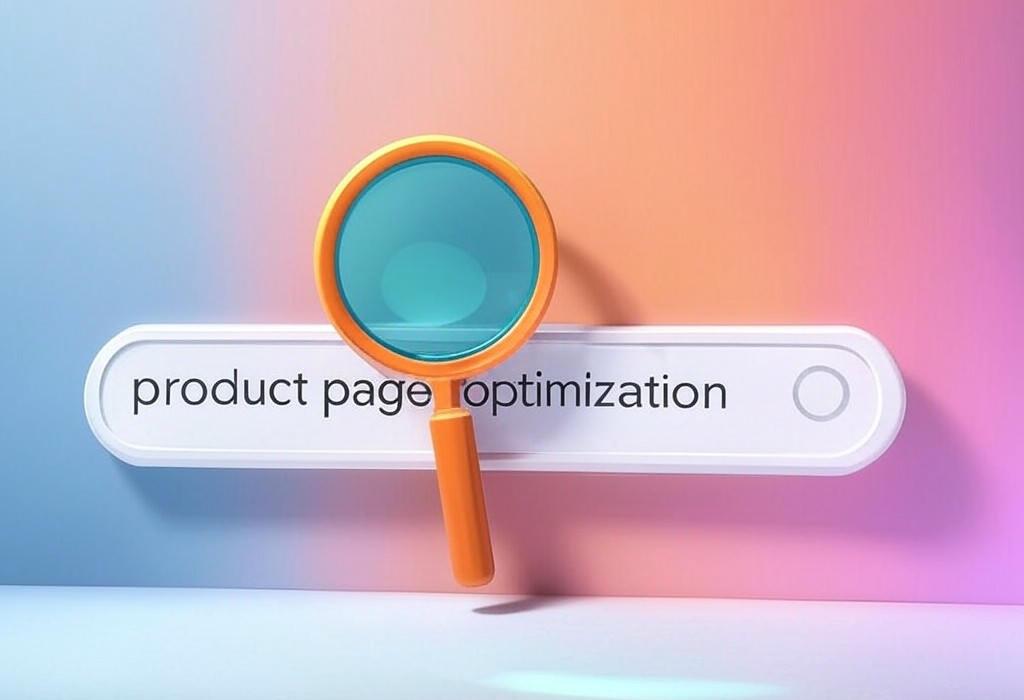
Product Page Optimization: The Ultimate Guide to Boosting Conversions and Sales
Table of Contents
- Introduction: Why Product Page Optimization Matters
- Ecommerce Product Pages: Foundation for Success
- Product Page SEO: Getting Found Online
- Conversion Rate Optimization: Turning Visitors into Customers
- Creating Compelling Product Descriptions
- User Experience: The Make or Break Factor
- Mobile Optimization: Capturing the On-the-Go Shopper
- Leveraging Customer Reviews and Social Proof
- Product Images: Visual Selling Points
- Testing and Iteration: The Path to Perfection
- Frequently Asked Questions
- Conclusion: Taking Your Product Pages to the Next Level
Imagine spending thousands on driving traffic to your website, only for visitors to bounce from your product pages without making a purchase. Frustrating, isn’t it? If your product pages aren’t converting visitors into customers, you’re essentially pouring marketing dollars down the drain.
Product page optimization isn’t just a nice-to-have; it’s essential for ecommerce success. As a digital marketing consultant who’s helped numerous businesses transform their online presence, I’ve seen firsthand how optimized product pages can dramatically improve conversion rates, reduce bounce rates, and ultimately boost revenue.
The truth is, your product pages are where the magic happens. They’re the digital equivalent of your best salesperson, working 24/7 to showcase your products and convince visitors to click that “Add to Cart” button. But unlike a physical store where a salesperson can adapt their pitch based on customer reactions, your product pages need to be perfectly crafted to appeal to all potential buyers from the get-go.
In this comprehensive guide, we’ll explore proven strategies for product page optimization that can transform your underperforming pages into conversion powerhouses. Whether you’re an ecommerce manager looking to improve your store’s performance or a marketing professional seeking to enhance your client’s online presence, this guide will provide actionable insights to help you succeed.
Want personalized insights on optimizing your product pages for maximum conversions? Schedule a consultation with Daniel Digital to discover untapped opportunities in your ecommerce strategy.
Ecommerce Product Pages: Foundation for Success
Ecommerce product pages serve as the cornerstone of your online store. They’re not just displays for your merchandise; they’re sophisticated marketing tools that need to inform, engage, and persuade visitors in seconds. Let’s examine the key components that form the foundation of successful product pages.
The Anatomy of an Effective Product Page
Before diving into optimization strategies, it’s crucial to understand what makes a product page effective. High-performing product pages typically include:
- Clear, benefit-focused headlines that immediately communicate value
- High-quality, zoomable product images from multiple angles
- Compelling product descriptions that address pain points and highlight benefits
- Prominent call-to-action buttons that stand out visually
- Social proof elements like reviews, ratings, and testimonials
- Trust indicators such as security badges, guarantees, and return policies
- Related products to facilitate cross-selling and upselling
| Product Page Element | Purpose | Optimization Tips |
|---|---|---|
| Product Title | Helps with SEO and immediately identifies the product | Include key product features and keywords; keep under 60 characters |
| Product Images | Showcases product from multiple perspectives | Use high-resolution images; implement zoom functionality; show product in use |
| Product Description | Conveys benefits, features, and value proposition | Address pain points; use bullet points for scanability; incorporate keywords naturally |
| Call-to-Action | Prompts purchase decision | Use contrasting colors; clear, action-oriented text; ensure visibility without scrolling |
| Product Videos | Demonstrates product functionality | Keep under 2 minutes; show product being used; highlight key features |
Remember that the goal of your product page isn’t just to sell a product; it’s to solve a customer’s problem. Frame your content around how your product addresses specific pain points or improves the customer’s life.
Not sure if your product pages have all the essential elements? Contact Daniel Digital for a comprehensive product page audit and get actionable recommendations for improvement.
Product Page SEO: Getting Found Online
Even the most beautifully designed product page won’t generate sales if customers can’t find it. That’s where product page SEO comes in. By optimizing your pages for search engines, you can increase organic visibility and drive qualified traffic to your products.
On-Page SEO Elements for Product Pages
Effective product page SEO requires attention to several key elements:
- Keyword Research: Identify terms your potential customers are searching for
- Title Tags: Include primary keywords while maintaining readability
- Meta Descriptions: Write compelling summaries that encourage clicks
- URL Structure: Create clean, keyword-rich URLs for each product
- Image Optimization: Use descriptive file names and alt text
- Schema Markup: Implement product schema to enhance rich snippets in search results
- Internal Linking: Connect related products to strengthen site architecture
| SEO Element | Best Practice | Impact on Rankings |
|---|---|---|
| Title Tag | Include primary keyword near beginning; keep under 60 characters; add brand name | High: Direct ranking factor |
| Meta Description | Include keywords naturally; highlight unique selling points; add call-to-action | Medium: Affects click-through rate |
| Header Tags (H1, H2, H3) | Use H1 for product name; H2 for sections; include keywords naturally | Medium-High: Helps search engines understand content hierarchy |
| Schema Markup | Include price, availability, reviews, and other product attributes | Medium-High: Enhances rich snippets, improving click-through rates |
| Image Alt Text | Describe image accurately; include keywords when relevant | Medium: Helps images rank in search and improves accessibility |
Avoiding Common Product Page SEO Mistakes
Many ecommerce sites make these common SEO mistakes on product pages:
- Using manufacturer descriptions without modifications (duplicate content)
- Creating thin content that provides little unique value
- Neglecting mobile optimization, leading to poor user experience signals
- Ignoring page load speed, which affects both rankings and user experience
- Failing to update content for out-of-stock or discontinued products
By addressing these common issues and implementing proper on-page SEO, you can significantly improve your product pages’ visibility in search results, driving more qualified traffic to your site.
Need help optimizing your product pages for search engines? Schedule a consultation with Daniel Digital to develop a customized SEO strategy for your ecommerce store.
Conversion Rate Optimization: Turning Visitors into Customers
Getting traffic to your product pages is only half the battle. Converting those visitors into paying customers is where conversion rate optimization (CRO) becomes critical. Even small improvements in conversion rates can significantly impact your bottom line.
Key Conversion Elements to Optimize
- Call-to-Action Buttons: Size, color, position, and wording
- Product Pricing: Presentation, anchoring, and psychological pricing
- Urgency and Scarcity: Limited time offers, low stock indicators
- Trust Elements: Security badges, guarantees, return policies
- Checkout Process: Streamlining steps and removing friction
- Free Shipping Thresholds: Encouraging larger purchases
| Conversion Element | Optimization Strategy | Expected Impact |
|---|---|---|
| Call-to-Action (CTA) Button | Use contrasting colors; action-oriented text; prominent placement; A/B test variations | 5-15% increase in click-through rate |
| Product Pricing Display | Show original price with discount; use charm pricing (e.g., $29.99 instead of $30) | 3-10% increase in conversion rate |
| Scarcity Indicators | Show limited stock; countdown timers; limited-time offers | 5-25% increase in urgency-driven purchases |
| Trust Badges | Display security seals; payment icons; guarantee badges near checkout | 10-15% reduction in cart abandonment |
| Social Proof | Show number of purchases; customer reviews; user-generated content | 15-30% increase in conversion confidence |
Data-Driven CRO Process
Effective conversion optimization follows a structured process:
- Analyze: Identify problem areas through analytics, heatmaps, and user recordings
- Hypothesize: Form educated theories about what might improve conversions
- Test: Implement A/B or multivariate tests to validate hypotheses
- Learn: Analyze test results and document findings
- Iterate: Apply learnings and begin the process again
Remember that CRO is an ongoing process, not a one-time fix. Continuous testing and refinement are key to maximizing conversion rates over time.
Ready to transform your product pages into conversion machines? Work with Daniel Digital to develop and implement a data-driven CRO strategy tailored to your business goals.
Creating Compelling Product Descriptions
Product descriptions are often the deciding factor in a purchase decision. They need to be informative, persuasive, and optimized for both users and search engines. Let’s explore how to create descriptions that sell.
The Anatomy of a High-Converting Product Description
- Benefits-First Approach: Lead with how the product solves problems or improves life
- Scannable Format: Use bullet points, short paragraphs, and subheadings
- Sensory Language: Engage multiple senses through vivid descriptions
- Technical Specifications: Include detailed specs for comparison shoppers
- Natural Keyword Integration: Incorporate relevant search terms without stuffing
- Brand Voice: Maintain consistent tone that reflects your brand personality
| Description Element | Purpose | Best Practice |
|---|---|---|
| Opening Paragraph | Hook reader and establish value proposition | Start with most compelling benefit; keep under 2-3 sentences; include primary keyword |
| Feature-Benefit Bullets | Connect product features to customer benefits | Start each bullet with benefit; explain “so what” for features; use parallel structure |
| Technical Specifications | Provide detailed information for comparison shoppers | Use tables or structured lists; include all relevant measurements and materials |
| Social Proof Integration | Build confidence through customer experiences | Include testimonial quotes or user stats within description when possible |
| Call-to-Action Close | Prompt next steps | End with gentle push toward purchase; address objections; create urgency |
Avoiding Common Description Mistakes
Many product descriptions fall flat due to these common errors:
- Focusing only on features without explaining benefits
- Using generic, bland language that fails to differentiate the product
- Writing walls of text that overwhelm or bore readers
- Copying manufacturer descriptions verbatim (duplicate content issues)
- Neglecting to address common customer questions or concerns
By crafting unique, benefit-focused descriptions that speak directly to your target audience’s needs and desires, you can significantly increase conversion rates while also improving SEO performance.
Struggling to write product descriptions that convert? Contact Daniel Digital for professional copywriting services that turn browsers into buyers.
User Experience: The Make or Break Factor
User experience (UX) on product pages can dramatically impact conversion rates. A smooth, intuitive experience removes friction from the buying process, while poor UX creates barriers that drive potential customers away.
Critical UX Elements for Product Pages
- Page Load Speed: Fast-loading pages to prevent abandonment
- Intuitive Navigation: Clear category structure and breadcrumbs
- Visual Hierarchy: Guiding attention to important elements
- White Space: Balanced layout that prevents overwhelm
- Responsive Design: Optimal viewing across all devices
- Accessibility: Ensuring all users can interact with your pages
| UX Factor | Impact on Conversion | Optimization Strategy |
|---|---|---|
| Page Load Speed | Each 1-second delay decreases conversions by ~7% | Compress images; leverage browser caching; minimize HTTP requests; use CDN |
| Navigation Structure | Clear paths increase product discovery by 30-50% | Implement logical categories; add breadcrumbs; include related products |
| Form Fields | Each field removed increases form completion by ~10% | Minimize required information; use autofill; implement progress indicators |
| Mobile Experience | Optimized mobile pages convert 2-3x better than non-optimized | Larger touch targets; simplified navigation; thumb-friendly layouts |
| Visual Clarity | Clear visual hierarchy increases desired actions by 20%+ | Use contrast; implement F-pattern layouts; guide eyes with visual cues |
UX Testing Methods
To identify UX issues on your product pages, consider these testing methods:
- Heatmaps: Visualize where users click, move, and scroll
- User Recordings: Watch actual user interactions with your pages
- Usability Testing: Observe users completing specific tasks
- Analytics Review: Identify high drop-off points in the conversion funnel
- A/B Testing: Compare different design variations to see which performs better
Remember that small UX improvements can have outsized impacts on conversion rates. Focus on removing friction at every step of the purchase journey.
Want to identify and fix the UX issues holding back your product page conversions? Schedule a UX audit with Daniel Digital to uncover opportunities for improvement.
Mobile Optimization: Capturing the On-the-Go Shopper
With more than half of ecommerce traffic coming from mobile devices, optimizing your product pages for mobile users is no longer optional. Mobile shoppers have unique needs and behaviors that must be accommodated for maximum conversion rates.
Key Mobile Optimization Strategies
- Touch-Friendly Design: Larger buttons and adequate spacing between clickable elements
- Simplified Navigation: Easy access to categories, search, and account functions
- Optimized Images: Fast-loading visuals that maintain quality on smaller screens
- Streamlined Content: Prioritized information with expandable sections for details
- Mobile Payment Options: Integration with digital wallets for faster checkout
- Click-to-Call: Easy contact options for questions or support
| Mobile Element | Desktop Equivalent | Mobile Optimization Best Practice |
|---|---|---|
| Navigation Menu | Horizontal top navigation | Hamburger menu with simplified categories; sticky header with key functions |
| Product Images | Multiple thumbnails with zoom | Swipeable gallery with pinch-to-zoom; preload critical images |
| Product Description | Extended visible content | Collapsible sections with most important information visible first |
| Add to Cart Button | Standard button size | Large, thumb-friendly button with minimum 44x44px tap target; sticky add-to-cart |
| Form Fields | Standard keyboard input | Appropriate input types (email, tel, etc.); minimal typing; autocomplete |
Mobile-Specific Conversion Tactics
Beyond basic responsive design, consider these mobile-specific tactics:
- Persistent Add-to-Cart Buttons: Sticky buttons that remain visible while scrolling
- Simplified Forms: Minimal form fields with appropriate keyboard types
- Local Inventory: Show if items are available in nearby physical locations
- Click-to-Text Support: Easy messaging options for quick questions
- App Installation Prompts: Encourage app downloads for better retention
Mobile optimization requires an understanding of how mobile users interact differently with content. They’re often in research mode, comparing options across multiple sites, and may be more distracted than desktop users. Design your mobile experience with these behaviors in mind.
Is your mobile shopping experience costing you sales? Contact Daniel Digital for a comprehensive mobile optimization strategy that converts on-the-go shoppers.
Product Images: Visual Selling Points
High-quality product images are non-negotiable for successful ecommerce. In a world where customers can’t physically touch products before buying, your images need to do the heavy lifting of conveying quality, features, and benefits.
Image Optimization Best Practices
- Multiple Angles: Show products from all relevant perspectives
- Zoom Functionality: Allow customers to examine details closely
- Context Images: Show products in use or in relevant settings
- Size Perspective: Include references that demonstrate scale
- Consistent Style: Maintain visual cohesion across product images
- Technical Optimization: Balance quality and load speed
| Image Type | Purpose | Best Practice |
|---|---|---|
| Hero Image | Primary product representation | Clean background; high resolution; main selling angle; 1200-1500px width |
| Gallery Images | Show additional angles and details | 5-8 images; consistent lighting; include close-ups of important features |
| Lifestyle Images | Display product in context/use | Show target customers using product; demonstrate benefits in action |
| Size/Scale Images | Help customers understand dimensions | Include common objects for reference; show product being held/worn |
| Comparison Images | Highlight differences between models/options | Side-by-side visuals; clear labeling; highlight key differences |
Technical Image Optimization
Beyond visual quality, technical optimization of images is crucial for user experience:
- Compress images without visible quality loss using modern formats like WebP
- Implement lazy loading to prioritize above-the-fold content
- Use appropriately sized images for different devices via responsive images
- Include descriptive alt text for accessibility and SEO
- Consider 360-degree views for complex products
- Ensure consistent aspect ratios for cleaner gallery displays
Remember that your product images often form the first impression for potential customers. Investing in professional photography and proper image optimization can significantly improve conversion rates and reduce return rates by setting accurate expectations.
Is your product photography holding back your sales potential? Contact Daniel Digital to develop an image optimization strategy that showcases your products in their best light.
Testing and Iteration: The Path to Perfection
Product page optimization isn’t a one-time task; it’s an ongoing process of testing, learning, and refining. Systematic testing helps you make data-backed decisions rather than relying on assumptions or best practices that may not apply to your specific audience.
Effective Testing Methodologies
- A/B Testing: Compare two versions of a page element to see which performs better
- Multivariate Testing: Test multiple variables simultaneously to find optimal combinations
- User Testing: Observe real users interacting with your product pages
- Heatmaps and Scrollmaps: Visualize how users interact with your pages
- Session Recordings: Watch actual user journeys to identify pain points
- Exit Surveys: Ask users why they’re leaving without purchasing
| Testing Method | Best Used For | Implementation Approach |
|---|---|---|
| A/B Testing | Testing specific elements (CTAs, headlines, images) | Change one variable at a time; run tests for statistical significance; segment results |
| Multivariate Testing | Finding optimal combinations of multiple elements | Requires higher traffic; use for key pages; prioritize high-impact elements |
| User Testing | Identifying usability issues and confusion points | 5-7 users per round; provide specific tasks; record sessions for team review |
| Heatmap Analysis | Understanding user attention and interaction patterns | Implement on key pages; analyze click, move, and scroll patterns; identify dead zones |
| Funnel Analysis | Finding drop-off points in purchase journey | Set up proper event tracking; identify steps with highest abandonment; focus optimization there |
Creating an Effective Testing Plan
Follow these steps to develop a structured testing approach:
- Gather Data: Use analytics to identify problem areas and opportunities
- Form Hypotheses: Develop specific, testable theories about improvements
- Prioritize Tests: Focus on changes with highest potential impact
- Set Parameters: Determine sample sizes, duration, and success metrics
- Document Results: Keep detailed records of all tests and outcomes
- Implement Winners: Apply successful changes and move to next test
Remember that testing is about learning, not just winning. Even “failed” tests provide valuable insights about your customers’ preferences and behaviors that can inform future optimizations.
Ready to implement a data-driven testing strategy for your product pages? Work with Daniel Digital to develop and execute a comprehensive testing plan that drives continuous improvement.
Frequently Asked Questions About Product Page Optimization
How long does it take to see results from product page optimization?
Initial improvements can be seen within 2-4 weeks of implementing changes, particularly for technical fixes and design updates. However, the full impact of comprehensive optimization typically becomes apparent over 2-3 months as search engines reindex your content and users interact with the improved pages. Ongoing testing and refinement will continue to improve results over time.
What’s more important: SEO or conversion optimization for product pages?
Both are equally important but serve different purposes in your sales funnel. SEO brings potential customers to your product pages, while conversion optimization turns those visitors into buyers. The best approach is integrated, where SEO and CRO work together: optimized content that ranks well and converts effectively. Fortunately, many best practices (like clear descriptions and fast load times) benefit both SEO and conversions.
How many images should a product page have?
Most successful product pages include 5-8 images that show the product from multiple angles, in context, and with detail shots of key features. More complex or highly visual products (like fashion or furniture) may benefit from additional images. The key is ensuring each image adds value and helps answer potential questions customers might have before purchasing.
Should I use video on my product pages?
Yes, when appropriate. Product videos can increase conversions by 80% or more for certain products, especially those with functional aspects that are difficult to convey in static images. Videos are particularly effective for demonstrating how products work, showing size/scale in context, and highlighting features. Keep videos short (30-90 seconds) and ensure they load efficiently to avoid negatively impacting page speed.
How do I balance comprehensive information with clean design?
Use progressive disclosure techniques to maintain clean design while providing comprehensive information. This includes collapsible sections, tabs, or accordion elements that keep the initial view clean while allowing users to access additional details when they want them. Prioritize the most critical information (key benefits, price, options, CTA) in the immediately visible portion of the page, with supporting details accessible but not initially distracting.
What’s the biggest mistake businesses make with product pages?
The biggest mistake is failing to clearly communicate product value and benefits. Many businesses focus too heavily on specifications and features without explaining why these matter to the customer. Another common error is neglecting mobile optimization, despite mobile accounting for more than half of ecommerce traffic. Finally, many product pages lack sufficient social proof or have poor-quality images that don’t adequately showcase the product.
Conclusion: Taking Your Product Pages to the Next Level
Product page optimization is both an art and a science. It requires a deep understanding of user psychology, search engine requirements, and conversion principles, all balanced with your brand’s unique positioning and value proposition.
The strategies outlined in this guide provide a comprehensive framework for improving your product pages, but remember that optimization is an ongoing process, not a destination. Markets evolve, customer expectations shift, and technology advances, requiring continuous refinement of your approach.
For successful product page optimization, keep these key principles in mind:
- Put the customer first: design for their needs, questions, and objections
- Let data guide decisions: use analytics and testing rather than assumptions
- Focus on clarity: make information easily digestible and actions obvious
- Build trust: incorporate social proof and security elements throughout
- Optimize for all devices: ensure seamless experiences across desktop, tablet, and mobile
- Test continuously: never stop refining and improving your pages
By implementing the strategies discussed in this guide and committing to ongoing optimization, you can transform your product pages from mere catalogs into powerful sales tools that effectively communicate value, build trust, and guide visitors toward purchase decisions.
Ready to Transform Your Product Pages?
Stop losing sales to poorly optimized product pages. Daniel Digital specializes in comprehensive product page optimization that drives real business results through improved SEO, enhanced user experience, and data-driven conversion strategies.
Whether you need a complete overhaul or targeted improvements to specific elements, our team can help you implement the strategies discussed in this guide with expertise and precision.


Leveraging Customer Reviews and Social Proof
In today’s shopping environment, social proof is one of the most powerful conversion tools available. Research shows that 93% of consumers say online reviews impact their purchase decisions, making reviews and testimonials critical elements of product page optimization.
Effective Social Proof Strategies
Managing and Maximizing Reviews
To get the most from customer reviews:
Remember that authenticity is key: fake or manipulated reviews can seriously damage brand credibility. Focus on gathering genuine feedback, even if it includes some criticism, as mixed reviews often appear more trustworthy to shoppers.
Need help implementing an effective review strategy for your product pages? Let Daniel Digital develop a comprehensive social proof strategy that builds trust and drives sales.