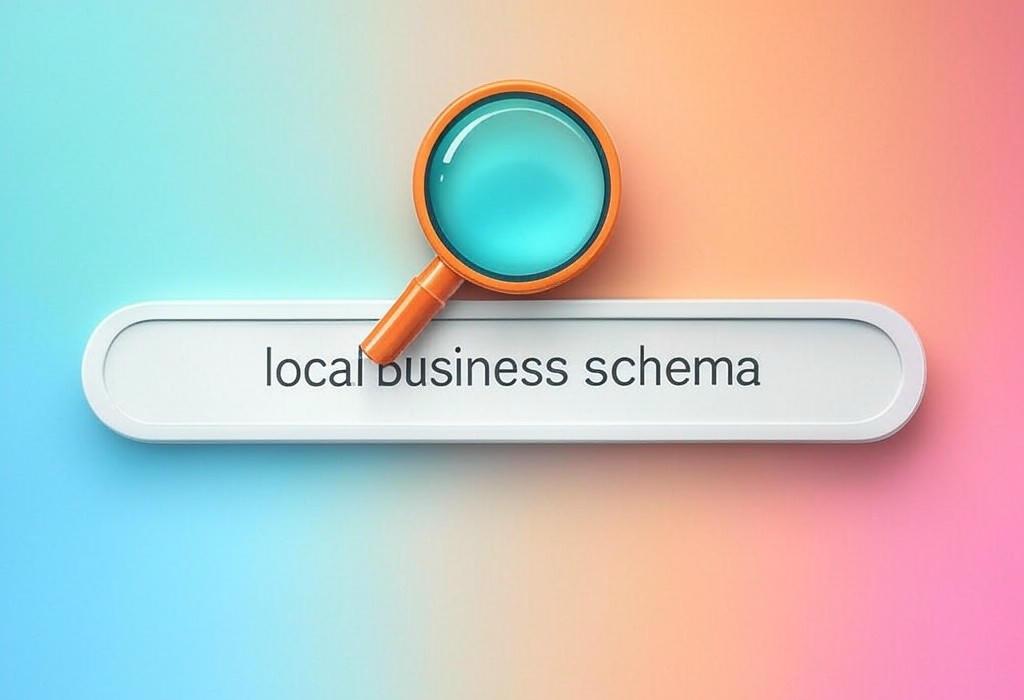
Reading Time: 13 minutes
Local Business Schema: The Secret Weapon for Dominating Local Search Results
Table of Contents
- What is Local Business Schema?
- Why Local Schema Matters for Your Business
- How to Add Schema to Your Local Business Website
- Local Business Schema Markup Best Practices
- Real-World Local Business Schema Examples
- Essential Tools for Local Business Structured Data
- Common Schema Implementation Mistakes to Avoid
- Frequently Asked Questions About Local Business Schema
- Next Steps: Implementing Schema for Local SEO Success
Picture this: A potential customer in your area pulls out their phone and searches for the exact service you provide. Your business appears prominently in search results with your star rating, business hours, and even directions to your location all visible before they even click. Meanwhile, your competitors show up as plain, uninspiring text links.
What makes the difference? Local business schema markup.
For local businesses fighting to stand out in increasingly competitive search results, schema markup has become the not-so-secret weapon that separates the visible from the invisible. Yet surprisingly, many business owners and even marketing professionals overlook this powerful tool, leaving significant opportunities on the table.
As a digital marketing consultant who has helped hundreds of local businesses boost their visibility, I’ve seen firsthand how proper implementation of local business schema can transform search performance practically overnight. In this comprehensive guide, we’ll explore everything you need to know about local business schema, from understanding what it is to implementing it effectively for your business.
Want personalized guidance on implementing schema markup for your local business? Schedule a free 30-minute consultation with Daniel Digital to discuss how structured data can boost your local search presence.
Why Local Schema Matters for Your Business
Before diving into the technical aspects, it’s important to understand why local schema should be a priority in your digital marketing strategy. The benefits extend far beyond just “looking good” in search results.
| Benefit | How It Works | Business Impact |
|---|---|---|
| Enhanced Search Visibility | Schema helps search engines understand your business information, making you eligible for rich results and knowledge panels | Up to 30% increase in click-through rates compared to standard listings |
| Improved Local Pack Positioning | Structured data signals help Google identify your business as relevant for local queries | Higher likelihood of appearing in the coveted “Map Pack” for local searches |
| Mobile Search Advantage | Rich results take up more screen space on mobile devices | Crucial visibility on mobile searches, which account for over 60% of searches |
| Voice Search Readiness | Schema helps voice assistants find and interpret your business information | Better positioning for the growing segment of voice-based searches |
| Competitive Edge | Many businesses still don’t use schema effectively or at all | Opportunity to stand out from competitors who haven’t implemented schema |
The data speaks for itself: businesses that implement local schema markup properly see meaningful improvements in their search visibility and engagement metrics. In my experience working with local clients, implementing schema is often one of the quickest wins with the highest ROI compared to other SEO tactics.
How to Add Schema to Your Local Business Website
Now that you understand the importance of local business schema, let’s look at how you can implement it on your website. There are several approaches, each with its own advantages depending on your technical comfort level and website platform.
| Implementation Method | Best For | Difficulty Level | Process Overview |
|---|---|---|---|
| Manual JSON-LD Code | Developers or technically confident marketers | Advanced | Create code snippets using Schema.org vocabulary and add to your website’s header or body |
| WordPress Plugins | WordPress site owners with limited technical knowledge | Beginner | Install plugins like Yoast SEO, Rank Math, or Schema Pro to generate and manage schema |
| Google Tag Manager | Marketers familiar with GTM | Intermediate | Implement schema through custom HTML tags in your GTM container |
| Schema Generators | Anyone needing a quick solution | Beginner | Use tools like Google’s Structured Data Markup Helper to generate code |
| CMS Built-in Features | Users of Shopify, Wix, or other modern CMS | Beginner | Utilize built-in structured data features in your content management system |
For most local businesses, JSON-LD is the recommended format for implementing schema. Unlike other formats like Microdata or RDFa, JSON-LD doesn’t require you to modify your HTML markup, making it cleaner and less prone to errors.
Here’s a basic example of what local business schema looks like in JSON-LD format:
<script type="application/ld+json">
{
"@context": "https://schema.org",
"@type": "LocalBusiness",
"name": "Your Business Name",
"image": "https://www.yourbusiness.com/images/logo.jpg",
"telephone": "(555) 123-4567",
"email": "contact@yourbusiness.com",
"address": {
"@type": "PostalAddress",
"streetAddress": "123 Main Street",
"addressLocality": "Your City",
"addressRegion": "Your State",
"postalCode": "12345",
"addressCountry": "US"
},
"openingHoursSpecification": [
{
"@type": "OpeningHoursSpecification",
"dayOfWeek": ["Monday", "Tuesday", "Wednesday", "Thursday", "Friday"],
"opens": "09:00",
"closes": "17:00"
}
],
"url": "https://www.yourbusiness.com"
}
</script>
This is just a starting point. Depending on your business type, you might want to add more specific schema types like Restaurant, MedicalBusiness, or ProfessionalService to provide even more detailed information to search engines.
Need help implementing the right schema for your specific business type? Daniel Digital offers custom schema implementation services tailored to your industry and business needs.
Local Business Schema Markup Best Practices
Implementing schema is one thing, but doing it right is what makes the difference. Here are some best practices to ensure your local business schema works effectively:
- Be comprehensive but accurate – Include as much information as possible, but ensure everything is 100% accurate and up-to-date
- Use specific business types – Don’t just use “LocalBusiness” if a more specific type like “Restaurant” or “AutomotiveRepair” applies
- Include reviews and ratings – Aggregate ratings schema can help display star ratings in search results
- Link to your social profiles – Use the sameAs property to link to all your social media profiles
- Update hours for holidays – Use specialOpeningHoursSpecification for holiday hours or temporary changes
- Add price range information – Use the priceRange property to indicate cost level ($ to $$$$)
- Include service areas – For businesses that serve specific areas, use the areaServed property
- Add proper business images – Link to high-quality logo and business images
| Schema Element | Best Practice | Example |
|---|---|---|
| Business Name | Use your exact legal business name | “Daniel Digital Marketing Services” not just “Daniel Digital” |
| Business Type | Be as specific as possible | Use “DentalClinic” instead of just “MedicalBusiness” |
| Opening Hours | Use 24-hour format and specify all days | Include entries for all seven days, even if closed some days |
| Geographic Coordinates | Include precise latitude and longitude | Use Google Maps to find exact coordinates for your location |
| Image URLs | Use absolute URLs, not relative paths | https://www.yourdomain.com/images/logo.jpg |
Remember that schema implementation isn’t a “set it and forget it” task. As your business information changes, your schema should be updated accordingly. Phone numbers, business hours, services offered, and other details should all be kept current to avoid misleading customers and search engines.
Real-World Local Business Schema Examples
To better understand how local schema markup works in practice, let’s look at some industry-specific examples that you can adapt for your business:
Restaurant Schema Example
<script type="application/ld+json">
{
"@context": "https://schema.org",
"@type": "Restaurant",
"name": "Pasta Paradise",
"image": "https://www.pastaparadise.com/images/restaurant.jpg",
"address": {
"@type": "PostalAddress",
"streetAddress": "742 Olive Garden Way",
"addressLocality": "New York",
"addressRegion": "NY",
"postalCode": "10001"
},
"telephone": "(212) 555-1234",
"servesCuisine": ["Italian", "Mediterranean"],
"priceRange": "$$",
"menu": "https://www.pastaparadise.com/menu",
"acceptsReservations": "True",
"aggregateRating": {
"@type": "AggregateRating",
"ratingValue": "4.8",
"reviewCount": "846"
}
}
</script>
Service Business Schema Example
<script type="application/ld+json">
{
"@context": "https://schema.org",
"@type": "PlumbingService",
"name": "Quick Fix Plumbing",
"image": "https://www.quickfixplumbing.com/images/logo.jpg",
"address": {
"@type": "PostalAddress",
"streetAddress": "58 Pipe Street",
"addressLocality": "Chicago",
"addressRegion": "IL",
"postalCode": "60007"
},
"telephone": "(312) 555-7890",
"priceRange": "$$$",
"areaServed": ["Chicago", "Evanston", "Oak Park"],
"openingHoursSpecification": [
{
"@type": "OpeningHoursSpecification",
"dayOfWeek": ["Monday", "Tuesday", "Wednesday", "Thursday", "Friday", "Saturday", "Sunday"],
"opens": "00:00",
"closes": "23:59"
}
],
"serviceType": ["Emergency Plumbing", "Pipe Repairs", "Fixture Installation"]
}
</script>
Retail Store Schema Example
<script type="application/ld+json">
{
"@context": "https://schema.org",
"@type": "ClothingStore",
"name": "Fashion Forward",
"image": "https://www.fashionforward.com/images/storefront.jpg",
"address": {
"@type": "PostalAddress",
"streetAddress": "123 Retail Row",
"addressLocality": "Los Angeles",
"addressRegion": "CA",
"postalCode": "90210"
},
"telephone": "(213) 555-4321",
"priceRange": "$$",
"openingHoursSpecification": [
{
"@type": "OpeningHoursSpecification",
"dayOfWeek": ["Monday", "Tuesday", "Wednesday", "Thursday", "Friday"],
"opens": "10:00",
"closes": "21:00"
},
{
"@type": "OpeningHoursSpecification",
"dayOfWeek": ["Saturday"],
"opens": "10:00",
"closes": "22:00"
},
{
"@type": "OpeningHoursSpecification",
"dayOfWeek": ["Sunday"],
"opens": "11:00",
"closes": "19:00"
}
],
"paymentAccepted": ["Cash", "Credit Card", "Debit Card"],
"department": ["Men's Clothing", "Women's Clothing", "Accessories"]
}
</script>
These examples demonstrate how you can tailor schema markup to highlight the specific features and offerings of your business type. Notice how each example includes industry-specific properties like “servesCuisine” for restaurants, “serviceType” for service businesses, and “department” for retail stores.
Not sure which schema properties are most important for your industry? Let Daniel Digital analyze your business and create a custom schema implementation plan.
Essential Tools for Local Business Structured Data
Implementing and maintaining schema markup is made easier with the right tools. Here are some essential resources to help you with your local business structured data:
| Tool Name | Purpose | Best For | Key Features |
|---|---|---|---|
| Google’s Rich Results Test | Testing schema implementation | Validating your markup before publishing | Live testing, error identification, preview of rich results |
| Schema Markup Validator | Validating schema code | Technical validation of all schema types | Comprehensive validation, error detection, improvement suggestions |
| Google’s Structured Data Markup Helper | Generating schema code | Beginners who need help creating markup | Visual tagging interface, JSON-LD generation, multiple schema types |
| Schema App | Managing schema at scale | Medium to large businesses with multiple locations | Schema management, deployment tools, schema optimization |
| Local Schema Generator | Creating local business schema | Small businesses needing basic local schema | Simple form interface, copy-paste implementation, basic validation |
I typically recommend starting with Google’s Structured Data Markup Helper to create your initial schema code, then validating it with the Rich Results Test before implementing it on your site. For ongoing maintenance, the Schema Markup Validator helps catch any issues that might arise when you update your business information.
If you’re managing multiple locations or have a complex business structure, investing in a dedicated schema management tool like Schema App can save significant time and reduce errors in the long run.
Common Schema Implementation Mistakes to Avoid
Even with the best intentions, it’s easy to make mistakes when implementing local business schema. Here are some common pitfalls to avoid:
- Using outdated schema vocabulary – Schema.org vocabulary evolves; make sure you’re using current property names
- Implementing conflicting schema – Multiple schema blocks with conflicting information can confuse search engines
- Missing required properties – Some schema types have required properties that must be included
- Including irrelevant properties – Adding properties that don’t apply to your business type can reduce effectiveness
- Using incorrect data formats – Dates, times, and phone numbers should follow the correct format
- Not updating schema when business details change – Outdated schema can lead to incorrect business information in search
- Implementing schema only on your homepage – Different pages may need different schema types
- Keyword stuffing in schema fields – This can be seen as a spam tactic and may lead to penalties
The most critical mistake I see businesses make is implementing schema once and then forgetting about it. Your schema should be treated as a living document that evolves as your business changes. Set a quarterly reminder to review and update your structured data to ensure it accurately reflects your current business operations.
Another common issue is not being specific enough with business type. Using just “LocalBusiness” when you could be using “Dentist” or “AutoRepair” means missing out on industry-specific properties that could enhance your rich results.
Frequently Asked Questions About Local Business Schema
Does schema markup directly improve search rankings?
Google has not officially stated that schema markup is a direct ranking factor. However, schema helps search engines better understand your content, which can indirectly improve rankings by making your site more relevant for certain queries. More importantly, schema enables rich results, which can significantly improve click-through rates, indirectly benefiting your SEO performance.
How long does it take to see results from implementing local business schema?
Results can vary, but typically you might begin to see rich results appear within 1-2 weeks after Google recrawls and reindexes your pages. However, the full impact on click-through rates and visibility may take several weeks to materialize as search engines fully process your structured data and users begin to interact with your enhanced listings.
Do I need different schema for each location if I have multiple business locations?
Yes, each physical location should have its own local business schema implementation with location-specific details. This is typically done on location-specific pages of your website. For businesses with numerous locations, you might also consider implementing Organization schema on your main homepage with references to each location.
Can I implement local business schema if I don’t have a physical location?
If you operate a service-area business without a physical location that customers visit, you can still use local business schema. You should omit the address information but include your service areas using the “areaServed” property. You can also specify that your business is a “LocalBusiness” with a more specific type like “HousePainter” or “Plumber” to provide context about your services.
Will adding schema markup slow down my website?
When implemented properly, schema markup should have minimal impact on page load speed. JSON-LD is the recommended format partly because it doesn’t interfere with HTML rendering. The small amount of additional code is negligible compared to images, scripts, and other elements that typically impact page speed more significantly.
How do I add schema for special business hours like holidays?
You can use the “specialOpeningHoursSpecification” property within your local business schema to specify holiday hours or temporary changes. This property allows you to define exceptions to your regular hours for specific dates, ensuring customers have accurate information about when you’re open during holidays or special events.
Still have questions about how schema can work for your specific business situation? Schedule a personalized Q&A session with Daniel Digital to get answers tailored to your needs.
Next Steps: Implementing Schema for Local SEO Success
Local business schema markup represents one of the most powerful yet underutilized tools in local SEO. By providing search engines with structured, detailed information about your business, you’re not just improving your chances of appearing in rich results; you’re creating a better experience for potential customers seeking your products or services.
As we’ve explored throughout this guide, successful schema implementation requires attention to detail, industry-specific customization, and ongoing maintenance. While the technical aspects might seem daunting at first, the potential rewards in terms of improved visibility and customer engagement make it well worth the effort.
Here’s a simple action plan to get started with local business schema:
- Gather all your business information, including hours, services, and contact details
- Choose the most specific schema business type that applies to your company
- Use one of the generator tools mentioned to create your initial markup
- Validate your schema code before implementing it
- Add the schema to your website using your preferred method
- Monitor rich results in Google Search Console
- Set a quarterly reminder to review and update your schema as needed
Remember that schema markup is just one component of a comprehensive local SEO strategy. For best results, it should be combined with other tactics like Google Business Profile optimization, local link building, and content creation focused on local keywords.
If you’re looking to maximize the impact of your local business schema implementation or need assistance navigating the technical aspects, consider working with a digital marketing professional experienced in structured data and local SEO.
Ready to boost your local search visibility with properly implemented schema markup?
At Daniel Digital, we specialize in helping businesses enhance their local search presence through expert implementation of structured data. Our customized schema solutions are designed to highlight your business’s unique selling points and maximize your visibility in local search results.
Contact us today for a free local schema audit and discover opportunities to outshine your competitors in local search.
