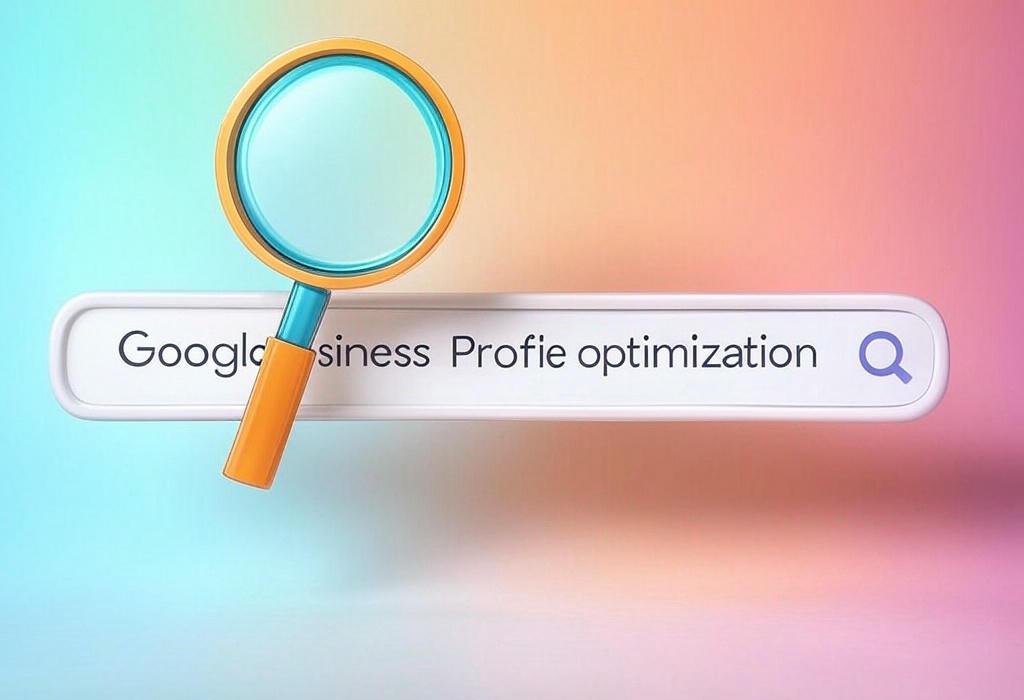
Reading Time: 11 minutes
The Ultimate Guide to Google Business Profile Optimization: Boost Your Local Presence
Every day, potential customers are searching for businesses just like yours. But if your Google Business Profile isn’t properly optimized, you’re essentially invisible to them. In today’s digital marketplace, showing up in local searches isn’t just nice to have—it’s essential for survival.
I’ve seen countless businesses struggle to attract local customers despite offering excellent products or services. The missing piece? A well-optimized Google Business Profile that works as your 24/7 digital storefront, welcoming potential customers even when your physical doors are closed.
This comprehensive guide will walk you through everything you need to know about Google Business Profile optimization to dramatically improve your local visibility and bring more customers through your door.
Need immediate help with your local SEO? Schedule a free consultation with Daniel Digital today!
Table of Contents:
- What is Google Business Profile and Why It Matters
- Setting Up Your Google Business Profile the Right Way
- Essential Optimization Strategies for Local Success
- Leveraging Customer Reviews to Build Trust
- Maximizing Google Posts and Profile Updates
- Measuring Success: Analytics and Insights
- Common Mistakes to Avoid
- Frequently Asked Questions
What is Google Business Profile and Why It Matters for Local SEO
Google Business Profile (formerly known as Google My Business) is a free tool that allows businesses to manage their online presence across Google Search and Maps. Think of it as your business’s command center for local visibility.
When properly optimized, your Google Business Profile can:
- Help you appear in the coveted “Local Pack” (the map and three business listings that appear at the top of local search results)
- Provide customers with critical information about your business at a glance
- Showcase reviews that build trust with potential customers
- Offer insights into how customers find and interact with your business online
| Google Business Profile Element | Impact on Marketing | How It Works |
|---|---|---|
| Local Pack Visibility | Increases exposure to high-intent local searchers | Optimized profiles appear in the top 3 map listings for relevant local searches |
| Business Information | Reduces friction in customer journey | Displays critical info like hours, location, and contact details directly in search results |
| Customer Reviews | Builds trust and influences purchase decisions | Showcases social proof and star ratings to potential customers |
| Insights & Analytics | Informs marketing strategy | Provides data on how customers find and interact with your business online |
According to recent studies, businesses with complete and optimized Google Business Profiles are:
- 70% more likely to attract location visits
- 50% more likely to lead to purchases
- Twice as likely to be considered reputable by consumers
Not seeing your business in local search results? Let’s fix that. Contact Daniel Digital today!
Setting Up Your Google Business Profile the Right Way
Creating your Google Business Profile is free and straightforward, but there are several critical steps to ensure you’re setting it up correctly from the beginning.
Step-By-Step Profile Creation
- Claim or create your business listing by visiting the Google Business Profile website
- Verify your business through the verification method Google offers (usually postcard, phone, or email)
- Complete EVERY section of your profile with accurate information
- Add high-quality images of your business, products, team, and interior/exterior
- Select the appropriate primary and secondary categories that describe your business
| Setup Component | Marketing Impact | Best Practices |
|---|---|---|
| Business Name | Establishes brand identity | Use exact legal name; avoid keyword stuffing |
| Business Categories | Determines which searches you appear in | Select the most specific primary category; add relevant secondary categories |
| Business Description | Communicates value proposition | Include relevant keywords naturally; focus on unique selling points |
| Photos & Visual Content | Increases engagement and click-through rates | Upload high-quality, professional images; update regularly |
| Service Areas | Defines geographic relevance | Be specific about areas served; update if your service area changes |
NAP Consistency: The Foundation of Local SEO
One of the most crucial aspects of Google Business Profile optimization is maintaining NAP consistency:
- Name
- Address
- Phone Number
Your NAP information must be identical across your website, Google Business Profile, and all other online directories. Even minor discrepancies like “Street” vs. “St.” can hurt your local search rankings.
Essential Optimization Strategies for Local Success
Once your profile is set up, it’s time to optimize it to maximize visibility in local search results. Here are the key strategies to implement:
Keyword Research for Local Impact
Understanding what terms potential customers are using to find businesses like yours is essential for Google Business Profile optimization. This research should inform your business description, posts, and even how you solicit and respond to reviews.
- Research location-based keywords (e.g., “tax accountant in Portland”)
- Identify service-specific terms relevant to your business
- Analyze competitor Google Business Profiles for keyword insights
- Use Google’s Keyword Planner to discover related search terms
Optimizing Your Business Description
Your business description is prime real estate for incorporating relevant keywords while communicating your value proposition:
- Include your primary keywords naturally in the first sentence
- Highlight what makes your business unique
- Mention specific services, products, or areas served
- Keep it concise and customer-focused
- Include a clear call to action
| Optimization Element | Marketing Strategy | Implementation Tips |
|---|---|---|
| Keywords | Increases relevance for search algorithms | Research local intent keywords; incorporate naturally throughout profile |
| Business Attributes | Highlights differentiators and improves targeting | Select all relevant attributes (e.g., “wheelchair accessible,” “outdoor seating”) |
| Products & Services | Showcases offerings directly in search | Add details for all services/products with descriptions and pricing |
| Q&A Section | Addresses customer concerns proactively | Seed with common questions and provide detailed answers |
| Opening Hours | Reduces friction in customer decision-making | Keep accurate; update for holidays or special hours |
Leveraging Customer Reviews to Build Trust
Reviews are perhaps the most powerful element of your Google Business Profile. They not only influence potential customers but also significantly impact your local search rankings.
Implementing a Review Generation Strategy
Consistently gathering positive reviews requires a systematic approach:
- Create a simple, memorable link to your Google review form
- Train staff to ask satisfied customers for reviews
- Follow up with customers via email with a direct review link
- Consider implementing automated review request systems
- Time requests for when customer satisfaction is highest
Responding to Reviews Effectively
How you respond to reviews (both positive and negative) demonstrates your business values and attention to customer service:
- Respond to all reviews, positive or negative, within 24-48 hours
- Address reviewers by name and thank them for their feedback
- For negative reviews, show empathy and offer to resolve issues offline
- Include relevant keywords naturally in your responses
- Showcase your business personality while remaining professional
| Review Component | Marketing Value | Optimization Techniques |
|---|---|---|
| Review Volume | Builds credibility and improves rankings | Implement systematic review request process; make it easy for customers |
| Star Rating | Influences click-through rates and consumer trust | Focus on service quality; address issues that lead to negative reviews |
| Review Response | Demonstrates customer service quality | Respond professionally to all reviews; address concerns constructively |
| Review Content | Provides keyword-rich user-generated content | Encourage detailed, specific feedback about your services/products |
Maximizing Google Posts and Profile Updates
Google Posts allow you to share timely updates, offers, events, and news directly on your Google Business Profile. Using this feature effectively can significantly increase engagement with your listing.
Creating Engaging Google Posts
To maximize the impact of your Google Posts:
- Post at least weekly to keep your profile active and fresh
- Use high-quality images that are correctly sized (750×750 pixels work best)
- Include relevant keywords in your post content
- Create a compelling call-to-action with each post
- Vary your post types between offers, events, news, and updates
Remember that Google Posts expire after seven days (except event posts, which remain until the event date), so maintaining a consistent posting schedule is essential.
| Post Type | Marketing Application | Best Practices |
|---|---|---|
| What’s New | Share company updates, news, or blog content | Keep content fresh; include relevant keywords; add compelling images |
| Events | Promote workshops, webinars, or in-store events | Include date, time, and clear registration information |
| Offers | Highlight promotions, discounts, or special deals | Create urgency with time-limited offers; make redemption process clear |
| Products | Showcase new or featured items from your catalog | Include pricing information and compelling product descriptions |
Measuring Success: Analytics and Insights
Google Business Profile provides valuable analytics that can help you understand how customers are interacting with your listing and inform your optimization strategy.
Key Metrics to Track
- Searches: How customers find your listing (direct vs. discovery)
- Views: Map views vs. search views
- Actions: Website clicks, calls, direction requests
- Photo views: How your photos perform compared to competitors
- Review engagement: Volume and sentiment trends over time
Using Insights to Refine Your Strategy
The data from your Google Business Profile can help you:
- Identify which services or products to highlight based on search patterns
- Determine the best times to be open based on customer search activity
- Understand which photos drive the most engagement
- Track the performance of your Google Posts and refine your content strategy
- Monitor the impact of review generation efforts
| Analytics Feature | Marketing Insight | Strategic Application |
|---|---|---|
| Search Queries | Reveals how customers find your business | Optimize profile for high-performing search terms; address gaps in visibility |
| Customer Actions | Shows customer intent and engagement | Focus on improving conversion paths that customers use most |
| Photo Engagement | Indicates visual content performance | Upload more content similar to high-performing images |
| Popular Times | Reveals peak customer interest periods | Adjust staffing or marketing efforts to align with customer behavior |
Common Google Business Profile Optimization Mistakes to Avoid
Even experienced marketers can make mistakes when optimizing their Google Business Profiles. Here are some common pitfalls to avoid:
Profile Mistakes That Hurt Your Visibility
- Keyword stuffing in business name – Google penalizes this practice and may suspend your listing
- Inconsistent NAP information across the web
- Using a virtual office or P.O. box as your primary address (against Google’s guidelines)
- Selecting incorrect business categories
- Neglecting to respond to reviews, especially negative ones
- Having duplicate listings for the same business
- Outdated or inaccurate hours of operation
Frequently Asked Questions About Google Business Profile Optimization
How long does it take to see results from Google Business Profile optimization?
While some changes like updated business information take effect immediately, the impact on your local search rankings typically takes 1-3 months to fully materialize. Consistency in your optimization efforts is key to long-term success.
Can I have multiple Google Business Profiles for one business?
No. Google’s guidelines prohibit creating multiple profiles for a single business at the same location. However, businesses with multiple legitimate physical locations can have a separate profile for each location.
How important are reviews for local search ranking?
Reviews are extremely important. They influence approximately 15% of your local pack ranking factors, according to industry studies. Both the quantity and quality (star rating) of reviews matter, as does your engagement with them through responses.
Should I include my business hours and special hours?
Absolutely. Accurate business hours are crucial for customer experience and trust. Always update special hours for holidays or temporary changes to prevent customer frustration and negative reviews.
What’s the difference between Google Business Profile and local SEO?
Google Business Profile optimization is a critical component of local SEO, but local SEO encompasses much more, including on-site optimization, local backlink building, citation management across other directories, and local content creation.
Ready to Transform Your Local Presence with Google Business Profile Optimization?
A well-optimized Google Business Profile isn’t just a nice-to-have digital asset. It’s an essential marketing tool that directly impacts your business’s visibility, reputation, and bottom line. By implementing the strategies outlined in this guide, you’ll be well on your way to improving your local search rankings and attracting more qualified customers to your business.
Remember that Google Business Profile optimization isn’t a one-time task but an ongoing process that requires consistent attention and refinement based on performance data and changing business information.
If you’re feeling overwhelmed by the complexity of optimizing your Google Business Profile or simply don’t have the time to manage it effectively, Daniel Digital is here to help. Our team of local SEO experts can handle every aspect of your Google Business Profile optimization, from setup and verification to ongoing management and performance analysis.
Ready to dominate local search in your area? Contact Daniel Digital today for a personalized Google Business Profile optimization strategy that will help your business stand out from the competition.
