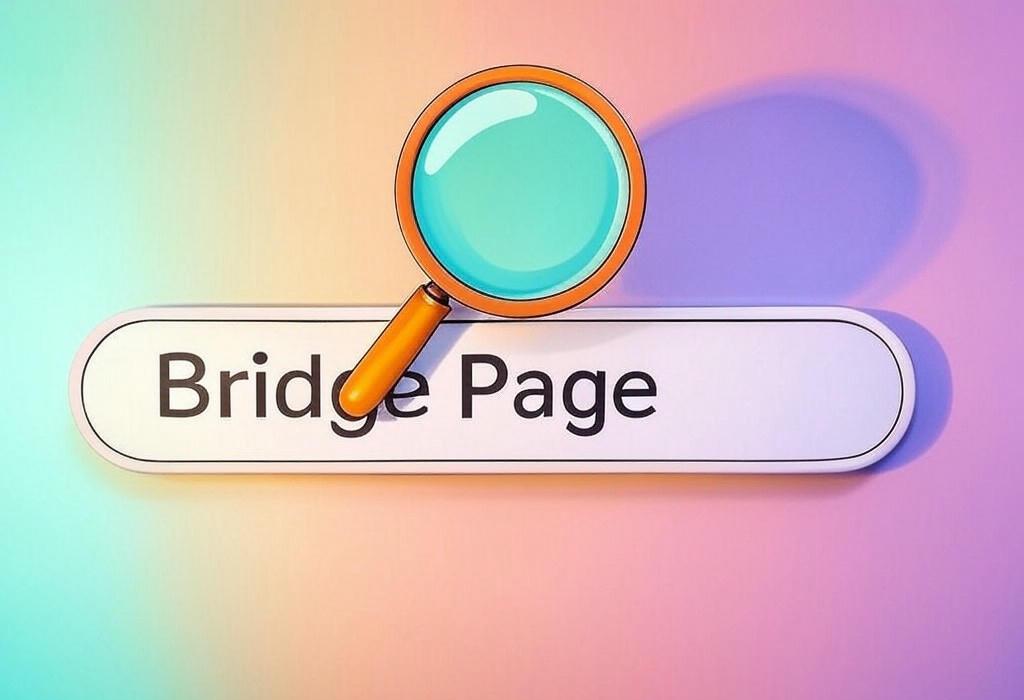
Estimated Reading Time: 9 minutes
Bridge Pages: The Strategic Connection Between Users and Your Website
In the ever-evolving world of digital marketing, staying ahead means mastering both fundamental and advanced strategies. One such technique that often flies under the radar but can significantly impact your website’s performance is the bridge page. Whether you’re a marketing director looking to enhance your site’s architecture or a business owner wanting to understand how to better connect with your audience, understanding bridge pages can be a game-changer for your online presence.
But what exactly are bridge pages, and how can they be implemented effectively without risking search engine penalties? Let’s dive into this essential component of web strategy and discover how, when used ethically, bridge pages can strengthen your site’s user experience and search performance.
Need expert guidance on implementing bridge pages correctly? Schedule a consultation with Daniel Digital to explore ethical SEO solutions for your business.
Table of Contents
- What Is a Bridge Page? A Clear Definition
- Understanding the Purpose of Bridge Pages in Digital Marketing
- Bridge Pages vs. Landing Pages: Key Differences
- Bridge Page Examples: Effective Implementation
- SEO Bridge Pages: Impact on Search Performance
- Ethical Bridge Page Practices vs. Black Hat Techniques
- How to Implement Bridge Pages Without Risking Penalties
- Tools and Resources for Creating Effective Bridge Pages
- Frequently Asked Questions About Bridge Pages
What Is a Bridge Page? A Clear Definition
A bridge page (sometimes called a gateway page) is a web page specifically designed to connect users from different sources to relevant content on your main website. These pages serve as intermediaries that guide visitors toward the information they’re searching for while maintaining context and relevance.
Think of bridge pages as friendly guides that help users navigate from their initial search query to the perfect destination on your site. They’re particularly valuable when your audience approaches your content from different angles or with varying levels of familiarity with your offerings.
| Bridge Page Component | Function | Implementation Tips |
|---|---|---|
| Contextual Content | Provides relevance to the visitor’s original query | Focus on solving the specific problem that led users to your page |
| Navigation Elements | Guides users to relevant sections of your main site | Include clear calls-to-action and logical next steps |
| Value Proposition | Establishes why the user should continue their journey | Highlight unique benefits and solutions to user problems |
| Transition Messaging | Creates a smooth path to main content | Use consistent language that connects search intent with destination content |
Understanding the Purpose of Bridge Pages in Digital Marketing
Bridge pages serve several essential functions in a comprehensive digital marketing strategy. When properly implemented, they can significantly enhance user experience while supporting your overall marketing objectives.
- Contextual Relevance: Bridge pages connect users’ search intent with your specialized content, ensuring a more relevant experience.
- Audience Segmentation: They allow you to address different audience segments with tailored messaging before directing them to your main content.
- Enhanced User Experience: By providing a logical transition, bridge pages help users feel guided rather than dropped into content that might not perfectly match their initial query.
- Improved Conversion Paths: They can create more effective conversion funnels by aligning user expectations with your offers.
| Marketing Objective | How Bridge Pages Help | Measurement Metrics |
|---|---|---|
| Increased Relevance | Match specific search queries with tailored content before guiding to main pages | Bounce rate reduction, time on site, pages per session |
| Improved Conversion Rates | Create smoother transition between search intent and conversion opportunity | Conversion rate, assisted conversions, path length |
| Better Audience Targeting | Address specific audience segments with relevant messaging | Segment performance, engagement rates by source |
| Enhanced Content Discovery | Guide users to relevant content they might not have found directly | Page depth, internal link clicks, content consumption |
Want to improve your website’s conversion paths with strategic bridge pages? Contact Daniel Digital today for a personalized strategy session.
Bridge Pages vs. Landing Pages: Key Differences
While bridge pages and landing pages might seem similar at first glance, they serve distinctly different purposes in your marketing ecosystem. Understanding these differences is crucial for implementing each effectively.
| Feature | Bridge Pages | Landing Pages |
|---|---|---|
| Primary Purpose | Connect search intent to relevant content on main site | Convert visitors directly with a specific offer |
| Navigation | Includes pathways to main site content | Often limits navigation to focus on conversion |
| Content Depth | Provides context and direction | Comprehensive information about a specific offer |
| Call to Action | Often multiple options leading to different content paths | Usually a single primary action |
| User Journey Position | Early to mid-funnel transition point | Mid to late-funnel conversion point |
The key distinction lies in their intent: bridge pages are connectors designed to guide users further into your content ecosystem, while landing pages are converters focused on completing a specific action.
Bridge Page Examples: Effective Implementation
To better understand how bridge pages work in practice, let’s explore some common examples of effective implementation across different industries.
Location-Based Bridge Pages
A service business might create bridge pages for different geographic locations they serve. For example, a plumbing company could have bridge pages for “Emergency Plumbing Services in [City Name]” that acknowledge the specific location and then guide visitors to their main service pages while maintaining the local context.
Product Category Bridge Pages
E-commerce sites often use bridge pages to connect broad search queries with specific product categories. For instance, a search for “eco-friendly kitchen products” might lead to a bridge page that introduces the concept and then directs users to specific categories like bamboo utensils, compostable food storage, or natural cleaning products.
Audience Segment Bridge Pages
Organizations that serve multiple distinct audiences may create bridge pages tailored to each segment. A software company might have separate bridge pages for small business owners, enterprise clients, and nonprofit organizations, each addressing unique pain points before guiding to relevant product pages.
| Bridge Page Type | Example Implementation | Benefits |
|---|---|---|
| Geographic Bridge Pages | “Web Design Services in Portland” connecting to main service pages | Local relevance, improved geo-targeting, local SEO benefits |
| Use-Case Bridge Pages | “Email Marketing for Nonprofit Fundraising” linking to email platform features | Addresses specific problems, demonstrates understanding of niche needs |
| Industry Bridge Pages | “CRM Solutions for Healthcare Providers” guiding to industry-specific features | Speaks industry language, highlights relevant compliance features |
| Seasonal Bridge Pages | “Holiday Gift Guide for Tech Enthusiasts” connecting to product categories | Timely relevance, contextual shopping guidance |
SEO Bridge Pages: Impact on Search Performance
When implemented correctly, bridge pages can have a positive impact on your site’s search engine performance. They can help address specific search queries more effectively while strengthening your overall site architecture.
The key SEO benefits of properly designed bridge pages include:
- Improved Keyword Targeting: Bridge pages allow you to target specific long-tail keywords without diluting your main pages.
- Enhanced Internal Linking: They create additional pathways for both users and search engines to discover your core content.
- Better User Signals: By providing relevant context, bridge pages can reduce bounce rates and increase engagement, sending positive signals to search engines.
- Content Hierarchy Support: They help establish clear topical relationships between different sections of your site.
| SEO Factor | Bridge Page Impact | Best Practice |
|---|---|---|
| Keyword Targeting | Allows targeting of specific queries without diluting main pages | Focus on long-tail keywords with clear user intent |
| Internal Link Structure | Creates additional pathways to important content | Use descriptive anchor text that helps users and search engines |
| Content Relevance | Improves topical alignment between search queries and content | Ensure content directly addresses the specific query intent |
| User Engagement Signals | Can reduce bounce rates by providing relevant pathways | Monitor metrics like time on page and clickthrough to main content |
Is your SEO strategy making the most of bridge pages? Explore advanced SEO tactics with Daniel Digital and unlock your website’s full potential.
Ethical Bridge Page Practices vs. Black Hat Techniques
It’s crucial to distinguish between legitimate bridge pages and manipulative doorway pages that can lead to search engine penalties. Google and other search engines have clear guidelines about content that exists primarily to manipulate rankings.
Ethical Bridge Pages:
- Provide unique, valuable content that serves user needs
- Maintain consistent branding and messaging with your main site
- Offer genuine navigation paths relevant to the user’s original query
- Are integrated into your overall site architecture
- Would make sense to a human visitor arriving from their intended traffic source
Problematic Doorway Pages (To Avoid):
- Contain thin content with little unique value
- Exist primarily to rank for specific keywords
- Lead users to essentially the same destination despite appearing different
- Create multiple nearly identical pages targeting slightly different search variations
- Are isolated from your main site architecture
| Feature | Ethical Bridge Page | Problematic Doorway Page |
|---|---|---|
| Content Value | Provides unique, helpful information related to the query | Thin, repetitive content focused primarily on keywords |
| User Experience | Enhances journey by providing relevant context | Creates unnecessary steps in the user journey |
| Integration | Well-connected to main site architecture | Often isolated or poorly integrated with main content |
| Purpose | Serves user needs and improves navigation | Exists primarily to manipulate search rankings |
How to Implement Bridge Pages Without Risking Penalties
Creating effective bridge pages requires careful planning and implementation. Follow these guidelines to ensure your bridge pages enhance your site rather than putting it at risk:
- Start with user needs: Identify genuine connection points where users might need additional context to find your main content.
- Create substantial value: Each bridge page should contain unique, helpful information specifically addressing the user’s query.
- Maintain quality standards: Apply the same content quality standards as you would for your main site pages.
- Integrate properly: Ensure bridge pages are properly linked within your overall site structure.
- Monitor performance: Regularly review metrics to ensure bridge pages are enhancing user experience.
| Implementation Step | Action Items | Evaluation Metrics |
|---|---|---|
| Research & Planning | Identify genuine user needs, analyze search queries, map content gaps | Search volume, competitive analysis, customer journey mapping |
| Content Development | Create unique, valuable content that addresses specific user needs | Content uniqueness score, readability metrics, expert review |
| Technical Implementation | Proper internal linking, canonical tags when appropriate, site architecture integration | Technical SEO audits, crawlability, indexation status |
| Performance Monitoring | Track user behavior, conversion paths, and search visibility | Bounce rate, pages per session, conversion contribution |
Tools and Resources for Creating Effective Bridge Pages
Several tools and resources can help you design, implement, and monitor effective bridge pages:
- Keyword Research Tools: Identify specific search queries that might benefit from bridge pages (SEMrush, Ahrefs, Google Keyword Planner)
- Analytics Platforms: Monitor user behavior and conversion paths (Google Analytics, Adobe Analytics)
- Heat Mapping Tools: Understand how users interact with your bridge pages (Hotjar, Crazy Egg)
- Content Management Systems: Create and manage bridge pages efficiently (WordPress, Webflow, custom CMS)
- SEO Platforms: Monitor search performance and technical implementation (Moz, SEMrush, Screaming Frog)
| Tool Category | Popular Options | How They Help With Bridge Pages |
|---|---|---|
| Keyword Research | Ahrefs, SEMrush, Moz | Identify specific queries and search intent that bridge pages can address |
| User Behavior Analysis | Google Analytics, Hotjar, Microsoft Clarity | Monitor how users interact with bridge pages and navigate to main content |
| Content Creation | WordPress, Webflow, HubSpot | Build and manage bridge pages with proper templates and integration |
| Technical SEO | Screaming Frog, DeepCrawl, Sitebulb | Ensure bridge pages are properly implemented and integrated |
Need help selecting the right tools for your bridge page strategy? Book a strategy session with Daniel Digital to develop a customized implementation plan.
Frequently Asked Questions About Bridge Pages
Are bridge pages the same as doorway pages?
No, though the terms are sometimes confused. Bridge pages provide valuable content and legitimate navigation paths to help users find relevant information. Doorway pages are manipulative pages created primarily to rank for specific keywords and often provide little unique value, potentially leading to search engine penalties.
Do bridge pages hurt my SEO?
When implemented correctly with unique, valuable content and proper site integration, bridge pages can enhance your SEO. However, if they’re low-quality, duplicate content, or created primarily for search engines rather than users, they can harm your SEO and potentially lead to penalties.
How many bridge pages should my website have?
There’s no specific number that’s right for every site. The appropriate number depends on your business model, the diversity of your audience segments, and the range of products or services you offer. Each bridge page should serve a distinct purpose in connecting users with relevant content.
What’s the difference between a bridge page and a landing page?
Bridge pages are designed to guide users from their initial query to relevant content within your main site. Landing pages are focused on converting visitors for a specific offer or action. Bridge pages typically include multiple navigation options, while landing pages often limit navigation to focus on conversion.
How can I tell if my bridge pages are working effectively?
Monitor metrics such as bounce rate, time on page, click-through rate to main content, pages per session, and conversion rates for users who interact with bridge pages. Effective bridge pages should show engagement and guide users deeper into your site.
Bridging the Gap: Building Strategic Connections for Your Website
Bridge pages, when implemented ethically and strategically, can be powerful tools in your digital marketing arsenal. They help connect your audience’s specific needs with your most relevant content, enhancing user experience while supporting your SEO goals.
The key to success lies in creating bridge pages that provide genuine value to your visitors. Focus on addressing specific user needs, maintain high content quality standards, and ensure proper integration with your overall site architecture.
As search engines and user expectations continue to evolve, the emphasis remains on creating meaningful connections between search intent and valuable content. Bridge pages that genuinely help users navigate to the information they need will continue to be valuable assets for your digital presence.
Remember the critical distinction between helpful bridge pages and manipulative doorway pages. By focusing on user experience and providing substantial value, you can leverage bridge pages as an ethical and effective component of your overall content strategy.
Ready to enhance your website with strategic bridge pages? Contact Daniel Digital today for expert guidance on implementing bridge pages that improve both user experience and search performance.
