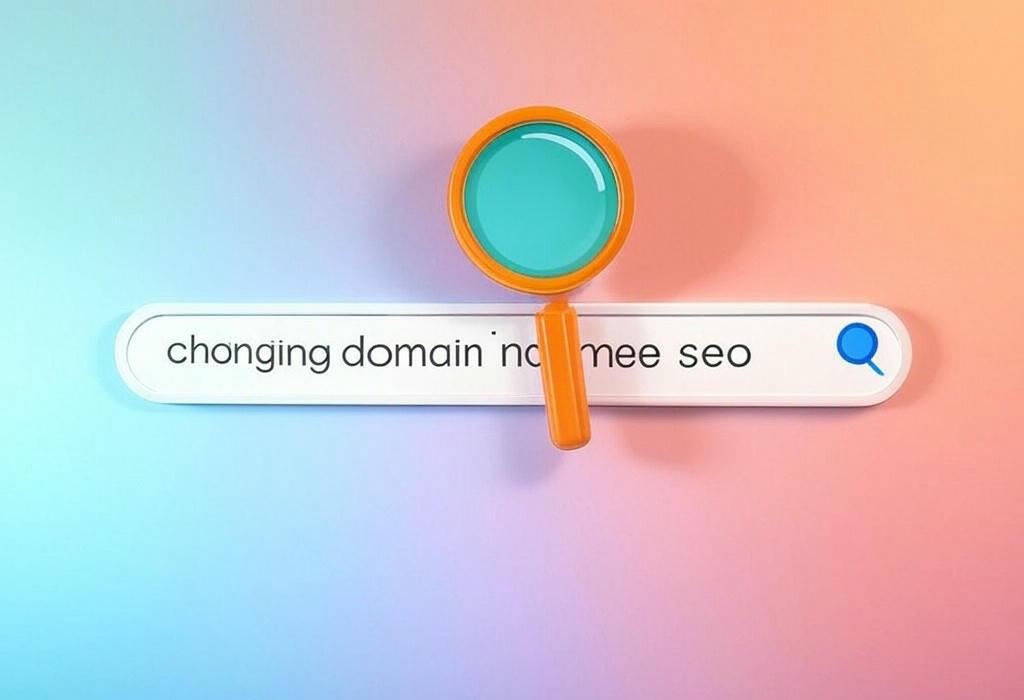
Estimated Reading Time: 12 minutes
Domain Name Changes and SEO: The Complete Migration Guide
Changing your domain name is a significant business decision that can feel like moving your entire digital storefront to a new location. While the reasons for such a change can vary from rebranding to better targeting your audience, the concerns about how it might affect your SEO are valid. Many businesses have invested years building their online presence, and the thought of losing search visibility can be terrifying.
I’ve guided numerous clients through domain migrations over my decade in digital marketing, and I’ve seen firsthand how proper planning can prevent the potential SEO disasters that keep marketing managers up at night. This guide will walk you through the entire process of changing your domain name while preserving your hard-earned search engine rankings.
Ready to ensure your domain change doesn’t hurt your search visibility? Schedule a free consultation to discuss your specific migration needs.
Table of Contents
Why Change Your Domain Name?
Before diving into the how, let’s address the why. Understanding your motivation for a domain change helps shape your migration strategy and communicate the change to your audience effectively.
- Rebranding: Your company name has changed or evolved
- Better brand representation: Finding a domain that better aligns with your services
- Improved domain extension: Moving from a .net or other TLD to a .com
- Mergers and acquisitions: Consolidating multiple online presences
- Targeting new markets: Adopting country-specific domains (.ca, .co.uk, etc.)
- Escaping penalties: In rare cases, recovering from severe search penalties
| Consideration Factor | Impact Level | Strategic Approach |
|---|---|---|
| Brand Recognition | High | Comprehensive communication plan across all channels |
| SEO Value Transfer | High | Proper 301 redirects and preservation of site structure |
| Marketing Materials Update | Medium | Inventory of all mentions and systematic updating |
| Customer Notification | High | Multi-channel announcements before and after migration |
Whatever your reason, it’s crucial to approach domain migration with a clear strategy to protect your search visibility and maintain your online presence.
Not sure if changing your domain is the right move? Let’s talk through your specific situation and evaluate the potential benefits and risks together.
The SEO Impact of Changing Domains: What’s Really at Stake
When you change your domain name, you’re essentially asking search engines to recognize your new address as the legitimate successor to your old one. This process isn’t automatic and carries several potential impacts on your SEO:
Immediate Effects After Domain Change
- Temporary ranking fluctuations: Even with perfect implementation, expect some movement
- Changes in search traffic: Initial dips are common as search engines process the change
- Link equity transfer: Proper redirects help pass existing link value to your new domain
- Index status changes: Your pages will need to be reindexed under the new domain
| SEO Factor | Potential Impact | Mitigation Strategy |
|---|---|---|
| Organic Rankings | Temporary fluctuations for 2-8 weeks | Precise 301 redirects at the page level |
| Backlink Authority | Partial loss of link equity (10-15%) | Outreach to update important backlinks |
| Search Engine Trust | Reset of historical domain authority patterns | Maintain consistent content and user signals |
| Local SEO | Potential confusion in local listings | Update all Google Business Profile and directory listings |
The good news? With proper planning and execution, most sites can recover and even improve their SEO performance after a domain change. The key is understanding that this is not merely a technical switch but a comprehensive migration project that touches all aspects of your online presence.
“A domain migration is like moving to a new home. You need to inform everyone of your new address, make sure all your mail gets forwarded, and give people time to update their records.”
Pre-Migration Planning: The Essential Checklist
Successful domain migrations begin with thorough planning. This preparation phase is where you’ll set the foundation for a smooth transition and minimal SEO disruption.
Complete Pre-Migration Checklist
- Audit your current website: Document your site structure, content, and performance
- Benchmark current SEO metrics: Record rankings, traffic, and engagement metrics
- Create a URL mapping plan: Document how old URLs will map to new ones
- Check for technical issues: Fix existing problems before migrating
- Review all internal links: Catalog where updates will be needed
- Plan your timing: Choose a low-traffic period if possible
- Prepare communication materials: Draft announcements for various channels
| Planning Resource | Purpose | Implementation Method |
|---|---|---|
| URL Mapping Document | Track all page-to-page redirects | Spreadsheet with old URLs and corresponding new URLs |
| SEO Benchmark Report | Establish baseline for post-migration comparison | Comprehensive analytics report covering rankings, traffic, and conversions |
| Technical Audit | Identify and fix existing issues | Crawl-based audit with tools like Screaming Frog or Semrush |
| Backlink Inventory | Prioritize high-value links for updates | Export from link analysis tools with quality metrics |
Setting Up Your New Domain
Before making the switch, ensure your new domain is properly configured:
- Register the domain well in advance (at least 30 days)
- Set up proper DNS configuration
- Create a staging environment that mirrors your current site
- Install SSL certificate on the new domain
- Test the new site thoroughly in the staging environment
Need help creating a comprehensive migration plan? Contact Daniel Digital for a tailored pre-migration strategy session.
Implementation: Step-by-Step Domain Migration Process
With your planning complete, it’s time to execute the domain change. This process needs to be methodical and precise to ensure proper SEO value transfer.
Technical Implementation Steps
- Set up the new site: Deploy your website on the new domain
- Configure proper 301 redirects: Implement redirects at the page level, not just to the homepage
- Update internal links: Change all internal links to point to the new domain URLs
- Update canonical tags: Ensure all canonical URLs reference the new domain
- Transfer Google Analytics and Search Console: Set up proper tracking on the new domain
- Update XML sitemaps: Create new sitemaps for the new domain
- Switch over DNS: Update DNS settings to point to the new server
| Implementation Task | Recommended Tools | Key Considerations |
|---|---|---|
| 301 Redirect Setup | Server configuration files (.htaccess, web.config) | Match exact URL structures; avoid redirect chains |
| Analytics Transfer | Google Analytics, Google Tag Manager | Maintain historical data; set up cross-domain tracking |
| Search Console Verification | Google Search Console | Add both property types; submit Change of Address |
| Content Migration | CMS tools, database transfers | Verify all assets transfer correctly; check media files |
Example 301 Redirect Configuration
For Apache servers (.htaccess):
RewriteEngine On
RewriteCond %{HTTP_HOST} ^olddomain.com$ [OR]
RewriteCond %{HTTP_HOST} ^www.olddomain.com$
RewriteRule (.*)$ https://www.newdomain.com/$1 [R=301,L]
Proper Communication During Migration
While technical implementation is crucial, communicating the change is equally important:
- Announce the upcoming change to subscribers and customers
- Update social media profiles and descriptions
- Create a blog post explaining the change
- Prepare customer service to handle questions about the domain change
Need technical assistance with your domain migration? Our team can handle the implementation to ensure every redirect is properly configured.
Post-Migration Monitoring and Maintenance
The work doesn’t end once you’ve flipped the switch. The post-migration phase is critical for identifying and resolving issues quickly to minimize any SEO impact.
Immediate Post-Migration Checklist
- Verify all redirects are working properly
- Check for 404 errors and fix any broken redirects
- Submit the new sitemap to Google Search Console
- Complete the Change of Address tool in Search Console
- Test key conversion paths and user journeys
- Monitor server performance and response times
Ongoing Monitoring (First 90 Days)
| Timeframe | Monitoring Tasks | Action Items |
|---|---|---|
| First 48 Hours | Technical checks; error monitoring; user feedback | Fix critical issues; adjust redirects as needed |
| First Week | Crawl rate; index status; ranking changes | Address crawling issues; update important backlinks |
| First Month | Organic traffic patterns; conversion rates; bounce rates | Content adjustments; performance optimization |
| 2-3 Months | Ranking stabilization; competitive position; link profile | Content strategy adjustments; backlink acquisition |
External Communications and Link Building
After migration, focus on updating your most valuable external connections:
- Reach out to sites with important backlinks to update their links
- Update all directory listings and citations
- Check and update links in advertising campaigns
- Review all social media profiles and bio links
Remember that 301 redirects pass most, but not all, link equity. Getting important links updated directly to your new domain will maximize your SEO value transfer.
Want expert monitoring of your post-migration performance? Get in touch with our team for comprehensive post-migration support.
Common Domain Migration Mistakes to Avoid
Even experienced marketers can make critical errors during domain migrations. Being aware of these common pitfalls can help you avoid significant SEO setbacks.
Technical Migration Errors
- Redirecting all pages to the homepage instead of maintaining URL structure
- Creating redirect chains that slow down crawling and dilute link equity
- Forgetting to transfer tracking codes and losing valuable analytics data
- Implementing temporary (302) redirects instead of permanent (301) redirects
- Failing to update internal links, creating a poor user experience
Strategic Migration Errors
- Changing URL structure during migration, compounding the complexity
- Migrating during high-traffic business periods
- Not allowing enough time for planning and testing
- Failing to communicate the change to customers and stakeholders
- Abandoning monitoring too soon after migration
| Common Mistake | Potential Impact | Prevention Strategy |
|---|---|---|
| Blanket redirects to homepage | Up to 80% traffic loss to deep content | Create page-by-page redirect mapping |
| Missing 301 redirects | Immediate 404 errors and lost traffic | Comprehensive URL inventory and testing |
| Poor timing | Revenue loss during critical periods | Schedule migration during traffic lulls |
| Inadequate testing | User-facing errors and brand damage | Thorough QA in staging environment |
“The biggest domain migration mistakes aren’t usually technical but strategic: rushing the process, changing too many things at once, or failing to plan for possible complications.”
Real-World Domain Change Success Stories
Learning from successful migrations can provide valuable insights into best practices and realistic expectations. Here are some real-world examples that demonstrate effective domain change strategies.
Case Study 1: E-commerce Rebranding
A mid-sized online retailer changed their domain as part of a complete rebranding. Key actions included:
- Three-month planning phase with comprehensive URL mapping
- Customer communication campaign starting 45 days before the switch
- Page-by-page 301 redirects with preserved URL structure
- Outreach to top 100 referring domains to update links
Results: Traffic recovered to previous levels within 3 weeks. By month 3, organic traffic was up 12% compared to pre-migration baseline.
Case Study 2: Corporate Acquisition Migration
When two companies merged, they needed to consolidate their web properties:
- Created content mapping strategy to avoid duplication
- Maintained separate sections for each brand initially
- Implemented cross-domain tracking before migration
- Phased approach migrating lowest-traffic sections first
Results: Combined organic traffic exceeded the sum of individual sites within 6 months, with a 24% increase in overall conversions.
| Migration Type | Recovery Timeframe | Key Success Factors |
|---|---|---|
| Rebranding (.net to .com) | 3-4 weeks | Identical site structure; comprehensive redirects |
| Business Acquisition | 8-12 weeks | Content consolidation strategy; phased approach |
| International Expansion | 4-6 weeks | Proper hreflang implementation; market-specific content |
| TLD Change Only | 2-3 weeks | Minimal structural changes; focused backlink outreach |
The common thread in successful migrations is thorough planning, precise technical implementation, and consistent post-migration monitoring and adjustments.
Want to discuss your specific domain change scenario? Schedule a strategy call to explore how these success patterns might apply to your situation.
Frequently Asked Questions About Domain Changes and SEO
How long will it take to recover rankings after a domain change?
Most websites see initial recovery within 2-4 weeks, with complete stabilization typically occurring within 8-12 weeks. This timeline varies based on site size, domain authority, and implementation quality. Sites with stronger backlink profiles generally recover faster.
Will I lose all my SEO progress when changing domains?
No, with proper 301 redirects, you’ll retain most of your SEO equity. There is typically a small dip in rankings immediately after migration, but this is temporary when the migration is executed correctly. Some SEO practitioners estimate a 10-15% loss of link equity through 301 redirects, but this is usually recovered through normal SEO activities.
Should I change my URL structure during a domain migration?
It’s generally not recommended to change both your domain and URL structure simultaneously. This adds complexity and makes it harder to isolate issues. If URL structure changes are necessary, consider implementing them before or after the domain migration as a separate project.
How long should I keep the redirects active?
Keep 301 redirects in place indefinitely if possible, or at minimum for several years. Search engines may revisit old links years later, and users may have bookmarked your old pages. Additionally, old backlinks continue to pass value through redirects as long as they remain active.
Do I need to update all my backlinks?
While 301 redirects will handle most backlink equity transfer, it’s beneficial to update as many backlinks as possible, especially from high-authority sites. Prioritize your efforts by focusing on links from your most valuable referring domains first.
What’s the best time to change my domain name?
Choose a period of lower traffic and business activity. Avoid major holidays, product launches, or your peak selling season. Midweek is often better than weekends for technical support availability should issues arise.
Successful Domain Migration: A Strategic Approach
Changing your domain name doesn’t have to result in an SEO disaster. With careful planning, proper technical implementation, and vigilant post-migration monitoring, you can maintain and even improve your search visibility through the process.
Remember these key takeaways:
- Start with comprehensive planning and URL mapping
- Implement proper 301 redirects at the page level
- Update your Google Search Console and analytics tracking
- Monitor performance closely for at least 90 days
- Reach out to update your most valuable backlinks
Domain migration combines technical SEO, content strategy, and change management. By treating it as a significant project rather than a quick technical task, you’ll set yourself up for long-term success in your new digital home.
Need Expert Guidance for Your Domain Migration?
Don’t risk your hard-earned search rankings with a DIY approach. Daniel Digital specializes in seamless domain migrations that preserve and enhance your SEO value.
Our comprehensive migration services include:
- Complete pre-migration audit and planning
- Technical implementation and redirect mapping
- Post-migration monitoring and optimization
- Communication strategy development
Contact us today to discuss your domain change plans and ensure a smooth transition to your new online address.
