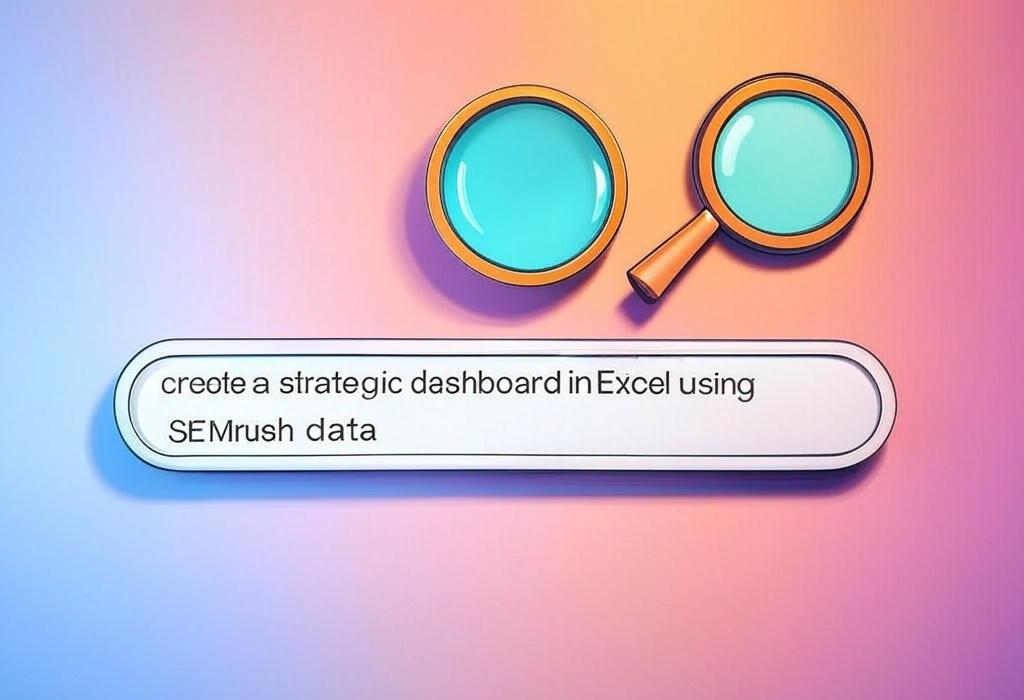
Creating a Strategic Dashboard in Excel Using SEMrush Data: Your Complete Guide

Table of Contents:
- Introduction: Why You Need a Strategic Dashboard
- Benefits of Excel Dashboards for Marketing Analysis
- Understanding SEMrush Data for Dashboard Creation
- Step-by-Step Guide to Creating Your Excel Dashboard
- Using Excel Templates to Streamline Your Process
- Data Visualization Techniques for Effective Dashboards
- Tracking Performance Metrics That Matter
- Leveraging SEO Analytics in Your Dashboard
- Frequently Asked Questions
- Conclusion: Taking Action with Your New Dashboard
Introduction: Why You Need a Strategic Dashboard
Imagine having all your critical marketing data at your fingertips, beautifully organized and instantly actionable. No more jumping between platforms, struggling to connect data points, or presenting confusing reports to stakeholders. This is the power of creating a strategic dashboard in Excel using SEMrush data.
As marketers, we’re drowning in data but often starving for insights. The typical marketing professional spends up to 5 hours per week just compiling reports, time that could be better spent on strategy and execution. A well-designed Excel dashboard transforms raw SEMrush data into visual stories that drive decisions and demonstrate ROI.
In this guide, I’ll show you exactly how to build a customized strategic dashboard that brings clarity to your marketing efforts, impresses your team or clients, and helps you make data-driven decisions with confidence.
Need help making sense of your marketing data? Let’s discuss how we can transform your raw numbers into actionable dashboards that drive results. Schedule a consultation with Daniel Digital today.
Benefits of Excel Dashboards for Marketing Analysis
Before diving into the technical details, let’s understand why Excel remains the preferred platform for creating strategic dashboards despite numerous specialized tools on the market:
- Accessibility: Nearly everyone has access to and familiarity with Excel
- Flexibility: Customize every aspect of your dashboard without limitations
- Integration: Easily import data from SEMrush and other marketing platforms
- Cost-effectiveness: No additional software subscriptions required
- Control: Complete ownership of your data and presentation format
The right Excel dashboard transforms how you analyze and present marketing performance. It provides a single source of truth that aligns teams, justifies budgets, and highlights opportunities that might otherwise remain hidden in spreadsheets.
| Dashboard Benefit | Business Impact | Implementation Complexity |
|---|---|---|
| Centralized data visualization | Reduces reporting time by 70% | Moderate |
| Real-time performance tracking | Improves reaction time to market changes | Low-Moderate |
| Customizable KPI monitoring | Aligns marketing activities with business goals | Low |
| Historical trend analysis | Enables data-driven forecasting | Moderate |
| Stakeholder reporting | Improves communication and budget approval | Low |
Understanding SEMrush Data for Dashboard Creation
SEMrush provides a goldmine of marketing intelligence that becomes even more powerful when properly organized in a strategic dashboard. The platform offers comprehensive data across multiple digital marketing channels:
| SEMrush Data Category | Metrics Available | Dashboard Application |
|---|---|---|
| Organic Search | Rankings, traffic, keywords, competitors | SEO performance tracking and opportunity identification |
| Paid Search | Ad spend, CPC, competition, ad copies | PPC campaign optimization and budget allocation |
| Backlink Analytics | Referring domains, anchor text, toxicity | Link building strategy and competitive analysis |
| Content Marketing | Topic research, readability, SEO potential | Content strategy development and performance |
| Social Media | Audience, engagement, posting activity | Social channel performance and content planning |
The key to effective dashboard creation isn’t just exporting all this data, but selecting the right metrics that align with your specific marketing objectives. A focused dashboard with 5-7 carefully chosen KPIs will provide more actionable insights than one cluttered with every available metric.
Before building your dashboard, ask yourself: “What decisions will this dashboard help me make?” This question will guide which SEMrush data points deserve prime real estate on your strategic dashboard.
Overwhelmed by all the available marketing data? I can help you identify which metrics truly matter for your business objectives. Contact Daniel Digital for a personalized dashboard strategy.
Step-by-Step Guide to Creating Your Excel Dashboard
Let’s break down the process of building your strategic dashboard in Excel using SEMrush data:
1. Plan Your Dashboard Structure
Before touching Excel, sketch your dashboard layout. Group related metrics together and prioritize the most important KPIs at the top where they’ll get the most attention. Consider creating separate tabs for detailed data while keeping your main dashboard clean and focused.
2. Export and Prepare SEMrush Data
Export the necessary data from SEMrush. This typically includes:
- Organic search position reports
- Keyword performance data
- Traffic analytics
- Competitor metrics
- Backlink profile information
3. Set Up Your Data Tables
Create properly structured data tables in Excel that will feed your dashboard. Use separate worksheets for raw data to keep your dashboard clean. Properly named tables make formulas and references much easier to manage.
4. Create Visualization Components
Design the visual elements that will display your data. Common elements include:
- Sparklines to show trends
- Conditional formatting to highlight values
- Charts and graphs for visual comparison
- KPI cards for important metrics
- Data tables for detailed information
5. Build Dynamic Connections
Use formulas like VLOOKUP, INDEX-MATCH, and SUMIFS to connect your raw data to your visualization components. This ensures your dashboard updates automatically when the underlying data changes.
6. Add Interactive Elements
Incorporate slicers, drop-down menus, and filter options to make your dashboard interactive. This allows users to drill down into specific time periods, keywords, or campaigns.
7. Polish the Design
Apply consistent formatting, add explanatory text, and ensure the dashboard is visually appealing. A clean, professional appearance increases dashboard adoption and trust in the data.
| Dashboard Element | Excel Feature to Use | Best Practice |
|---|---|---|
| KPI Cards | Shape objects with data links | Include current value, previous period, and percent change |
| Trend Visualization | Line charts or sparklines | Limit to 3-6 month periods for clarity |
| Performance Comparison | Bar or column charts | Use consistent color coding for categories |
| Data Filtering | Slicers or drop-down menus | Place filters at the top of the dashboard |
| Detailed Data Tables | Excel Tables with conditional formatting | Include sorting functionality for deeper analysis |
Using Excel Templates to Streamline Your Process
Creating a dashboard from scratch can be time-consuming. Fortunately, you can accelerate the process with templates while still maintaining customization options.
A good Excel template for SEMrush data should include:
- Pre-built data import sections
- Ready-made charts and visualizations
- Flexible calculation areas
- Clear documentation for customization
- Professional formatting and layout
When selecting or creating a template, ensure it aligns with your specific marketing goals. A template designed for e-commerce SEO tracking will differ significantly from one focused on content marketing performance.
The SEMrush blog offers an excellent starter template that you can modify to suit your needs. Remember that templates should be starting points, not final products. Take time to adapt any template to reflect your unique KPIs and business objectives.
| Template Type | Best Used For | Customization Required |
|---|---|---|
| SEO Performance Dashboard | Tracking rankings, organic traffic, and keyword performance | Medium – Add specific keywords and competitors |
| Competitor Analysis Dashboard | Comparing performance across multiple competitors | High – Must add competitor-specific data points |
| Content Marketing Dashboard | Monitoring content performance and topic opportunities | Medium – Customize for content categories |
| PPC Campaign Dashboard | Tracking ad spend, clicks, conversions, and ROI | Medium – Adapt to campaign structure |
| Comprehensive Marketing Dashboard | Overall marketing performance across channels | High – Requires integration of multiple data sources |
Save time with professionally designed dashboard templates! I can provide custom Excel dashboard templates tailored to your specific business needs. Request your custom template from Daniel Digital.
Data Visualization Techniques for Effective Dashboards
The power of a strategic dashboard lies in its ability to transform complex SEMrush data into intuitive visual insights. Effective data visualization isn’t just about making things pretty; it’s about making data immediately understandable.
Here are key visualization principles to apply in your Excel dashboard:
Choose the Right Chart Types
- Line charts: Perfect for showing trends over time (keyword rankings, traffic)
- Bar/column charts: Ideal for comparisons (competitor analysis)
- Pie/donut charts: Use sparingly for composition (traffic sources)
- Heatmaps: Excellent for showing intensity distributions (keyword difficulty)
- Scatter plots: Useful for showing relationships (traffic vs. conversion)
Apply Thoughtful Color Coding
Use consistent color schemes throughout your dashboard. Limit your palette to 3-5 colors plus shades. Apply colors meaningfully – red for negative performance, green for positive, etc. Consider color blindness by avoiding red/green combinations when possible.
Utilize White Space and Layout
Don’t crowd your dashboard. Group related metrics together and use white space to create visual separation. Follow the F-pattern of reading by placing the most critical information in the top left of your dashboard.
| Visualization Element | SEMrush Data Application | Design Best Practice |
|---|---|---|
| Trend Lines | Keyword ranking progress, organic traffic growth | Use thin lines with clear markers at data points |
| Performance Gauges | Domain authority, site health score | Include clear min/max values and color zones |
| Comparison Bars | Traffic or ranking vs. competitors | Sort in descending order for easier analysis |
| Data Tables | Top performing keywords, content pieces | Apply conditional formatting to highlight outliers |
| Progress Indicators | Goal completion, growth vs. targets | Include both percentage and absolute values |
Tracking Performance Metrics That Matter
The effectiveness of your strategic dashboard depends largely on choosing the right metrics to monitor. Using SEMrush data in Excel lets you focus on the KPIs that truly impact your business goals.
Essential SEO Performance Metrics
- Keyword Rankings: Track positions for high-priority keywords
- Organic Traffic: Monitor visitors from search engines
- Click-Through Rate: Measure SERP engagement
- Backlink Profile: Track link quality and quantity
- Domain Authority: Monitor overall site strength
Critical PPC Metrics
- Cost Per Click (CPC): Track bid efficiency
- Quality Score: Monitor ad relevance and performance
- Conversion Rate: Measure campaign effectiveness
- Return on Ad Spend (ROAS): Calculate campaign profitability
- Impression Share: Understand market coverage
Content Performance Indicators
- Top Performing Pages: Identify content winners
- Content Gaps: Find opportunities for new content
- Engagement Metrics: Track time on page and bounce rates
- Social Shares: Measure content virality
- Conversion Paths: Track content contribution to goals
| Metric Category | Dashboard Visualization | Business Impact Indicator |
|---|---|---|
| Traffic Growth | Line chart with monthly trend | Market share and brand visibility |
| Keyword Performance | Table with position changes and traffic | Content effectiveness and optimization needs |
| Conversion Metrics | Funnel visualization with drop-off points | Revenue potential and UX improvements |
| Competitive Position | Radar chart comparing multiple factors | Strengths, weaknesses, and opportunities |
| ROI Calculation | Combined metrics showing cost vs. return | Marketing efficiency and budget justification |
Remember that a truly strategic dashboard doesn’t just report what happened; it helps predict what will happen and guides what you should do next. Include forward-looking metrics like keyword opportunity scores and competitive gap analyses.
Not sure which metrics matter most for your business? I can help you identify the key performance indicators that will drive growth for your specific situation. Get a custom KPI strategy from Daniel Digital.
Leveraging SEO Analytics in Your Dashboard
SEO is often the primary focus when creating a strategic dashboard with SEMrush data. Here’s how to make your SEO analytics more actionable through effective dashboard design:
Keyword Intelligence Panel
Create a dedicated section that shows not just current rankings but ranking changes, search volume trends, and keyword difficulty scores. This helps prioritize which keywords deserve immediate attention.
Competitive Position Tracker
Build a visualization that compares your performance against key competitors across important metrics like keyword overlap, backlink quality, and content gaps. This highlights competitive threats and opportunities.
Technical SEO Monitor
Include a summary of technical issues detected by SEMrush site audits, categorized by severity and page impact. This helps prioritize technical fixes that will have the greatest ranking impact.
Content Performance Matrix
Create a quadrant chart that plots content based on traffic potential and conversion value. This visualization helps identify which content investments yield the best returns.
| SEO Dashboard Element | SEMrush Data Source | Strategic Application |
|---|---|---|
| Ranking Distribution Chart | Position Tracking Report | Identify keywords close to ranking milestones (moving to page 1) |
| SERP Feature Tracker | SERP Features Report | Optimize for featured snippets, knowledge panels, etc. |
| Backlink Quality Analysis | Backlink Audit Tool | Identify toxic links for disavowal and quality opportunities |
| Keyword Gap Analyzer | Gap Analysis Tool | Find keyword opportunities your competitors rank for but you don’t |
| On-Page SEO Scorecard | On Page SEO Checker | Prioritize content optimization tasks by impact potential |
Frequently Asked Questions
How often should I update my SEMrush data in the Excel dashboard?
For most businesses, a weekly update schedule provides a good balance between timely insights and operational efficiency. However, during critical campaigns or website changes, consider more frequent updates. You can automate some of this process using SEMrush’s API if you have technical resources available.
Can I combine SEMrush data with Google Analytics in my Excel dashboard?
Absolutely, and it’s highly recommended. Combining SEMrush’s competitive and keyword data with Google Analytics’ user behavior metrics creates a more comprehensive dashboard. Export Google Analytics data in CSV format or use the Google Analytics add-on for Excel to import this data alongside your SEMrush exports.
What’s the best way to present ranking changes in my dashboard?
Use a combination of visual elements: sparklines to show ranking trends over time, conditional formatting to highlight significant changes (green for improvements, red for drops), and a summary table of “biggest movers” to draw attention to keywords that need immediate attention.
How can I make my Excel dashboard update automatically?
While full automation requires custom programming, you can semi-automate the process by: 1) Setting up SEMrush scheduled exports to a consistent file location, 2) Using Excel’s data connection features to link to these files, and 3) Creating a simple macro that refreshes all data connections when the workbook opens.
Is Excel really the best tool for creating marketing dashboards?
Excel offers an ideal balance of accessibility, flexibility, and cost-effectiveness for many businesses. While dedicated dashboard tools like Power BI or Tableau offer more advanced features, Excel provides sufficient functionality for most marketing teams without requiring additional software investment or specialized training.
Conclusion: Taking Action with Your New Dashboard
Creating a strategic dashboard in Excel using SEMrush data isn’t just about organizing information; it’s about transforming data into decisions. A well-designed dashboard becomes your marketing command center, helping you identify opportunities, allocate resources effectively, and demonstrate the value of your work.
Remember these key principles as you develop and refine your dashboard:
- Focus on actionability – Every element should help answer “what should we do next?”
- Embrace iteration – Your dashboard will evolve as your marketing strategy develops
- Share insights widely – A dashboard’s value multiplies when it informs team decisions
- Balance detail with clarity – Provide drill-down options without cluttering the main view
- Connect data to business outcomes – Always tie marketing metrics to revenue impact
The difference between average marketers and exceptional ones often comes down to how they analyze and act on data. Your strategic Excel dashboard built with SEMrush data can be the competitive advantage that elevates your marketing from good to outstanding.
Start small, focus on the metrics that matter most to your business, and continuously refine your dashboard as you gain insights. The time you invest in building this powerful tool will pay dividends through more efficient reporting, clearer decision-making, and improved marketing results.
Ready to transform your marketing data into strategic insights?
I help businesses create custom Excel dashboards that turn complex SEMrush data into clear action plans. Whether you need help setting up your first dashboard or want to enhance your existing analytics, let’s discuss how I can help you make better marketing decisions through effective data visualization.
Schedule your data strategy consultation with Daniel Digital today
