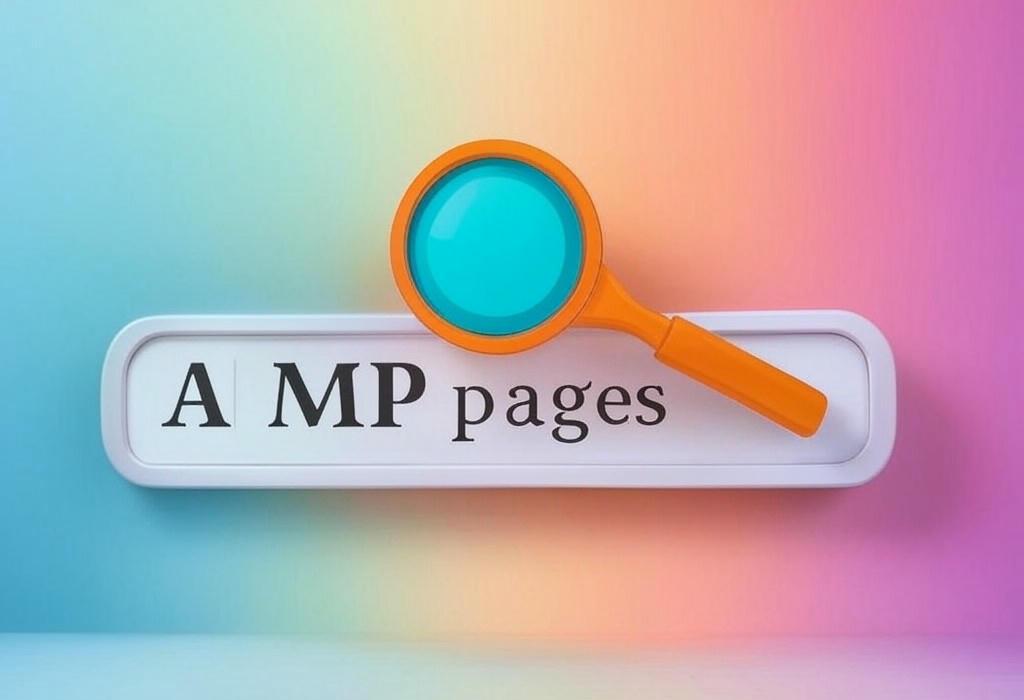
AMP Pages: Supercharge Your Mobile Experience and SEO Performance
In a world where mobile browsing dominates internet traffic, speed isn’t just a luxury—it’s essential. If your website takes more than 3 seconds to load, you’re likely losing over 50% of your potential visitors. This harsh reality is why Accelerated Mobile Pages (AMP) have become such a critical component of modern web strategy.
As a digital marketing consultant who’s helped dozens of businesses transform their mobile presence, I’ve seen firsthand how implementing AMP can dramatically improve engagement, conversion rates, and search visibility. Yet many marketing professionals and business owners remain uncertain about what AMP actually is, how it works, and whether it’s worth the investment.
This comprehensive guide will walk you through everything you need to know about AMP pages and how they can revolutionize your mobile optimization strategy.
Table of Contents
What Are Accelerated Mobile Pages?
Accelerated Mobile Pages (AMP) is an open-source framework designed by Google to create faster-loading mobile web pages. Think of it as a stripped-down version of HTML with restrictions on certain elements that typically slow down page loading.
The core idea behind AMP is simple: prioritize speed and user experience on mobile devices by limiting heavy scripts, enforcing efficient resource loading, and leveraging Google’s caching system.
How AMP Works
AMP operates on three core components:
- AMP HTML: A subset of HTML with custom tags and properties
- AMP JS: A JavaScript framework that manages resource loading
- AMP Cache: Google’s content delivery network that fetches, caches, and automatically optimizes AMP pages
| Component | Function | Benefit |
|---|---|---|
| AMP HTML | Restricts certain HTML tags and replaces them with AMP-specific elements | Prevents layout shifts and enforces efficient rendering |
| AMP JS | Controls resource loading and timing | Ensures critical content loads first and prevents render-blocking |
| AMP Cache | Serves validated AMP pages through Google’s global CDN | Provides instant loading and optimized delivery |
Is your website struggling with mobile performance? At Daniel Digital, we specialize in implementing AMP solutions that boost speed without sacrificing functionality. Schedule a consultation to discover how we can transform your mobile experience.
The Benefits of AMP for Your Business
Implementing AMP isn’t just about technical compliance; it delivers tangible business benefits that impact your bottom line:
Improved Page Speed and User Experience
AMP pages typically load 4x faster than standard mobile pages, with an average load time of less than one second. This dramatic speed improvement directly impacts user experience metrics:
- 15-85% reduction in bounce rates (varies by industry)
- Increased time on page
- Higher engagement with content
- Better conversion rates (some businesses report 20%+ improvements)
SEO Performance Boost
While Google has clarified that AMP isn’t a direct ranking factor, it significantly impacts metrics that do influence rankings:
- Page speed (a confirmed ranking factor)
- Mobile user experience signals
- Lower bounce rates
- Increased visibility in mobile search features
Enhanced Mobile SEO Visibility
AMP-enabled content may receive preferential treatment in certain search features:
- Mobile carousel results
- News and content feeds
- Potentially higher click-through rates due to AMP lightning bolt indicators
| Benefit | Impact Metric | Business Outcome |
|---|---|---|
| Faster Page Speed | 4x faster loading (avg. <1 second) | 15-85% reduction in bounce rates |
| Improved SEO | Better Core Web Vitals scores | Higher mobile search visibility |
| Lower Bandwidth Usage | 10x less data than typical mobile pages | Better performance in low-connectivity areas |
| Enhanced Ad Performance | Viewable impressions increase ~2x | Higher ad revenue for publishers |
Implementing AMP: A Step-by-Step Approach
Adding AMP to your website requires careful planning and execution. Here’s a practical approach:
Assessing If AMP Is Right for Your Website
Before diving into implementation, determine if AMP aligns with your business goals:
- Ideal candidates: News sites, blogs, content publishers, and information-heavy websites
- Consider alternatives: E-commerce sites, complex web applications, and sites with heavy user interactions
Technical Implementation Options
There are several ways to implement AMP on your website:
| Approach | Best For | Complexity Level |
|---|---|---|
| Parallel AMP (separate AMP versions) | Sites with existing infrastructure that can’t be fully converted | Medium |
| AMP-first (primary version is AMP) | New websites or complete redesigns | Low-Medium |
| Platform/CMS Plugins | WordPress, Drupal, or other CMS-based sites | Low |
| Custom Development | Complex websites with specific requirements | High |
Common Implementation Steps
Regardless of your chosen approach, these core steps apply to most AMP implementations:
- Create AMP-compatible versions of your content pages
- Add required AMP markup and components
- Implement canonical linking between standard and AMP versions
- Validate your AMP pages using Google’s testing tools
- Configure analytics to track AMP performance
- Submit your site to Google for indexing and monitoring
WordPress Implementation
For WordPress sites (which power approximately 40% of all websites), AMP implementation can be straightforward:
- Install the official AMP Plugin or alternatives like AMP for WP
- Configure the plugin settings to match your site’s design
- Test the generated AMP pages for errors
- Adjust styling and functionality as needed
Need expert help implementing AMP on your website? Our team at Daniel Digital specializes in technical SEO and mobile optimization. Contact us today for a personalized implementation strategy.
Measuring AMP Performance
Once you’ve implemented AMP, tracking its impact is crucial for ongoing optimization:
Key Metrics to Monitor
- Core Web Vitals: Largest Contentful Paint (LCP), First Input Delay (FID), Cumulative Layout Shift (CLS)
- User engagement: Bounce rate, time on page, pages per session
- Conversion metrics: Lead form completions, click-through rates, goal conversions
- Search visibility: Mobile rankings, search impressions, featured snippet appearances
Tools for Monitoring AMP Performance
| Tool | Purpose | Key Features |
|---|---|---|
| Google Search Console | Monitoring AMP indexing and errors | AMP status report, Performance report with mobile filter |
| Google Analytics | User behavior and conversion tracking | AMP client ID tracking, AMP pages report |
| PageSpeed Insights | Performance measurement | Core Web Vitals analysis, optimization suggestions |
| AMP Test Tool | Validation and debugging | Error detection, preview rendering |
Creating an AMP Performance Dashboard
Combine these data sources into a comprehensive dashboard that monitors:
- Speed metrics before and after AMP implementation
- Mobile user experience changes
- Impact on search visibility and traffic
- Conversion and revenue attribution from AMP pages
AMP Alternatives: What Else Is Out There?
AMP isn’t the only approach to mobile optimization. Consider these alternatives:
| Alternative Approach | Pros | Cons |
|---|---|---|
| Progressive Web Apps (PWAs) | App-like experience, offline functionality, responsive design | More complex implementation, less integrated with search results |
| Core Web Vitals Optimization | Uses standard web technologies, no alternate versions needed | May require significant technical optimization |
| Native Mobile Apps | Complete control over experience, highest performance potential | High development cost, requires separate distribution |
| Responsive Design with Performance Focus | Single codebase, simplified management | May not achieve same speed as specialized solutions |
Hybrid Approaches
Many successful mobile strategies combine multiple approaches:
- AMP for content pages + PWA for interactive features
- AMP as an entry point with transition to PWA experience
- Core Web Vitals optimization with selective AMP implementation
Unsure which mobile optimization strategy is right for your business? Our team at Daniel Digital can help you evaluate options and develop a custom approach. Schedule a strategy session to explore your options.
Common Issues and How to Fix Them
Even with careful implementation, AMP can present challenges. Here are solutions to frequent problems:
Technical Issues
| Issue | Cause | Solution |
|---|---|---|
| Validation Errors | Non-compliant HTML or scripts | Use AMP validator to identify and fix specific errors |
| Broken Functionality | Interactive elements not converted properly | Replace with AMP-compatible components (amp-form, amp-bind, etc.) |
| Style Inconsistencies | CSS limitations in AMP | Use AMP custom styles and optimize within the 75KB limit |
| Analytics Discrepancies | Incorrect tracking implementation | Implement amp-analytics with proper client ID integration |
Strategic Challenges
- Conversion rate drops: AMP versions may have stripped too many conversion elements; add back critical CTAs using AMP components
- Content disparity: Ensure content parity between AMP and regular versions
- Brand experience dilution: Invest in AMP styling to maintain brand consistency
Common Misconceptions
Many AMP implementation issues stem from misconceptions:
- Myth: AMP doesn’t support interactive elements
Reality: Modern AMP supports forms, dynamic content, and interactive components - Myth: AMP pages can’t be monetized effectively
Reality: AMP supports multiple ad formats and often improves ad viewability - Myth: AMP is only for news publishers
Reality: AMP can benefit many content types, including product pages and lead generation content
The Future of AMP and Mobile Optimization
The mobile optimization landscape continues to evolve. Here’s what to watch:
Emerging Trends in Web Performance
- Core Web Vitals as ranking signals make speed optimization essential regardless of technology used
- Privacy-focused tracking changes impact how we measure mobile performance
- Greater focus on user experience metrics beyond simple page speed
How AMP is Evolving
The AMP project continues to develop with several key directions:
- Expanded component library for richer experiences
- Better integration with e-commerce functionality
- Improved developer tools and workflows
- More control over caching and serving options
Strategic Recommendations
Based on current trends, consider these approaches:
- Focus on mobile performance as a core metric regardless of implementation method
- Develop a hybrid strategy that leverages AMP where appropriate
- Regularly test and optimize your mobile experience
- Monitor Google’s guidance on AMP and mobile best practices
Stay ahead of mobile optimization trends with expert guidance. Daniel Digital helps businesses develop forward-looking mobile strategies that drive results. Get in touch to future-proof your mobile presence.
Frequently Asked Questions About AMP Pages
Does AMP still matter for SEO?
While AMP is no longer required for Top Stories eligibility, it remains relevant for SEO because it effectively addresses Core Web Vitals and mobile performance, which are direct ranking factors. Websites with AMP often achieve better mobile speed metrics, which positively impacts search visibility.
How much does AMP implementation typically cost?
AMP implementation costs vary widely depending on your approach. Using plugins for platforms like WordPress can be virtually free aside from staff time. Custom implementations for larger sites typically range from $5,000 to $25,000 depending on complexity, number of templates, and integration requirements.
Can e-commerce sites effectively use AMP?
Yes, e-commerce sites can implement AMP, though with some considerations. Product listing pages and product detail pages can benefit from AMP, while checkout processes may be better served by standard pages or PWAs. Many e-commerce platforms now offer AMP integration options specifically designed for product pages.
How do I track conversions on AMP pages?
Conversion tracking on AMP pages requires implementing amp-analytics with the appropriate configuration for your analytics platform. For Google Analytics, you’ll need to ensure client ID is preserved between AMP and non-AMP pages. Most major analytics providers now offer specific documentation for AMP implementation.
Will AMP pages work for all mobile devices?
AMP pages are designed to work on all mobile devices and browsers. The framework’s strict limitations ensure compatibility across platforms. However, testing across different devices and browsers remains important to verify that your specific implementation renders correctly everywhere.
Accelerate Your Mobile Strategy with AMP
Implementing AMP pages represents a significant opportunity to improve your site’s mobile experience, boost performance metrics, and potentially enhance search visibility. While not a universal solution for every business, AMP delivers measurable benefits for content-focused websites and can play a valuable role in a comprehensive mobile optimization strategy.
The key to success with AMP lies in thoughtful implementation, thorough testing, and ongoing monitoring of performance metrics. By approaching AMP as part of a holistic mobile strategy rather than a silver bullet, you can leverage its strengths while mitigating its limitations.
As mobile continues to dominate digital experience, investing in performance optimization has never been more important. Whether you choose AMP, alternative approaches, or a hybrid strategy, prioritizing mobile speed and user experience will yield dividends in engagement, conversions, and search performance.
Ready to Supercharge Your Mobile Experience?
At Daniel Digital, we specialize in implementing effective mobile optimization strategies tailored to your business goals. From AMP implementation to comprehensive mobile performance audits, our team can help you deliver the lightning-fast experience your users expect.
Take the next step toward mobile excellence: Schedule a consultation today to discover how we can transform your mobile presence and boost your digital performance.
