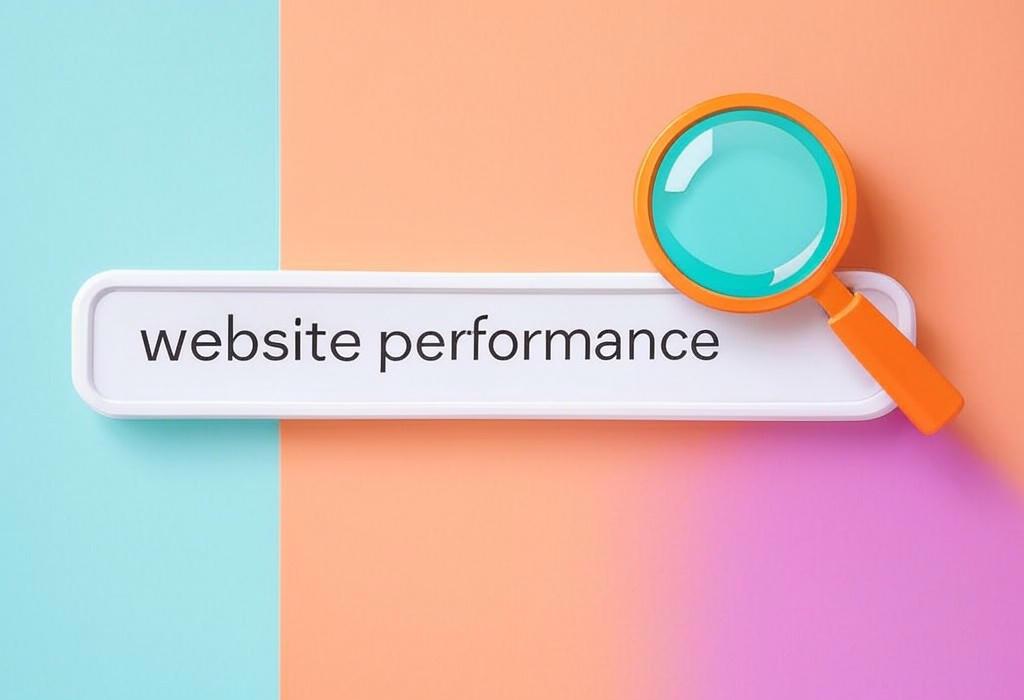
Estimated reading time: 9 minutes
Website Performance: Why It Makes or Breaks Your Digital Success
Picture this: your beautifully designed website, filled with compelling content and irresistible offers, sits waiting for visitors. But seconds tick by, pages load slowly, and frustrated users leave before seeing what you have to offer. Sound familiar?
In today’s lightning-fast digital world, website performance isn’t just a technical consideration—it’s the foundation of your entire online presence. Recent studies show that a mere 1-second delay in page response can result in a 7% reduction in conversions. That’s potential revenue disappearing with every millisecond of delay.
As someone who’s spent over a decade optimizing websites for businesses across industries, I’ve seen firsthand how performance improvements can transform digital fortunes. Let’s dive into what truly matters for your website performance and how you can turn speed into your competitive advantage.
Table of Contents
- Understanding Website Performance: More Than Just Speed
- The Business Impact of Website Performance
- Key Performance Metrics You Should Track
- Website Optimization Strategies That Actually Work
- The SEO Performance Connection
- Mobile Performance Optimization
- Essential Tools for Monitoring Website Performance
- Real-World Performance Transformation Case Studies
- Frequently Asked Questions
Understanding Website Performance: More Than Just Speed
Website performance encompasses far more than simply how fast your pages load. It’s the comprehensive assessment of how efficiently your site functions across various conditions, devices, and user scenarios.
According to Semrush’s comprehensive study on website performance, top-performing websites excel in multiple dimensions:
- Page Load Time: How quickly your content becomes visible and interactive
- Time to First Byte (TTFB): How rapidly your server responds to requests
- Visual Stability: How elements maintain position without unexpected shifts
- Interactivity: How quickly your site responds to user actions
| Performance Element | Why It Matters | Industry Benchmark |
|---|---|---|
| Page Load Speed | Directly impacts bounce rates and user satisfaction | Under 3 seconds for optimal engagement |
| Time to Interactive | Affects user perception of responsiveness | Under 5 seconds for positive experience |
| Visual Stability | Prevents frustrating user experiences | Cumulative Layout Shift score under 0.1 |
| Server Response Time | Foundation of all other performance metrics | Under 200ms for competitive advantage |
The critical insight here is that website performance isn’t solely a technical concern—it’s a fundamental user experience factor that directly influences how visitors perceive, interact with, and ultimately convert on your site.
Is your website performing at its peak potential? Schedule a performance audit with Daniel Digital to identify hidden opportunities for improvement.
The Business Impact of Website Performance
Website performance isn’t merely a technical consideration—it directly impacts your bottom line in several meaningful ways:
Conversion Rate Optimization
The correlation between site speed and conversion rates is well-documented. According to the Semrush study, websites that load in 1-2 seconds have conversion rates nearly 3x higher than those loading in 5+ seconds. This translates to real revenue: for an e-commerce site making $100,000 monthly, improving load time from 5 to 2 seconds could potentially add $200,000+ in annual revenue.
User Experience and Engagement
Beyond conversions, performance shapes how users engage with your content. Fast-loading sites see:
- 37% lower bounce rates
- 22% more page views per session
- 28% longer average session durations
Competitive Advantage
In competitive markets, performance can be your differentiator. When users compare similar offerings, the faster, more responsive experience often wins their business and loyalty.
| Business Metric | Impact of Poor Performance | Potential Improvement with Optimization |
|---|---|---|
| Conversion Rate | Up to 7% loss per second of delay | 25-30% increase with optimal performance |
| Shopping Cart Abandonment | 27% higher on slow sites | 15-20% reduction with fastest experiences |
| Ad Revenue | Up to 50% loss from bounce-backs | 20-25% increase with engagement improvements |
| Customer Lifetime Value | Reduced by poor first impressions | 15-35% higher with consistent performance |
Key Performance Metrics You Should Track
To improve what you can’t measure is impossible. Here are the critical metrics that provide insight into your website’s performance:
Core Web Vitals
Google’s Core Web Vitals have become the industry standard for measuring user experience:
- Largest Contentful Paint (LCP) – Measures loading performance (optimal: under 2.5 seconds)
- First Input Delay (FID) – Measures interactivity (optimal: under 100ms)
- Cumulative Layout Shift (CLS) – Measures visual stability (optimal: under 0.1)
Additional Critical Metrics
Beyond Core Web Vitals, these metrics provide a more complete performance picture:
- Time to First Byte (TTFB) – Server response time
- Total Blocking Time (TBT) – Time when main thread is blocked
- Speed Index – How quickly content visually populates
- First Contentful Paint (FCP) – When first content appears
| Metric Category | What It Measures | Tools for Tracking |
|---|---|---|
| Loading Performance | How quickly content appears and becomes usable | Google PageSpeed Insights, Lighthouse |
| Interactivity | How responsive your site is to user inputs | Chrome DevTools, WebPageTest |
| Visual Stability | How stable page elements remain during loading | Core Web Vitals report in Search Console |
| Server Performance | Backend response times and efficiency | Pingdom, GTmetrix, New Relic |
Confused about which metrics matter most for your specific business? Contact Daniel Digital for a customized performance analysis that focuses on the metrics most relevant to your goals.
Website Optimization Strategies That Actually Work
Now let’s explore practical strategies to improve your website performance, organized by impact level and implementation complexity:
Image Optimization
Images typically account for 50-90% of a page’s weight. Optimizing them offers significant performance gains:
- Compress images without visible quality loss using tools like TinyPNG or Squoosh
- Implement lazy loading to defer off-screen images
- Use WebP format where browser support allows (20-30% smaller than JPEG)
- Serve appropriately sized images with responsive image techniques
Code Optimization
Clean, efficient code forms the backbone of high-performing websites:
- Minify HTML, CSS, and JavaScript to remove unnecessary characters
- Eliminate render-blocking resources by deferring non-critical JavaScript
- Implement code splitting to load only what’s needed for each page
- Reduce third-party scripts and evaluate their performance impact
Server and Delivery Optimization
Even perfectly optimized front-end code suffers if server performance lags:
- Implement browser caching with appropriate cache headers
- Utilize a Content Delivery Network (CDN) to serve assets from locations closer to users
- Enable GZIP or Brotli compression for text-based resources
- Optimize database queries to reduce server processing time
| Optimization Area | Potential Impact | Implementation Complexity |
|---|---|---|
| Image Optimization | 20-60% reduction in page weight | Low to Medium |
| Code Minification | 10-20% improvement in load time | Low |
| CDN Implementation | 40-70% improvement in global load times | Medium |
| Server-side Caching | 30-50% reduction in TTFB | Medium |
| Database Optimization | 20-80% improvement in dynamic page generation | High |
The SEO Performance Connection
Website performance and SEO success are inextricably linked. Google has explicitly confirmed site speed as a ranking factor, but the connection runs deeper than that:
Direct Ranking Factors
Core Web Vitals are now official Google ranking signals as part of the Page Experience update. Sites meeting these thresholds gain a competitive edge in search rankings:
- LCP under 2.5 seconds
- FID under 100 milliseconds
- CLS under 0.1
Indirect SEO Benefits
Performance improvements create positive ripple effects throughout your SEO profile:
- Improved Crawl Efficiency: Search engines can index more of your content with the same crawl budget
- Enhanced User Signals: Lower bounce rates and higher engagement metrics signal quality to search algorithms
- Mobile Ranking Boost: Performance is particularly critical in mobile-first indexing
- Higher Click-Through Rates: Users learn to favor fast sites in search results
| SEO Element | How Performance Affects It | Optimization Priority |
|---|---|---|
| Core Web Vitals | Direct ranking factor in Google algorithm | Very High |
| Crawl Budget | Faster sites allow more efficient indexing | Medium to High |
| User Experience Signals | Performance affects bounce rate, time on site | High |
| Mobile Rankings | Speed critically important in mobile-first index | Very High |
Want to understand how your website performance is affecting your SEO rankings? Book a consultation with Daniel Digital for an in-depth analysis and actionable recommendations.
Mobile Performance Optimization
With mobile traffic now accounting for approximately 60% of web traffic, optimizing specifically for mobile devices is non-negotiable:
Mobile-Specific Challenges
Mobile optimization presents unique performance considerations:
- Variable connection speeds (from 5G to spotty 3G)
- Limited processing power compared to desktops
- Higher sensitivity to layout shifts and interaction delays
- More restrictive browser caching policies
Mobile Optimization Strategies
These approaches specifically target mobile performance improvements:
- Adaptive Serving: Deliver lighter experiences to devices on slower connections
- Touch Optimization: Ensure interactive elements are properly sized and spaced
- Viewport Configuration: Properly set the viewport for responsive design
- Simplified Navigation: Streamline menu structures for mobile contexts
- AMP Consideration: Evaluate if Accelerated Mobile Pages make sense for your content
| Mobile Factor | Performance Implication | Optimization Technique |
|---|---|---|
| Connection Variability | Unpredictable loading experiences | Adaptive loading based on network quality |
| Device Diversity | Wide range of capabilities and constraints | Progressive enhancement and graceful degradation |
| Touch Interaction | Different user input paradigm | Larger touch targets, reduced input delay |
| Screen Size Limitations | Content prioritization challenges | Content adaptation and critical CSS paths |
Essential Tools for Monitoring Website Performance
Effective performance optimization requires the right measurement tools. Here’s what the professionals use:
Free Performance Analysis Tools
- Google PageSpeed Insights: Combines lab and field data with specific improvement suggestions
- Lighthouse: Open-source tool for comprehensive audits of performance, accessibility, and more
- WebPageTest: Detailed waterfall analysis and performance testing from multiple locations
- Chrome DevTools: Built into Chrome browser with sophisticated performance profiling
- Search Console Core Web Vitals report: Real user data aggregated by Google
Premium Monitoring Solutions
- Pingdom: Real-time monitoring with alerts and detailed reporting
- New Relic: Full-stack observability for complex applications
- GTmetrix PRO: Advanced testing options and historical tracking
- SpeedCurve: Performance monitoring with competitive benchmarking
| Tool Category | Best Use Case | Recommended Tools |
|---|---|---|
| Lab Testing | Controlled environment testing during development | Lighthouse, WebPageTest |
| Real User Monitoring | Understanding actual user experiences | Search Console, SpeedCurve |
| Continuous Monitoring | Detecting performance regressions | Pingdom, New Relic |
| Development Tools | Identifying issues during build process | Chrome DevTools, Webpack Bundle Analyzer |
Real-World Performance Transformation Case Studies
Theory is valuable, but results speak volumes. Here are examples of how organizations transformed their performance metrics and business outcomes:
E-commerce Performance Transformation
A mid-sized online retailer faced abandonment issues with their product pages taking 6.2 seconds to load. After implementing:
- Image optimization workflow
- Critical CSS path optimization
- Third-party script management
- CDN implementation
Page load times decreased to 2.1 seconds. The business impact was substantial:
- 26% increase in conversion rate
- 18% increase in average order value
- 31% decrease in cart abandonment
Content Publisher Speed Overhaul
A news and content website suffered from sluggish loading times, especially on mobile devices. After a comprehensive performance audit and implementing the recommendations:
- Server response time dropped from 1.2s to 0.3s
- Mobile page load time improved by 67%
- Core Web Vitals scores moved from “Poor” to “Good” across all metrics
The results transformed their business metrics:
- 43% increase in pages per session
- 38% increase in ad revenue
- 22% improvement in search engine rankings for key terms
Ready to become the next performance success story? Contact Daniel Digital to discuss how we can transform your website performance and business outcomes.
Frequently Asked Questions About Website Performance
How does website performance affect SEO?
Website performance directly impacts SEO through Core Web Vitals as official ranking factors, while also influencing key user signals like bounce rate and time on site. Faster sites can be crawled more efficiently, allowing search engines to index more content with the same crawl budget.
What is a good page load time to aim for?
Aim for a page load time under 3 seconds, with 1-2 seconds being ideal. According to the Semrush study, sites loading in under 2 seconds have significantly higher engagement and conversion rates than slower sites. Mobile pages should target even faster load times due to variable connection speeds.
How often should I evaluate my website’s performance?
Implement continuous monitoring for early detection of issues, with in-depth performance audits conducted quarterly. Additionally, test performance before and after any major website updates or changes to ensure they don’t negatively impact loading times or user experience.
Which performance metrics matter most for my business?
While Core Web Vitals (LCP, FID, CLS) are universally important, e-commerce sites should focus heavily on Time to Interactive and Conversion-Focused pages on Time to First Byte and First Contentful Paint. Content-heavy sites should prioritize Speed Index and Overall Page Weight to ensure smooth scrolling experiences.
Can I improve performance without rebuilding my entire website?
Yes, incremental improvements can yield significant results without a complete rebuild. Start with image optimization, implement browser caching, minify code, and reduce third-party scripts. These relatively simple changes often deliver 30-50% performance improvements without structural website changes.
Transform Your Website Performance Today
Website performance isn’t just a technical consideration—it’s a business imperative that directly impacts your bottom line through improved user experience, higher conversion rates, and better search engine rankings.
The data is clear: faster websites win more customers and generate more revenue. Every second saved in loading time translates to measurable business growth.
At Daniel Digital, we specialize in transforming website performance through data-driven optimization. Our approach goes beyond superficial fixes to address the root causes of performance issues, delivering sustainable improvements that grow your business.
Ready to turn your website into a high-performance engine for growth? Schedule a consultation with Daniel Digital today for a complimentary performance assessment and discover how much potential is waiting to be unlocked in your digital presence.
Don’t let slow loading times hold your business back—take the first step toward performance excellence today.
