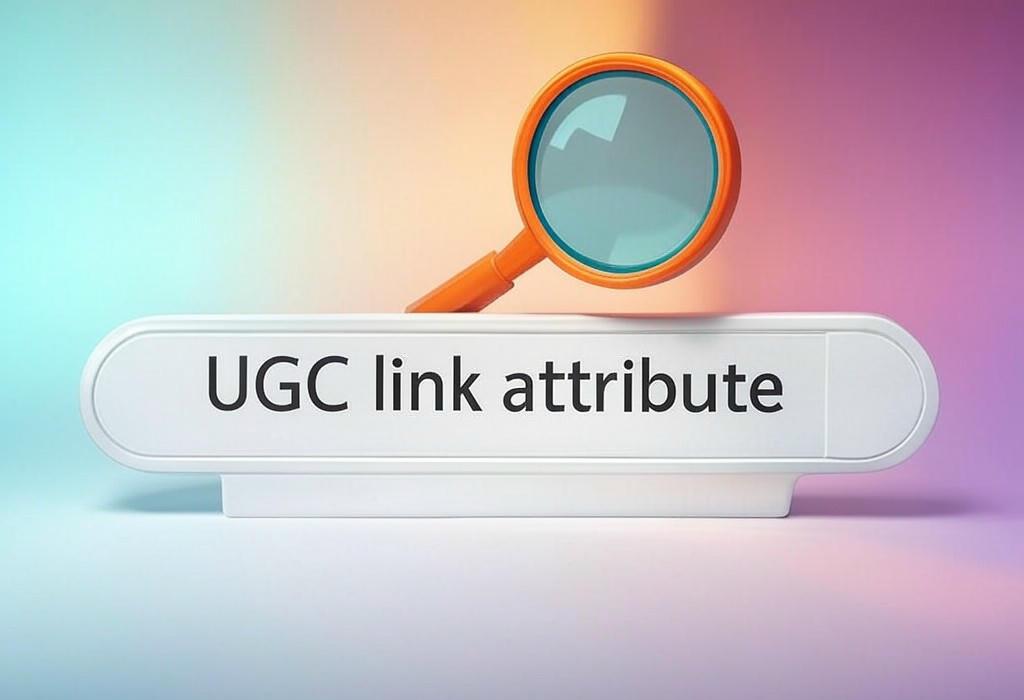
Estimated Reading Time: 9 minutes
Understanding the UGC Link Attribute: What Marketing Professionals Need to Know
In the ever-evolving world of search engine optimization (SEO), small details can make a significant impact on your website’s performance. One such detail that often flies under the radar is the UGC link attribute, yet understanding it can be crucial for managing your site’s link profile and maintaining good standing with search engines.
If you’ve ever allowed comments on your blog, hosted a forum, or managed any platform where users can contribute content, you’re already dealing with user-generated content links whether you realize it or not. These links can either strengthen your SEO strategy or potentially harm it if not properly managed.
Table of Contents
- What is the UGC Link Attribute?
- Why the UGC Attribute Matters for Your SEO
- How to Implement the UGC Link Attribute
- UGC vs. Other Link Attributes: Understanding the Differences
- Best Practices for Managing User Generated Content Links
- Common Mistakes to Avoid with UGC Links
- Frequently Asked Questions About UGC Link Attributes
Struggling with the technical aspects of SEO like link attributes? Let’s simplify your digital marketing strategy together. Schedule a consultation with Daniel Digital today to optimize your website’s performance!
What is the UGC Link Attribute?
The UGC link attribute (rel=”ugc”) is an HTML attribute that stands for “User Generated Content.” It was introduced by Google in September 2019 as part of an update to link attributes. This tag is specifically designed to help search engines identify links that come from user-generated content, such as comments, forum posts, or other contributions from website visitors rather than the site owner or content creators.
When applied to a link, it looks like this in HTML:
<a href="https://example.com" rel="ugc">Link text here</a>The UGC attribute serves as a signal to search engines that this link was created by users rather than the website’s editorial team, helping search engines understand the nature and context of the link.
| Aspect | Details |
|---|---|
| Purpose | Identifies links in user-generated content |
| Implementation | Added as an HTML attribute: rel=”ugc” |
| Use cases | Comments, forums, message boards, review sections |
| SEO impact | Helps search engines distinguish between editorial and user-generated links |
Why the UGC Attribute Matters for Your SEO
Understanding the importance of the UGC link attribute requires a brief look at how links function in the SEO ecosystem. Links have traditionally been seen as “votes” for a webpage’s credibility and relevance. However, not all links are created equal, and search engines have become increasingly sophisticated in how they evaluate these connections.
Here’s why properly implementing the UGC attribute matters:
- Link Quality Signaling: By clearly distinguishing user-generated links from editorial ones, you help search engines understand your site’s link profile more accurately.
- Spam Prevention: The UGC attribute helps combat link spam by indicating which links weren’t editorially placed or vouched for by your site.
- Algorithm Clarity: It provides clear signals to search algorithms about the nature of links on your site, potentially preventing algorithmic penalties.
- Trust Building: Properly labeled links demonstrate to search engines that you’re a responsible site owner who follows best practices.
Without proper link attribution, search engines might misinterpret the nature of links on your site, potentially affecting your rankings if they believe you’re artificially manipulating your link profile or allowing spammy practices.
| SEO Factor | Impact of Proper UGC Attribution |
|---|---|
| Link equity distribution | Prevents dilution of link equity through unvetted user links |
| Spam protection | Reduces risk of penalties from user-generated spam links |
| Site authority | Maintains site credibility by distinguishing editorial from user content |
| Algorithm interpretation | Helps search engines properly categorize and value different types of links |
Want to ensure your website’s link profile is optimized for maximum SEO benefit? Contact Daniel Digital for a comprehensive link audit and customized strategy.
How to Implement the UGC Link Attribute
Implementing the UGC link attribute on your website is relatively straightforward from a technical standpoint, but requires systematic application across all relevant user-generated content areas. Here’s how to do it effectively:
Manual Implementation for Custom Websites
If you have a custom-built website or direct access to your site’s HTML, you can manually add the UGC attribute to links in user-generated content areas:
<a href="https://example.com" rel="ugc">User shared link</a>For links that should also be nofollow (which is common for UGC links), you can combine attributes:
<a href="https://example.com" rel="ugc nofollow">User shared link</a>Implementation on Content Management Systems (CMS)
Most modern CMSs have options for handling user-generated content links:
- WordPress: Many comment plugins automatically add nofollow to comment links. You may need to update these plugins or modify theme files to include the UGC attribute as well.
- Drupal: Configure the text formats to automatically add rel=”ugc nofollow” to links in user content areas.
- Custom Forums: Forum software like phpBB, vBulletin, or Discourse often have settings to manage link attributes in posts.
| Platform | Implementation Method |
|---|---|
| WordPress | Modify comment.php or use plugins like Yoast SEO or relevant comment plugins |
| Shopify | Edit product review and comment templates to include the UGC attribute |
| Custom HTML | Directly add the attribute to the anchor tags in UGC sections |
| Forum software | Configure link settings in the administration panel |
UGC vs. Other Link Attributes: Understanding the Differences
The UGC attribute is one of several link attributes recognized by search engines. Understanding how it compares to other attributes helps ensure you’re using the right signals for different types of links on your site:
UGC vs. Nofollow
The traditional nofollow attribute (rel=”nofollow”) has been around much longer than UGC and tells search engines not to follow the link or pass link equity. While UGC is specifically for user-generated content, nofollow is more general and can be used for:
- Untrusted content
- Paid links
- Login pages
- Any link you don’t want to vouch for
Many webmasters still use both together (rel=”ugc nofollow”) for maximum clarity.
UGC vs. Sponsored
The sponsored attribute (rel=”sponsored”) was introduced alongside UGC and is specifically meant for:
- Advertisements
- Paid placements
- Affiliate links
- Any compensated links
While UGC indicates content created by users, sponsored indicates a commercial relationship behind the link.
| Attribute | Purpose | When to Use |
|---|---|---|
| rel=”ugc” | Identifies user-generated content links | Comments, forums, user reviews, discussion boards |
| rel=”nofollow” | General instruction not to pass link equity | Untrusted content, general policy for external links |
| rel=”sponsored” | Identifies paid or compensated links | Advertisements, affiliate links, sponsored content |
| No attribute (followed) | Editorial endorsement, passes link equity | Links you editorially vouch for and want to support |
Confused about which link attributes to use in different scenarios? Book a strategy session with Daniel Digital to develop a comprehensive SEO and link management plan tailored to your business.
Best Practices for Managing User Generated Content Links
Successfully managing user-generated content links goes beyond simply adding the UGC attribute. Here are some best practices to ensure your UGC link strategy enhances rather than hinders your SEO efforts:
Create a Comprehensive Link Policy
Develop clear guidelines for how your site handles different types of links:
- Define which areas of your site contain user-generated content
- Establish when to use UGC alone vs. UGC with nofollow
- Create processes for reviewing and potentially “promoting” quality UGC links to editorial status
- Document your approach for consistent application
Automate Where Possible
For sites with significant user contributions, manual link attribution isn’t feasible:
- Configure your CMS to automatically add appropriate attributes to user content areas
- Use plugins or extensions that handle link attribution
- Implement server-side scripts that process user content before publication
Monitor and Moderate
Even with automatic attribution, active management is crucial:
- Regularly review user contributions for spam or low-quality links
- Consider pre-moderation for all links in high-traffic UGC areas
- Implement anti-spam measures like CAPTCHA or approval workflows
- Consider limiting the number of links new users can post
| Best Practice | Implementation Strategy |
|---|---|
| Automated attribution | Configure site templates to automatically add appropriate attributes to all UGC links |
| Content moderation | Establish review processes for user submissions containing links |
| Link limiting | Restrict number of links new users can post until they establish reputation |
| Regular audits | Periodically review UGC sections to ensure link attributes are being properly applied |
Common Mistakes to Avoid with UGC Links
When implementing UGC link attributes, be aware of these common pitfalls that can undermine your SEO efforts:
Inconsistent Application
One of the most common errors is applying the UGC attribute inconsistently across your website. This often happens when:
- Different plugins or themes handle comments or forum posts differently
- Manual moderation leads to some links being tagged while others aren’t
- New UGC features are added to the site without updating link policies
Create a comprehensive inventory of all UGC areas on your site and regularly audit them to ensure consistent implementation.
Over-Attribution
Some webmasters apply UGC attributes too broadly, including to:
- Editorial content written by staff or invited contributors
- Guest posts that have been editorially reviewed
- Curated user submissions that you’ve specifically approved
Remember, the UGC attribute is specifically for content generated by general users without editorial oversight. Overuse dilutes its effectiveness as a signal.
Neglecting Combined Attributes When Appropriate
In many cases, using UGC alone isn’t sufficient. Consider whether you should be using:
- rel=”ugc nofollow” for most user-generated links
- rel=”ugc sponsored” for user-posted affiliate or commercial links
- rel=”ugc nofollow sponsored” in some complex cases
| Common Mistake | Potential Impact | Solution |
|---|---|---|
| Not using UGC attributes at all | Search engines may misinterpret link context | Implement proper attribution across all UGC areas |
| Applying UGC to editorial content | Undervaluing your own quality outbound links | Reserve UGC only for true user-generated content |
| Using UGC without nofollow for untrusted links | Potential spam vulnerability | Use combined attributes where appropriate |
| Ignoring legacy UGC content | Inconsistent signals to search engines | Conduct a full site audit and update historical content |
Need help auditing your site’s link profile and implementing proper link attributes? Reach out to Daniel Digital for expert assistance with technical SEO optimization.
Frequently Asked Questions About UGC Link Attributes
Do UGC links pass any link equity?
Google has stated that all link attributes (UGC, sponsored, and nofollow) are treated as “hints” rather than directives. This means Google reserves the right to consider these links for ranking purposes in some cases, though they likely pass significantly less weight than followed editorial links. For practical purposes, most SEO professionals assume UGC links pass minimal, if any, link equity.
Should I use UGC alone or with nofollow?
For most user-generated content, using both attributes together (rel=”ugc nofollow”) is the safest approach. This provides the clearest signal to search engines about the nature of the link and your intention not to vouch for it. As search engines continue to evolve how they interpret these signals, having both attributes provides more complete information.
If I moderate and approve user comments, should I still use the UGC attribute?
Yes, even moderated content should generally use the UGC attribute if the original source was a user rather than your editorial team. Moderation doesn’t change the origin of the content. However, if you’re specifically endorsing a link shared by a user, you might choose to remove the attributes entirely to pass full link equity.
Do I need to update old nofollow links to UGC?
While it’s not strictly necessary to update historical content, doing so provides clearer signals to search engines. If feasible, updating your site’s old user-generated content links to include the UGC attribute would be best practice. That said, prioritize consistent implementation going forward if resources are limited.
How do I verify my UGC attributes are working correctly?
You can inspect individual links using your browser’s developer tools to verify the HTML includes the correct attributes. For more comprehensive auditing, consider using a crawling tool that can report on link attributes across your site, or create a simple test post with user-generated links and verify the attributes appear as expected.
Conclusion: Making UGC Link Attributes Work for Your SEO Strategy
The UGC link attribute represents an important tool in your SEO toolkit, especially if your website includes any form of user contributions. By properly implementing this attribute, you’re helping search engines understand your site better while protecting your link profile from potential spam or manipulation.
Keep these key points in mind:
- The UGC attribute provides context about links originating from users rather than your editorial team
- Consistent implementation across all user-generated content areas is crucial
- Use combined attributes (like ugc nofollow) when appropriate
- Regular auditing ensures your link attribute strategy remains effective
By taking a systematic approach to managing UGC links, you not only protect your site from potential penalties but also demonstrate to search engines that you’re a responsible website owner following best practices, which can only help your overall SEO efforts.
Take Your SEO Strategy to the Next Level
Managing link attributes is just one aspect of a comprehensive SEO strategy. If you’re looking to improve your website’s performance and visibility, Daniel Digital offers expert consultation on all aspects of digital marketing, from technical SEO to content strategy and beyond.
Schedule your consultation today to discover how we can help optimize your website for better search performance and increased conversions.
