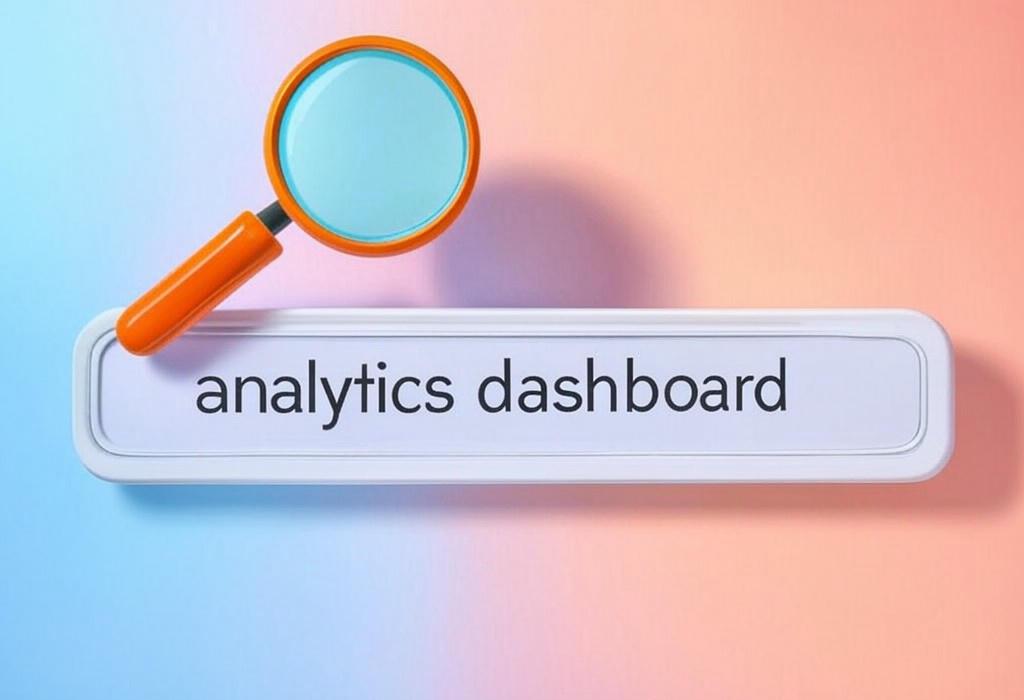
Estimated Reading Time: 10 minutes
The Power of Analytics Dashboards: Transform Your Marketing Strategy with Data-Driven Insights
Table of Contents
- Introduction: Why Analytics Dashboards Matter
- Understanding Analytics Dashboards
- Essential Components of Effective Analytics Dashboards
- Data Visualization Techniques That Drive Action
- KPI Tracking and Performance Metrics That Matter
- Leveraging Real-Time Data for Quick Wins
- Reporting Tools That Streamline Your Workflow
- Business Intelligence Through Analytics Dashboards
- Implementing Your Analytics Dashboard Strategy
- Frequently Asked Questions
Picture this: Monday morning, coffee in hand, and you’re staring at spreadsheets from five different marketing platforms. You have data from your email campaigns, social media metrics, website analytics, paid advertising results, and SEO performance reports. Somewhere in this sea of numbers lies the answer to whether your marketing efforts are actually working, but piecing it all together feels overwhelming.
This is where an analytics dashboard becomes your marketing lifeline.
For marketing professionals and business owners handling their own marketing, making sense of data is no longer optional but essential. Yet many find themselves drowning in information while starving for insights. The challenge isn’t collecting data; it’s transforming that data into actionable intelligence that drives results.
In my decade of experience as a digital marketing consultant, I’ve seen businesses transform their ROI after implementing properly structured analytics dashboards. These centralized command centers for your marketing data can reveal opportunities, highlight problems, and provide the clarity needed to make confident decisions.
Let’s explore how you can harness the power of analytics dashboards to simplify your data analysis and supercharge your marketing strategy.
Ready to make sense of your marketing data? Let’s discuss how a custom analytics dashboard can transform your business decision-making. Schedule a consultation with Daniel Digital
Understanding Analytics Dashboards and Their Value
An analytics dashboard is a visual display that consolidates and organizes your key performance indicators (KPIs) and metrics in one place. Think of it as your marketing command center, providing at-a-glance visibility into performance across channels and campaigns.
But not all dashboards are created equal. The difference between a useful dashboard and a confusing one often comes down to thoughtful design and clear business objectives.
| Dashboard Type | Purpose | Key Features | Best For |
|---|---|---|---|
| Strategic Dashboards | Monitor long-term strategy and goals | High-level KPIs, quarter-over-quarter comparisons | Executives, Marketing Directors |
| Operational Dashboards | Track daily/weekly performance | Real-time metrics, campaign performance | Marketing Managers, Campaign Specialists |
| Analytical Dashboards | Deep data analysis and pattern identification | Drill-down capabilities, correlation analysis | Marketing Analysts, Data Scientists |
| Channel-Specific Dashboards | Focus on single channel performance | Channel-specific metrics, conversion tracking | Channel Specialists (SEO, PPC, Social managers) |
The value of analytics dashboards extends beyond simple data visualization. They serve as:
- Time-savers that eliminate hours spent gathering and formatting data
- Decision accelerators that help you pivot strategies quickly based on performance
- Communication tools that align teams around shared objectives and results
- Accountability drivers that make performance transparent across the organization
- ROI maximizers that help identify which efforts deliver meaningful results
For marketing professionals juggling multiple responsibilities, dashboards transform data from a burden into a competitive advantage.
Essential Components of Effective Analytics Dashboards
Creating an effective analytics dashboard isn’t just about throwing together charts and graphs. It requires thoughtful consideration of what metrics matter most to your business goals and how to present them in a way that tells a coherent story.
The most effective dashboards share these critical components:
- Clear objectives: Each dashboard should have a specific purpose and audience
- Relevant KPIs: Only include metrics that directly relate to your business goals
- Intuitive visualization: Use appropriate chart types that make data easy to understand
- Contextual information: Provide benchmarks and targets for comparison
- Logical organization: Group related metrics together in a way that follows user thinking
- Interactivity: Allow users to filter, drill down, and explore data further
| Dashboard Component | Function | Implementation Tips |
|---|---|---|
| Executive Summary | Provides high-level overview of performance | Use large number displays for key metrics, color-code performance indicators |
| Time Period Selectors | Allow for flexible time frame analysis | Include presets for common periods (week, month, quarter) and custom options |
| Cross-Channel Comparison | Shows performance across different marketing channels | Use consistent metrics across channels, create side-by-side visualizations |
| Trend Indicators | Highlight directional changes in metrics | Include percentage changes and visual indicators (arrows, colors) |
| Data Export Options | Enable sharing and further analysis | Provide PDF downloads, CSV exports, and scheduled report delivery |
When designing your dashboard, always start with the end in mind. Ask yourself: “What decisions will this dashboard help inform?” This question will guide what to include and what to leave out.
Unsure which metrics matter most for your business? Let’s identify your critical KPIs and design a dashboard that focuses on what drives growth. Contact Daniel Digital for a metrics consultation
Data Visualization Techniques That Drive Action
The human brain processes visual information 60,000 times faster than text. Effective data visualization leverages this biological advantage to transform complex data into intuitive visual stories that prompt action.
The art of data visualization is choosing the right format for your data:
- Line charts: Ideal for showing trends over time (website traffic, conversion rates)
- Bar charts: Perfect for comparing categories (channel performance, campaign results)
- Pie/donut charts: Best for showing composition (traffic sources, audience segments)
- Heatmaps: Excellent for displaying intensity patterns (website engagement, email click distribution)
- Gauge charts: Great for showing progress toward goals (KPI targets, budget utilization)
- Tables: Necessary for detailed data that requires specific values
Beyond choosing the right chart type, consider these visualization principles:
- Simplicity: Eliminate chart junk and unnecessary decoration
- Color psychology: Use colors consistently and meaningfully (red for negative, green for positive)
- Visual hierarchy: Guide the eye to the most important information first
- Context: Always provide reference points to make data meaningful
- Storytelling: Arrange visualizations to reveal insights and guide decisions
| Visualization Challenge | Solution Approach | Example Application |
|---|---|---|
| Too many metrics causing confusion | Create progressive disclosure with summary and detail views | Top-level conversion metrics with drill-down options for granular data |
| Difficulty comparing performance | Implement benchmarking and goal visualization | Show month-over-month growth with target indicators for each channel |
| Unclear data relationships | Use correlation and multi-dimensional visualization | Scatter plots showing relationship between ad spend and revenue |
| Data that doesn’t prompt action | Include actionable insights and next steps | Annotated charts that highlight key insights and suggested responses |
Remember, the goal is not to create beautiful charts but to trigger understanding that leads to better decisions. Your visualizations should answer business questions, not just display data.
KPI Tracking and Performance Metrics That Matter
The foundation of any effective analytics dashboard is a carefully selected set of key performance indicators (KPIs). These metrics serve as the vital signs of your marketing efforts, revealing whether you’re on track to meet your goals.
The challenge isn’t finding metrics to track, it’s identifying which ones genuinely matter for your business. Many marketers fall into the trap of tracking vanity metrics that look impressive but don’t correlate with business outcomes.
Focus on these categories of KPIs for a well-rounded marketing dashboard:
- Acquisition metrics: How you’re attracting potential customers (traffic, impressions, reach)
- Engagement metrics: How audiences interact with your content (time on page, click-through rate, social engagement)
- Conversion metrics: How effectively you’re turning visitors into customers (conversion rate, cost per acquisition)
- Retention metrics: How well you’re keeping customers (customer lifetime value, repeat purchase rate)
- Financial metrics: How marketing impacts the bottom line (ROI, revenue attribution, ROAS)
| Marketing Channel | Primary KPIs | Secondary Metrics | Tracking Considerations |
|---|---|---|---|
| SEO | Organic traffic, Keyword rankings, Organic conversion rate | Click-through rate, Bounce rate, Page load time | Track by landing page, device type, and search intent |
| PPC | ROAS, Conversion rate, Cost per conversion | Click-through rate, Quality Score, Impression share | Segment by campaign, ad group, and keyword match type |
| Email Marketing | Open rate, Click rate, Revenue per email | List growth rate, Unsubscribe rate, Deliverability | Compare campaigns, segments, and sending times |
| Social Media | Engagement rate, Click-through rate, Conversion rate | Audience growth, Share of voice, Response time | Analyze by platform, content type, and posting schedule |
For each KPI, establish:
- Benchmarks: What’s normal for your industry and company
- Targets: What you’re aiming to achieve
- Thresholds: When to take action if metrics fall outside acceptable ranges
Remember, metrics exist to inform decisions. For each KPI on your dashboard, you should be able to answer: “What action would I take if this metric changes significantly?”
Need help identifying which KPIs will drive growth for your specific business? Our data-driven approach can help you focus on the metrics that matter. Schedule a KPI strategy session with Daniel Digital
Leveraging Real-Time Data for Quick Wins
The marketing landscape changes rapidly. Waiting for monthly reports to make decisions can mean missed opportunities or prolonged ineffective spending. Real-time data on your analytics dashboard enables agile marketing, allowing you to capitalize on trends and fix issues promptly.
Real-time monitoring is particularly valuable for:
- Campaign launches: Catch and fix implementation issues before they waste significant budget
- Trending content: Identify and amplify content that’s gaining traction
- Conversion optimization: Spot conversion barriers as they happen
- Crisis management: Monitor sentiment and response during sensitive situations
- Competitive activity: Detect and respond to competitor moves quickly
| Real-Time Data Application | Benefits | Implementation Strategy |
|---|---|---|
| PPC Bid Management | Optimize spend during high-conversion periods, reduce spend during poor performance | Set up automated rules with threshold alerts for significant performance changes |
| Content Performance | Double down on content that’s gaining traction, adjust promotion of underperforming content | Monitor engagement metrics hourly for new content, set up social listening tools |
| Website Experience | Identify and resolve user experience issues quickly | Implement real-time user recording tools, set up funnel visualizations |
| Inventory/Offer Management | Adjust promotion based on inventory levels and conversion trends | Connect inventory systems with marketing dashboards, automate promotional adjustments |
While real-time data is powerful, balance is key. Consider these best practices:
- Define “real-time” appropriately: Some decisions need minute-by-minute data, others hourly or daily
- Set clear thresholds: Establish when variations require attention versus normal fluctuations
- Automate responses where possible: Use rules-based systems to handle routine adjustments
- Maintain perspective: Don’t lose sight of long-term trends while reacting to immediate data
The goal of real-time dashboards isn’t constant monitoring but timely intervention. Design your system to alert you when genuine opportunities or problems arise, so you can focus on strategic work the rest of the time.
Reporting Tools That Streamline Your Workflow
The right reporting tools can transform your analytics dashboard from a nice-to-have into an integral part of your marketing workflow. With countless options available, choosing the right solution for your needs can be overwhelming.
Let’s break down the main categories of reporting tools and how they can serve different needs:
| Tool Category | Key Features | Best For | Examples |
|---|---|---|---|
| Platform-Specific Analytics | Deep insights into single platform, native integration | Channel specialists, deep platform optimization | Google Analytics, Facebook Insights, HubSpot Analytics |
| Data Visualization Tools | Flexible visualization, multiple data source connections | Marketing analysts, custom reporting needs | Tableau, Power BI, Google Data Studio |
| Marketing Dashboards | Pre-built marketing templates, cross-channel views | Marketing managers, multi-channel campaigns | Databox, Klipfolio, Cyfe |
| All-in-One Marketing Platforms | Integrated data collection and reporting, campaign execution | Full-service marketing teams, integrated campaigns | HubSpot, Marketo, Pardot |
When selecting tools for your analytics dashboard, consider these factors:
- Data sources: What platforms and channels need to be included?
- Technical expertise: What level of technical skill is available in your team?
- Customization needs: How unique are your reporting requirements?
- Collaboration features: Who needs to access and share the dashboards?
- Automation capabilities: How much time can be saved with automated data processing?
- Budget constraints: What investment makes sense for your business size?
Many businesses find that a combination of tools works best: platform-specific analytics for detailed channel optimization, combined with an integrated dashboard solution for cross-channel views and executive reporting.
Remember, the tool is just the means to an end. The real value comes from how you configure it to surface meaningful insights for your specific business context.
Confused about which reporting tools are right for your business? Let’s assess your needs and build a custom dashboard solution that works for your team. Request a tools assessment from Daniel Digital
Business Intelligence Through Analytics Dashboards
Analytics dashboards aren’t just about tracking marketing performance; they’re gateways to broader business intelligence that can inform strategic decisions across your organization.
When properly implemented, your marketing analytics can provide insights that impact:
- Product development: Identifying features customers engage with most
- Customer service: Spotting common pain points that drive support requests
- Sales strategies: Understanding which messages and offers convert most effectively
- Market expansion: Discovering untapped audience segments showing interest
- Budget allocation: Determining highest ROI opportunities across the business
| Business Function | Insights from Marketing Dashboard | Application of Intelligence |
|---|---|---|
| Executive Leadership | Market trends, competitive positioning, brand health | Strategic planning, resource allocation, growth initiatives |
| Product Management | Feature engagement, user feedback patterns, competitive gaps | Product roadmap prioritization, feature development, pricing strategy |
| Sales Teams | Message effectiveness, lead quality indicators, objection patterns | Sales script refinement, prospect qualification, closing strategy |
| Customer Success | Usage patterns, satisfaction indicators, retention predictors | Proactive outreach, training programs, loyalty initiatives |
To transform your analytics dashboard into a business intelligence asset:
- Break down data silos: Connect marketing data with CRM, customer service, and sales data
- Focus on customer journey mapping: Track interactions across touchpoints and departments
- Implement predictive analytics: Move beyond tracking what happened to forecasting what will happen
- Create cross-functional access: Enable teams across your organization to explore relevant data
- Establish regular insight sharing: Schedule cross-department reviews of key findings
The most valuable business intelligence often emerges from unexpected correlations and patterns that only become visible when marketing data is viewed in the broader business context.
Implementing Your Analytics Dashboard Strategy
Creating an effective analytics dashboard isn’t a one-time project but an ongoing process of refinement. Here’s a roadmap for successful implementation:
- Audit your current data sources and reporting processes
- Identify what data you currently have access to
- Evaluate the quality and reliability of each source
- Document how data is currently being used (or not used)
- Define clear objectives for your dashboard
- Identify the key business questions your dashboard should answer
- Determine primary audiences and their information needs
- Establish how dashboard insights will drive action
- Select appropriate metrics and KPIs
- Choose metrics that directly connect to business outcomes
- Establish benchmarks and targets for each metric
- Define the appropriate frequency for data updates
- Design dashboard layout and visualizations
- Organize metrics logically based on user workflow
- Select appropriate visualization types for each metric
- Ensure the most important information stands out
- Implement technical integration
- Connect data sources through APIs or manual imports
- Set up automated data refreshes where possible
- Establish data transformation rules for consistency
- Test and refine
- Verify data accuracy against source systems
- Collect user feedback on dashboard usability
- Iterate based on initial usage patterns
- Train users and establish workflow integration
- Provide training on dashboard interpretation
- Document how insights should inform specific decisions
- Integrate dashboard reviews into regular meetings
- Maintain and evolve
- Regularly review dashboard usage and value
- Update metrics and visualizations as business needs change
- Add new data sources as they become available
Common implementation pitfalls to avoid:
- Data overload: Including too many metrics, making insights difficult to find
- Misaligned metrics: Tracking KPIs that don’t connect to business outcomes
- Poor integration: Creating dashboards that exist in isolation from workflow
- Unclear ownership: Not designating who’s responsible for dashboard maintenance
- Static implementation: Failing to evolve dashboards as needs change
Need expert guidance implementing your analytics dashboard? Let’s create a data-driven approach tailored to your specific business goals. Connect with Daniel Digital for implementation support
Frequently Asked Questions About Analytics Dashboards
How much does it cost to implement an analytics dashboard?
Implementation costs vary widely based on complexity, tools used, and whether you build in-house or with external support. Simple dashboards using free tools like Google Data Studio might only require staff time, while enterprise solutions with multiple data integrations can cost thousands. Most businesses find the ROI substantial as improved decision-making typically outweighs the investment.
How often should we update our analytics dashboard?
Data refresh frequency should match your decision-making cadence. Strategic dashboards might update monthly or quarterly, while operational dashboards may need daily or even real-time updates. The key question is: “How quickly do we need to act on changes in this metric?” That determines your ideal refresh rate.
What’s the difference between metrics and KPIs on a dashboard?
Metrics are any measurable values, while KPIs (Key Performance Indicators) are metrics specifically chosen to track progress toward strategic objectives. All KPIs are metrics, but not all metrics are KPIs. Your dashboard should prominently feature KPIs while supporting metrics provide context and deeper understanding.
Should different departments have different dashboards?
Yes, dashboard design should reflect specific user needs. While maintaining consistent organizational KPIs, each department benefits from views tailored to their responsibilities. For example, marketing might focus on campaign performance, while sales focuses on lead quality metrics. Many dashboard platforms allow user-specific views from a central data source.
How do we ensure our dashboard data is accurate?
Data accuracy requires regular validation, clear documentation of data sources and processing rules, consistent definitions across the organization, and automated alerts for anomalies. Establish a regular audit process comparing dashboard data against source systems, and designate data owners responsible for maintaining quality.
Transform Your Marketing With Data-Driven Insights
An effective analytics dashboard is far more than a collection of pretty charts. It’s a powerful business tool that transforms raw data into actionable insights, driving more informed decisions and better marketing outcomes.
By implementing the strategies we’ve discussed, you can create a dashboard that:
- Provides at-a-glance understanding of marketing performance
- Identifies opportunities and issues requiring attention
- Aligns teams around common goals and metrics
- Demonstrates the value of marketing investments
- Empowers faster, more confident decision-making
Remember, the ultimate measure of dashboard success isn’t how it looks or even what it tracks, but how it changes your actions. A good dashboard should regularly influence your marketing decisions and help you allocate resources more effectively.
The journey to data-driven marketing excellence is ongoing. Start where you are, prioritize the metrics that matter most to your business, and continuously refine your approach as you learn what insights drive the greatest impact.
Ready to harness the power of analytics dashboards for your business? Let’s design a custom solution that transforms your data into your competitive advantage. Schedule your consultation with Daniel Digital today
