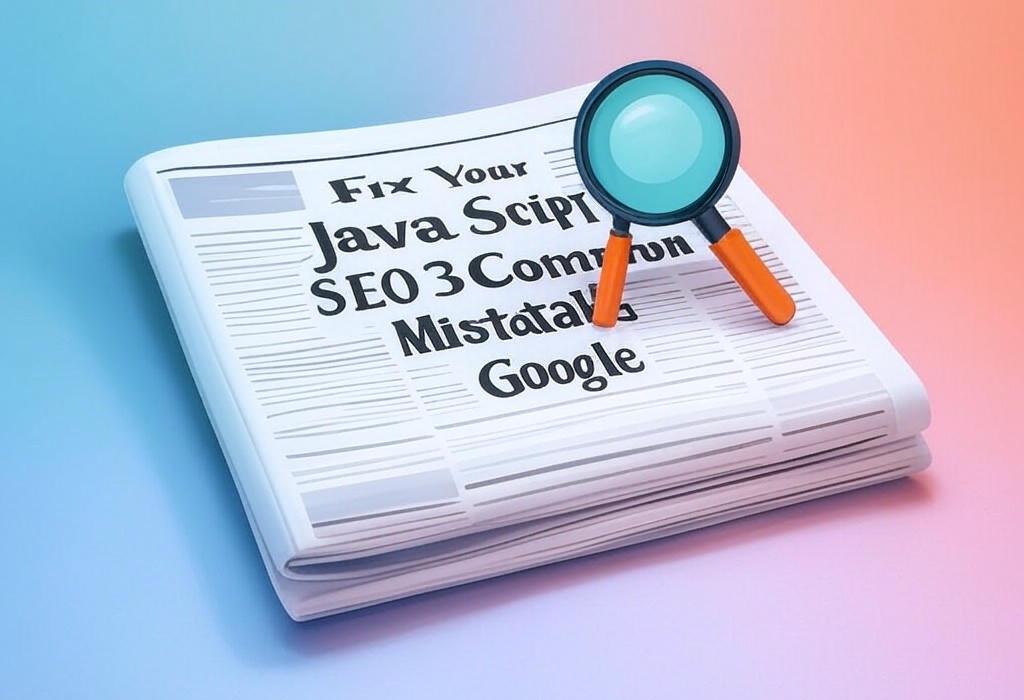
Is Your JavaScript Website Invisible to Google? Common SEO Mistakes
Ever feel like your cool, interactive website is invisible to Google? Sometimes, the very code that makes your site dynamic can trip up search engines. Matt G. Southern recently covered some key insights from Google’s own Martin Splitt on common JavaScript SEO hiccups, and honestly, they’re slip-ups I see businesses make all the time.
Mistake 1: Accidentally Blocking Google
It sounds basic, but leaving a ‘noindex’ tag active after development or blocking important files (like JavaScript or CSS) in your robots.txt file means Google can’t fully see or understand your page. It’s like inviting someone over but locking the door. Make sure Googlebot has the access it needs to render everything properly.
Mistake 2: Links That Aren’t Really Links
Another big one? Links that aren’t really links. If you’re using JavaScript tricks for navigation without a proper <a href="..."> tag, Google’s crawler often won’t follow them. It needs that clear HTML path. Think of it like a map – without the actual road marked, Google gets lost. Always use standard HTML links, even if you add JavaScript functions on top.
Mistake 3: Slow Site Speed Due to Heavy JavaScript
Finally, speed matters. Heavy JavaScript can slow your site way down. If Google has to wait too long for your content to appear, it might give up or miss important information. This slow load time is also bad for your visitors – nobody likes waiting! Optimizing your JavaScript to load faster is crucial for both search engines and users.
Conclusion
Getting JavaScript right for SEO isn’t magic, but it does require attention to these details. Avoiding these common mistakes can make a huge difference in how Google sees and ranks your site. But remember, this is just scratching the surface…
For a deeper dive straight from the source, I highly recommend reading Matt G. Southern’s piece covering Martin Splitt’s JavaScript SEO advice.
