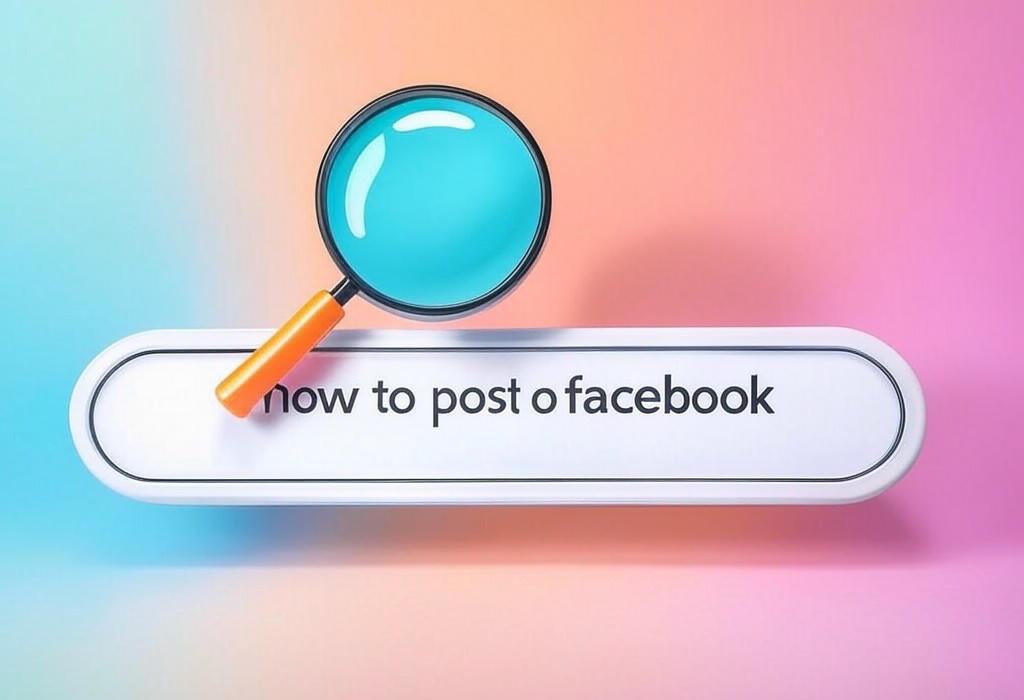
The Ultimate Guide to Posting on Facebook for Business Success
Estimated Reading Time: 12 minutes
Table of Contents:
Facebook remains the world’s largest social media platform with billions of active users, making it an essential marketing channel for businesses of all sizes. Yet many marketing professionals struggle with creating a consistent, effective Facebook posting strategy. Whether you’re just getting started or looking to improve your existing approach, mastering how to post on Facebook strategically can significantly boost your brand’s visibility, engagement, and ultimately, your bottom line.
In my decade as a digital marketing professional, I’ve witnessed businesses transform their online presence through effective Facebook posting. This comprehensive guide will walk you through everything you need to know to create, optimize, and measure Facebook posts that drive real business results.
Need personalized guidance for your Facebook marketing strategy? Schedule a free consultation with me to discuss how we can elevate your social media presence. Book Your Strategy Call Today
Facebook Posting Basics for Businesses
Before diving into advanced strategies, let’s cover the fundamental aspects of posting on Facebook for business purposes. Understanding these basics will set you up for success with your Facebook business posting strategy.
Setting Up Your Facebook Business Page Correctly
Your Facebook business page is your brand’s home on the platform. Before posting content, ensure your page is properly optimized:
- Use a high-quality profile picture (typically your logo) and cover photo
- Complete all business information sections, including About, Services, and Contact details
- Add relevant business categories and a username (@yourbusiness)
- Set up a call-to-action button that aligns with your business goals
- Verify your page with the blue checkmark for added credibility
Different Types of Facebook Posts
Facebook offers various post formats. Understanding each type helps you create diverse content that keeps your audience engaged:
| Post Type | Description | Best Used For |
|---|---|---|
| Text Posts | Simple status updates without media | Quick announcements, questions, or updates |
| Photo Posts | Posts with images attached | Product showcases, behind-the-scenes, visual storytelling |
| Video Posts | Native video uploaded directly to Facebook | Demonstrations, tutorials, announcements with visual appeal |
| Link Posts | Posts with external links (auto-generates preview) | Driving traffic to your website, blog posts, or landing pages |
| Stories | Vertical, ephemeral content that disappears after 24 hours | Timely updates, polls, day-to-day activities, limited-time offers |
| Live Videos | Real-time video streaming | Events, Q&A sessions, product launches, interviews |
| Polls | Interactive posts that allow audience voting | Gathering opinions, increasing engagement, market research |
How to Post on Facebook: Step-by-Step Process
- Go to your Facebook Business Page (make sure you’re using Facebook as your Page)
- Click on “Create Post” at the top of your Page’s timeline
- Add your text content in the “What’s on your mind?” box
- Add media by clicking the respective icons below the text box:
- Photo/video icon to upload visual content
- Tag icon to tag people or products
- Feeling/activity icon to add context
- Check-in icon to add a location
- Preview your post to ensure everything looks correct
- Adjust audience settings if needed (public, targeted, etc.)
- Click “Post” to publish immediately or use the dropdown to schedule for later
Struggling with your Facebook business page setup? I can help optimize your page for maximum visibility and engagement. Request a Page Audit
Creating Engaging Facebook Content That Converts
The most successful Facebook business pages share one common trait: they consistently post content that resonates with their audience. Here’s how to create posts that capture attention and drive engagement.
Understanding Your Audience
Before creating content, you need to understand who you’re talking to. Use Facebook Insights to analyze your audience demographics, interests, and behaviors. This data helps tailor your content to match what your audience wants to see.
Content Types That Drive Engagement
| Content Category | Examples | Engagement Value |
|---|---|---|
| Educational | Tips, how-to guides, industry insights | Builds authority and provides value |
| Entertaining | Humor, relatable situations, interesting facts | Increases shares and overall engagement |
| Inspirational | Success stories, motivational quotes, transformations | Creates emotional connection and sharing |
| Promotional | Product launches, special offers, sales announcements | Drives conversions and sales (use sparingly) |
| User-generated | Customer reviews, testimonials, customer photos | Builds trust and community involvement |
| Behind-the-scenes | Team activities, product development, company culture | Humanizes brand and builds connection |
Crafting Effective Post Copy
The text component of your Facebook posts plays a crucial role in grabbing attention and encouraging engagement. Here are tips for writing compelling copy:
- Keep it concise – Facebook posts with 40-80 characters typically get the most engagement
- Use a strong hook that grabs attention in the first few words
- Include a clear call-to-action telling users what to do next
- Ask questions to encourage comments and engagement
- Use relevant emojis to add personality (but don’t overdo it)
- Write in your brand’s voice to maintain consistency
- Include relevant hashtags (1-3 maximum) to increase discoverability
Visual Elements for Standout Posts
Visual content significantly outperforms text-only posts on Facebook. To create visually appealing posts:
- Use high-quality images that reflect your brand aesthetic
- Maintain consistent visual branding across all posts
- Create custom graphics with tools like Canva or Adobe Express
- Follow the recommended image sizes for each post type:
- Feed images: 1200 x 630 pixels
- Link images: 1200 x 628 pixels
- Stories: 1080 x 1920 pixels
- Add text overlays to images when appropriate (keep text under 20% of the image)
- Use video content whenever possible (videos get 59% more engagement than other post types)
Need help creating a content strategy for your Facebook page? Let’s develop a tailored plan that aligns with your business goals. Schedule Your Content Strategy Session
Scheduling and Timing Your Facebook Posts
Consistency is key to Facebook success, and smart scheduling ensures your content reaches your audience when they’re most likely to engage with it.
Best Times to Post on Facebook
While optimal posting times vary by industry and audience, research suggests these general patterns:
| Day of Week | Optimal Times | Content Type Suggestions |
|---|---|---|
| Monday | 10 AM – 12 PM | Motivational content, weekly tips |
| Tuesday | 11 AM – 1 PM, 7 PM – 9 PM | Educational content, industry news |
| Wednesday | 11 AM – 1 PM | “Hump day” content, mid-week motivation |
| Thursday | 1 PM – 3 PM, 8 PM – 9 PM | Entertaining content, throwbacks |
| Friday | 9 AM – 11 AM | Fun content, weekend promotions |
| Saturday | 10 AM – 12 PM | Lifestyle content, user-generated content |
| Sunday | 12 PM – 1 PM, 7 PM – 9 PM | Inspirational content, planning for the week |
It’s important to analyze your own Facebook Insights to determine when your specific audience is most active and adjust accordingly.
Using Facebook’s Scheduling Tools
Facebook offers built-in tools to schedule your posts in advance, ensuring consistent posting without requiring you to be online at specific times:
- Create your post as normal
- Instead of clicking “Post,” click the dropdown arrow next to it
- Select “Schedule”
- Choose your desired date and time
- Click “Schedule”
Creating a Content Calendar
A content calendar helps you plan your Facebook posting strategy in advance, ensuring consistent posting and content variety:
- Plan content at least 2-4 weeks in advance
- Include a mix of content types (educational, promotional, entertaining, etc.)
- Account for seasonal trends and important industry dates
- Leave room for timely, reactive content
- Track performance to refine future calendars
Third-Party Scheduling Tools
For more advanced scheduling features, especially if you manage multiple social platforms, consider these tools:
| Tool | Best Features | Ideal For |
|---|---|---|
| Meta Business Suite | Free, direct integration with Facebook and Instagram | Small businesses managing FB/IG only |
| Hootsuite | Multi-platform scheduling, team collaboration | Businesses managing multiple social networks |
| Buffer | Simple interface, analytics, optimal timing | Streamlined posting across platforms |
| Sprout Social | Advanced analytics, CRM features | Larger businesses with complex social strategies |
| Later | Visual planning, media library | Visually-focused brands |
Struggling to maintain a consistent posting schedule? My social media management services can help you build and execute an effective content calendar. Learn About Our Management Services
Measuring Facebook Post Performance
To refine your Facebook posting strategy, you need to regularly analyze what’s working and what’s not. Facebook provides robust analytics through its Insights tool.
Key Metrics to Track
| Metric | What It Measures | Why It Matters |
|---|---|---|
| Reach | Number of unique users who saw your post | Indicates content visibility and algorithm performance |
| Engagement | Likes, comments, shares, and clicks | Shows how compelling your content is to your audience |
| Engagement Rate | Engagement divided by reach (as percentage) | Measures content quality regardless of audience size |
| Click-Through Rate | Percentage of people clicking your links | Indicates effectiveness in driving traffic to websites |
| Video Views | Number of views and average watch time | Shows video content effectiveness and retention |
| Conversion Rate | Percentage of users who took desired action | Measures ultimate business impact of posts |
| Negative Feedback | Hides, reports, unlikes resulting from post | Identifies problematic content to avoid |
Using Facebook Insights
Facebook Insights is your primary tool for analyzing post performance:
- Navigate to your Facebook Page
- Click on “Insights” in the top menu
- For post-specific data, go to the “Posts” section
- Review metrics for each post
- Look for patterns in your top-performing content
A/B Testing Facebook Posts
Testing different approaches helps optimize your Facebook posting strategy:
- Test one variable at a time (headline, image, post length, etc.)
- Create two variations and post at similar times/days
- Give the test sufficient time to gather data
- Analyze results and implement learnings in future posts
- Continue testing regularly to refine your approach
Need help making sense of your Facebook analytics? I can provide a comprehensive performance review and actionable recommendations. Request an Analytics Review
Boosting Posts and Paid Promotion Strategies
While organic posting is essential, Facebook’s algorithm limits organic reach. Paid promotion can significantly expand your content’s visibility and impact.
When to Boost a Post vs. Create an Ad
| Feature | Boosted Post | Facebook Ad |
|---|---|---|
| Ease of Use | Very simple, few steps | More complex, requires Ad Manager |
| Targeting Options | Basic targeting capabilities | Advanced targeting options |
| Budget Control | Basic budget settings | Detailed budget optimization |
| Objective Options | Limited (engagement, messages, etc.) | Multiple objectives (conversion, app installs, etc.) |
| Best Used For | Amplifying already performing posts, simple goals | Specific marketing objectives, complex campaigns |
How to Boost a Post Effectively
To boost a post that’s already performing well organically:
- Go to your Facebook Page
- Find the post you want to boost
- Click the “Boost Post” button
- Define your objective (more engagement, messages, website visits)
- Set your audience targeting
- Set your budget and duration
- Add your payment method
- Review and click “Boost”
Best Practices for Paid Facebook Content
- Boost posts with proven organic success
- Target audiences similar to your existing followers
- Set clear objectives for each boosted post
- Test different audience segments
- Keep visuals consistent with your brand
- Include a clear call-to-action
- Monitor performance and adjust as needed
- Start with small budgets and scale successful posts
Want to maximize your Facebook advertising ROI? Let me help you develop a strategic paid promotion plan that aligns with your business goals. Discuss Your Ad Strategy
Frequently Asked Questions About Posting on Facebook
How often should a business post on Facebook?
Most businesses benefit from posting 3-5 times per week. Consistency matters more than frequency. Quality content posted regularly performs better than frequent low-quality posts. Monitor your engagement metrics to determine the optimal frequency for your specific audience.
What’s the ideal length for a Facebook post?
Research shows that shorter posts (40-80 characters) typically generate higher engagement rates. However, there’s no strict rule. Some topics require more detailed explanations. Focus on making your message clear and compelling, regardless of length.
Should I use hashtags on Facebook?
Unlike Twitter or Instagram, hashtags play a less prominent role on Facebook. Use them sparingly (1-3 relevant hashtags maximum) to categorize content and improve discoverability. Research shows that posts with 1-2 hashtags perform better than those with numerous hashtags.
How can I increase organic reach on Facebook?
Organic reach can be improved by: creating highly engaging content that generates comments, focusing on video content (especially live video), encouraging meaningful interactions, posting when your audience is most active, creating content that serves your audience’s needs, and building a community around your page.
Is it better to post links directly or upload content natively to Facebook?
Facebook’s algorithm typically favors native content (photos, videos, and text posted directly on the platform) over external links. When possible, upload media directly to Facebook rather than linking to it. For blog posts or website content, consider creating a compelling native post with the link included.
How do I handle negative comments on my Facebook posts?
Respond promptly and professionally to negative comments. Don’t delete criticism unless it violates community standards (spam, hate speech, etc.). Address concerns publicly first, then move the conversation to private messages for resolution. Showing that you handle criticism professionally can build trust with your audience.
Have more questions about your Facebook marketing strategy? I’m here to provide personalized answers and solutions. Get Expert Advice
Conclusion: Taking Your Facebook Posting to the Next Level
Mastering how to post on Facebook effectively is not a one-time achievement but an ongoing process of learning, testing, and refining. The platform continues to evolve, and so should your approach to creating and sharing content.
Remember these key principles as you develop your Facebook posting strategy:
- Know your audience and create content specifically for them
- Be consistent with your posting schedule and brand voice
- Focus on quality over quantity with every post
- Encourage meaningful engagement through questions and conversations
- Analyze performance data regularly to refine your approach
- Combine organic and paid strategies for maximum impact
- Stay authentic to your brand’s values and personality
By implementing the strategies outlined in this guide, you’ll be well-equipped to create a Facebook posting strategy that builds your brand, engages your audience, and drives real business results.
Ready to Transform Your Facebook Marketing?
Whether you’re just getting started with Facebook or looking to take your existing strategy to the next level, I’m here to help. With over a decade of experience in digital marketing, I provide customized solutions to help businesses like yours succeed on social media.
From content creation to paid advertising strategies, my team and I can help you navigate the complexities of Facebook marketing and achieve your business goals.
