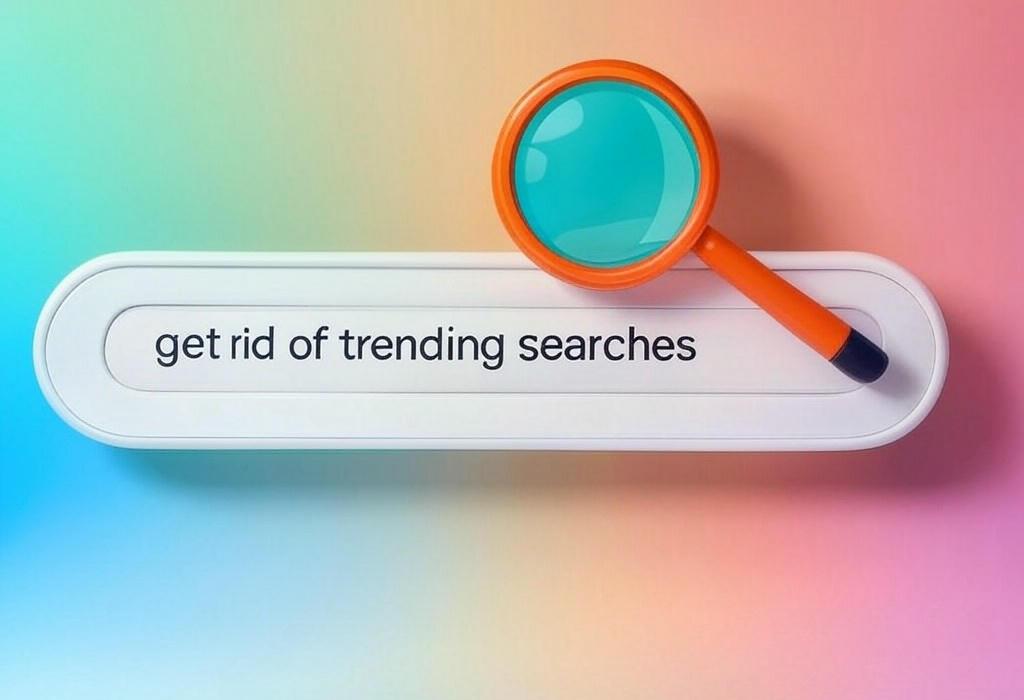
Estimated Reading Time: 8 minutes
How to Get Rid of Trending Searches: A Complete Guide for Marketers
Have you ever opened your browser or search app only to be bombarded with trending searches that are irrelevant, distracting, or sometimes even inappropriate? For marketing professionals trying to conduct focused research, these suggestions can derail productivity and compromise your professional browsing experience.
As a digital marketing consultant who helps businesses optimize their online presence, I’ve seen how these unwanted trending searches can impact workflow efficiency and even create uncomfortable situations during client presentations.
The good news? You can eliminate these distractions across various platforms with just a few simple steps.
Need help optimizing your digital marketing strategy beyond browser settings? Schedule a consultation with Daniel Digital to improve your online presence and marketing effectiveness.
Table of Contents
- Why Remove Trending Searches?
- How to Remove Trending Searches in Google Chrome
- Disabling Trending Searches in Safari
- Stop Trending Searches on Mobile Devices
- Removing Trending Suggestions from Search Engines
- Privacy Benefits of Trending Searches Removal
- The Impact on Marketing Research
- Frequently Asked Questions
Why Marketing Professionals Should Remove Trending Searches
For marketing professionals, trending searches can be more than just a nuisance. They can actively interfere with your work in several ways:
- Distraction from focused research – When you’re trying to conduct specific keyword research for clients, trending topics can lead you down irrelevant rabbit holes
- Potential embarrassment during presentations – Imagine showing a client your research process when inappropriate trending searches appear
- Data contamination – Trending topics can skew your understanding of what consumers are genuinely searching for in your niche
- Reduced productivity – The constant visibility of trending topics can tempt even disciplined professionals to click and lose focus
| Marketing Challenge | How Trending Searches Interfere | Benefits of Removal |
|---|---|---|
| Keyword Research | Obscures niche-specific search patterns | Clearer view of industry-relevant search behaviors |
| Client Presentations | Potentially shows irrelevant or inappropriate content | More professional, controlled demonstration environment |
| Competitive Analysis | May lead to trending distractions instead of competitor focus | Maintained focus on competitive landscape |
| Productivity | Creates temptation to explore unrelated trending topics | Improved task focus and efficiency |
Now, let’s explore how to remove these distractions across various browsers and platforms.
How to Remove Trending Searches in Google Chrome
Google Chrome is one of the most widely used browsers among marketing professionals, but its trending searches features can be particularly intrusive. Here’s how to disable them:
Disabling Trending Searches on Chrome’s New Tab Page
- Open a new tab in Chrome
- Click on the “Customize Chrome” button (pencil icon) in the bottom-right corner
- Select “Shortcuts” from the menu that appears
- Toggle off “Show shortcuts” or select “My shortcuts” instead of “Most visited sites”
- To completely remove suggestions, select “Hide shortcuts”
Removing Trending Searches from Chrome’s Omnibox/Address Bar
- Click the three-dot menu in the top-right corner of Chrome
- Select “Settings”
- Go to “You and Google” or “Sync and Google services”
- Toggle off “Autocomplete searches and URLs”
- Additionally, under “Privacy and security,” find “Clear browsing data” and remove your browsing history to eliminate existing suggestions
| Chrome Feature | What It Shows | How to Disable |
|---|---|---|
| New Tab Page | Trending articles, most visited sites | Customize Chrome → Hide shortcuts |
| Omnibox Suggestions | Popular searches as you type | Settings → Sync and Google services → Disable autocomplete |
| Discover Feed | Trending topics based on your activity | Open new tab → Click gear icon → Turn off “Show Discover” |
Looking to boost your SEO strategy beyond browser optimizations? Contact Daniel Digital for a personalized approach to improving your search visibility.
Disabling Trending Searches in Safari
For Mac users, Safari is often the browser of choice. Here’s how to clean up your Safari experience:
Removing Safari’s Trending Searches and Suggestions
- Open Safari
- Click “Safari” in the top menu and select “Preferences” (or use Command+comma)
- Navigate to the “Search” tab
- Uncheck “Include Safari Suggestions”
- Uncheck “Preload Top Hit in the background”
- For additional privacy, go to the “Privacy” tab and check “Prevent cross-site tracking”
Disabling Siri Suggestions in Safari
Siri Suggestions can also surface trending searches. To disable them:
- Go to System Preferences/System Settings on your Mac
- Select “Siri”
- Uncheck “Safari” under Siri Suggestions
| Safari Feature | What It Shows | How to Disable |
|---|---|---|
| Safari Suggestions | Trending searches and sites as you type | Preferences → Search → Uncheck “Include Safari Suggestions” |
| Top Hits Preloading | Automatically loads popular results | Preferences → Search → Uncheck “Preload Top Hit” |
| Siri Suggestions | AI-recommended trending content | System Preferences → Siri → Disable for Safari |
Stop Trending Searches on Mobile Devices
For marketing professionals on the go, mobile devices often become key research tools. Here’s how to remove trending searches on your smartphone or tablet:
Android Devices: Remove Google App Trending Searches
- Open the Google app
- Tap your profile picture in the top-right corner
- Select “Settings”
- Tap “General”
- Toggle off “Discover” to remove trending topics
- Under “Personal results,” disable “Personal search” to remove personalized suggestions
iOS Devices: Disable Trending Searches
- For Google App: Follow similar steps as Android above
- For Safari:
- Go to Settings → Safari
- Turn off “Search Engine Suggestions”
- Turn off “Safari Suggestions”
- Turn off “Preload Top Hit”
| Mobile Platform | Apps Affected | Removal Method |
|---|---|---|
| Android | Google App, Chrome | Google App Settings → General → Turn off Discover |
| iOS | Safari, Google App | Settings → Safari → Disable suggestions options |
| Both Platforms | Social Media Apps | Individual app settings → Search → Disable trending content |
Removing Trending Suggestions from Search Engines
Beyond browsers, the search engines themselves often promote trending searches. Here’s how to manage them on popular search platforms:
Google Search: Trending Searches Removal
- Go to Google.com
- Click “Settings” at the bottom of the page
- Select “Search settings”
- Under “Autocomplete with trending searches,” select “Do not show popular searches”
- Click “Save” at the bottom of the page
Bing Search: Disable Trending Suggestions
- Visit Bing.com
- Click on the hamburger menu (three lines) in the top-right corner
- Select “Settings”
- Under “Search,” turn off “Show search history”
- Turn off “Show search suggestions as I type”
| Search Engine | Features to Disable | Benefits for Marketers |
|---|---|---|
| Trending searches, autocomplete | More focused keyword research, fewer distractions | |
| Bing | Search suggestions, trending topics | Cleaner competitor research experience |
| DuckDuckGo | Already minimal by default | Privacy-focused alternative for sensitive client research |
Need help creating a more effective PPC strategy that cuts through the noise? Reach out to Daniel Digital for targeted advertising solutions that deliver real results.
Privacy Benefits of Trending Searches Removal
Beyond productivity, removing trending searches offers significant privacy advantages for marketing professionals:
- Reduced data collection – Fewer interactions with trending content means less personal data gathered
- Minimized filter bubbles – Without trending suggestions, you’re less likely to fall into algorithm-created content bubbles
- Client confidentiality – Lower chance of client-related searches appearing in suggestions during presentations
- Cleaner browsing history – Less clutter in your history makes legitimate research easier to find later
| Privacy Concern | How Trending Searches Impact It | Benefit of Removal |
|---|---|---|
| Data Collection | Tracks which trending topics interest you | Reduced profiling of your professional interests |
| Client Confidentiality | May expose searches related to specific clients | Better information security for client projects |
| Algorithm Bubbles | Creates feedback loops of similar content | More objective research perspective |
The Impact on Marketing Research Without Trending Distractions
Removing trending searches can significantly improve marketing research quality in several ways:
Benefits for SEO Professionals
When conducting keyword research, trending searches can skew your understanding of sustainable search volume. By removing these temporary spikes from your view, you can:
- Focus on evergreen keywords with consistent traffic potential
- Identify genuine search patterns rather than momentary trends
- Develop content strategies based on long-term user interests
- More accurately assess competition levels for specific terms
Advantages for PPC Campaign Managers
For paid search specialists, trending searches can lead to costly distractions:
- Avoid impulse bidding on trending terms with short lifespans
- Maintain budget discipline by focusing on campaign targets
- Reduce ad spend waste on momentary search spikes
- Better analyze performance data without trending anomalies
| Marketing Discipline | Challenge from Trending Searches | Improvement After Removal |
|---|---|---|
| SEO | Difficulty identifying sustainable keywords | Better long-term content planning |
| PPC | Temptation to bid on trending but irrelevant terms | More disciplined ad spend and targeting |
| Content Marketing | Pressure to create content for fleeting trends | Focus on evergreen content with lasting value |
| Competitive Analysis | Trending noise obscuring competitor activities | Clearer view of competitor’s core strategies |
Ready to take your email marketing to the next level with data-driven strategies? Get in touch with Daniel Digital for email campaigns that convert.
Frequently Asked Questions About Removing Trending Searches
Will removing trending searches affect my ability to stay current with industry developments?
Not at all. As a marketing professional, you likely already have dedicated sources for industry news such as newsletters, RSS feeds, and professional social media accounts. These curated sources provide more relevant information than generic trending searches.
Do I need to remove trending searches on all my devices?
For consistent productivity and research quality, yes. The process needs to be repeated on each browser and device you use for work. Fortunately, once configured, these settings typically remain in place until you change them.
Will disabling trending searches affect my autocomplete functionality for legitimate searches?
In most cases, you can disable trending topics while maintaining useful autocomplete for your own past searches. The settings described above are designed to remove trending suggestions specifically while preserving helpful functionality.
How often should I check my trending search settings?
It’s wise to review these settings after major browser updates or when you notice trending suggestions reappearing. Some platforms may reset preferences during updates or introduce new types of suggestions that require additional steps to remove.
Can removing trending searches improve my browser performance?
Yes, particularly on mobile devices or computers with limited resources. Trending searches require additional data loading and processing, so disabling them can lead to faster browsing and reduced data usage.
Conclusion: A Cleaner, More Productive Research Environment
As marketing professionals, our ability to conduct focused, relevant research is directly tied to our success. By taking a few minutes to get rid of trending searches across your browsers and devices, you create a more productive environment for meaningful work.
The steps outlined above will help you eliminate distractions, maintain privacy, and improve the quality of your marketing research. Remember that these settings may need occasional review as browsers and platforms update their features.
By creating a distraction-free digital workspace, you’re setting yourself up for more thoughtful analysis and better results for your clients or company.
Ready to Transform Your Digital Marketing Strategy?
At Daniel Digital, we help marketing teams and businesses implement data-driven strategies that go beyond search trends to deliver lasting results. From SEO and PPC to comprehensive social media consultation, our team provides the expertise you need.
Schedule your consultation today to discover how we can help optimize your marketing efforts for sustainable growth.
