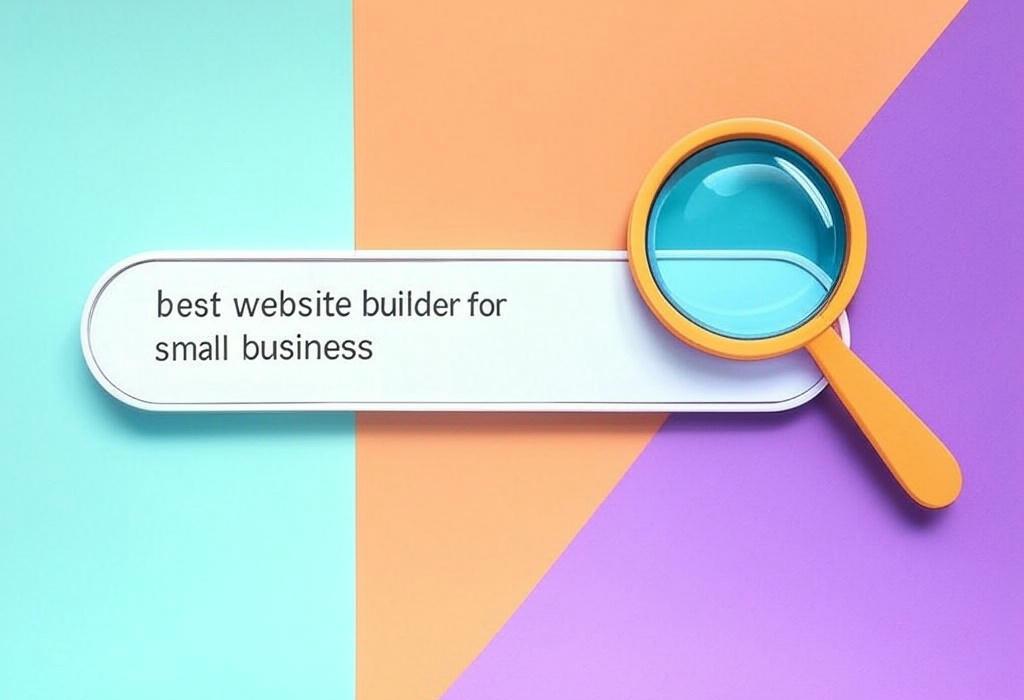
Estimated Reading Time: 9 minutes
The Best Website Builders for Small Business: Your Complete 2024 Guide
As a small business owner, your online presence is no longer optional – it’s essential. But with limited time, resources, and possibly technical skills, how do you create a professional website that attracts customers without breaking the bank?
I’ve spent over a decade helping small businesses navigate the digital landscape, and I’ve seen firsthand how the right website builder can transform a business’s online presence. The wrong choice, however, can lead to frustration, wasted money, and missed opportunities.
In this comprehensive guide, I’ll walk you through everything you need to know about choosing the best website builder for your small business – from must-have features to detailed comparisons of the top platforms on the market.
Need personalized guidance for your small business website? Skip the trial and error and get expert recommendations tailored to your specific needs. Schedule a free consultation with Daniel Digital today.
Table of Contents
- Why Your Website Builder Choice Matters
- Key Features Small Businesses Need in a Website Builder
- Top Website Builders for Small Businesses Compared
- Industry-Specific Recommendations
- Most Affordable Website Building Options
- SEO-Friendly Website Builders
- DIY Website Building Tips for Entrepreneurs
- Frequently Asked Questions
Why Your Website Builder Choice Matters for Small Business Success
Choosing the right website builder isn’t just about getting online. It’s about creating a foundation that supports your business growth. The platform you select will impact:
- Your customer’s first impression – 75% of consumers judge a business’s credibility based on their website design
- Your ability to generate leads – The right tools can turn visitors into customers
- Your time management – User-friendly platforms free you to focus on running your business
- Your marketing effectiveness – Some builders offer better SEO and marketing integrations than others
- Your budget – Costs vary dramatically between platforms and can add up quickly with premium features
Many small business owners make the mistake of choosing a website builder based solely on price or a flashy advertisement. This short-sighted approach often leads to limitations as your business grows, requiring a costly and time-consuming website migration later.
Already feeling overwhelmed by all the website builder options? Let’s simplify the process together. Contact Daniel Digital for a personalized recommendation based on your specific business needs.
Key Features Small Businesses Need in a Website Builder
Not all website builders are created equal, especially when it comes to small business needs. Here are the critical features to look for:
| Essential Feature | Why It Matters | What to Look For |
|---|---|---|
| Responsive Design | Over 50% of web traffic comes from mobile devices | Automatically mobile-friendly templates, mobile preview functionality |
| E-commerce Capabilities | Allows you to sell products/services directly | Shopping cart, payment processing, inventory management |
| SEO Tools | Helps customers find you in search results | Meta descriptions, custom URLs, sitemap generation |
| Content Management | Makes updating your site simple | Blog functionality, easy text/image editing |
| Customer Support | Critical for troubleshooting issues | 24/7 support, multiple contact channels, knowledge base |
| Marketing Integration | Powers your growth strategies | Email marketing, social media, analytics integration |
| Customization Options | Ensures your brand stands out | Custom color schemes, fonts, layout flexibility |
Beyond these fundamentals, consider your specific business needs. Do you need appointment scheduling? Client portals? Membership areas? Make a list of your must-haves before evaluating platforms.
Top Website Builders for Small Businesses Compared
After evaluating dozens of platforms and working with countless small business clients, I’ve identified the top website builders that consistently deliver excellent results:
| Website Builder | Best For | Ease of Use | Starting Price | Key Advantages | Limitations |
|---|---|---|---|---|---|
| Wix | Creative businesses needing design flexibility | ⭐⭐⭐⭐ | $14/month | Exceptional design freedom, extensive app marketplace | Can be overwhelming with too many options |
| Shopify | E-commerce businesses of all sizes | ⭐⭐⭐ | $29/month | Powerful selling tools, extensive payment options | Higher cost, primarily focused on online stores |
| Squarespace | Visual brands and portfolio-based businesses | ⭐⭐⭐⭐ | $16/month | Beautiful templates, integrated marketing tools | Less flexibility for complex functionality |
| WordPress.org | Growing businesses needing maximum flexibility | ⭐⭐ | Free (hosting extra) | Ultimate customization, powerful for SEO | Steeper learning curve, requires maintenance |
| GoDaddy Website Builder | Businesses needing a simple site quickly | ⭐⭐⭐⭐⭐ | $9.99/month | Fastest setup, integrated marketing tools | Limited design flexibility and customization |
Deep Dive: Wix for Small Business
Wix continues to be a standout choice for small businesses due to its balance of user-friendliness and powerful features. With over 800 designer-made templates and an intuitive drag-and-drop editor, even complete beginners can create professional-looking websites.
What sets Wix apart is its vast app marketplace, allowing you to add specialized functionality like booking systems, member areas, and advanced forms without any coding. Their Business & eCommerce plans include abandoned cart recovery emails, customer accounts, and multiple payment options.
Deep Dive: Shopify for E-commerce
For businesses focused primarily on selling products, Shopify remains the gold standard. While it comes at a higher price point, the platform delivers specialized e-commerce features that justify the investment:
- Advanced inventory management
- Multiple staff accounts with different permission levels
- Detailed sales analytics and reporting
- Lower transaction fees than most competitors
- Seamless integration between online and physical store sales
Need help deciding which platform is right for your specific business model? I’ve helped hundreds of small businesses make this critical decision. Schedule your free consultation with Daniel Digital to get personalized guidance.
Industry-Specific Website Builder Recommendations
Different industries have different website needs. Here are my top recommendations based on the specific requirements of various business types:
| Industry | Best Website Builder | Why It’s Ideal |
|---|---|---|
| Restaurants | Squarespace | Beautiful food photography displays, online ordering integration, reservation systems |
| Professional Services (Lawyers, Accountants) | WordPress + Elementor | Professional appearance, client portals, document sharing capabilities |
| Retail Stores | Shopify | Inventory management, POS integration, shipping label printing |
| Fitness Professionals | Wix | Scheduling tools, video integration, membership areas |
| Photographers | Squarespace | Portfolio-optimized templates, image protection, client proofing |
| Real Estate | WordPress + IDX Plugins | MLS integration, property search functionality, lead capture forms |
Remember that your specific business needs might differ from these generalizations. The best approach is to list your must-have features and evaluate each platform against that personalized checklist.
Most Affordable Website Building Options for Small Businesses
Budget constraints are a reality for many small businesses. Fortunately, you can create a professional website without breaking the bank. Here are the most cost-effective options that don’t compromise on quality:
| Website Builder | Budget-Friendly Plan | What’s Included | Best For |
|---|---|---|---|
| WordPress.org + Hostinger | ~$3.99/month | Free WordPress installation, domain, SSL certificate, 100GB bandwidth | Businesses willing to learn the platform for maximum savings |
| Wix | $14/month (Business Basic) | Free domain, no Wix ads, 20GB storage, e-commerce functionality | Businesses wanting simplicity with e-commerce capabilities |
| GoDaddy Website Builder | $9.99/month | Free domain, SSL certificate, marketing tools, 24/7 support | Local businesses needing a simple online presence quickly |
| IONOS MyWebsite | $5/month | Domain, email account, SSL certificate, mobile optimization | Budget-conscious businesses with basic website needs |
Cost-Saving Tips for Website Creation
- Look for annual payment discounts – Most builders offer 20-30% off for yearly payments
- Start with essential features only – You can always upgrade as your business grows
- Use free or low-cost stock photography from sites like Unsplash or Pexels
- Consider a one-page website to start if your needs are simple
- Look for seasonal promotions – Many platforms offer significant discounts during sales events
While cost is important, avoid free website builders that display ads on your site. These can damage your professional image and customer trust, ultimately costing you more in lost business than you saved on the builder.
SEO-Friendly Website Builders for Better Visibility
Building a beautiful website is just the first step. For real business impact, customers need to find you in search engines. Some website builders are significantly better than others when it comes to SEO capabilities:
| Website Builder | SEO Rating | Key SEO Features | Limitations |
|---|---|---|---|
| WordPress.org | ⭐⭐⭐⭐⭐ | Customizable URLs, metadata, headings, and image alt text; plugins like Yoast SEO for advanced optimization | Requires learning SEO principles or hiring help |
| Wix | ⭐⭐⭐⭐ | Wix SEO Wiz tool, custom URLs, structured data, mobile optimization | Not as flexible as WordPress for advanced technical SEO |
| Squarespace | ⭐⭐⭐⭐ | Clean code structure, automatic sitemap, AMP support, mobile optimization | Limited control over advanced SEO elements |
| Shopify | ⭐⭐⭐⭐ | Product-focused SEO tools, customizable URLs, meta descriptions | Some URL structures aren’t ideal for SEO |
| GoDaddy Website Builder | ⭐⭐⭐ | Basic SEO settings, SSL certificates, mobile responsiveness | Limited advanced SEO customization options |
Essential SEO Features to Look For
- Customizable page titles and meta descriptions – These are crucial for search engine listings
- Mobile-friendly design – Google prioritizes mobile-optimized sites
- Fast loading speeds – Page speed is a ranking factor
- SSL certificate – Secure sites get preference in search results
- Clean URL structure – URLs should be readable and include keywords
- Image optimization – Alt text and compression options
- Schema markup support – Helps search engines understand your content
Want to maximize your website’s search visibility? SEO doesn’t end with choosing the right website builder. Get a comprehensive SEO strategy tailored to your business. Book your SEO consultation with Daniel Digital.
DIY Website Building Tips for Entrepreneurs and Small Business Owners
Ready to build your small business website? These practical tips will help you create a professional site efficiently, even without technical expertise:
Before You Start Building
- Research your competitors’ websites – Note what works well and what you’d improve
- Gather your brand assets – Logo, color codes, fonts, high-quality images
- Write your core content – About page, services/products, contact information
- Map out your site structure – Which pages you need and how they connect
- Clarify your primary call-to-action – What specific action do you want visitors to take?
During the Building Process
- Start with a template that’s closest to your vision to minimize customization
- Focus on mobile appearance as much as desktop
- Keep navigation simple – 5-7 main menu items maximum
- Use consistent spacing between elements for a professional look
- Prioritize page speed by optimizing image sizes and limiting animations
- Create clear call-to-action buttons on every page
Common DIY Website Mistakes to Avoid
- Cluttered design – White space is your friend
- Too many fonts or colors – Stick to 2 fonts and a limited color palette
- Missing contact information or burying it deep in the site
- Slow-loading pages due to large images or excessive plugins
- No clear value proposition on the homepage
- Failing to test on multiple devices and browsers before launching
Remember that a simple, well-executed website is far more effective than a complex one with broken features or confusing navigation. Start with the essentials and expand as your business grows.
Feeling stuck with your DIY website project? Sometimes a professional perspective makes all the difference. Contact Daniel Digital for expert guidance on completing your website efficiently.
Frequently Asked Questions About Small Business Website Builders
How much should a small business expect to spend on a website builder?
Most small businesses should budget between $10-$50 per month for a website builder subscription. This typically includes hosting, a domain name, and basic features. Additional costs may include premium templates ($30-$100 one-time), custom domain email addresses ($5-$10/month), and premium plugins or apps ($5-$30/month each).
How long does it take to build a small business website using these platforms?
With modern website builders, you can create a basic professional website in as little as 1-2 days. A more complex site with custom features might take 1-2 weeks of part-time work. The biggest time factor is usually preparing your content (text and images) rather than the technical setup.
Do I need coding knowledge to use these website builders?
No, all the website builders mentioned are designed for non-technical users. They use visual editors where you can drag and drop elements into place. That said, basic HTML/CSS knowledge can be helpful for more advanced customizations, especially with WordPress.
Can I switch website builders later if I outgrow my current platform?
Yes, but website migrations can be challenging. You’ll need to transfer content, redesign your site structure, and potentially lose some custom features. The most flexible platform for future growth is WordPress, as it can scale from a simple blog to an enterprise-level site.
Which website builder is best for local service businesses?
For local service businesses (like plumbers, cleaners, or consultants), Wix and WordPress are particularly strong choices. Both offer excellent local SEO features, appointment scheduling integrations, and contact forms. Wix is easier to use, while WordPress offers more customization for growing businesses.
Is it better to hire someone to build my website or do it myself?
This depends on your time, budget, and the complexity of your needs. DIY is more affordable and gives you complete control, but has a learning curve and takes time away from your core business. Professional development ensures quality but costs more upfront. Many businesses start with DIY and later hire professionals for optimization.
Making the Right Website Builder Choice for Your Small Business
The best website builder for your small business isn’t necessarily the most popular or the one with the flashiest marketing. It’s the one that aligns with your specific business goals, technical comfort level, and growth plans.
As you evaluate options, remember to:
- Prioritize the features that directly impact your business model
- Consider both your current needs and where you want to be in 2-3 years
- Take advantage of free trials before committing
- Read recent reviews from businesses similar to yours
- Calculate the total cost of ownership, including add-ons you’ll need
Your website is often the first impression potential customers have of your business. Investing time in choosing the right foundation now will pay dividends for years to come.
Need Expert Guidance for Your Small Business Website?
At Daniel Digital, I’ve helped hundreds of small businesses create effective, growth-driving websites. Whether you need help selecting the right platform, optimizing your existing site, or developing a comprehensive digital marketing strategy, I’m here to help.
Take the guesswork out of your website decisions. Schedule your free consultation today and let’s build a website that works as hard as you do.
