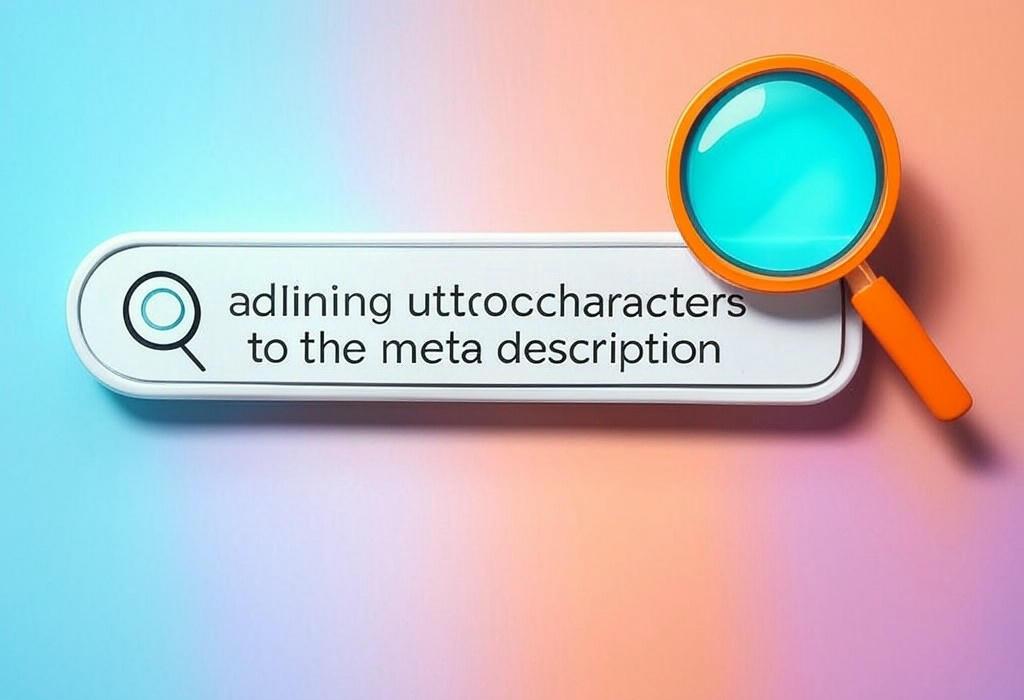
📚 Estimated Reading Time: 12 minutes
Enhance Your SEO with Unicode Characters in Meta Descriptions
Have you ever scrolled through search results and noticed some listings that catch your eye with special symbols or characters? Those eye-catching elements aren’t there by accident. They’re strategic additions known as Unicode characters, and they could be the secret weapon your meta descriptions are missing.
In today’s competitive digital landscape, standing out in search results isn’t just nice to have—it’s essential for survival. While everyone focuses on keywords and backlinks, smart marketers are gaining an edge with Unicode characters in their meta descriptions.
Let’s explore how these special characters can transform your search listings from ordinary to extraordinary, helping you capture more clicks without spending an extra penny on advertising.
Want to stay ahead of your competition in search results? Let Daniel Digital analyze your current meta descriptions and suggest Unicode optimizations that will make your listings pop. Schedule your free consultation today!
Table of Contents
- What Are Unicode Characters and Why Do They Matter?
- The Benefits of Adding Unicode to Meta Descriptions
- Best Practices for Using Unicode in Meta Descriptions
- How to Implement Unicode Characters in Meta Descriptions
- Effective Unicode Examples for Different Industries
- Measuring the Impact of Unicode on Click-Through Rates
- Frequently Asked Questions
What Are Unicode Characters and Why Do They Matter?
Unicode characters are special symbols, emojis, and characters that go beyond the standard ASCII set (letters, numbers, and basic punctuation). They include everything from checkmarks (✓) and arrows (→) to stars (★) and specialized industry symbols (♫ for music, 🏠 for real estate).
In the context of SEO, these characters serve a crucial purpose: they help your meta descriptions stand out in a sea of text-only search results. Think of them as the digital equivalent of highlighting important information in a document.
| Unicode Type | Examples | Common Uses |
|---|---|---|
| Symbols | ★ ✓ ✗ ⚠ ♥ ⚡ | Highlighting features, ratings, warnings |
| Arrows | → ← ↑ ↓ ⇒ » | Directing attention, indicating action |
| Bullets | • ◦ ⦿ ◆ ◈ | Creating lists within meta descriptions |
| Industry-Specific | ♫ 📱 🌟 💰 🔍 | Representing your business category |
The digital marketplace is increasingly competitive, with businesses fighting for every click. When a user performs a search, they typically scan results quickly rather than reading each one thoroughly. Unicode characters interrupt this scanning pattern, drawing the eye to your listing over competitors.
The Benefits of Adding Unicode to Meta Descriptions
Adding Unicode characters to your meta descriptions isn’t just about aesthetics—it’s a strategic move that can deliver measurable benefits to your marketing efforts.
- Increased visibility in search results through visual distinction
- Higher click-through rates compared to plain text descriptions
- Better organization of information in limited space
- Enhanced brand personality through carefully selected characters
- Improved user experience by highlighting the most valuable information
| Benefit | How It Works | Marketing Impact |
|---|---|---|
| Increased SERP Click-Through Rates | Eye-catching characters interrupt the F-shaped reading pattern, drawing attention to your listing | More traffic without additional ad spend or ranking changes |
| Improved Information Hierarchy | Symbols help organize and emphasize key information in limited space | Users quickly find the most relevant details, improving quality of traffic |
| Brand Differentiation | Consistent use of specific Unicode characters creates visual brand recognition | Develops a unique search appearance that users begin to recognize |
| Mobile Search Optimization | Visual breaks in text are especially valuable on smaller screens | Improves mobile search performance where space is even more limited |
Is your current meta description strategy falling flat? Our team at Daniel Digital can audit your search listings and implement Unicode-enhanced meta descriptions that increase click-through rates. Contact us to learn more!
Best Practices for Using Unicode in Meta Descriptions
While Unicode characters can dramatically improve your meta descriptions, they should be implemented thoughtfully. Here are the best practices to follow:
Do’s:
- Use relevant symbols that relate to your content or industry
- Create visual separation between different points or features
- Test different character combinations to find what works best
- Maintain consistency across similar pages on your site
- Ensure the characters render properly across devices and browsers
Don’ts:
- Overuse symbols to the point of looking spammy
- Use Unicode as a replacement for good copywriting
- Choose characters that might be misinterpreted in different cultures
- Forget that descriptions still need to make sense if characters don’t load
- Use Unicode that doesn’t align with your brand voice
| Best Practice | Implementation Strategy | Potential Pitfalls |
|---|---|---|
| Strategic Character Selection | Choose characters that complement your message and highlight key selling points | Using characters that are too obscure or don’t render properly across platforms |
| Balanced Distribution | Space Unicode characters evenly throughout the description rather than clustering them | Creating a “character soup” that overwhelms the actual content |
| A/B Testing | Test different character combinations to determine which drives the highest CTR | Making changes too frequently without allowing sufficient data collection |
| Mobile Consideration | Verify how your Unicode characters appear on mobile search results | Using characters that take up too much space on mobile displays |
How to Implement Unicode Characters in Meta Descriptions
Adding Unicode characters to your meta descriptions is a straightforward process, but it requires attention to detail. Here’s how to do it properly:
Step 1: Find the Right Unicode Characters
Begin by researching Unicode characters that align with your content and brand. You can find comprehensive libraries of Unicode characters online, organized by category.
Step 2: Test Character Display
Before implementing, test how these characters display across different browsers and devices. Some characters may render differently or not at all on certain platforms.
Step 3: Add to Your Meta Description Tag
Insert the Unicode characters directly into your meta description tag in your HTML:
<meta name="description" content="★ Professional SEO Services | ✓ 24/7 Support | ⚡ Fast Results | Learn how our proven strategies can boost your rankings." />
Step 4: Implementation Through CMS
If you’re using a content management system like WordPress, you can add Unicode characters through SEO plugins like Yoast SEO or Rank Math.
| Implementation Method | Process | Tools Required |
|---|---|---|
| Direct HTML Editing | Access your page’s HTML and modify the meta description tag manually | FTP client or hosting file manager, basic HTML knowledge |
| WordPress with SEO Plugin | Add Unicode through the meta description field in Yoast SEO, Rank Math, or similar plugins | WordPress installation, SEO plugin |
| Other CMS Platforms | Navigate to SEO settings or meta tag section and add Unicode to description fields | CMS-specific SEO modules or extensions |
| Enterprise CMS | Work with your development team to update meta description templates | Developer access, understanding of CMS architecture |
Not sure how to implement Unicode characters in your specific CMS? Daniel Digital offers technical SEO implementation services that take the guesswork out of the process. Reach out today for expert assistance!
Effective Unicode Examples for Different Industries
Different industries can benefit from specific types of Unicode characters that resonate with their audience and highlight their unique value propositions.
E-commerce
Unicode for e-commerce often emphasizes sales, shipping, and product quality:
Example: “🔥 Summer Sale: 30% OFF | ✓ Free Shipping | ⚡ Fast Delivery | 💯 Quality Guaranteed”
Professional Services
For service businesses, Unicode can highlight expertise, benefits, and trust factors:
Example: “⭐ Trusted Tax Experts | ✓ 15+ Years Experience | ⚖️ Audit Protection | → Schedule Your Consultation”
Food and Hospitality
Restaurants and hotels can use Unicode to showcase their amenities and offerings:
Example: “🍽️ Award-Winning Cuisine | ♨️ Fresh Ingredients | ✓ Outdoor Seating | 📱 Easy Online Reservations”
| Industry | Effective Unicode Characters | Sample Meta Description |
|---|---|---|
| Technology | ⚙️ 💻 🚀 ⚡ ✓ | “💻 Cutting-Edge Software Solutions | ⚙️ Enterprise Integration | ✓ 24/7 Support | 🚀 Boost Productivity Now” |
| Health & Wellness | 💪 ❤️ 🌿 ✓ → | “❤️ Holistic Health Approach | 💪 Personalized Fitness Plans | 🌿 Natural Supplements | ✓ Expert Guidance” |
| Real Estate | 🏠 ✓ 📍 💰 ⭐ | “🏠 Luxury Properties | 📍 Prime Locations | 💰 Competitive Pricing | ✓ No Hidden Fees | ⭐ Top-Rated Agency” |
| Education | 📚 🎓 ✓ 🌟 → | “🎓 Accredited Programs | 📚 Expert Faculty | ✓ Flexible Scheduling | 🌟 Career-Focused Training | → Apply Now” |
Measuring the Impact of Unicode on Click-Through Rates
To ensure your Unicode strategy is effective, you need to measure its impact on your search performance. Here’s how to track and optimize:
Before and After Analysis
Compare click-through rates (CTRs) for the same pages before and after implementing Unicode characters. Look for patterns and improvements over time.
A/B Testing Methodology
Test different Unicode combinations on similar pages to identify which characters or patterns generate the best response from your target audience.
Tools for Measurement
Use Google Search Console, Google Analytics, and specialized SEO tools to track changes in search performance after implementing Unicode characters.
| Measurement Method | Metrics to Track | Analysis Approach |
|---|---|---|
| Google Search Console Tracking | Click-through rate, impression count, average position | Compare 30-day periods before and after Unicode implementation |
| Controlled A/B Testing | CTR differences between Unicode and non-Unicode versions | Split testing across similar pages or rotating descriptions |
| User Behavior Analysis | Bounce rate, time on site, pages per session from search traffic | Determine if Unicode attracts more engaged visitors |
| Conversion Tracking | Conversion rate from organic search, conversion path analysis | Assess if Unicode-driven traffic converts better than average |
Want to understand exactly how Unicode characters impact your specific audience? Daniel Digital offers comprehensive search analytics and testing services to maximize your CTR improvement. Get in touch for a data-driven approach!
Frequently Asked Questions
Will Unicode characters affect my SEO ranking?
Unicode characters themselves don’t directly impact rankings. They influence click-through rates, which can indirectly affect rankings as search engines factor user engagement into their algorithms. Higher CTR signals to search engines that your result is relevant to users.
Are there any Unicode characters I should avoid?
Yes. Avoid characters that don’t render consistently across devices, extremely rare symbols that might appear as boxes or question marks, and any characters that could be interpreted as misleading or spammy. Additionally, be cautious with culturally specific symbols that might have different meanings in various regions.
How many Unicode characters should I use in a meta description?
Less is more. Typically, 3-5 Unicode characters strategically placed throughout your meta description is optimal. Using too many can make your description appear cluttered or spammy, potentially deterring clicks rather than encouraging them.
Do Unicode characters count toward the meta description character limit?
Yes, Unicode characters do count toward the character limit, but most take up only 1-2 character spaces. Google typically displays about 155-160 characters in meta descriptions on desktop (less on mobile), so plan your space usage accordingly.
Can I use emojis in meta descriptions?
Emojis are a subset of Unicode characters and can be used in meta descriptions. However, they render differently across platforms and may appear more casual than other Unicode symbols. They work well for brands with a conversational or youthful tone but might be less appropriate for highly professional services.
Conclusion: Elevate Your Search Presence with Unicode Characters
Adding Unicode characters to your meta descriptions represents a simple yet powerful tactic to enhance your search visibility without changing your core SEO strategy. These special characters provide visual distinction that can dramatically improve click-through rates, helping you maximize the value of your existing search rankings.
Remember that Unicode implementation should complement, not replace, well-written, informative meta descriptions that accurately represent your page content. The best approach combines compelling copywriting with strategic Unicode placement to create search listings that are both informative and visually appealing.
As search results become increasingly competitive, smart marketers will continue to look for edges like Unicode characters to help their listings stand out. By implementing the strategies outlined in this guide, you’ll be well-positioned to capture more clicks and drive more qualified traffic to your website.
Ready to Transform Your Search Listings?
Daniel Digital specializes in implementing advanced SEO tactics, including Unicode-optimized meta descriptions that increase visibility and drive more clicks. Our data-driven approach ensures you get measurable results from every optimization we implement.
Take the first step toward more engaging search listings today. Schedule your consultation with our SEO experts!
