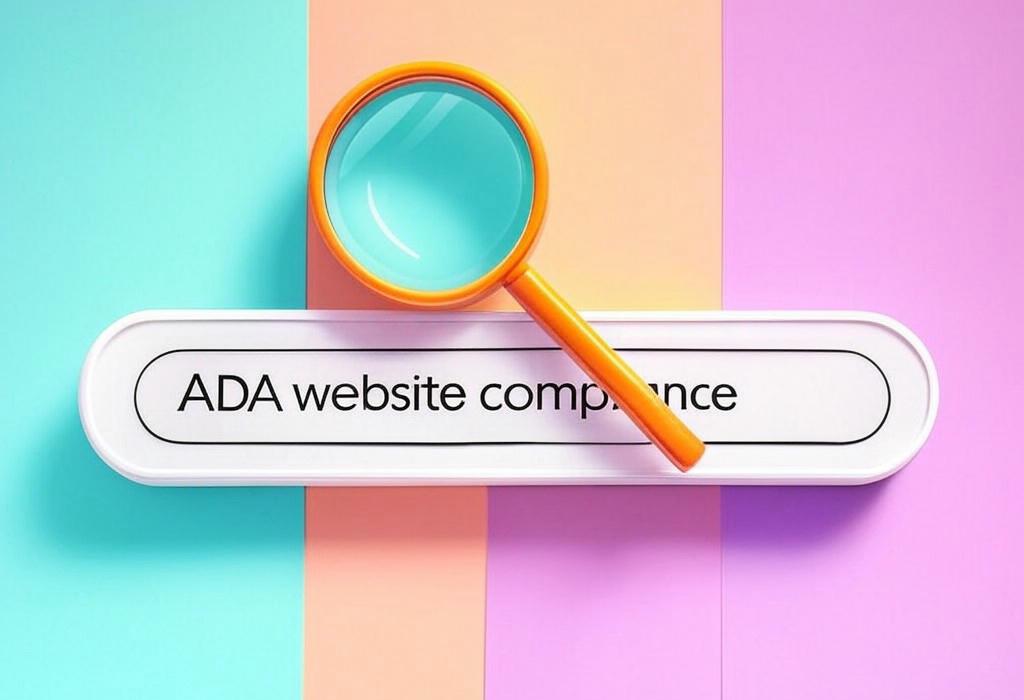
Estimated Reading Time: 14 minutes
ADA Website Compliance: Why It Matters For Your Business Success
Is your website accessible to everyone? If you hesitated before answering, your business might be at risk of excluding potential customers and facing legal consequences. In today’s digital landscape, having an ADA compliant website isn’t just a nice-to-have feature; it’s a business necessity.
As a digital marketing professional who has helped numerous businesses transform their online presence, I’ve seen firsthand how overlooking accessibility can impact both user experience and legal standing. The Americans with Disabilities Act (ADA) extends beyond physical locations to the digital realm, making website accessibility a critical component of your online strategy.
Table of Contents
- What is ADA Website Compliance?
- Why Website Accessibility Matters
- Essential ADA Website Requirements
- Understanding WCAG Compliance Standards
- Section 508 Compliance: What You Need to Know
- Your ADA Compliance Checklist
- Accessibility Testing: Tools and Methods
- How to Avoid ADA Lawsuits
- Business Benefits of an Accessible Website
- Frequently Asked Questions
What is ADA Website Compliance?
ADA website compliance refers to creating and maintaining websites that are accessible to people with disabilities in accordance with the Americans with Disabilities Act. Though the ADA was established before the mainstream internet, courts have consistently interpreted the law to include websites as places of public accommodation.
This means your website should be accessible to people with various disabilities, including visual, auditory, physical, speech, cognitive, and neurological disabilities. Making your website ADA compliant involves implementing design and development practices that ensure all users can perceive, understand, navigate, and interact with your online content.
| Aspect of ADA Compliance | What It Entails | Marketing Implications |
|---|---|---|
| Legal Requirements | Following guidelines to avoid discrimination against people with disabilities | Protecting brand reputation and avoiding costly lawsuits |
| User Experience | Creating interfaces that work for all users regardless of ability | Expanding your audience and improving customer satisfaction |
| Technical Implementation | Coding and design practices that support assistive technologies | Enhanced SEO performance and improved site functionality |
Why Website Accessibility Matters
Website accessibility isn’t just about legal compliance; it’s about creating inclusive digital experiences that benefit everyone. Here’s why it matters:
- Expanded Audience Reach: Approximately 61 million adults in the US live with a disability. That’s a significant portion of potential customers you might be excluding with an inaccessible website.
- Legal Protection: ADA-related website lawsuits have increased dramatically in recent years, with businesses of all sizes being targeted.
- Enhanced User Experience: Many accessibility improvements benefit all users, not just those with disabilities.
- Improved SEO Performance: Many accessibility best practices align with SEO best practices, giving you a potential ranking boost.
- Competitive Advantage: An accessible website sets you apart from competitors who haven’t prioritized accessibility.
The digital landscape is evolving, and user expectations are higher than ever. Making your website accessible isn’t just the right thing to do; it’s a smart business decision that can protect your organization while expanding your reach.
| Marketing Medium | Accessibility Considerations | Implementation Strategy |
|---|---|---|
| Website Content | Clear hierarchies, descriptive links, readable text | Content audits, structured information architecture |
| Email Marketing | Alternative text, logical reading order, readable fonts | Accessible templates, text alternatives for images |
| Social Media | Image descriptions, captioned videos, readable hashtags | Platform-specific accessibility features, content guidelines |
Essential ADA Website Requirements
Understanding what makes a website ADA compliant can seem overwhelming, but the core requirements can be broken down into manageable components:
Perceivable Content
Information and user interface components must be presentable to users in ways they can perceive:
- Text alternatives for non-text content (images, videos, etc.)
- Captions and other alternatives for multimedia
- Content that can be presented in different ways without losing information
- Content that’s easier for users to see and hear
Operable Interface
User interface components and navigation must be operable:
- All functionality available from a keyboard
- Users have enough time to read and use content
- Content doesn’t cause seizures or physical reactions
- Users can easily navigate, find content, and determine where they are
Understandable Information
Information and operation of the user interface must be understandable:
- Text is readable and understandable
- Content appears and operates in predictable ways
- Users are helped to avoid and correct mistakes
Robust Content
Content must be robust enough to be interpreted by a wide variety of user agents, including assistive technologies:
- Compatibility with current and future user tools
- Proper HTML markup and structure
| Requirement Category | Technical Implementation | Marketing Benefits |
|---|---|---|
| Visual Elements | Alt text, sufficient color contrast, resizable text | Enhanced engagement, improved user experience metrics |
| Navigation | Keyboard accessibility, skip navigation links, ARIA landmarks | Lower bounce rates, increased time on site |
| Forms & Interactions | Clear labels, error identification, input assistance | Higher conversion rates, improved lead generation |
Understanding WCAG Compliance Standards
The Web Content Accessibility Guidelines (WCAG) form the technical foundation for ADA website compliance. These guidelines, developed by the World Wide Web Consortium (W3C), provide specific criteria for making web content more accessible.
WCAG Compliance Levels
WCAG is organized into three levels of compliance:
- Level A: The most basic web accessibility features. Addresses major barriers for disabled users.
- Level AA: The standard most organizations aim for. Addresses the most common barriers for disabled users. This level is generally considered adequate for ADA compliance.
- Level AAA: The highest level of accessibility. Provides the most comprehensive accessibility but may not be achievable for all content types.
The Four Principles of WCAG
WCAG is built around four main principles, often referred to as POUR:
- Perceivable: Information and user interface components must be presentable to users in ways they can perceive.
- Operable: User interface components and navigation must be operable.
- Understandable: Information and the operation of user interface must be understandable.
- Robust: Content must be robust enough that it can be interpreted reliably by a wide variety of user agents, including assistive technologies.
| WCAG Level | Compliance Requirements | Business Applications |
|---|---|---|
| Level A | Basic text alternatives, keyboard access, no flashing content | Minimum legal protection, foundation for accessibility |
| Level AA | Color contrast, resizable text, consistent navigation, error identification | Standard for most businesses, meets legal requirements |
| Level AAA | Sign language for audio, extended audio descriptions, complex content simplification | Ideal for organizations with specific accessibility focus |
Section 508 Compliance: What You Need to Know
While the ADA applies to all businesses that serve the public, Section 508 is specifically focused on federal agencies and their contractors. Section 508 is an amendment to the Rehabilitation Act of 1973 that requires federal agencies to make their electronic and information technology accessible to people with disabilities.
Key Differences Between ADA and Section 508
- Scope: ADA applies to all businesses serving the public; Section 508 primarily affects federal agencies and contractors.
- Specificity: Section 508 provides more specific technical requirements, while ADA compliance is often interpreted based on WCAG guidelines.
- Enforcement: Different enforcement mechanisms and potential consequences for non-compliance.
If your business works with federal agencies or receives federal funding, you may need to comply with both ADA and Section 508 requirements.
| Compliance Type | Who It Applies To | Marketing Implications |
|---|---|---|
| ADA Compliance | All businesses that serve the public | Broader audience reach, legal protection, brand reputation |
| Section 508 Compliance | Federal agencies and their contractors/vendors | Qualification for government contracts, expanded B2G opportunities |
| WCAG Compliance | The technical standard used for both ADA and Section 508 | Framework for implementing and measuring accessibility |
Your ADA Compliance Checklist
Achieving ADA compliance requires attention to multiple aspects of your website. Here’s a practical checklist to help you assess and improve your site’s accessibility:
Visual Elements
- All images have descriptive alt text
- Videos include captions and transcripts
- Color is not used as the only visual means of conveying information
- Text has sufficient contrast against background colors
- Text can be resized up to 200% without breaking functionality
Navigation and Structure
- All functionality is available using a keyboard only
- Pages have clear titles and a logical heading structure (H1, H2, H3, etc.)
- Navigation is consistent across the website
- “Skip to content” links are available for keyboard users
- ARIA landmarks are used to identify regions of the page
Forms and Interactive Elements
- All form fields have associated labels
- Error messages are clearly identified and descriptive
- Required fields are clearly marked
- Form validation errors are communicated to all users, including screen reader users
- Interactive elements (like buttons) have a focus state
Content and Readability
- Content is written in clear, simple language
- Links have descriptive text (avoid “click here” and “read more”)
- Tables have proper headers and captions
- PDFs and other documents are accessible
- Automatically playing audio is avoided
| Checklist Category | Implementation Priority | Marketing Channel Impact |
|---|---|---|
| Visual Elements | High (Directly affects user perception) | Content marketing, social media, email |
| Navigation and Structure | High (Core to site usability) | SEO, PPC landing pages, user journey optimization |
| Forms and Interactive Elements | High (Critical for conversions) | Lead generation, sales funnels, contact points |
| Content and Readability | Medium (Important for understanding) | Content marketing, email campaigns, product descriptions |
Accessibility Testing: Tools and Methods
Testing your website for accessibility is a crucial step in ensuring ADA compliance. Here are some effective approaches and tools to help you evaluate your site:
Automated Testing Tools
These tools can quickly scan your website for common accessibility issues:
- WAVE (Web Accessibility Evaluation Tool): Browser extension that provides visual feedback about accessibility issues directly on your page.
- Axe: Developer-focused tool available as browser extension, CLI, or API.
- Lighthouse: Built into Chrome DevTools, includes accessibility audits.
- SiteImprove: Comprehensive tool that checks for WCAG compliance issues.
Manual Testing Methods
Automated tools can’t catch everything. These manual methods are essential:
- Keyboard Navigation Testing: Navigate your entire site using only the keyboard (no mouse).
- Screen Reader Testing: Use screen readers like NVDA, JAWS, or VoiceOver to experience your site as blind users do.
- Color Contrast Analysis: Check text and background color combinations for sufficient contrast.
- Content Structure Review: Examine heading structure, link text, and form labels for clarity and logical organization.
User Testing
Nothing replaces testing with actual users who have disabilities:
- Recruit people with various disabilities to test your site
- Observe their interactions and gather feedback
- Address issues based on real-world usage patterns
| Testing Method | What It Detects | Marketing Integration |
|---|---|---|
| Automated Testing | Technical issues, WCAG violations, coding problems | Regular site audits, pre-launch checks for campaigns |
| Manual Testing | Usability issues, logical flow problems, contextual concerns | User journey optimization, conversion path improvements |
| User Testing | Real-world usability barriers, preference insights, experience feedback | Customer experience enhancement, testimonial collection |
How to Avoid ADA Lawsuits
ADA website lawsuits have increased dramatically in recent years. Here’s how to protect your business:
Proactive Compliance Measures
- Implement WCAG Guidelines: Focus on achieving WCAG 2.1 Level AA compliance as a minimum standard.
- Regular Audits: Schedule regular accessibility audits to identify and address issues.
- Document Your Efforts: Keep records of your accessibility improvements and ongoing work.
- Staff Training: Ensure your content creators and developers understand accessibility requirements.
Accessibility Statement
Create a clear accessibility statement on your website that:
- States your commitment to accessibility
- Outlines the standards you’re striving to meet
- Acknowledges any known limitations
- Provides contact information for users who encounter accessibility barriers
- Describes your ongoing efforts to improve accessibility
Prompt Response to Complaints
If someone reports an accessibility issue:
- Respond promptly and acknowledge the concern
- Investigate the issue thoroughly
- Develop a plan to address legitimate problems
- Communicate your plan and timeline to the person who reported the issue
| Risk Mitigation Strategy | Implementation Approach | Business Benefit |
|---|---|---|
| Technical Compliance | Regular audits, remediation plans, development standards | Legal protection, reduced liability exposure |
| Policy Documentation | Accessibility statement, compliance roadmap, user support | Demonstrated good faith effort, improved legal standing |
| Response Protocol | Complaint handling process, escalation procedures, resolution tracking | Issue containment, reputation management, problem resolution |
Business Benefits of an Accessible Website
Beyond legal compliance, making your website accessible offers numerous business advantages:
Expanded Market Reach
- Access to the significant market of people with disabilities
- Improved usability for aging populations
- Better experience for users with temporary disabilities or situational limitations
SEO and Performance Improvements
- Many accessibility practices (like alt text, proper headings, and semantic HTML) align with SEO best practices
- Improved site structure and organization
- Better mobile experiences, which impact search rankings
Enhanced Brand Reputation
- Demonstration of corporate social responsibility
- Positive perception among all customers, not just those with disabilities
- Competitive differentiation in your industry
Operational Benefits
- More maintainable codebase through better coding practices
- Improved overall user experience for all visitors
- Reduced support costs as more users can self-serve successfully
| Business Benefit | Measurable Impact | Marketing Application |
|---|---|---|
| Market Expansion | Increased user base, higher traffic, new customer segments | Inclusive marketing campaigns, accessibility-focused messaging |
| SEO Enhancement | Improved rankings, higher organic traffic, better engagement metrics | Content optimization, technical SEO improvements |
| Brand Elevation | Positive sentiment, increased trust, higher Net Promoter Score | CSR storytelling, value-based marketing, testimonials |
Frequently Asked Questions About ADA Website Compliance
Does my business need to have an ADA compliant website?
If your business serves the public, you should have an ADA compliant website. Courts have consistently interpreted the ADA to apply to websites as places of public accommodation. Businesses of all sizes have faced lawsuits over inaccessible websites, so compliance is recommended regardless of your company size.
How much does it cost to make a website ADA compliant?
The cost varies widely depending on your website’s size, complexity, and current accessibility level. Simple remediation might cost a few thousand dollars, while completely rebuilding a complex site with accessibility in mind could cost significantly more. However, incorporating accessibility from the start of a project is much more cost-effective than retrofitting later.
Can I use an overlay or widget to make my site ADA compliant?
While accessibility overlays and widgets claim to provide quick fixes, they often don’t fully resolve compliance issues. Many accessibility experts and advocates caution against relying solely on these tools, as they typically address only surface-level problems and may create new usability issues. A comprehensive approach to accessibility is generally more effective and legally defensible.
How often should I audit my website for ADA compliance?
You should conduct thorough accessibility audits at least annually and after any major website changes or redesigns. Additionally, implementing accessibility checks into your content creation and development processes can help maintain compliance on an ongoing basis.
What’s the difference between ADA and WCAG?
The ADA is a law that prohibits discrimination against individuals with disabilities, while WCAG is a set of technical guidelines for making web content accessible. WCAG provides the standards that websites should follow to be considered accessible under the ADA, even though the ADA itself doesn’t explicitly reference WCAG.
Can I be sued if my website isn’t ADA compliant?
Yes, businesses with non-compliant websites have faced lawsuits under the ADA. The number of these lawsuits has increased substantially in recent years, with businesses of all sizes being targeted. Having an inaccessible website could expose your business to legal risk.
Taking the Next Step Toward ADA Website Compliance
Creating an accessible website isn’t just about avoiding legal issues; it’s about building a better digital experience for all your users. By embracing the principles of web accessibility, you’re expanding your potential audience, improving your SEO, and demonstrating your commitment to inclusion.
The path to ADA compliance may seem challenging, but breaking it down into manageable steps makes the process more approachable. Start with an accessibility audit to understand where your site currently stands, then develop a remediation plan that addresses the most critical issues first.
Remember that accessibility is an ongoing journey, not a one-time project. As your site evolves, keep accessibility considerations at the forefront of your content creation and development processes.
If you’re feeling overwhelmed by the technical requirements or unsure where to begin, you don’t have to navigate this landscape alone. At Daniel Digital, we specialize in helping businesses achieve and maintain ADA website compliance while optimizing their digital marketing performance.
