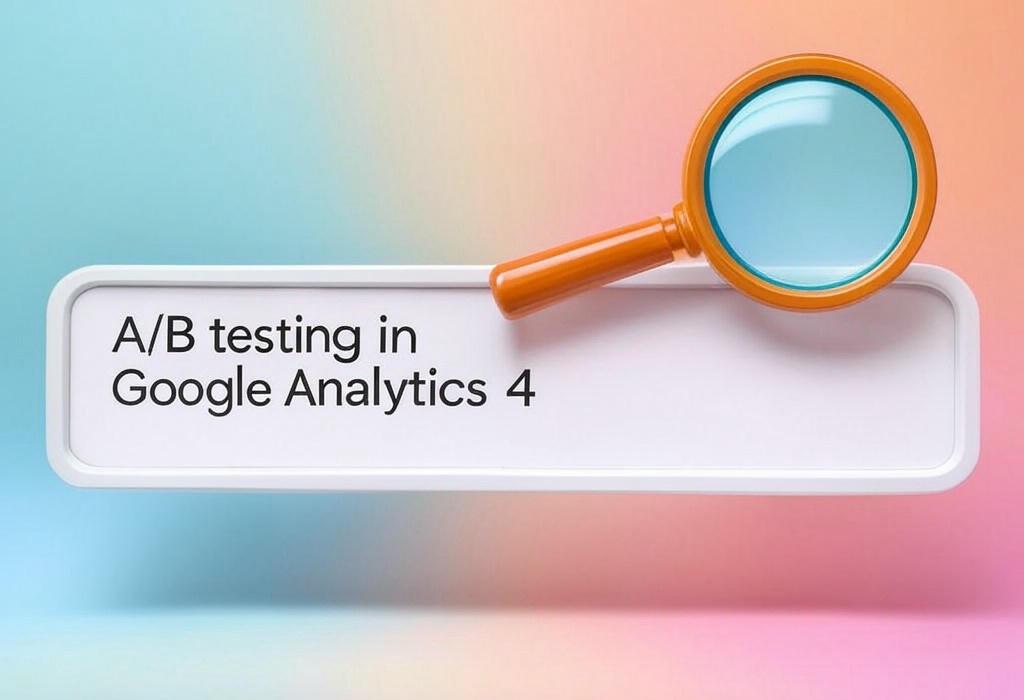
Reading time: 8 minutes
The Complete Guide to A/B Testing in Google Analytics 4: Maximize Your Conversion Potential
In the ever-evolving digital marketing landscape, making data-driven decisions is no longer a luxury but a necessity. If you’ve been relying on hunches or gut feelings to optimize your website, you’re likely leaving money on the table. Enter A/B testing in Google Analytics 4 (GA4), a powerful methodology that takes the guesswork out of optimization and puts hard data in the driver’s seat.
As the successor to Universal Analytics, GA4 brings new capabilities to the table, especially when it comes to experimenting with different versions of your digital assets to see what resonates most with your audience. But many marketing professionals find themselves lost in the transition, unsure how to leverage these new tools effectively.
Let’s dive into how you can harness the power of A/B testing in GA4 to transform your marketing strategy and drive measurable results.
Table of Contents
- Understanding A/B Testing in Google Analytics 4
- Benefits of A/B Testing in GA4
- Setting Up Your First A/B Test in GA4
- Key Metrics to Monitor in GA4 Experiments
- Common A/B Testing Mistakes to Avoid
- Advanced A/B Testing Strategies in GA4
- How to Integrate A/B Testing with Your Overall Marketing Strategy
- Frequently Asked Questions
Understanding A/B Testing in Google Analytics 4
A/B testing (also known as split testing) involves comparing two versions of a webpage or app screen to determine which one performs better. In GA4, this process has been redesigned to provide more robust insights and integration capabilities.
Unlike its predecessor, GA4 uses a different data model centered around events rather than sessions. This fundamental change affects how you set up and analyze A/B tests, making the process more flexible but also requiring a new approach.
| A/B Testing Component | How It Works in GA4 | Key Benefits |
|---|---|---|
| Experiment Setup | Uses Google Optimize integration with event-based triggers | More precise targeting based on user behavior |
| Data Collection | Automatically records experiment participation as events | Seamless integration with other GA4 metrics |
| Analysis | Uses Exploration reports and custom dimension capabilities | More in-depth analysis possibilities than Universal Analytics |
| Reporting | Customizable reports with experiment data available as dimensions | Better visualization of test performance across segments |
The transition to GA4 means marketing professionals need to adapt their testing methodologies, but the payoff is substantial: more granular data, better integration with other marketing tools, and improved ability to track the customer journey across devices.
Benefits of A/B Testing in GA4
Implementing A/B testing in Google Analytics 4 offers several advantages over traditional methods or even previous GA versions. Here’s why marketers should be excited about these capabilities:
- Enhanced Cross-Device Tracking: GA4 provides better visibility into how users interact with your experiments across multiple devices, giving you a more complete picture of the customer journey.
- Improved Integration with Google’s Ecosystem: Seamlessly connect your experiments with Google Ads, Search Console, and other Google tools for a unified approach.
- More Sophisticated Audience Segmentation: Target your experiments to specific audience segments based on behavior, demographics, or custom parameters.
- Predictive Metrics: GA4’s machine learning capabilities can help predict outcomes of tests, potentially saving you time and resources.
- Better Privacy Compliance: Designed with privacy at its core, GA4 helps ensure your A/B tests remain compliant with evolving regulations.
| Marketing Medium | A/B Testing Capabilities in GA4 | Implementation Difficulty |
|---|---|---|
| Website Pages | Test different layouts, CTAs, images, copy through Google Optimize integration | Moderate |
| Email Campaigns | Track performance of different email variants through UTM parameters and conversion events | Easy |
| Mobile App Screens | Test app interface elements using Firebase integration with GA4 | Advanced |
| Paid Advertising | Compare different ad creatives and landing pages through event tracking | Moderate |
| Content Marketing | Test headline variations, content formats, and CTAs using custom dimensions | Easy to Moderate |
By leveraging these benefits, marketers can make more informed decisions backed by concrete data rather than assumptions. This leads to higher conversion rates, better user experiences, and ultimately, improved ROI on marketing investments.
Setting Up Your First A/B Test in GA4
Setting up an A/B test in Google Analytics 4 requires careful planning and execution. Follow these steps to ensure your experiment delivers reliable results:
Step 1: Define Your Hypothesis
Before diving into the technical setup, clearly articulate what you’re testing and why. A good hypothesis follows this format:
“We believe that [change] will result in [outcome] because [rationale].”
For example: “We believe that changing our call-to-action button from blue to orange will increase click-through rates because orange creates more visual contrast on our page.”
Step 2: Configure GA4 for Experiment Tracking
Ensure your GA4 property is properly set up to track experiments:
- Verify your GA4 property is correctly implemented on your website
- Set up the necessary event tracking for your experiment goals
- Create custom dimensions for experiment variants if needed
- Configure conversion events that align with your test objectives
Step 3: Implementation Using Google Optimize
While GA4 doesn’t have a built-in A/B testing tool, it integrates smoothly with Google Optimize:
- Create a Google Optimize account if you don’t already have one
- Link your GA4 property to Google Optimize
- Create a new experiment in Optimize
- Set up variants and targeting parameters
- Define objectives that correspond to your GA4 conversion events
| Setup Stage | Required Actions | Common Challenges | Solutions |
|---|---|---|---|
| GA4 Configuration | Configure events, conversions, and dimensions | Missing key events needed for measurement | Audit website interactions and implement comprehensive event tracking |
| Optimize Integration | Link GA4 with Google Optimize | Integration errors between platforms | Verify correct property IDs and container implementation |
| Experiment Design | Create variants and targeting rules | Too many variables changing at once | Focus on testing one element at a time for clear results |
| Validation | Test experiment setup before launch | Experiments not displaying correctly | Use the Optimize preview mode to verify proper rendering |
Key Metrics to Monitor in GA4 Experiments
The success of your A/B tests hinges on tracking the right metrics. GA4 offers a variety of measurements that can provide insights into how your experiments are performing:
Primary Metrics
- Conversion Rate: The percentage of users who complete your desired action
- Engagement Time: How long users interact with your content
- Bounce Rate: The percentage of sessions without engagement
- Revenue Per User: Average revenue generated by each user
- Goal Completion Rate: Percentage of sessions that achieve specific objectives
Secondary Metrics
- Pages/Screens Per Session: How many pages users view in a single session
- Event Count: Number of specific interactions tracked as events
- User Retention: How many users return to your site over time
- Path Analysis: How users navigate through your site during the experiment
| Metric Category | Available Metrics in GA4 | What They Tell You | How to Access in GA4 |
|---|---|---|---|
| Engagement | Engagement rate, engagement time, engaged sessions | How compelling users find each variant | Engagement reports with experiment dimension |
| Conversion | Conversion events, conversion rate, ecommerce conversions | Which variant drives more valuable actions | Conversions report filtered by experiment |
| Monetization | Revenue, ARPU, purchase conversion rate | Direct financial impact of each variant | Monetization reports with experiment segmentation |
| User Behavior | Event count, page views, session duration | How user behavior differs between variants | Events reports with experiment as secondary dimension |
Remember that statistical significance is crucial when evaluating these metrics. GA4 provides confidence intervals for your results, helping you determine when you have enough data to make a reliable decision.
Common A/B Testing Mistakes to Avoid
Even experienced marketers can fall into these testing traps. Here’s how to avoid the most common pitfalls when conducting A/B tests in GA4:
Testing Too Many Elements at Once
When you change multiple elements simultaneously, you can’t determine which change caused the observed effect. Instead:
- Focus on testing one variable at a time when possible
- Use multivariate testing capabilities only when you understand the interactions
- Document all changes clearly for accurate analysis
Ending Tests Too Early
Impatience can lead to false conclusions. To avoid this:
- Calculate required sample sizes before starting your test
- Run tests until you reach statistical significance (usually 95% confidence or higher)
- Account for weekday/weekend variations by testing in complete week increments
Ignoring Segment Performance
Overall results can mask important variations between user segments:
- Analyze how different user segments respond to each variant
- Look for significant differences between new and returning users
- Consider device type, geographic location, and traffic source segments
Neglecting Technical Implementation
Technical issues can invalidate your results:
- Verify that variants load properly across all devices and browsers
- Check that tracking is functioning correctly for all experiment participants
- Monitor for unusual patterns that might indicate implementation problems
| Common Mistake | Potential Impact | Prevention Strategy |
|---|---|---|
| Insufficient sample size | Unreliable results, false positives/negatives | Use sample size calculators and respect statistical significance |
| Disregarding seasonal variations | Results skewed by temporary behavioral changes | Account for seasonality in planning and analysis |
| Testing insignificant changes | Wasted resources, minimal impact | Focus on changes with potential for meaningful improvement |
| Not documenting test conditions | Inability to replicate results or learn from past tests | Maintain a detailed testing log with all parameters |
Advanced A/B Testing Strategies in GA4
Once you’ve mastered the basics, these advanced strategies will help you extract even more value from your A/B testing efforts in GA4:
Sequential Testing
Rather than testing in isolation, build on previous results:
- Use winning variants as the control for subsequent tests
- Create a testing roadmap that builds toward optimal conversion paths
- Document learnings from each test to inform future hypotheses
Personalization Testing
Test how different audience segments respond to personalized experiences:
- Create segment-specific variants based on user characteristics
- Test dynamic content that adapts to user behavior
- Use GA4’s predictive audiences for forward-looking segmentation
Multi-Page Funnel Testing
Move beyond single-page tests to optimize entire conversion paths:
- Test variations across multiple steps in your funnel simultaneously
- Use GA4’s enhanced measurement to track progress through funnel stages
- Analyze drop-off points to identify the highest-impact testing opportunities
| Advanced Strategy | Implementation Approach | Best Use Cases |
|---|---|---|
| Machine Learning-Aided Testing | Leverage GA4’s predictive metrics to inform test hypotheses and audience targeting | Complex sites with diverse audience segments and conversion paths |
| Server-Side Testing | Implement tests at the server level and track in GA4 for performance-sensitive applications | High-traffic sites where load time is critical; applications with complex functionality |
| Behavioral Targeting | Show variants based on specific user interactions tracked as GA4 events | Multi-step processes where user intent changes throughout the journey |
| Cross-Channel Testing | Coordinate experiments across website, app, and marketing channels using GA4’s unified tracking | Omnichannel businesses with complex customer journeys |
These advanced strategies require more sophisticated implementation and analysis but can yield significant improvements in conversion rates and user experience when properly executed.
How to Integrate A/B Testing with Your Overall Marketing Strategy
A/B testing shouldn’t exist in isolation. Here’s how to make it an integral part of your broader marketing efforts:
Align Tests with Business Objectives
Every test should tie back to key business goals:
- Map testing priorities to strategic business objectives
- Quantify the potential impact of each test on key performance indicators
- Share test results with stakeholders in terms of business outcomes, not just metrics
Create a Testing Culture
Foster an organization-wide approach to optimization:
- Develop a regular cadence of testing across different marketing channels
- Share learnings across teams to prevent silos and duplicate efforts
- Celebrate both successful and unsuccessful tests for the insights they provide
Combine A/B Testing with Other Research Methods
Strengthen your insights by using complementary approaches:
- Use qualitative research (surveys, user testing) to inform hypotheses
- Combine GA4 data with CRM data for more complete customer understanding
- Apply learnings from A/B tests to other channels and touchpoints
| Marketing Function | Integration Method | Expected Outcomes |
|---|---|---|
| Content Marketing | Test headlines, formats, and CTAs; apply learnings to content calendar planning | Higher engagement rates, better content ROI, clearer understanding of audience preferences |
| Paid Advertising | Test landing pages in GA4; apply insights to ad creative and targeting | Improved quality score, higher conversion rates, lower cost per acquisition |
| Email Marketing | Track email campaign performance in GA4; test aligned landing pages | Increased email conversion rate, better campaign attribution, improved segmentation |
| Social Media | Test different social traffic landing experiences; analyze social audience behavior | Higher social media ROI, better understanding of channel-specific preferences |
By integrating A/B testing throughout your marketing organization, you create a virtuous cycle of continuous improvement that drives sustainable growth and competitive advantage.
Frequently Asked Questions
How does A/B testing in GA4 differ from Universal Analytics?
GA4 uses an event-based data model rather than session-based, allowing for more flexible experiment tracking. Integration with Google Optimize is still the primary method, but the reporting capabilities are more robust and customizable in GA4, with better cross-device tracking and audience segmentation.
Can I run A/B tests in GA4 without Google Optimize?
While Google Optimize is the most seamless integration option, you can use other A/B testing tools with GA4 by implementing custom events that track experiment participation and outcomes. This requires more technical setup but provides flexibility in choosing your testing platform.
How long should I run my A/B tests in GA4?
Test duration depends on your traffic volume and conversion rates. As a rule of thumb, tests should run until they reach statistical significance (typically 95% confidence level) and include at least one full business cycle (often 2-4 weeks) to account for day-of-week variations. GA4’s reporting can help determine when you have sufficient data.
What sample size do I need for reliable A/B testing results?
Required sample size varies based on your current conversion rate and the minimum detectable effect you’re targeting. For a typical website with a 2-5% conversion rate looking to detect a 20% improvement, you’ll usually need several thousand visitors per variant. Use a sample size calculator to get a precise number for your specific scenario.
Can I personalize my A/B tests for different audience segments in GA4?
Yes, GA4’s advanced audience capabilities allow you to target experiments to specific user segments based on demographics, behavior, or custom parameters. You can also analyze test results by segment to identify which variants perform best for different audience groups, enabling more personalized experiences.
Conclusion: Transform Your Marketing with Data-Driven Experimentation
A/B testing in Google Analytics 4 represents a powerful opportunity to elevate your marketing strategy from guesswork to science. By systematically testing changes, measuring their impact, and implementing winning variations, you create a cycle of continuous improvement that compounds over time.
The transition to GA4 may present a learning curve, but the enhanced capabilities for testing and optimization make it well worth the investment. Start with simple tests, build on your successes, and gradually incorporate the advanced strategies outlined in this guide.
Remember that the most successful testing programs aren’t just about individual experiments but about fostering a culture of experimentation throughout your organization. By making data-driven decisions the norm rather than the exception, you’ll gain a significant competitive advantage in today’s crowded digital landscape.
Ready to unlock the full potential of A/B testing in Google Analytics 4? Daniel Digital specializes in helping businesses implement effective testing strategies that drive measurable results. From technical setup to strategic planning and analysis, we provide the expertise you need to optimize your digital presence.
Schedule your consultation today to start your journey toward data-driven marketing excellence.
